Top 7 Thunkable alternatives
- Jotform Apps: best for creating easily customizable apps from scratch or templates
- Adalo: best for easily publishing apps across platforms
- Appy Pie: best for using generative AI to help build apps and websites
- Bubble: best for real-time app-building collaboration
- Kissflow: best for building enterprise apps to manage workflows
- FlutterFlow: best for code-optional app building
- Autonom8: best for visually building automated customer-facing and internal workflows
More and more businesses want to create their own apps to engage with customers and manage workflows. Building apps is typically time-consuming and expensive, however, and making one yourself from scratch requires extensive coding knowledge. No-code app-building tools like Thunkable are designed to help solve this problem.
An introduction to Thunkable
Thunkable is a no-code platform that lets users build apps by dragging and dropping app components in a visual interface. The apps users create with Thunkable are accessible through mobile browsers and available as native apps on both Android and iOS devices. The platform offers plenty of customization options and software integrations.
Reasons to look for a Thunkable alternative
While Thunkable is a popular platform, it may not be right for your business. Many features are gated behind more expensive plans. The free plan doesn’t include private projects, so all apps built on the free plan are shared in a public gallery. Thunkable also charges a fee for in-app payments made with Stripe.
Before you sign up with Thunkable, it’s worth looking at your options. Here are seven Thunkable alternatives you might want to consider before you start building apps to take your business to the next level.
1. Jotform Apps: best for creating easily customizable apps from scratch or templates
- Best for: creating easily customizable apps from scratch or templates
- Best features: drag-and-drop app builder, design options, 30-plus payment gateway integrations, 70-plus widgets
- Limitations: plans are single-user except for custom Enterprise plan
- Pros: mobile app for iOS and Android, 240-plus software integrations, 700-plus app templates
- Cons: storage limits depending on plan
- Pricing: free plan; three paid, single-user plans: Bronze ($39 per month or $408 per year), Silver ($49 per month or $468 per year), Gold ($129 per month or $1,188 per year); Enterprise (contact sales for pricing)
- Overall G2 user rating: 4.7/5.0
Jotform Apps is a no-code app builder that allows users to create and easily customize apps using a drag-and-drop interface. Users can choose from over 700 customizable app templates or build an app from scratch. You can drag and drop elements like images, documents, text fields, and links; change colors and layouts; use your app to house multiple forms; and customize your app icon and splash screen.
Jotform features over 30 payment processor integrations, letting you use your app to securely collect payments and donations. Plus, Jotform doesn’t charge you additional fees for using them.
Share your app over social media or email, generate a QR code that links to it, or embed it into your website. You can also manage app access with permissions settings. Apps can be downloaded to any device.
You can start using Jotform Apps for free.
2. Adalo: best for easily publishing apps across platforms
- Best for: easily publishing apps across platforms
- Best features: drag-and-drop functionality, premade components, sharing databases between apps, cross-platform code development
- Limitations: can’t publish apps on free plan, data storage and app action limits on each plan
- Pros: database integrations, manual publishing and control over changes going live, conditional logic, app templates
- Cons: app collaborators limited except on most expensive plan
- Pricing: free plan, Starter ($45 per month or $432 per year), Professional ($65 per month or $624 per year), Team ($200 per month or $1,920 per year), Business ($250 per month or $2,400 per year)
- Overall Capterra user rating: 3.5/5.0
- Overall G2 user rating: 4.6/5.0
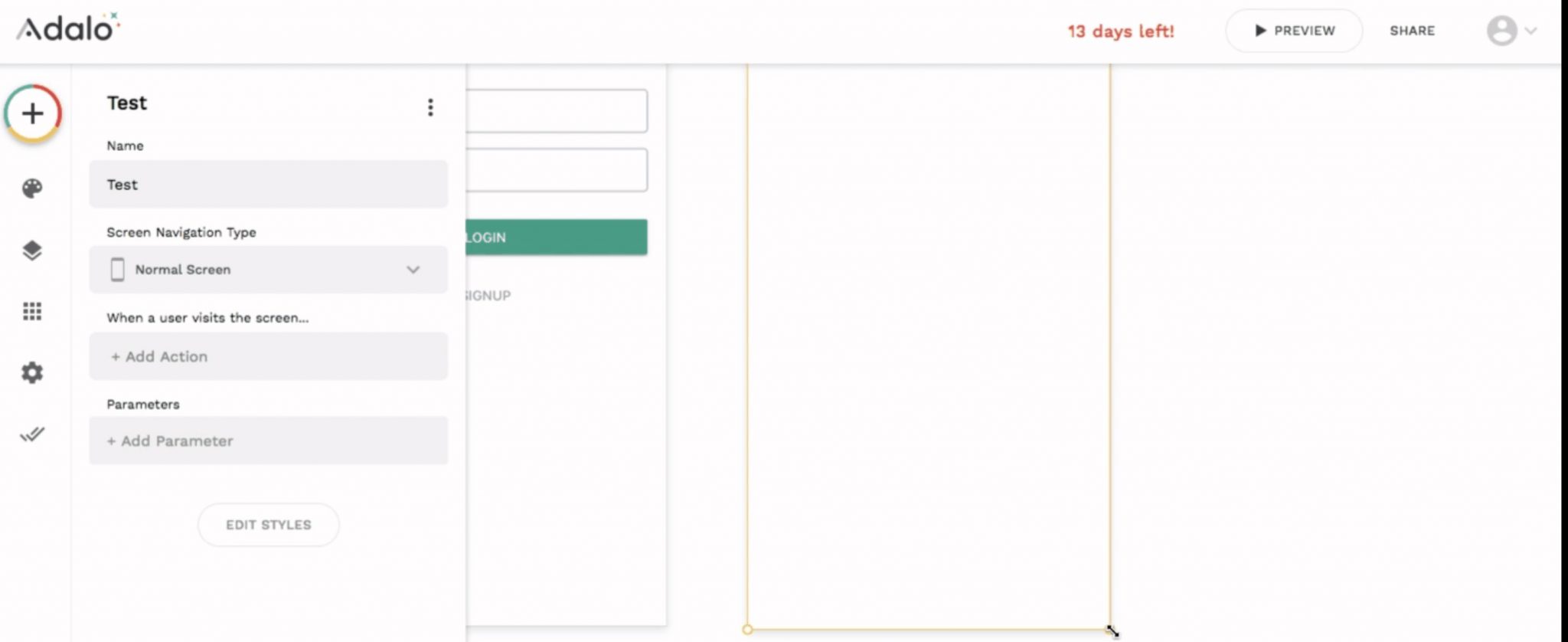
Adalo is another no-code app builder with a drag-and-drop interface. It includes premade building blocks, design previews for different devices, and layout options. Users can publish their apps to the web, Google Play, and Apple’s App Store, depending on their Adalo plan.
Backend databases can be built internally in Adalo or integrated externally with other platforms. Adalo also offers an App Academy with courses designed to teach users about building apps, using them successfully, and more.
For those keen on discovering Adalo alternatives, our article offers an in-depth look at different app-building tools and their unique features.
3. Appy Pie: best for using generative AI to help build apps and websites
- Best for: using generative AI to help build apps and websites
- Best features: generative AI tools, cross-platform app publishing, drag-and-drop tools, error detection and correction
- Limitations: can’t publish iOS apps on lower-tier plans
- Pros: analytics, third-party app integrations, conditional logic, app templates
- Cons: no free plan, can’t remove Appy Pie branding except on Enterprise plan
- Pricing: Basic ($16 per app, per month), Gold ($36 per app, per month), Platinum ($60 per app, per month), Enterprise (contact sales for pricing)
- Overall Capterra user rating: 4.6/5.0
- Overall G2 user rating: 4.7/5.0
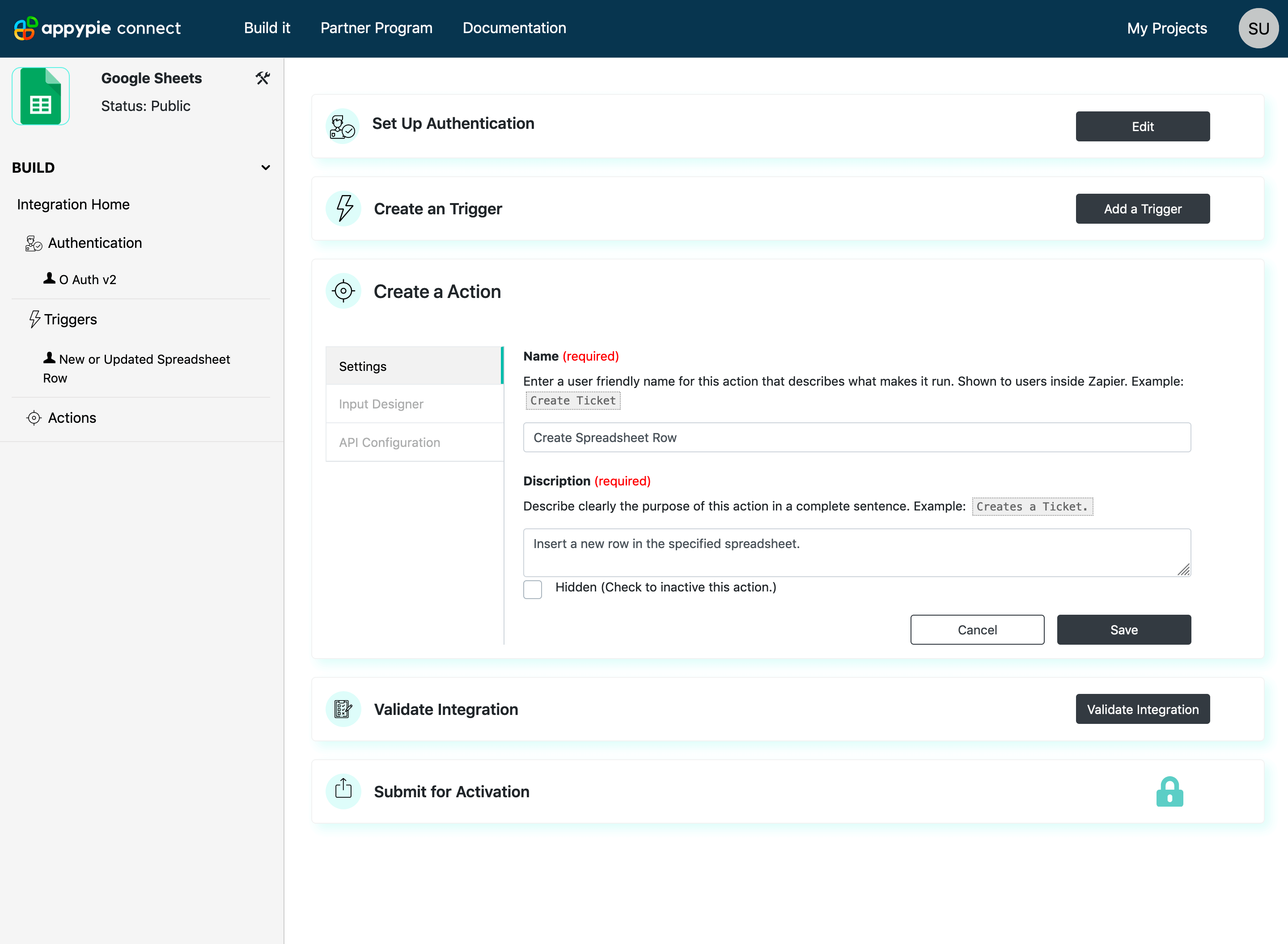
Appy Pie is a no-code platform that lets users generate apps and websites using text descriptions. AI tools turn the text prompts into apps, which can then be customized. Users can also turn their websites into apps using a conversion tool. Appy Pie offers templates to help users get started.
Apps can be published to Google Play and Apple’s App Store, depending on the Appy Pie plan users subscribe to.
If you are interested in exploring alternatives to Appy Pie, you can check out our article that delves into various no-code app builder tools and their features.
4. Bubble: best for real-time app-building collaboration
- Best for: real-time app-building collaboration
- Best features: app templates, translation into multiple languages, AI page generator
- Limitations: one app per plan
- Pros: custom workflows, drag-and-drop design, payment processor integrations
- Cons: no published apps on free plan
- Pricing: free plan, Starter ($32 per month or $348 per year), Growth ($134 per month or $1,428 per year), Team ($399 per month or $4,188 per year), Enterprise (contact sales for pricing)
- Overall Capterra user rating: 4.6/5.0
- Overall G2 user rating: 4.4/5.0
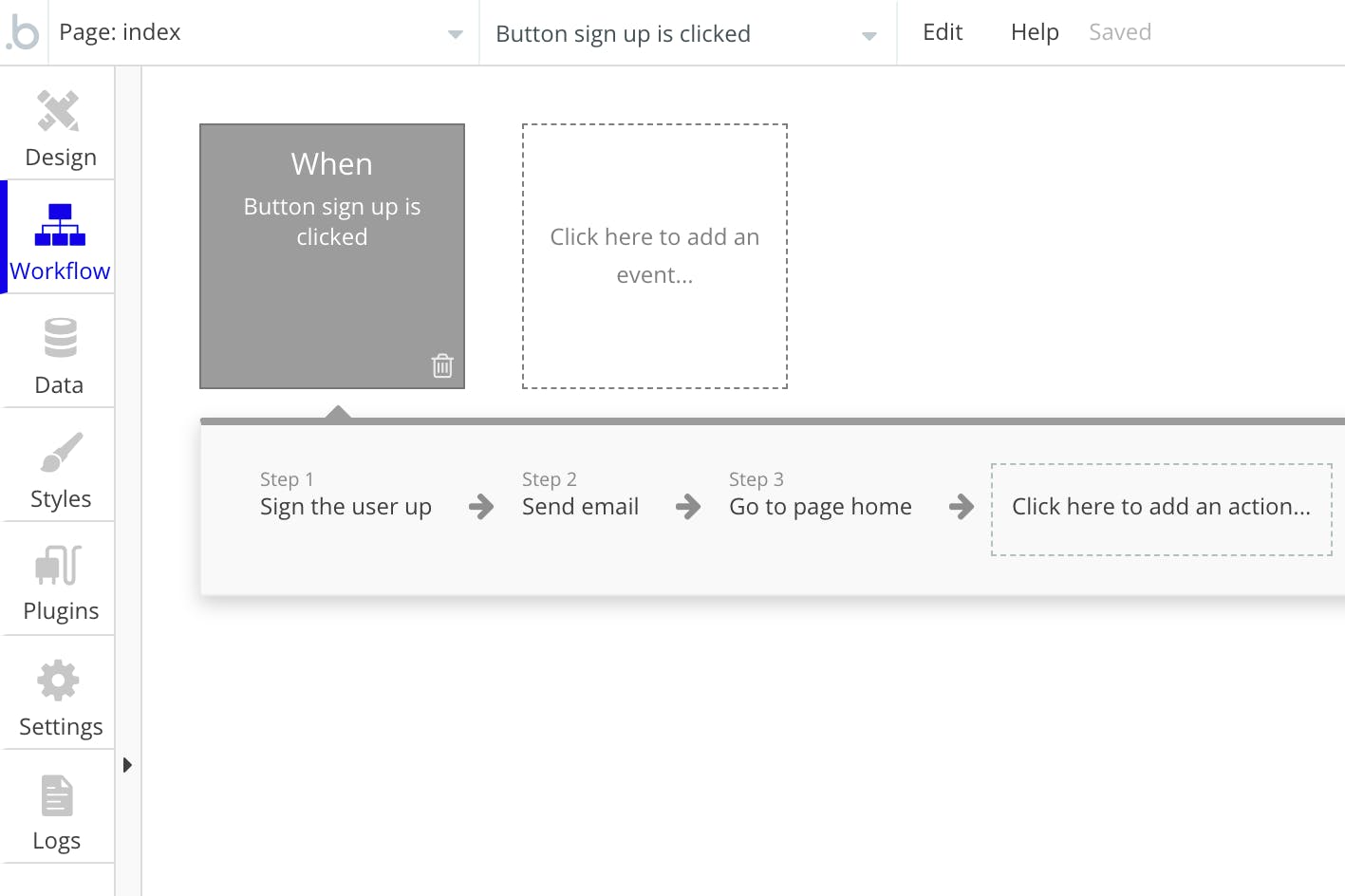
Bubble is an app-building tool with features including an extensive plug-in directory, API integrations with third-party apps, a built-in database, and version control to streamline collaboration between multiple app creators. Users can manage app access with permissions settings and take advantage of AI tools to design custom pages and get guided support during app development.
5. Kissflow: best for building enterprise apps to manage workflows
- Best for: building enterprise apps to manage workflows
- Best features: automated workflows, analytics, case management, drag-and-drop builder
- Limitations: limited plan options
- Pros: software integrations, app templates, conditional logic
- Cons: no free plan
- Pricing: Basic ($1,500 per month), Enterprise (contact sales for pricing)
- Overall Capterra user rating: 4.1/5.0
- Overall G2 user rating: 4.3/5.0
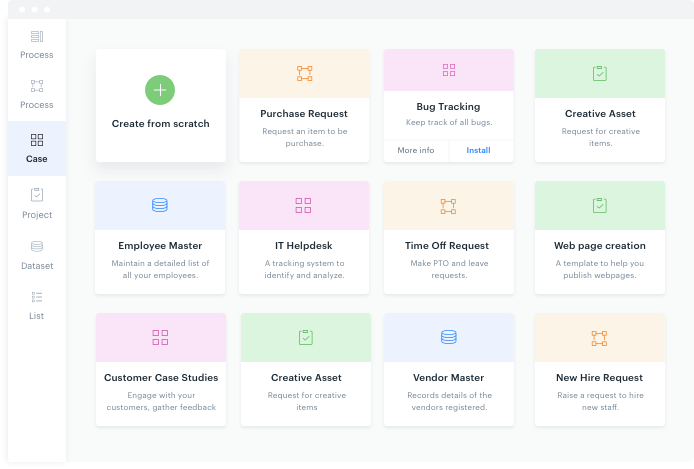
Kissflow is a low-code app development platform. It offers a number of tools primarily geared toward workflow automation. Users can build apps to house processes and workflows using pre-built templates and components. Workflows can include action triggers, team assignments, and conditional logic.
Kissflow also offers a host of software integrations.
6. FlutterFlow: best for code-optional app building
- Best for: code-optional app building
- Best features: visual action builder, responsive design, custom code editor, design customization, collaboration tools
- Limitations: one-click App Store and Google Play deployment only on Pro and Teams plans
- Pros: software integrations, version control, design libraries
- Cons: real-time collaboration and other multiuser features available only on Teams plan
- Pricing: free plan, Standard ($30 per month or $264 per year), Pro ($70 per month or $600 per year), Teams ($70 per user, per month or $600 per user, per year), Enterprise (contact sales for pricing)
- Overall Capterra user rating: 4.4/5.0
- Overall G2 user rating: 4.4/5.0
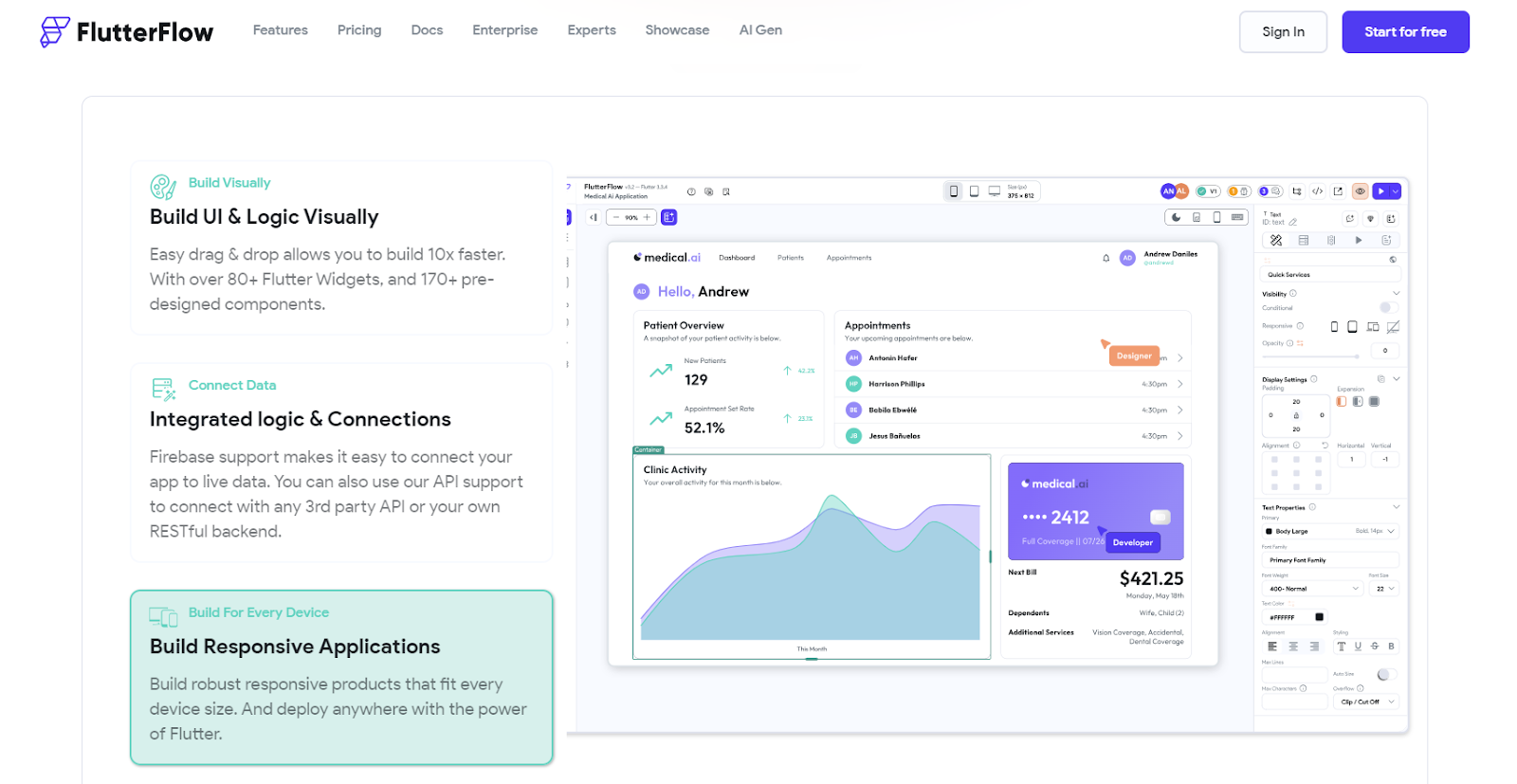
FlutterFlow is an app builder that lets users create apps without code using pre-built components — while offering the option to use code to build widgets, functions, and actions for users with coding knowledge.
Users can deploy apps to the web and app stores, preview what it’s like to navigate the full app, and accept payments through their apps, among other features.
7. Autonom8: best for visually building automated customer-facing and internal workflows
- Best for: visually building automated customer-facing and internal workflows
- Best features: workflow automation, business metrics, customer conversation management with AI support
- Limitations: no transparent pricing, can’t build publishable apps
- Pros: metrics monitoring, no contract requirement, low-code customer-facing workflow builder
- Cons: no mobile app
- Pricing: contact sales for pricing
- Overall G2 user rating: 4.5/5.0
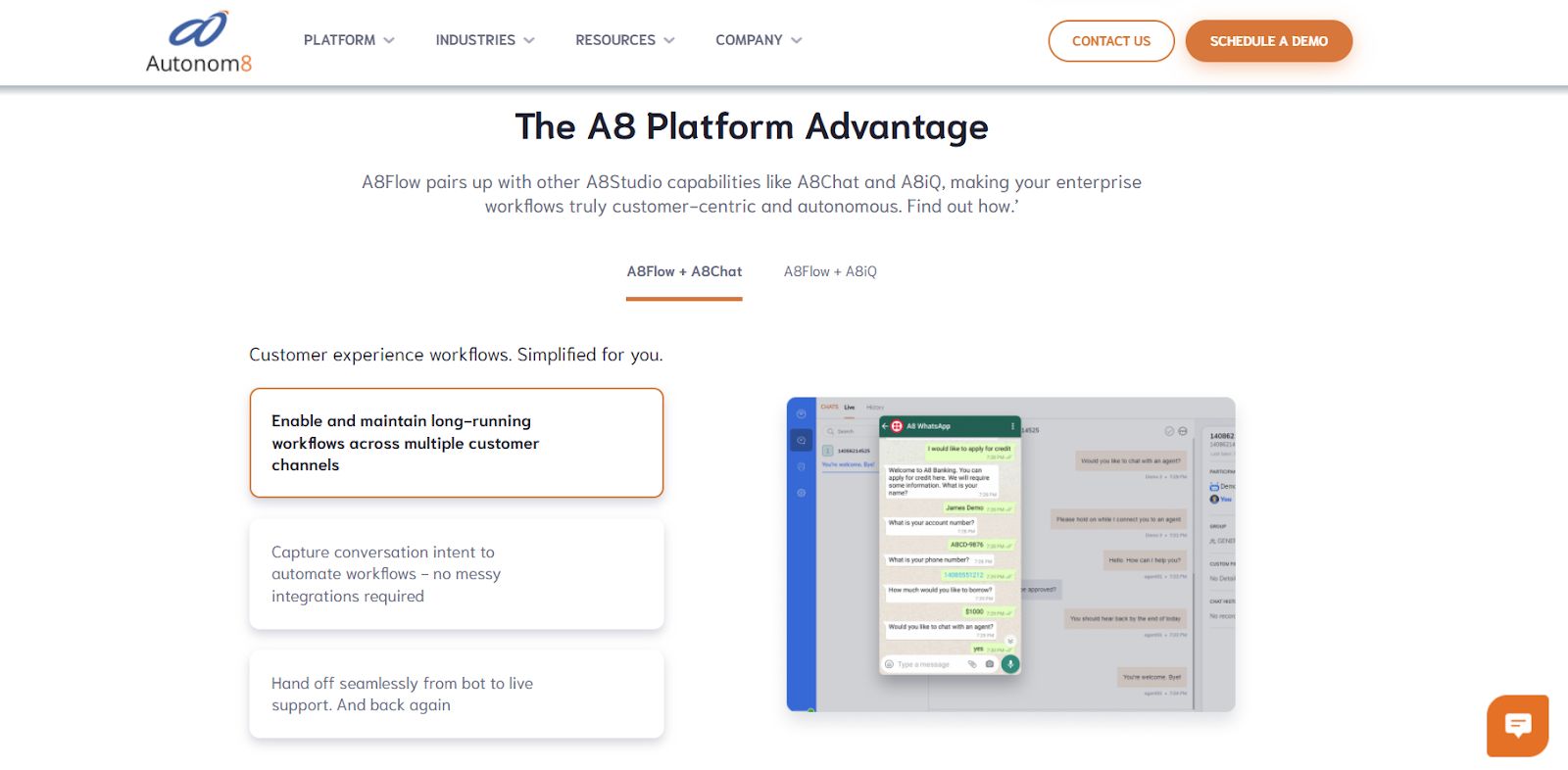
Autonom8 is a workflow automation platform that lets businesses design processes and customer-facing workflows. It offers several products, which let users create workflows, analyze and optimize them, and communicate with customers across multiple channels using an AI-powered chatbot.
The A8Solo product lets users build customer-facing flows that can be embedded online and in apps.
The best Thunkable alternative for your team
There are plenty of no-code app builders and workflow creators available to meet the needs of your business. Whatever type of app you want to create, there’s a tool that can help you do it. Outline your organization’s unique needs, budget, and capabilities, and then compare those needs to the features these platforms offer to decide which one’s right for you.
Photo by Andrea Piacquadio

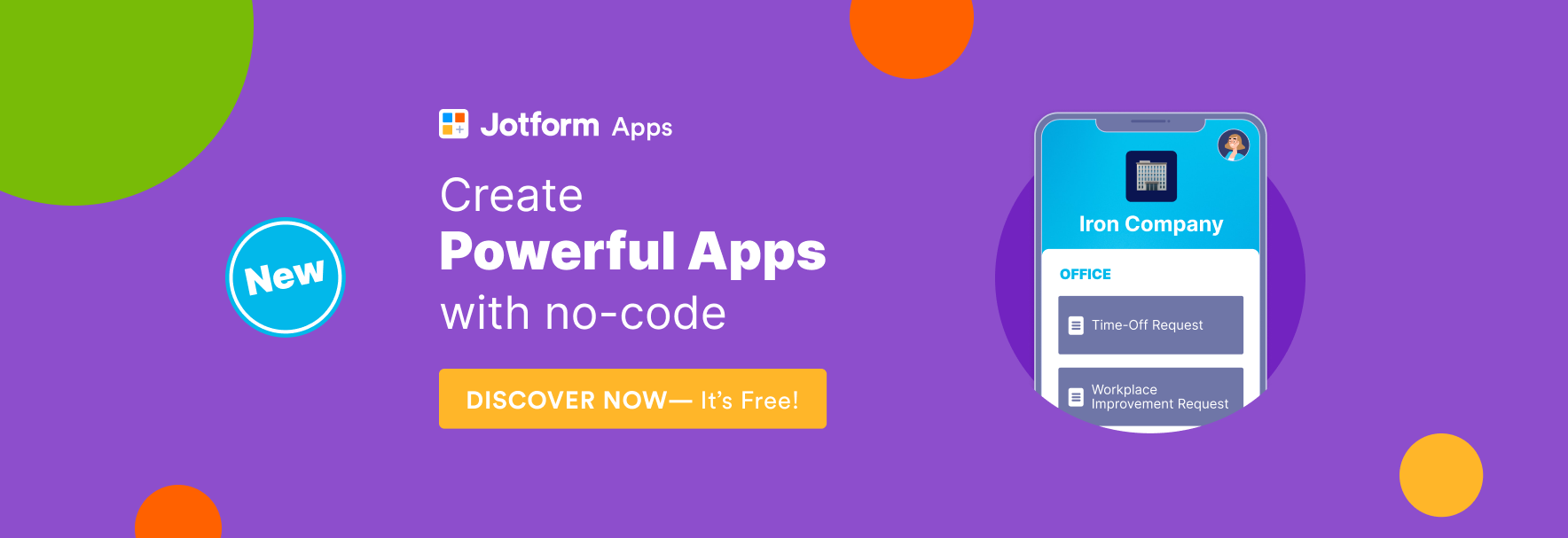
















































































Send Comment: