Top workflow apps
If you want to improve the bottom line, you either bring in more revenue or reduce costs. One way to address the latter is to maximize productivity with technology like workflow apps — software that automates certain tasks in a business process.
Your team can use workflow apps to complete processes faster and more accurately, minimizing waste and rework that add costs to the business. Keep reading to learn about several value-adding workflow apps that are best suited for small and medium-sized businesses.
6 workflow apps for small and medium-sized businesses
1. Jotform Apps
Jotform Apps is a free, no-code app builder that lets you add multiple forms, products, widgets, links, and other elements to a single app you can access on any smartphone, tablet, or computer. Take advantage of the software’s simple drag-and-drop interface, integrations with payment gateways, custom app URLs, and many other useful features. Start with one of over 500 app templates that address a variety of business needs, including online sales, scheduling, retail inventory, event registration, patient management, and more.
“I would rate Jotform as 10 out of 10,” says Choi C., pharmacy owner and manager of Mint Health + Drug: CMP, in a G2 video review. He uses Jotform Apps to create a central repository of the various forms his team uses in his practice. His favorite benefit of the platform is how easily and quickly his team can create apps without having any coding background. “It’s been a game-changer for my business.”
2. Nifty
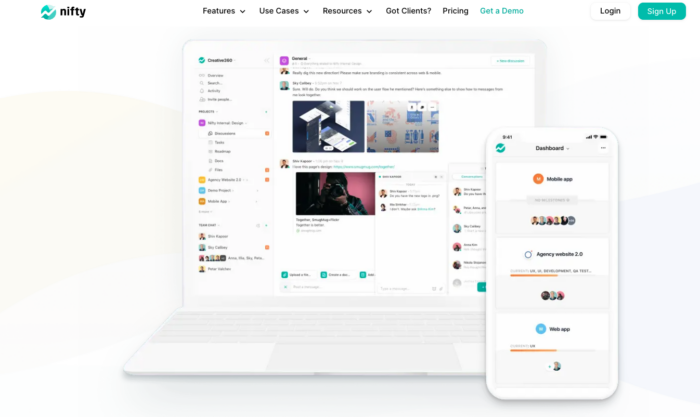
Nifty is a useful tool for many areas of project management and online collaboration, such as time monitoring, client administration, and real-time communication. Team members can create a knowledge center, exchange data, arrange discussions into threads, and generate tasks directly from conversations.
“Nifty provides project management capabilities customized to the demands of several sectors,” says Michael Taylor, founder of Shifting Shares. “There are, for instance, use cases for agile development, client management, legal case management, digital agencies, marketing teams, and product teams. There are also bespoke templates and tips for organizing and enhancing your workflow.”
3. ClickUp
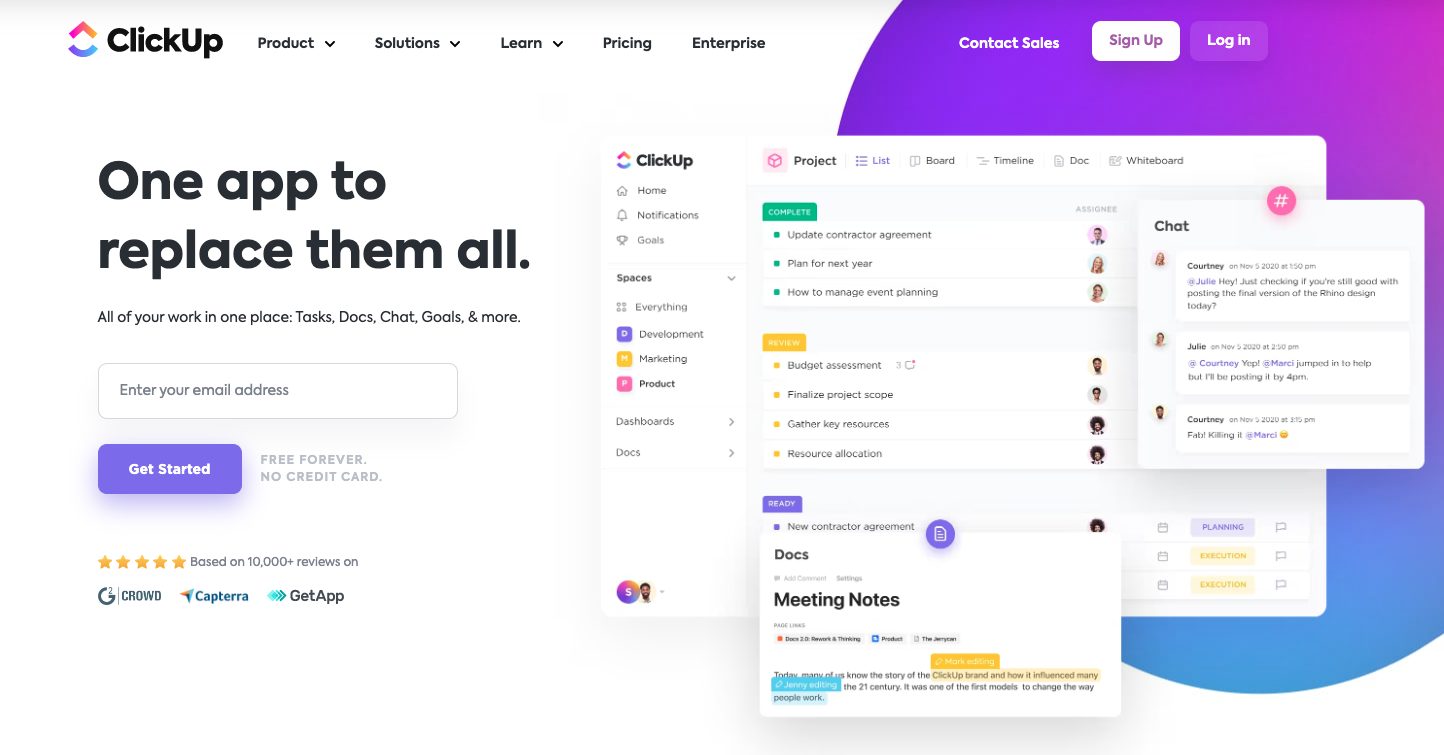
ClickUp is collaboration software with features ranging from project management and chat to document creation and whiteboarding. Kenny Kline, president and cofounder of BarBend, applauds this workflow app for its project management capabilities, noting how the app offers many ways to visualize your work — with list, board, box, calendar, and Gantt chart views. The platform also enables you to assign multiple individuals to a single task.
“ClickUp is one of the most adaptable workflow apps in the market — not only can it increase your team’s productivity, but it also scales with your business as it grows,” says Kline.
4. Zapier
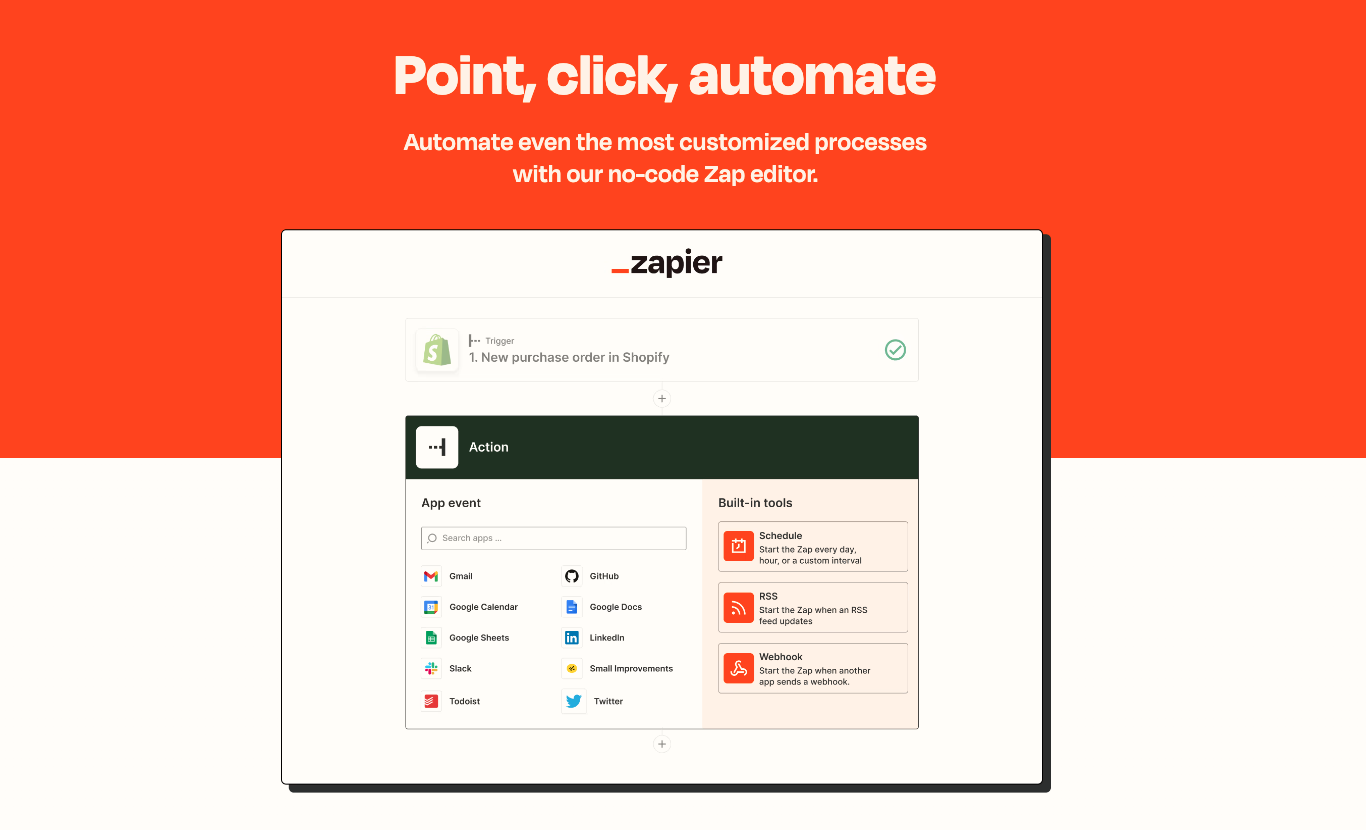
Zapier is an automation tool that connects with over 5,000 apps to help you avoid time-consuming tasks such as collecting information or checking status across multiple tools. You can create automated workflows called Zaps that perform up to 100 actions based on if/then logic and conditions you set.
“With Zapier, you can skip the headache of navigating between programs, copying and pasting information, and performing data entry,” says Alex Savy, cofounder and editor-in-chief at ComfyNorth. “It’s a highly adaptable tool that helps you focus on more important tasks that require thinking and judgment.”
5. Process Street
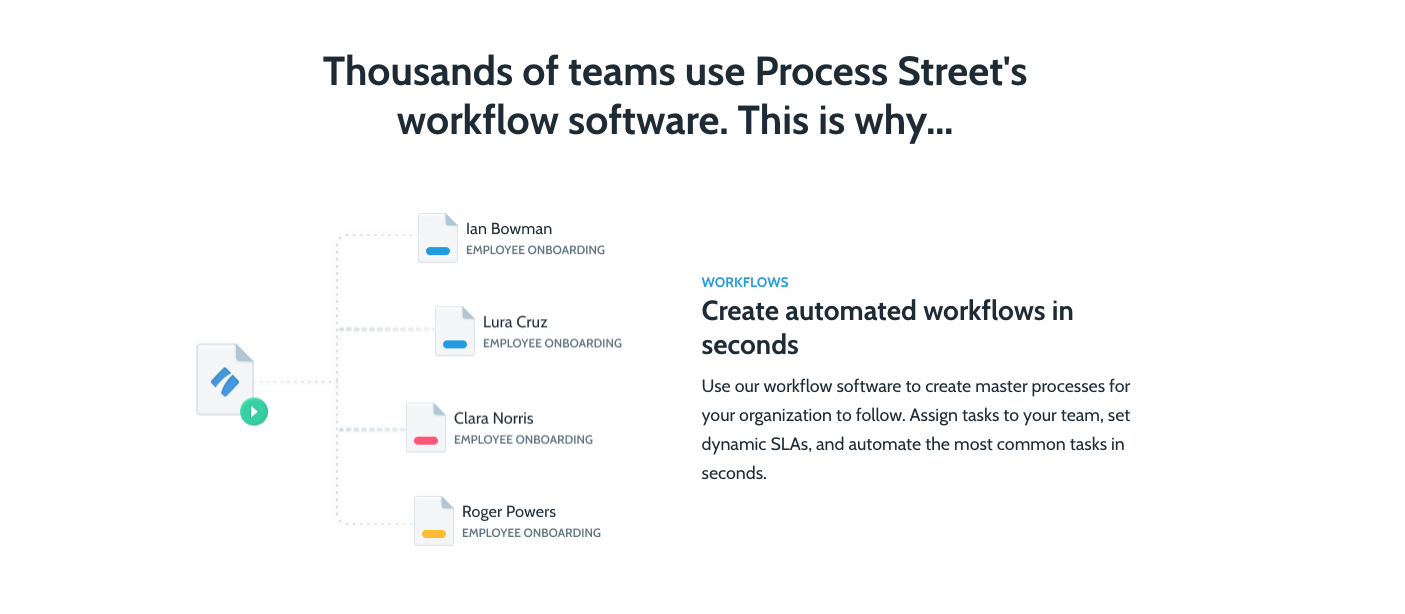
Process Street is a workflow app that helps you manage your team’s recurring checklists and procedures. You can quickly create and assign workflows, track activity from the dashboard, get notified when tasks are complete, and create structured documents.
“I believe Process Street’s strength lies in its approach to process templates,” says Mark Valderrama, CEO and founder of Aquarium Store Depot. “You can create a checklist for each of your procedures, then save and utilize them across various workspaces. This is ideal if you need to, say, manage closing tasks for a shift or maintenance tasks on your manufacturing floor.”
6. Asana
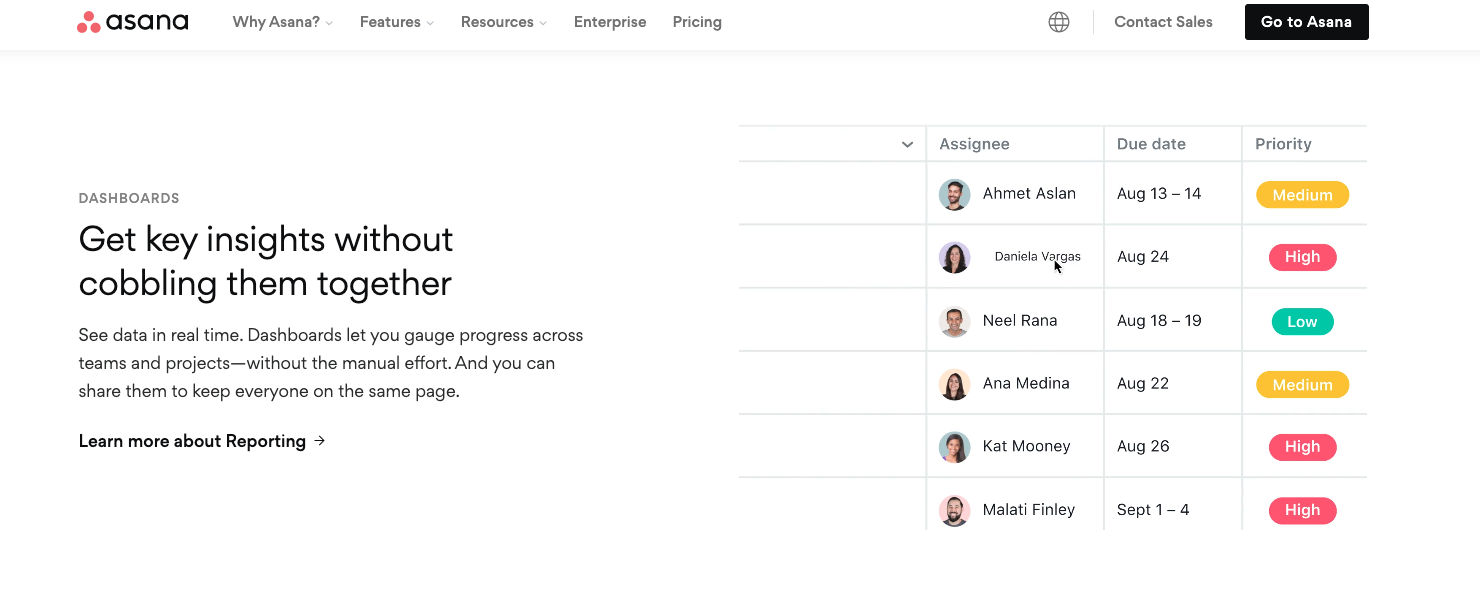
Asana is a project management solution that helps you organize work. Like similar tools, it enables you to view work from multiple perspectives. It also allows you to create rules that automate common tasks and help reduce human error.
“Asana is quite a versatile program that improves business productivity,” says Travis Lindemoen, managing director of Nexus IT Group. “If you want to easily prioritize and organize your team’s activities across workflows, this tool is a solid option.”
Any of the above workflow apps could help improve productivity at your company. Give them a try to see what works best for your team.

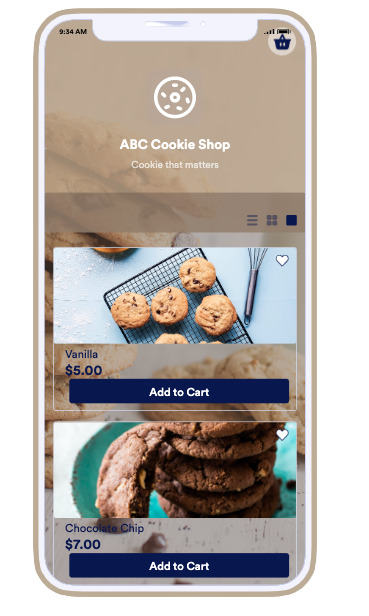
















































































Send Comment: