Top AppGyver alternatives
- React Native: best for building cross-platform mobile apps using JavaScript
- Jotform Apps: best for easily creating custom apps from scratch or templates
- Bubble: best for collaborating on app development with project branches and merges
- Mendix: best for using AI tools to build a low-code app
- OutSystems: best for building low-code apps that can automate workflows
- Framework 7: best for free progressive web app creation
- NativeScript: best for developing native apps with JavaScript frameworks
- Adalo: best for building apps using a no-code, drag-and-drop interface
When it comes to app development, SAP Build Apps, formerly known as AppGyver, is one of the most well-known tools around. This no-code platform is capable of building enterprise-grade and full-stack apps for Android and iOS. Its user-friendly drag-and-drop interface is designed to make app development easy.
Reasons to look for an SAP Build Apps alternative
AppGyver used to be an entirely free tool, but since SAP purchased it in 2021, it has evolved into a paid tool called SAP Build Apps, part of SAP’s larger Build product family.
The Community version of Build Apps, which remains free and more closely resembles the original AppGyver product, is still accessible, but it has more limited features than the paid version.
SAP Build Apps is just one platform that can help you build apps with little or no coding knowledge. There are plenty of alternatives that can fit your specific business and app-development needs. You might want to look for an SAP Build Apps alternative if you
- Want to integrate software outside of the SAP system
- Have specific or complex customization needs
- Are looking for software with multiple pricing tiers
Before you settle on the right mobile app development tool, consider these top SAP Build Apps alternatives. These platforms are versatile and can help you custom-build an app that meets your needs, whether you want to track content marketing efforts or collect customer service feedback.
1. React Native: best for building cross-platform mobile apps using JavaScript
- Best for: building native mobile apps using JavaScript
- Best features: cross-platform code development, Fast Refresh to quickly see changes
- Limitations: JavaScript knowledge needed
- Pros: library of resources including comprehensive documentation and an active user community
- Cons: no drag-and-drop features
- Pricing: free
React Native uses the React JavaScript library to render apps with native code. Apps built with React Native use the same native platform APIs as other apps.
You can use this platform to develop apps for iOS and Android. React Native relies on minimal coding and prioritizes the user experience.
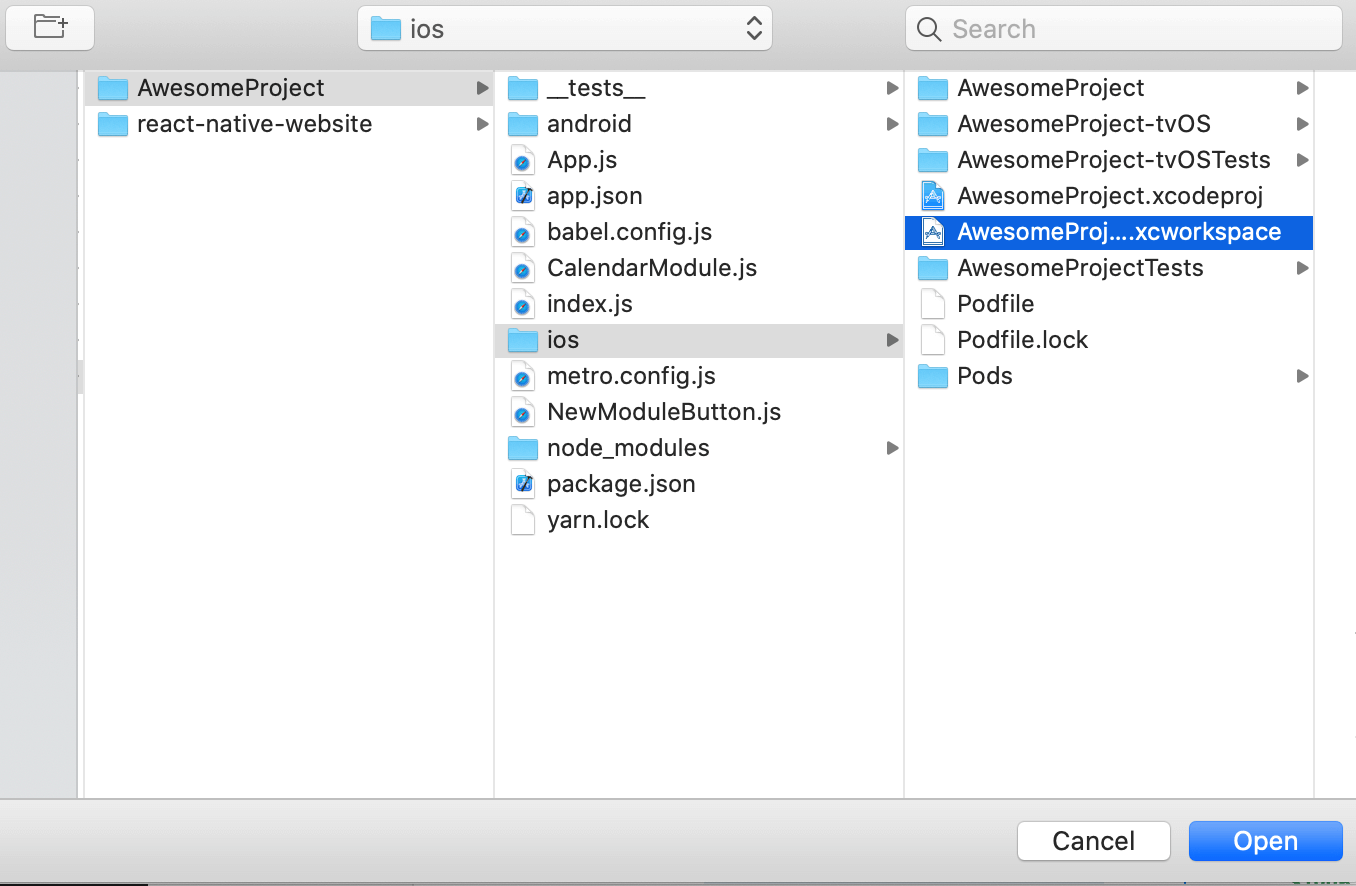
Pro Tip
Create your own mobile app with Jotform — pick one of our 700-plus templates to get started.
2. Jotform Apps: best for easily creating custom apps from scratch or templates
- Best for: easily creating custom apps from scratch or from templates
- Best features: drag-and-drop functionality, ease of use, integration with 30-plus payment gateways, progressive web app creation
- Limitations: less customization than low-code or full-code app development
- Pros: cross-platform app creation, software integration options, 700-plus templates
- Cons: need to join paid plan to remove Jotform branding, storage limits depending on plan
In addition to helping you develop professional, easy-to-use forms, Jotform also helps you build your own no-code apps. Jotform Apps features more than 700 free app templates that you can customize to build your app, including online store templates and donation app templates.
You can share your app on social media platforms, with direct links, in emails, and through QR codes. Users can download your app on any smartphone, tablet, or computer. Plus, Jotform Apps offers advanced permission settings to regulate app access.
Jotform Apps can be tailored to your needs, and since no coding knowledge is required, it’s a convenient and affordable solution ideal for small businesses, large corporations, and everything in between. Jotform integrates with over 30 payment gateways to ensure your app can process transactions securely and efficiently, a feature that especially benefits e-commerce applications.
Jotform Apps simplifies data organization and management. You can host multiple forms in a single app and use Jotform Tables to organize submissions and see data in different views.
Jotform Apps is customizable to your needs, and you can use it for everything from tracking daily office cleaning to managing retail inventory to collecting and managing patient information. With absolutely no knowledge of coding required, Jotform is a convenient and affordable solution that’s ideal for small businesses, large corporations, and everything in between. It simplifies selling products and collecting donations through an intuitive online store builder and donation app builder, and integrates with over 30 payment gateways, like PayPal, Square, and Stripe, to ensure that your app can process transactions securely and efficiently, a feature that especially benefits e-commerce applications.
Jotform Apps simplifies data organization and management. Submissions from your forms are neatly organized into Jotform Tables, which can be viewed and managed like a spreadsheet, calendar, or cards.
3. Bubble: best for collaborating on app development with project branches and merges
- Best for: collaborating on app development with project branches and merges
- Best features: real-time collaboration, drag-and-drop functionality, full-stack features
- Limitations: data storage limits depending on plan
- Pros: integration with other software, responsive design, built-in database
- Cons: steep learning curve according to some users
- Pricing: free plan, Starter ($32 per month or $348 per year), Growth ($134 per month or $1,428 per year), Team ($399 per month or $4,188 per year), Enterprise (contact sales for pricing)
Bubble, another SAP Build Apps alternative, is a no-code platform that lets you quickly build better apps. You can create apps for desktop and mobile browsers and include plenty of features for an interactive experience. You’ll enjoy design flexibility without needing to know HTML or CSS.
While other web applications require you to set up an app deployment process to a server, Bubble deploys and hosts the app for you. Bubble’s five plan tiers include a free option.
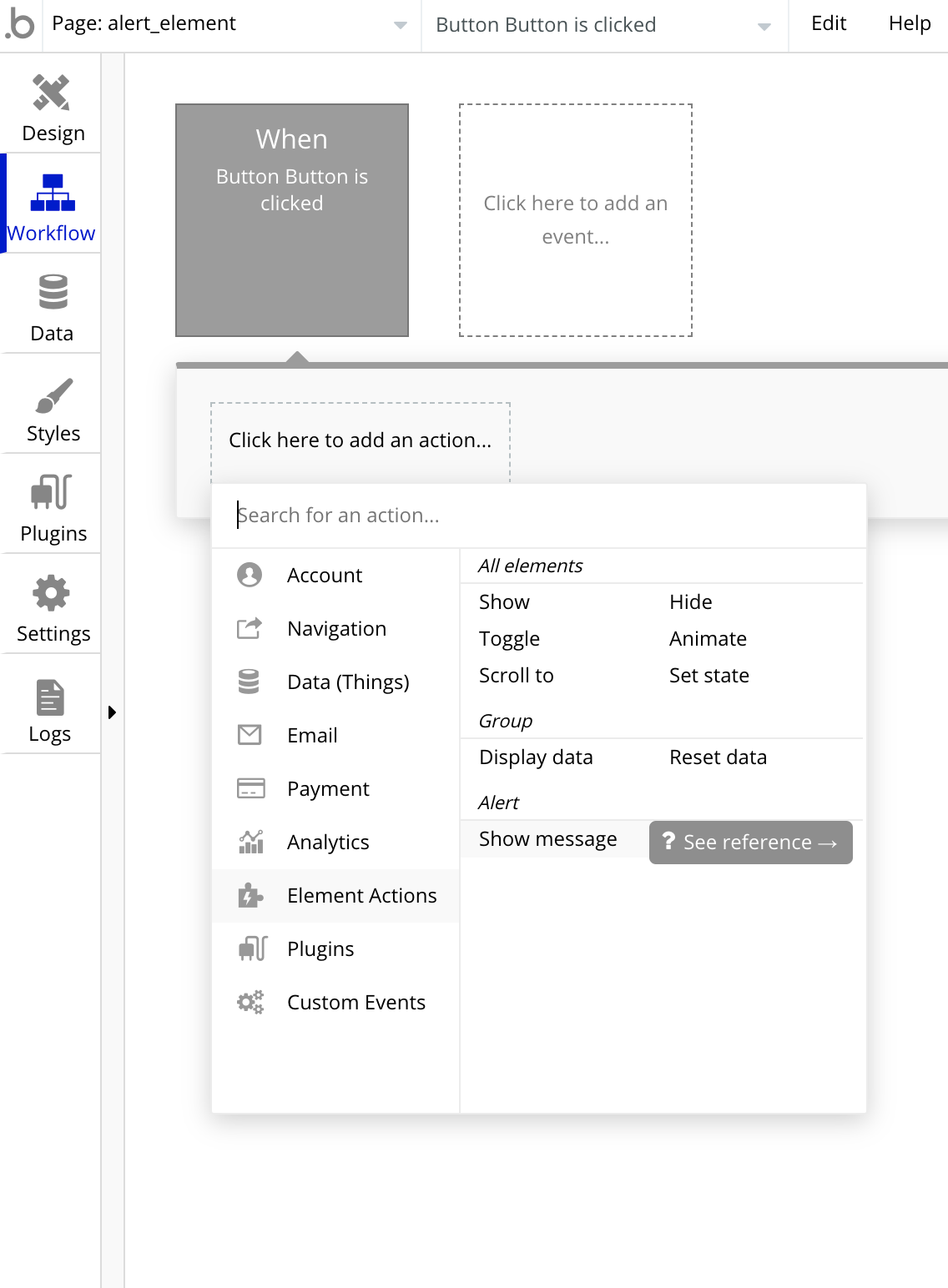
4. Mendix: best for using AI tools to build a low-code app
- Best for: using AI tools to build a low-code app
- Best features: built-in AI assistant bots, automated testing and debugging, built-in project management tools
- Limitations: no project dashboards on free and Basic plans, Basic plan unavailable in some regions
- Pros: integration with other software, light and dark display modes, version control repository supporting multiple users
- Cons: free plan has no dedicated customer support
- Pricing: free plan, Basic ($75 per month), Standard ($998 per month), Premium (contact sales for pricing); additional plans available for building unlimited apps
Mendix is a low-code platform that helps you save time when building an app. With key features like artificial intelligence, data connection tools, process automations, and more, this platform offers plenty of versatility.
Mendix features native app creation based on React Native. Built-in collaboration tools let teams work together smoothly and manage feedback.
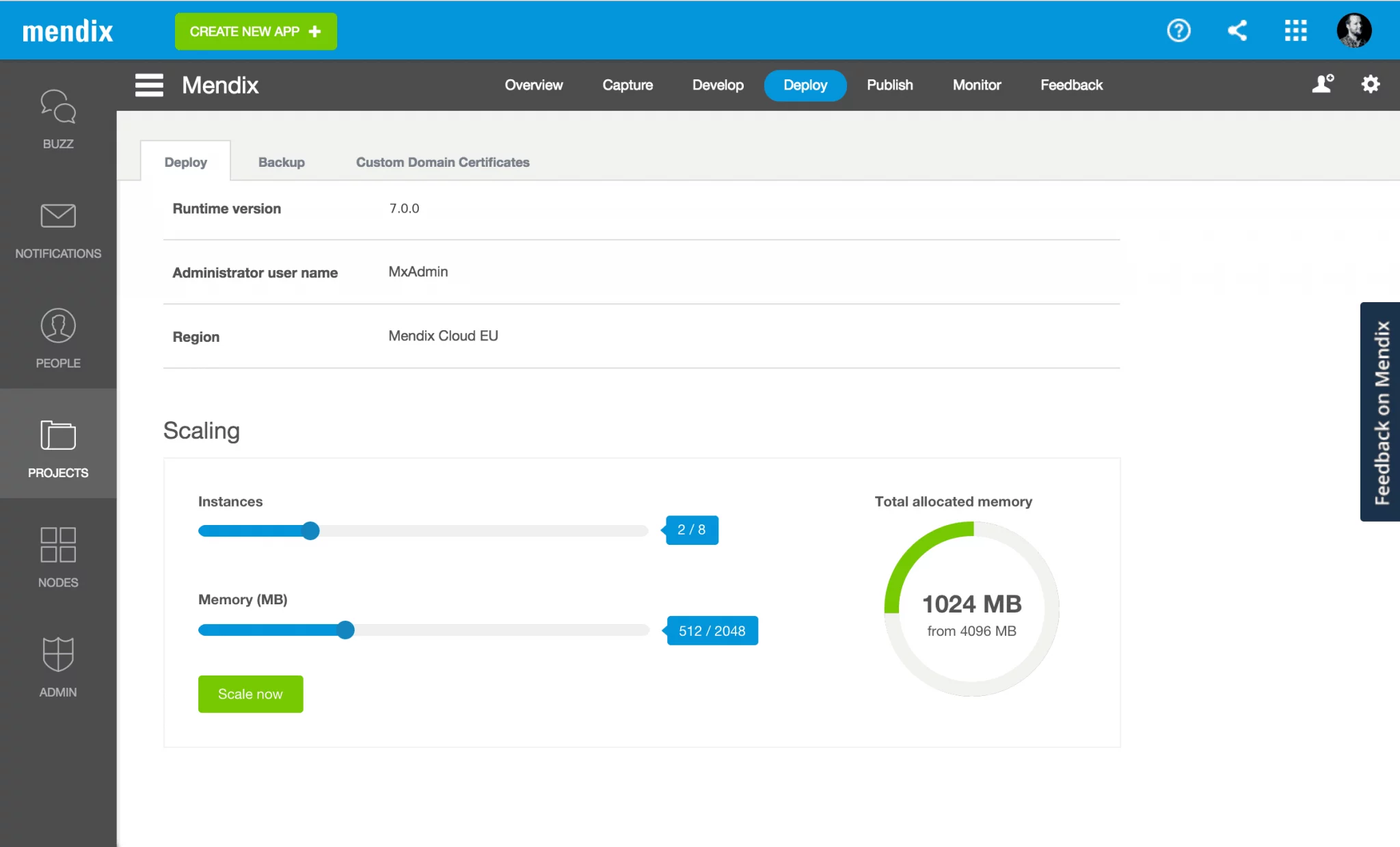
5. OutSystems: best for building low-code apps that can automate workflows
- Best for: building low-code apps that can automate workflows
- Best features: built-in GenAI tools, low-code integrated development environment, cloud-native architecture
- Limitations: free plan lacks dedicated support and compliance options
- Pros: platform integrates full application life cycle; pre-built connectors with other systems
- Cons: free plan lacks GenAI tools
- Pricing: free plan, Developer Cloud (starts at $36,300 per year), paid add-ons
OutSystems is a versatile app builder. Tools, templates, connectors, and AI streamline the app development process. The platform also offers connectors to more than 400 systems like Box, Zendesk, Google Drive, and Salesforce, so businesses can easily build enterprise-grade apps and seamlessly incorporate them into their existing systems.
If you are interested in exploring alternatives to OutSystems, you can check out our article that delves into various no-code app builder tools and their features.
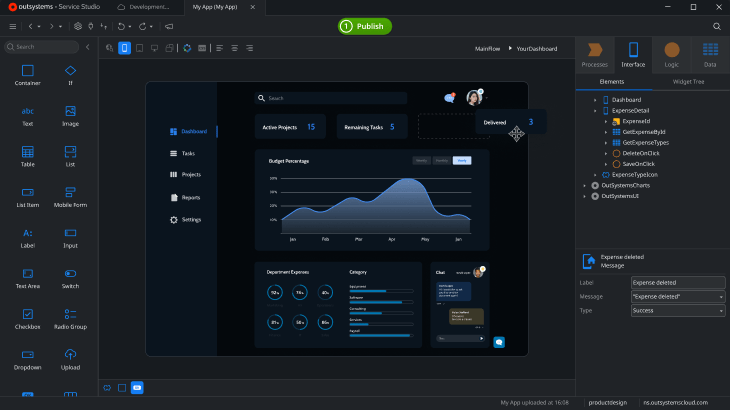
6. Framework7: best for free progressive web app creation
- Best for: free progressive web app creation for desktop, iOS, and Android
- Best features: premade UI components
- Limitations: some knowledge of HTML, JavaScript, or CSS necessary
- Pros: ability to build mobile and desktop apps; premade templates and plug-ins
- Cons: open-source platform means relying on forums and documentation for support
- Pricing: free; templates and plug-ins available from UI Initiative for one-time $49 fee
Framework7 is a free, open-source app development platform that lets you build apps for Android, iPhone, and desktop. It features extensive documentation and plenty of premade user interface elements like list views, tabs, layout grids, form elements, popups, and dialogs.
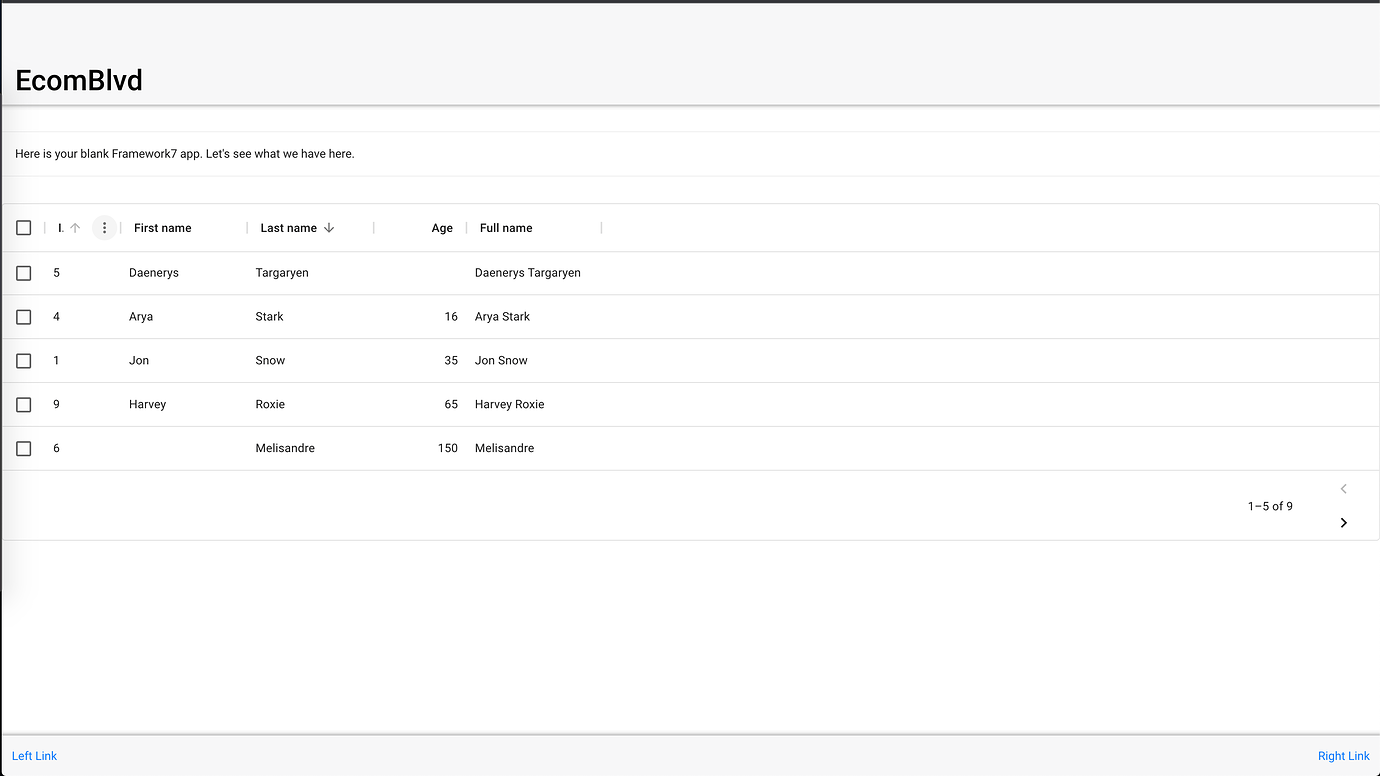
7. NativeScript: best for developing native apps with JavaScript frameworks
- Best for: developing native apps with different JavaScript frameworks
- Best features: direct access to APIs; compatibility with AndroidTV, Android Watch, and watchOS
- Limitations: no drag-and-drop design functionality
- Pros: cross-platform code development
- Cons: limitations in documentation and support according to some users
- Pricing: free
With NativeScript, you can develop native apps using various JavaScript frameworks, including Angular, TypeScript, Vue, and more. This open-source platform is free to use and compatible with iOS and Android.
Businesses can use NativeScript to create unlimited apps for free. It’s one of the more budget-friendly options available, but it’s still versatile and allows for cross-platform app development.
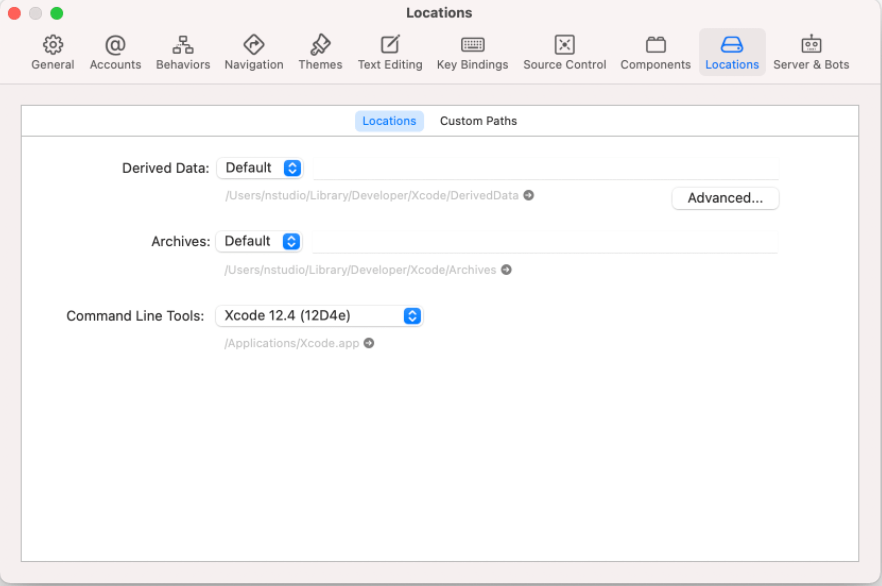
8. Adalo: best for building apps using a no-code, drag-and-drop interface
- Best for: building apps using a no-code, drag-and-drop interface
- Best features: drag-and-drop functionality, premade third-party components, Zapier integration, cross-platform code development
- Limitations: paid plan needed to publish apps to app stores, data storage and published app limits on each plan
- Pros: Stripe integration, responsive design, conditional logic, templates
- Cons: performance issues with large and complex apps according to some users
- Pricing: free plan, Starter ($45 per month or $432 per year), Professional ($65 per month or $624 per year), Team ($200 per month or $1,920 per year), Business ($250 per month or $2,400 per year)
Last on our list of SAP Build Apps alternatives is Adalo, an entirely no-code platform that uses a drag-and-drop interface to create apps for iOS, Android, and browsers. Users can design and publish apps without writing a single line of code, saving time and effort.
Adalo has a number of drag-and-drop components, including forms, charts, and navigation bars. Design options are highly customizable. Adalo also supports dynamic actions such as adding records to a database and sending push notifications after a certain action is taken.
For those keen on discovering Adalo alternatives, our article offers an in-depth look at different app-building tools and their unique features.
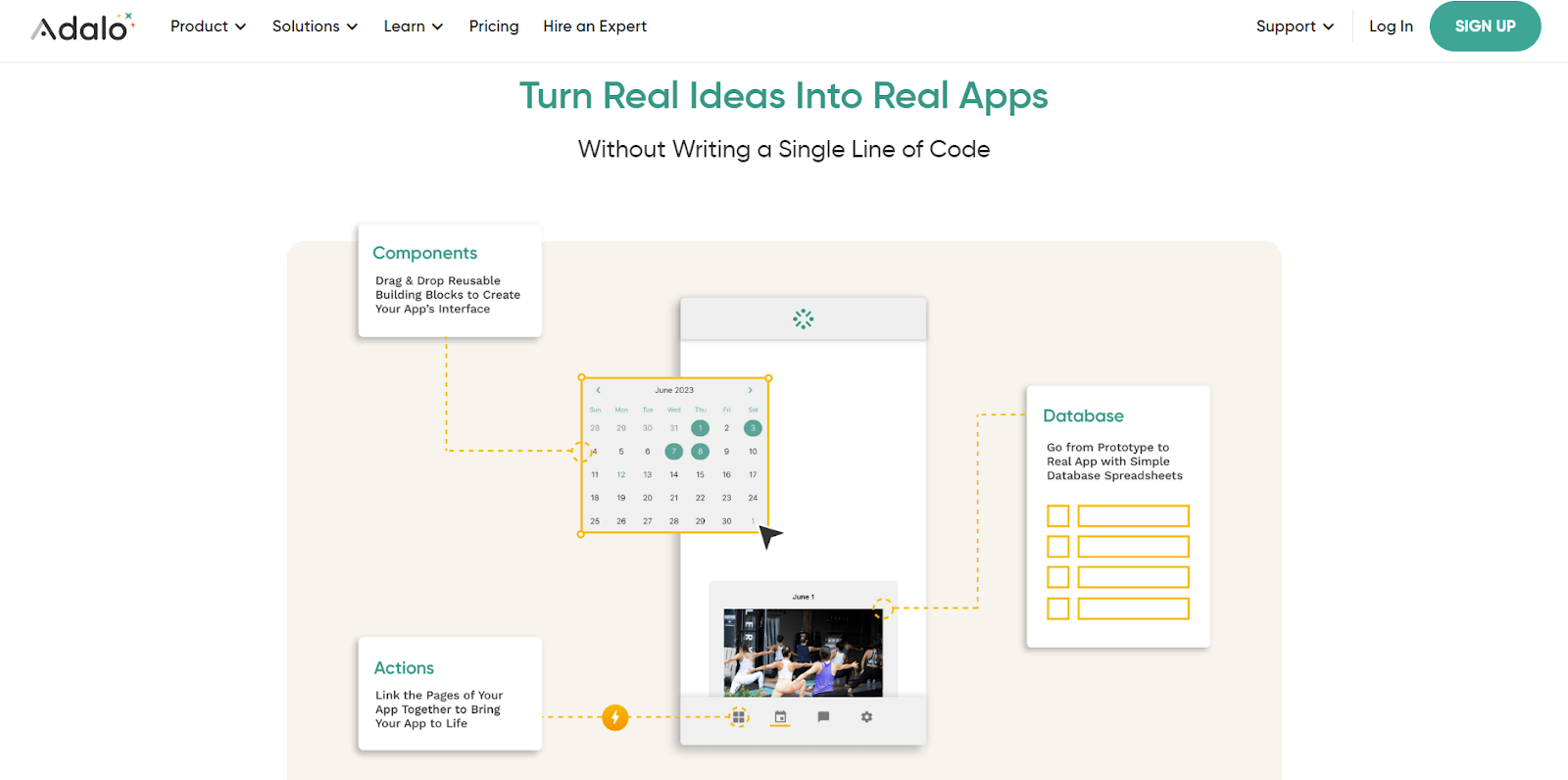
The right SAP Build Apps alternative for your business
Whether you’re a former AppGyver user who’s looking for a similar tool or you’re just exploring your options, these platforms are all helpful when you’re building an app. To choose the option that’s right for you, consider factors like your familiarity with coding, the number of people who will be working on the project, the features you want to include in the app, the development tools you’ll need access to, and your overall budget for the project.
These SAP Build Apps alternatives include solutions for professional developers, users with absolutely no experience coding, and everyone in between.
Photo by Moose Photos from Pexels


















































































Send Comment: