Best scheduling apps for small businesses
One of the most time-consuming parts of running a small business is scheduling appointments. In many cases, booking an appointment for your customers requires a lot of back and forth over email or the phone, making sure your timetable matches theirs so you can find an empty slot to connect.
Things get even more complicated if you have to factor in different time zones or book multiple parties for the same appointment. Sometimes, you may even spend more time scheduling the appointment than attending the actual appointment itself.
To make appointment scheduling easy, use a scheduling app for small businesses so you can spend less time booking appointments and more time interacting with your customers.
1. Acuity Scheduling
App Store user rating: 4.8 out of 5 (26.4K ratings)
Play Store user review: 4.1 out of 5 (4.52K reviews)
Who uses Acuity Scheduling?: Professional services and appointment-focused businesses (Source: Capterra)
Acuity Scheduling is a leader in scheduling apps, with several calendar customizations and an intuitive user interface — and it’s available as an iOS and Android app. It offers affordable pricing tiers so businesses can select a plan that meets their needs.
With Acuity, users can integrate with their CRM, customize intake forms, and sync schedules according to the end user’s time zone. Businesses can also accept online payments with Acuity through PayPal, Stripe, and Square. If you’re unsure whether Acuity is right for you, take advantage of the free seven-day trial.
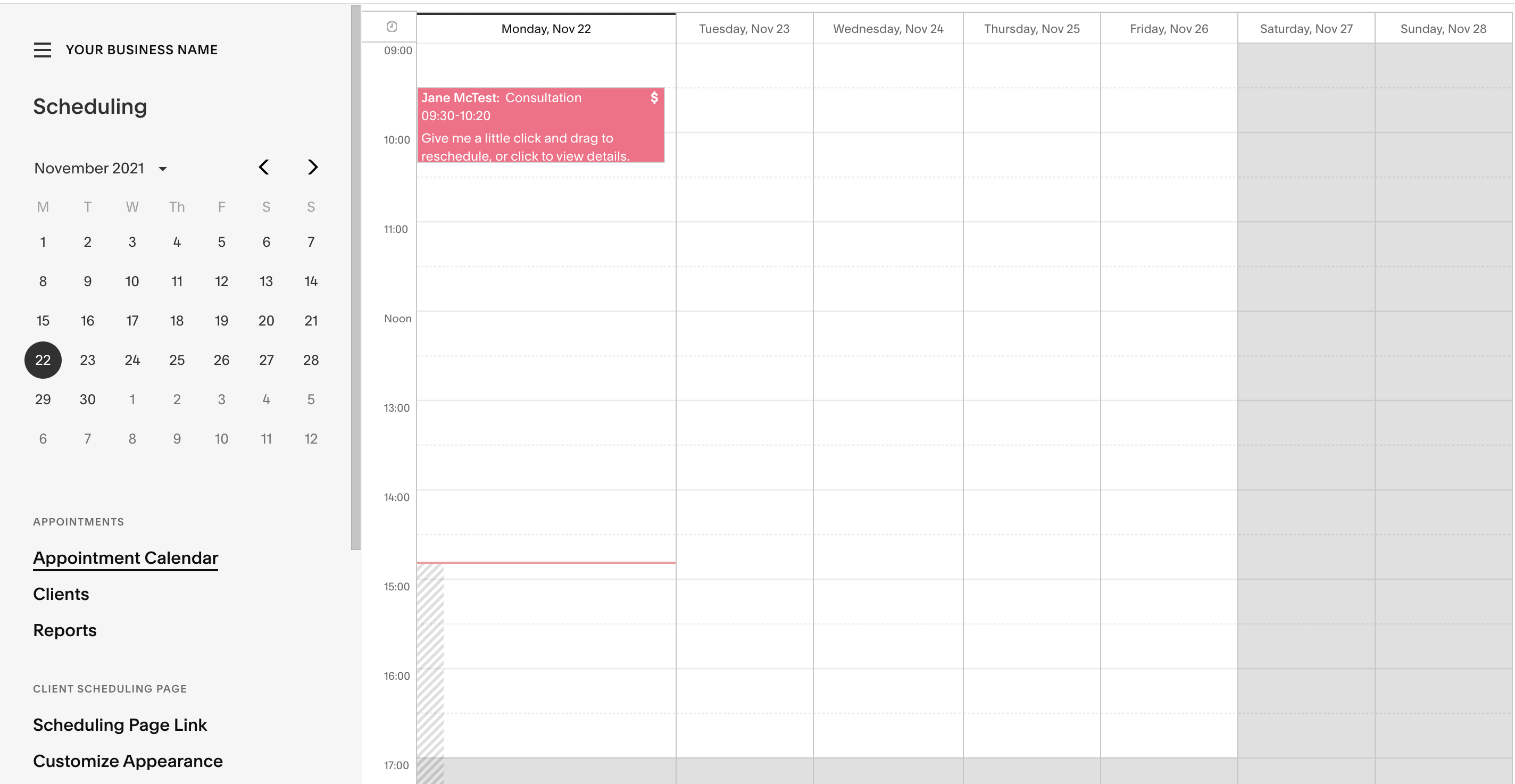
Pricing: Acuity Scheduling offers three paid plans that start at $16 per month, and you can try the tool for a week for free.
User review:
“I am new to the beauty industry and being able to have an easy, accessible & user friendly system where my clients can book their appointments is crucial.” (Source: Capterra)
2. Calendly
App Store user rating: 4.9 out of 5 (38.3K ratings)
Play Store user review: 4.8 out of 5 (12.2K reviews)
Who uses Calendly?: Calendly has a proven track record of ROI for sales, marketing, CS, recruiting, revops, IT, and any team that books meetings (Source: Capterra)
Calendly is a scheduling app designed for efficiency, so businesses can stop the back-and-forth emails usually required to find a time to book a meeting.
“The Calendly online booking system is suitable for people who want to collaborate with several team members,” says Daniela Sawyer, the founder of FindPeopleFast. “It has many of the same features as the other popular tools, but it also has some of its own, such as round-robin, communal, and one-on-one meetings.”
Businesses can use Calendly to create rules for their schedule and availability, then send their Calendly link to customers so they can book based on their preferences. Calendly offers multiple app integrations, and it can sync with multiple calendars as well.
One standout benefit of Calendly is its buffer feature, so you don’t end up in back-to-back meetings without a break in between.
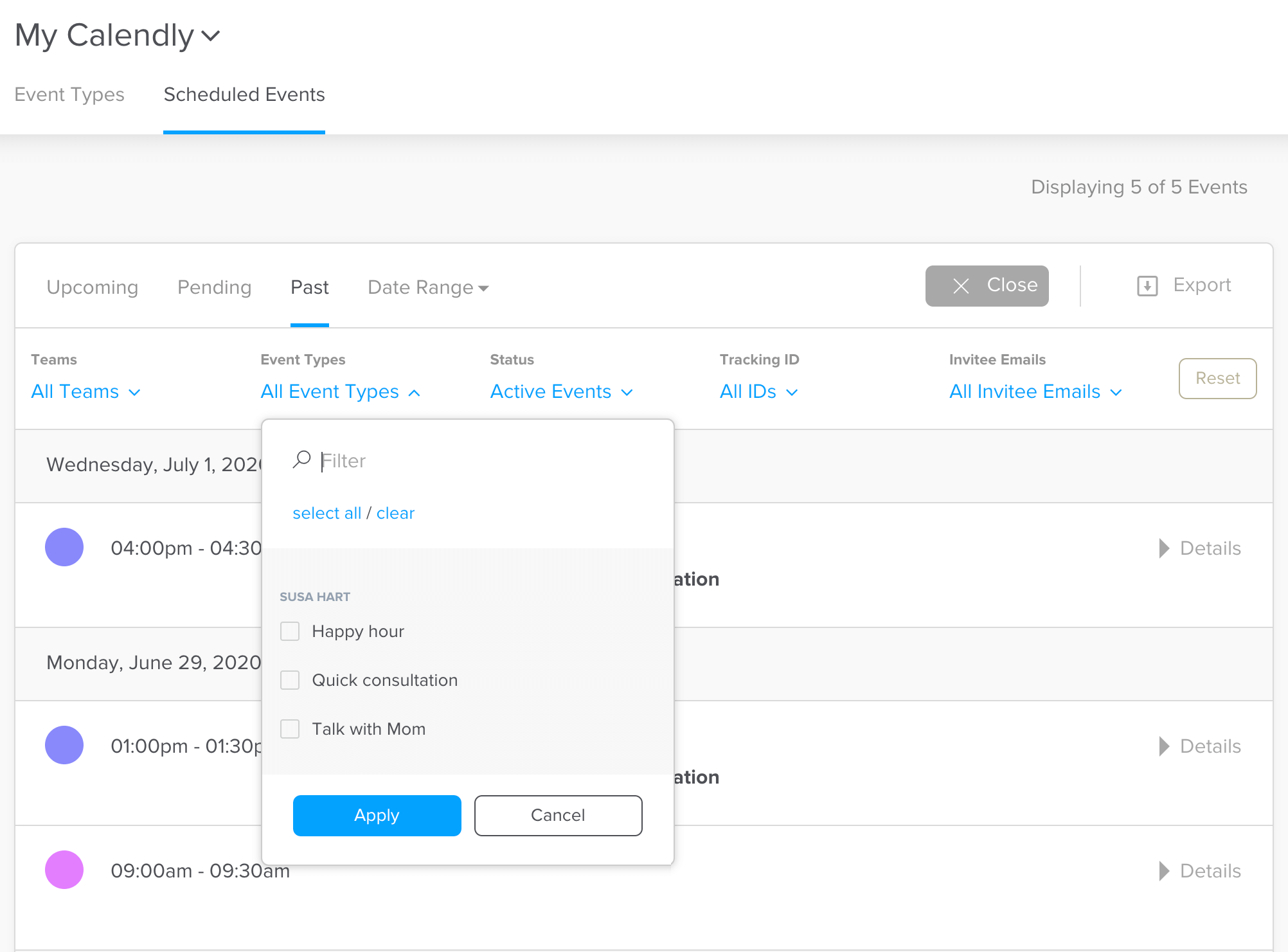
Pricing: Calendly has a generous free plan that includes calendar integration and unlimited scheduled events. Higher tiers start at $16 per user, per month, billed annually.
User review:
“Ease of booking appointments on a shared calendar is super easy to manage. Great software without hassles.” (Source: Capterra)
3. Sign In Scheduling (formerly 10to8)
App Store user rating: 4.7 out of 5 (1.1K ratings)
Play Store user review: 4.5 out of 5 (430 reviews)
Who uses Sign In Scheduling?: Sign In Scheduling provides the power to make appointments happen for small businesses all the way to large enterprises (Source: Capterra)
If budget is a concern for your small business, check out Sign In Scheduling (formerly 10to8), which has a free-forever plan. It can sync with Google Calendar, Outlook, and other calendars to ensure zero scheduling conflicts. Sign In Scheduling provides some powerful integrations as well, such as with Zoom, Weebly, Salesforce, and more.
The app sends automated booking reminders to customers, which helps reduce no-shows by up to 90 percent. In addition to the free plan, Sign In Scheduling also has paid options for growing businesses, plus a Bespoke plan for enterprises to customize based on the features they require.
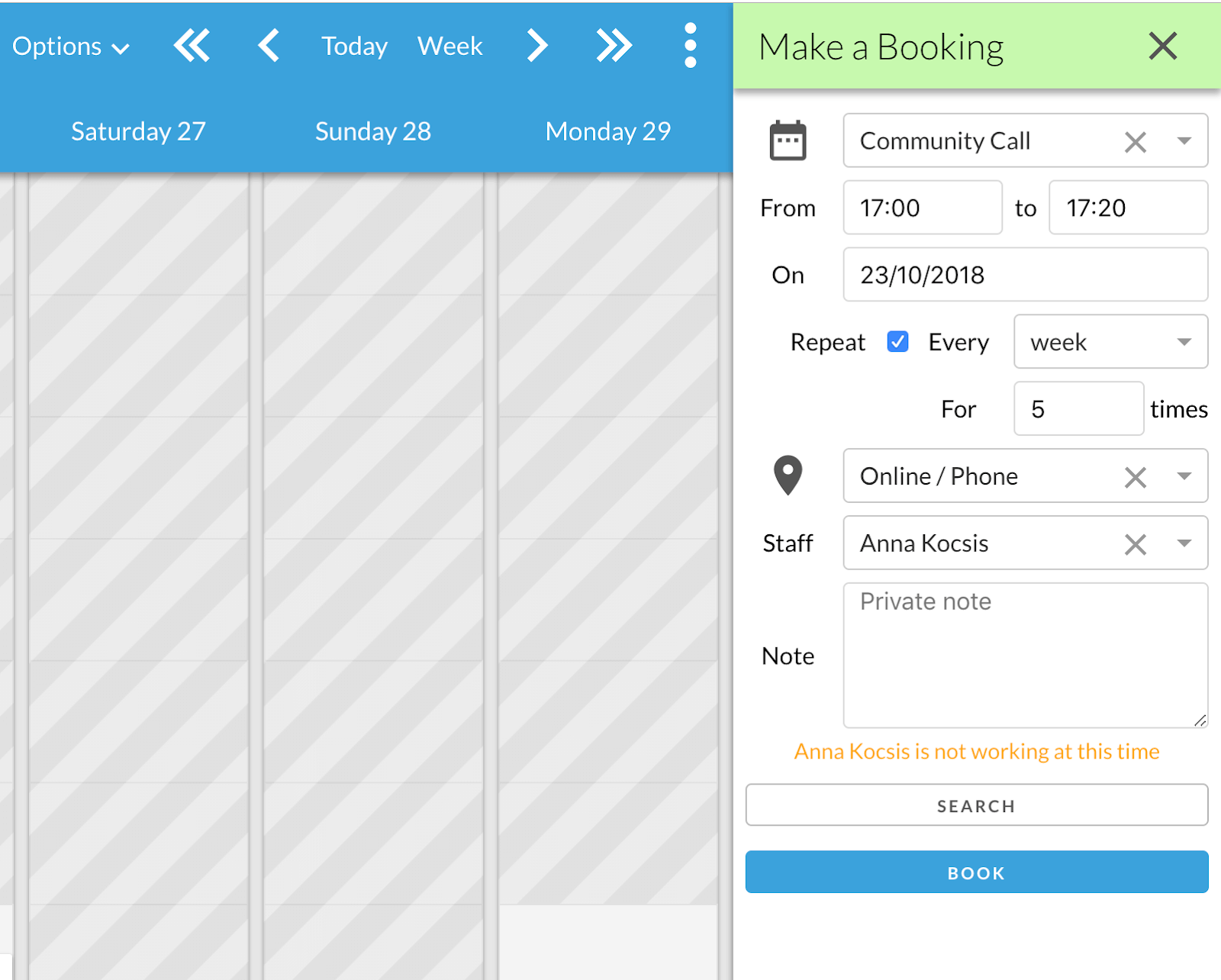
Pricing: Sign-in Scheduling offers two different pricing tiers, ranging from $460 to $612 per year for each site.
User review:
“The booking system has truly been an absolute help in more ways than one, it is easy to setup,and compliments my business perfectly.” (Source: Capterra)
4. Setmore
App Store user rating: 4.7 out of 5 (9K ratings)
Play Store user review: 4 out of 5 (5.4K reviews)
Who uses Setmore?: Solopreneurs, small business owners and managers, nonprofits, community organizations (Source: Capterra)
Setmore is ideal for non-techies because of its intuitive user interface. In fact, with Setmore, customers don’t even need to head to a scheduling web page — they can actually book appointments directly from Facebook or Instagram.
Setmore is available for desktops and mobile devices. It offers several pricing tiers, including a free plan for up to four users. Features include custom branded messages, calendar syncing, and reporting tools to track booking performance.
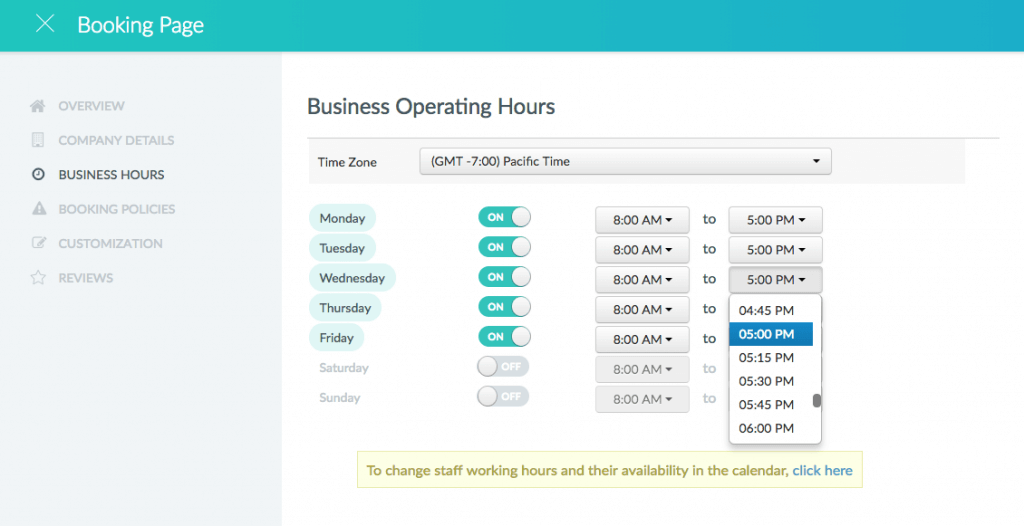
Pricing: Setmore offers a free tier and two additional pricing options: Pro at $5 per user, per month and Team at $5 per user, per month, billed annually. There’s also an enterprise option.
User review:
“I needed some help overcoming a booking complexity and I had help with this immediately which was so reassuring. I have just started using Square so this integrates well.”
5. Square Appointments
App Store user rating: 4.9 out of 5 (160.9K ratings)
Play Store user review: 4.7 out of 5 (11.8K reviews)
Who uses Square Appointments?: Salons (beauty, hair, and nail), barber shops, spas (including med spas/estheticians), tattoo parlors, and other service professionals (Source: Capterra)
If your small business needs a built-in point-of-sale system, Square Appointments is a good option. With Square Appointments, businesses can track their payments in real time, in addition to making scheduling a breeze.
Businesses with no-shows and latecomers can use Square Appointments to create an enforceable fee for cancellations and tardiness. Other features include syncing with Google Calendar, automated reminders via email or text, and a free online booking web page.
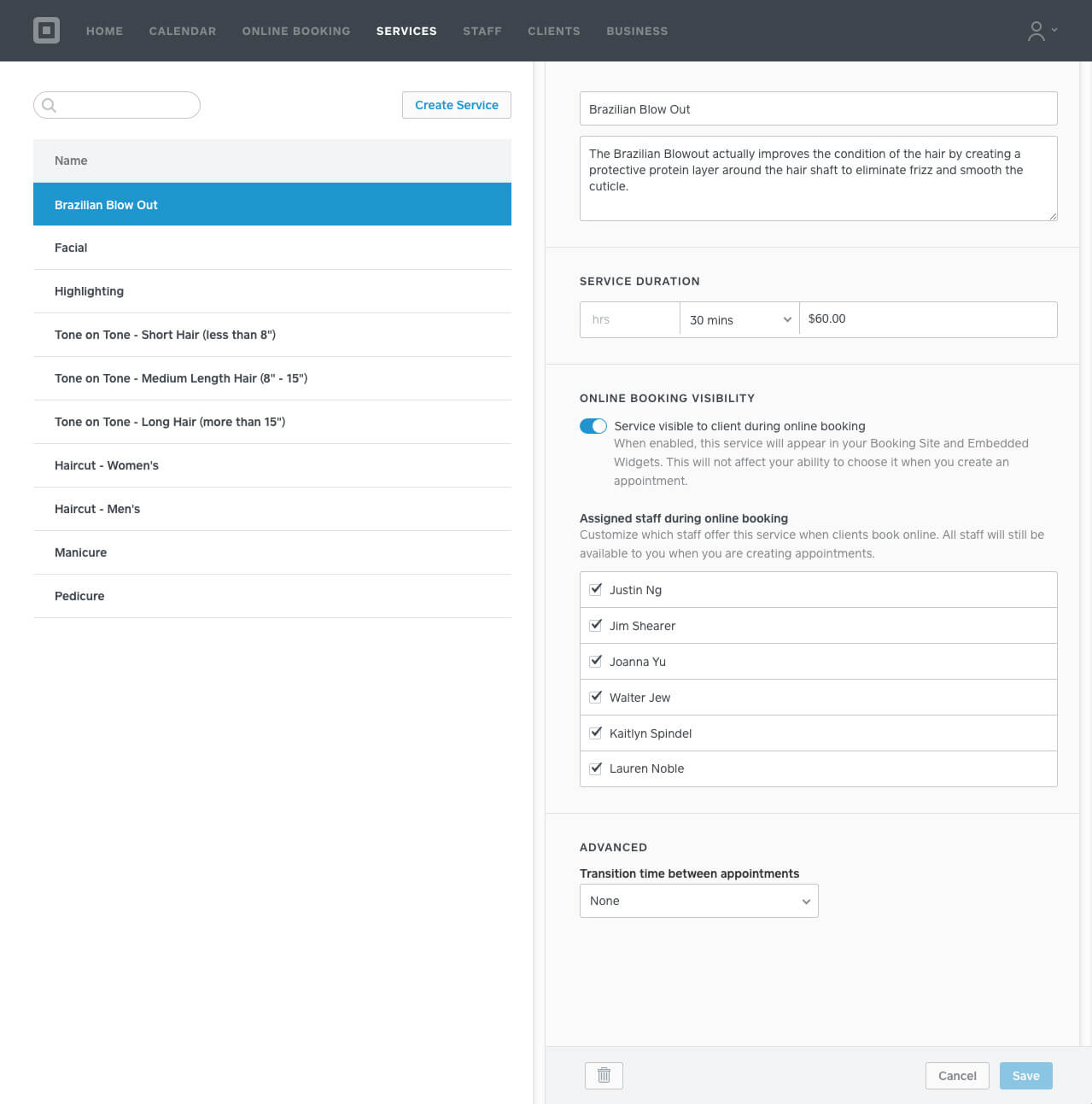
Pricing: Pricing for Square Appointments varies according to the number of staff calendars you’re looking to include. It costs $29 per month, per location for the Plus plan and $69 per month, per location for the Premium plan. Square also charges a small percentage to process in-person transactions.
User review:
“Maintaining appointments with other small business owners is very important for our business and community. This software helps me maximize our time together.” (Source: Capterra)
6. HubSpot Meeting Scheduler
App Store user rating: 4.7 out of 5 (10K ratings)
Play Store user review: 4.5 out of 5 (8.68K reviews)
Who uses HubSpot?: The HubSpot CRM is built for growing teams (Source: Capterra)
HubSpot’s meeting scheduler is a great and accessible tool for small businesses looking to streamline their scheduling process. With HubSpot’s meeting scheduler, you can schedule and coordinate meetings with clients and colleagues, all in one centralized platform.
The app’s user-friendly interface makes it easy to set availability, send meeting invites, and automate reminders. With its integration with HubSpot’s all-in-one tools, you can ensure that all your scheduling data is synced and accessible. HubSpot’s tools all provide a free suite option. Whether you’re a solopreneur or have a small team, HubSpot’s meeting scheduler is the scheduling app is an accessible and affordable option.
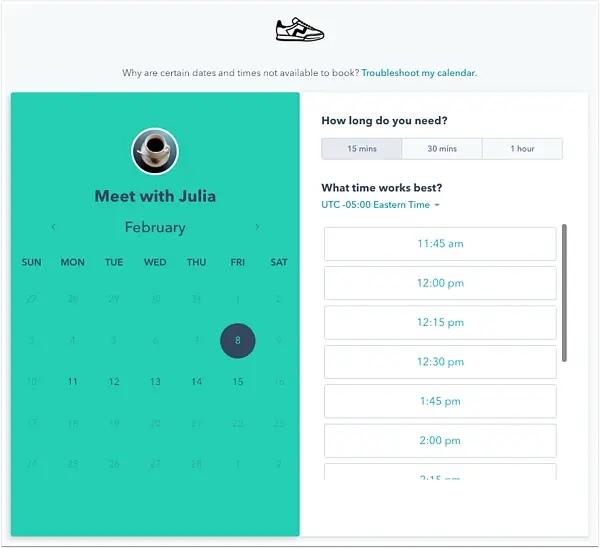
Pricing: HubSpot’s meeting scheduler is part of its HubSpot Sales Hub suite, which has three pricing tiers: Starter, Professional, and Enterprise, starting at $20, $890, and $3,600 per month respectively. There’s also a free version that offers basic functionality.
User review:
“Functionality is awesome and the opportunities are seriously endless for what you can do.” (Source: Capterra)
Custom apps
Sometimes, the specifics of your business require certain functionality that isn’t built into any scheduling app on the market. In this case, you can create your own. Alex Lefkowitz, founder of Tasty Edits, notes that with the no-code and low-code app builders available, businesses can create a custom scheduling app that does exactly what they need.
For instance, you could use this scheduling app template to build an app through Jotform Apps.
What’s the best scheduling app for small businesses? There’s no right or wrong answer — it all depends on the requirements for your particular business. Take a look at our suggestions, and consider your long-term needs, budget, and number of users, as well as any unique features, such as e-commerce.


















































































Send Comment: