Low-code and no-code platforms have significantly lowered the barriers to designing websites, databases, and complex automated workflows.
Just 10–15 years ago, building a website was a complicated task that usually involved fighting with Dreamweaver.
Today, those with little to no coding knowledge can get an app, website, or even a database up and running quickly with low-code development platforms. These platforms come with a variety of benefits. The main advantage is that they eliminate the need to write code line by line during development.
Using the technology can be straightforward, but choosing the right platform can be a little tricky. That’s why we’ve created this roundup of eight popular low-code development platforms. We’ve listed the key features, pricing, and most important things to know about each one so you can make an informed decision when picking the right development platform.
8 low-code development platforms
1. Jotform
While you might not be able to create a full website, Jotform is an easy-to-use alternative if you’re looking to build signup or payment forms, a basic database (with form-based entries), or automated workflows. Plus, you can create a simple form with conditional logic in a matter of minutes.
In addition, there is Jotform Apps, which was launched in November 2021. Jotform Apps is a no-code app builder, which helps you to create fully customized apps. Forms, widgets and other elements can be placed in an app and you can share it with your customers, or anybody you like.
Founded in 2006, Jotform now has over 15 million users. There’s a free plan, and paid plans start at $34 per month (billed annually).
2. BuildFire
BuildFire started in 2014 as a mobile app builder platform for both iOS and Android. It offers high-end development capabilities with an intuitive, user-friendly interface. Features include reporting and analytics, source control, access controls, compatibility testing, and deployment management.
The drag-and-drop functionality lets people of all skill levels create an app that’s tailored to their unique business goals. For example, users can create apps for podcasts, events, education, e-commerce, and workforce communications.
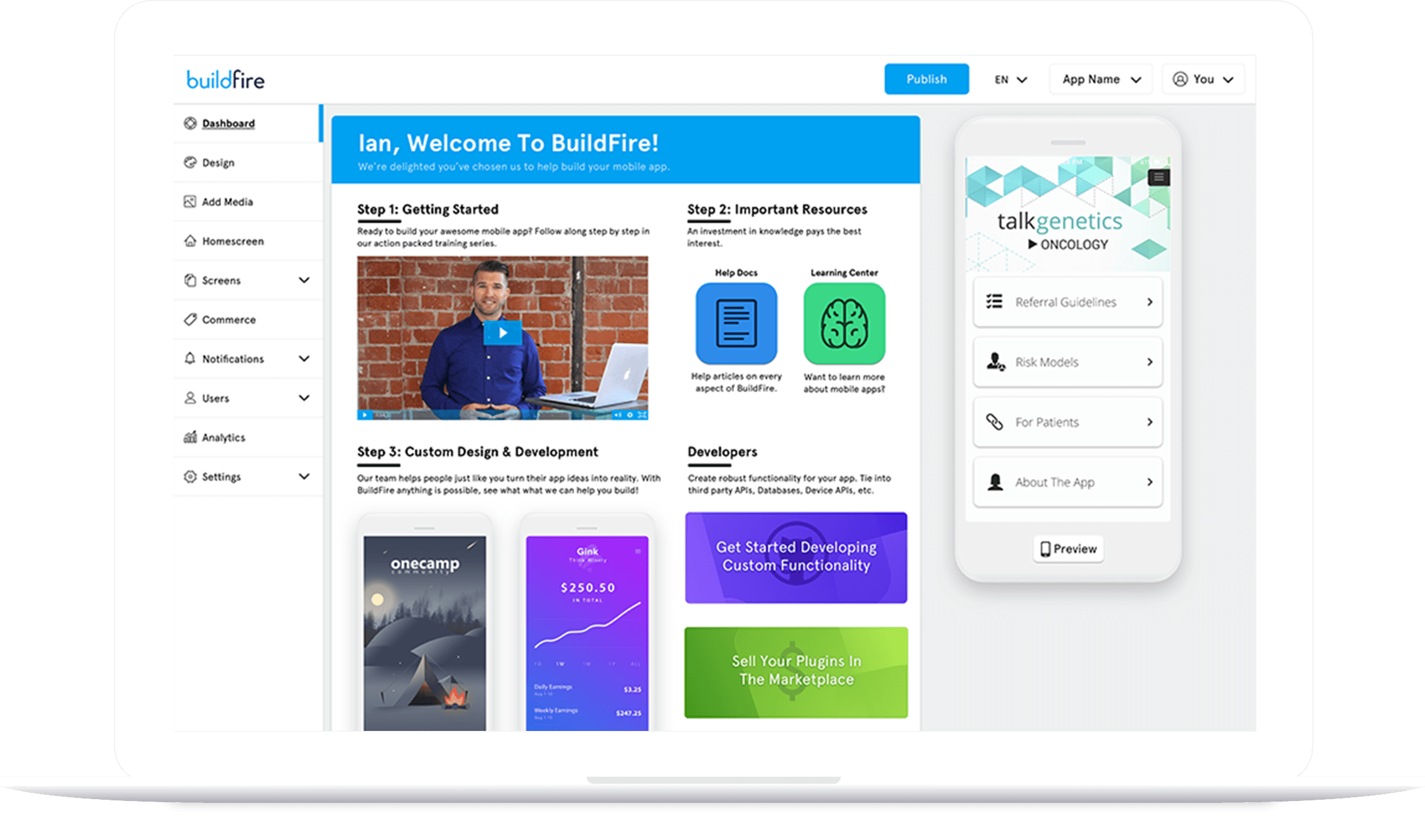
The apps themselves are free to create with BuildFire, but publishing your app requires a paid plan. These start at $100 per month. However, users can take advantage of a 14-day free trial to ensure the app is a good fit for them.
3. Webflow
Webflow got its start in 2013 with a mission to make it easy for non-coders to build powerful websites and bring their ideas to life. Today, the software combines content management, design, marketing, and e-commerce tools into a single visual development platform.
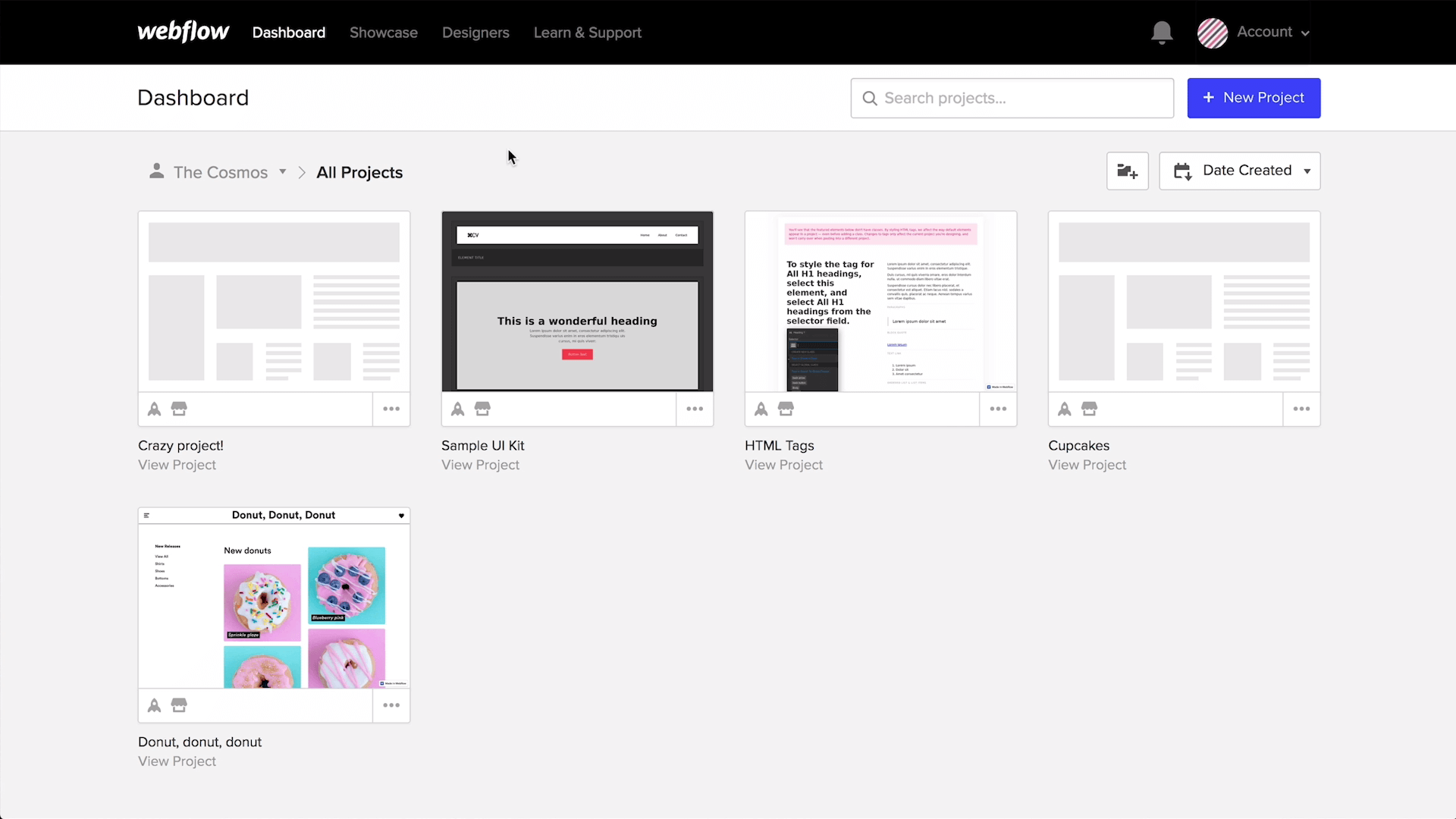
Robust features include customizable templates, e-forms, text editors, version control, document indexing, SEO management, and website management.
The platform has two types of plans: site plans and account plans. Each site plan is for a single site, while account plans let you create a team dashboard or work on additional projects for clients. The starting price to use Webflow is $14 per month, though a free trial is available.
4. Makerpad
Makerpad has established its place in the no-code community since its founding in January 2019. It combines cloneable projects and workflows with a robust educational resource.
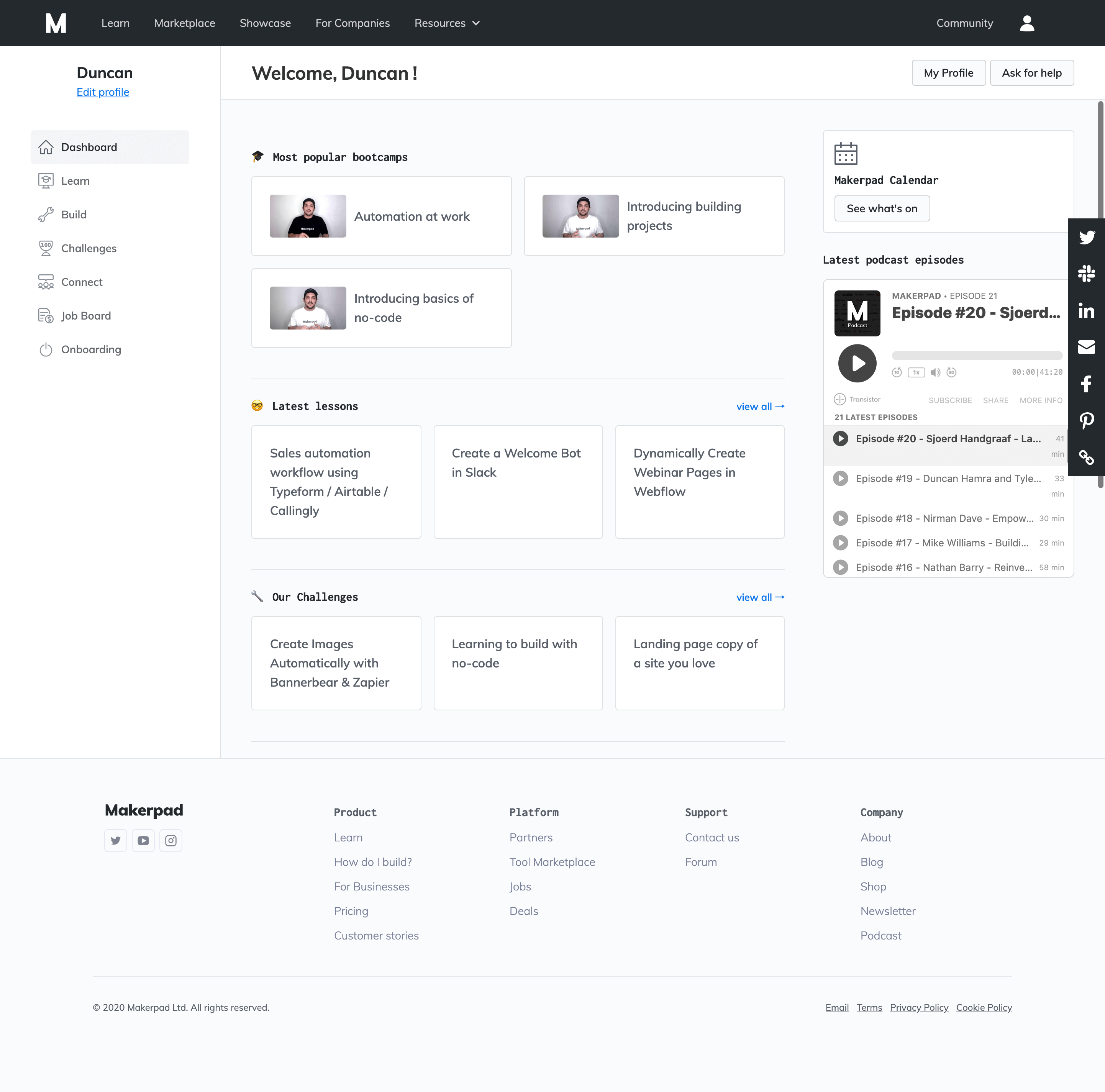
The platform is community based and encourages members to learn from the more than 12,000 others in the space. Joining Makerpad grants you access to expert teachers, self-directed learning, a shareable content library, and credentials based on output. Notable partners include Webflow, Airtable, Circle, Gumroad, and Zapier.
Basic plans must pay a one-time fee of $600 for lifetime access. Another option is available for teams, but interested users must contact the Makerpad sales team for additional information.
5. Kintone
Kintone got its start in 2011 and is well known today for allowing teams to collaboratively build, share, and automate custom workflows and processes.

Designed as a single platform for all tasks, the application builder allows users to drag and drop custom enterprise apps for desktop and mobile. Other features include data aggregation and publishing, visual modeling, templates, and workflow management.
Pricing begins at just $24 per month for each user. There is a five-user minimum. Free trials are available.
6. Quickbase
Quickbase has been around for a while in the platform as a service business. It got its start in 1999 and is known today for empowering businesses to quickly turn ideas into applications that make them more informed, efficient, and productive.

The low-code development platform includes features like drag-and-drop assembly, workflow management, visual modeling, business process automation, integrations management, templates, web and mobile app development, and collaborative development.
Quickbase offers a $35 per user, per month for Team plan, a $55 per user, per month for Business plan, and also Enterprise plan. Contact a sales representative for enterprise pricing.
7. Retool
Retool started in 2017 as a fast way to build internal software. The platform offers a complete set of powerful building blocks to let users assemble their apps in mere seconds without any coding knowledge.
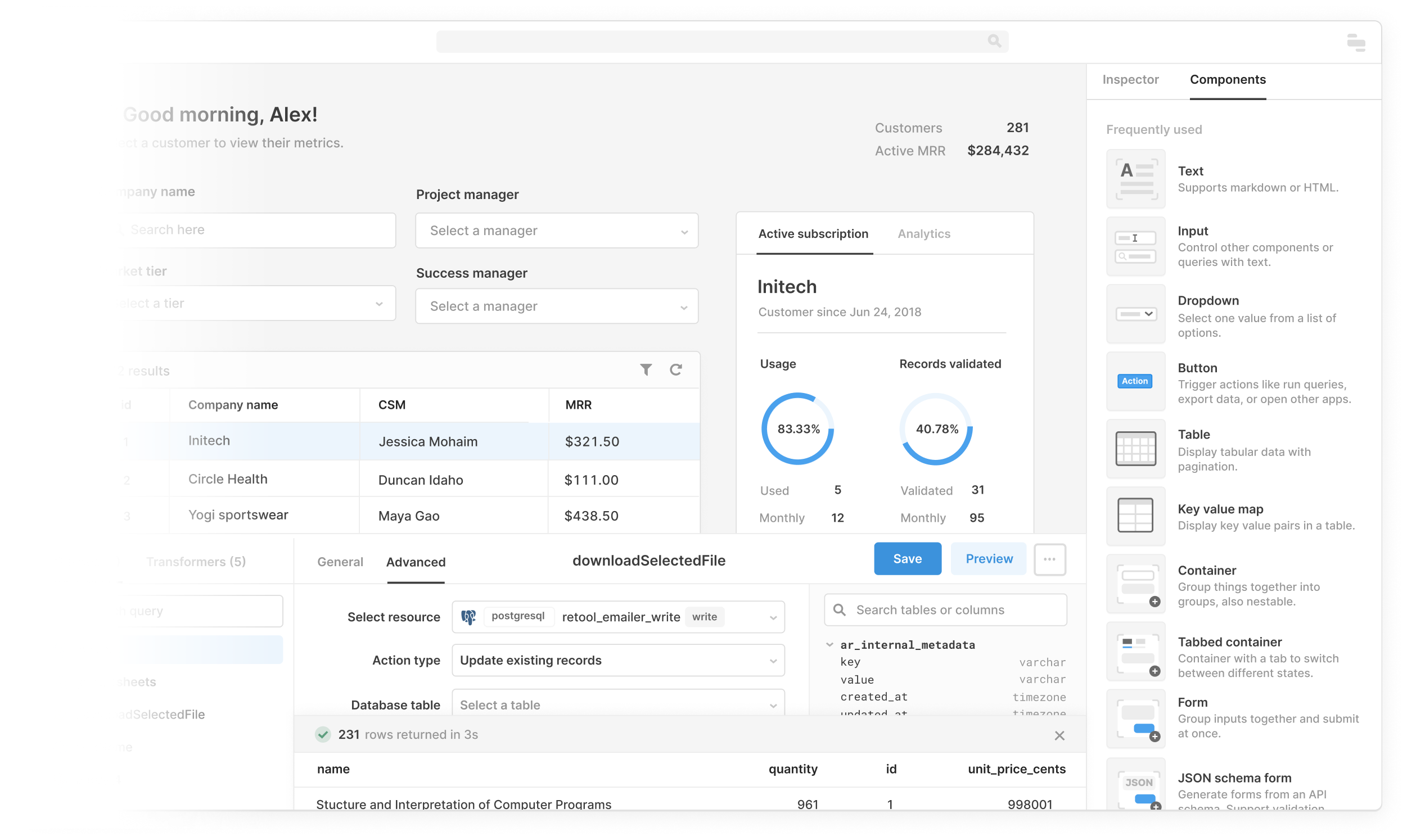
Users can build a front end with 50-plus drag-and-drop components. Retool allows you to write JavaScript nearly anywhere inside the platform. Additional features include collaborative development, integrations and deployment management, templates, web and mobile app development, data aggregation and publishing, visual modeling, and iteration management.
Pricing for Retool starts at only $10 per standard user + $5 per end user. Users can test a free trial version of the software before committing.
8. GW Apps
GW Apps got its start in 2017 and has since become well known for making it easy to build apps and digitize businesses. You can create apps from scratch or through a template to simplify the process.
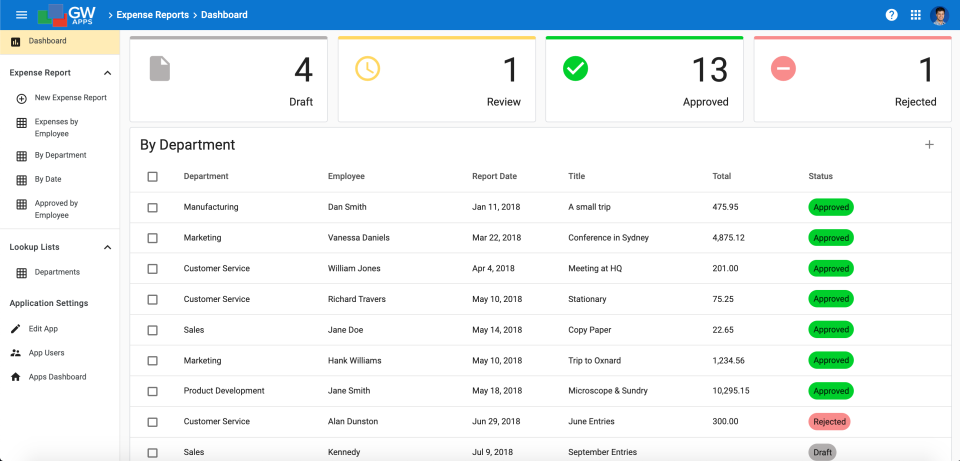
The company prides itself on customer support and provides real human interactions for those who need help with the platform. Notable platform features include business process automation, drag-and-drop functionality, visual modeling, workflow management, deployment management, and collaborative tools.
GW Apps has a free plan for up to ten users; paid plans begin at $99 per month for 15 users users. A free trial is available for those who want to test the software.
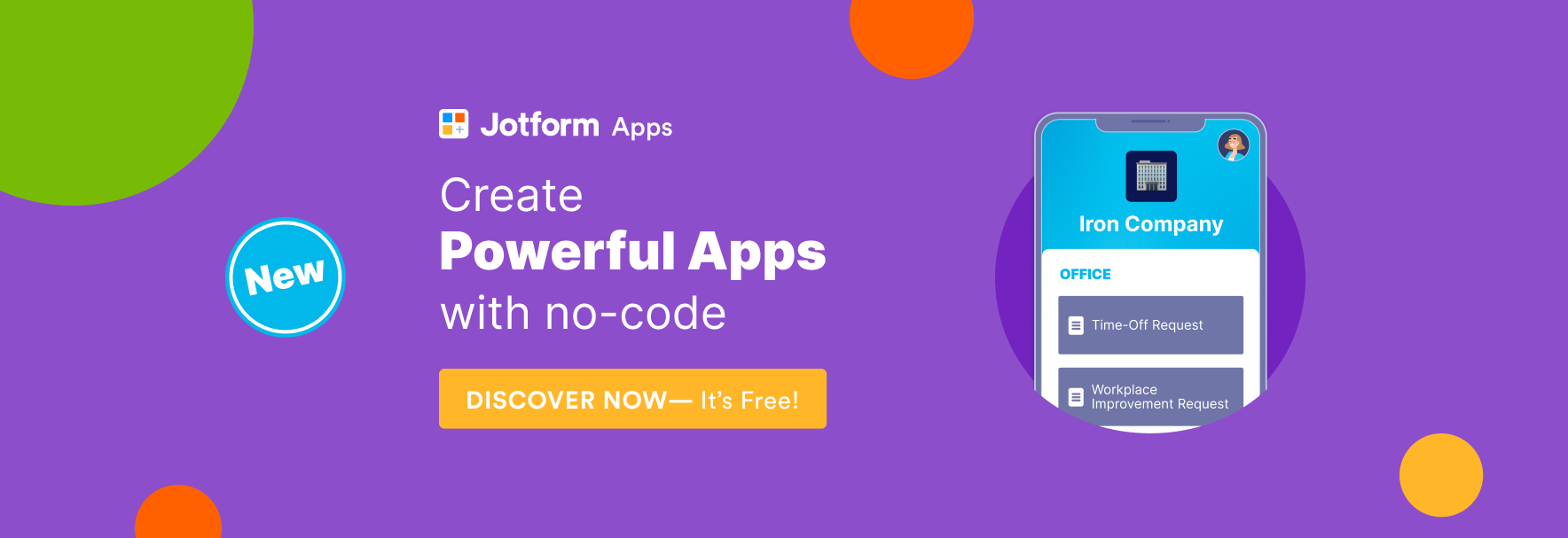

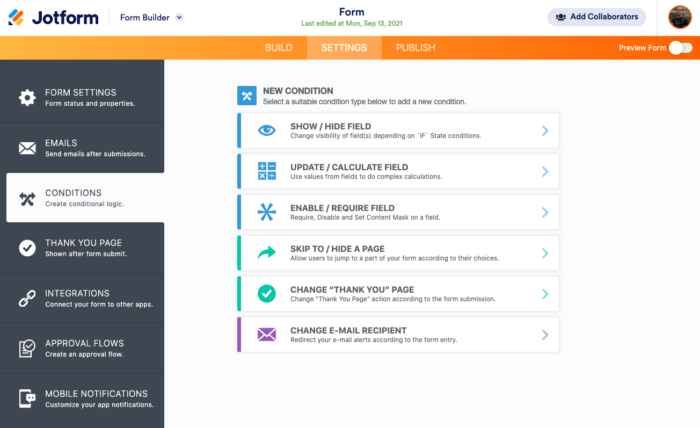





















































































Send Comment:
1 Comments:
More than a year ago
AppInvento is an incredible no-code platform that helps tech visionaries to realize production-ready code for web applications.
If you are looking for scalable mobile app solutions, we hold expertise in delivering perfectly stabilized solutions with high development efficiency and magnificent performances.
contact us: