Top 7 appointment scheduling apps
If you’re a small business owner with a busy schedule or you simply want to bring a little more organization to your work day — consider using appointment scheduling apps for some of the heavy lifting. These apps come in all shapes and sizes, but they all accomplish the same thing.
Appointment scheduling apps give your clients, customers, and coworkers a platform to easily schedule time with you. These platforms automate the process of choosing a block on your schedule, helping you avoid double booking or overloading your time with appointments you can’t realistically keep.
What are online appointment scheduling apps?
These apps function a little differently than an app you might download to your smartphone. Online scheduling apps can be accessed from almost any device capable of connecting to the internet, and all you need to provide your customers is the link to the scheduling platform.
Online appointment scheduling apps have an advantage over apps you download to your phone because anyone can use them. If you’re hoping to attract a wide customer base, scheduling solutions that are accessible and easy to use are good to have.
What does an online appointment scheduling app do?
When someone visits your online appointment scheduling app, they’re usually greeted with a calendar view that presents all of your available time slots for the period selected. They can then choose a day and time that’s most convenient for them based on your availability.
Once they do, the online appointment scheduling app automatically sends the information to your personal calendar, auto-filling the days you have appointments and helping you keep track of your obligations.
Here are seven of the best scheduling and appointment apps on the market.
1. Jotform Apps
Known for its intuitive design, extensive widgets, and easily customizable features, Jotform is widely recognized as one of the best platforms for creating online forms. Now you can bundle these forms into one app using Jotform Apps, which offers extensive options for creating scheduling apps.
You can create an app from scratch without any coding knowledge by using Jotform’s simple drag-and-drop interface. Or you can get started with ready-made templates for reservation apps and scheduling apps.
What makes Jotform stand out is its ability to integrate with a huge number of platforms, its flexibility, and its competitive pricing. Users can take advantage of not just Jotform Apps but also more than 10,000 form templates.
Jotform offers a free Starter package as well as a tiered pricing system with plans ranging from $34 to $99 per month, depending on how many form submissions, payments, storage space, etc., you need. Jotform Apps is free to use.
2. HubSpot’s meeting scheduler
HubSpot’s meeting scheduler is one of the most trusted software programs for appointment scheduling. It allows users to organize meetings and receive reminders without sending a single email.
The product syncs with many powerful business-to-business (B2B) programs, such as Google Workspace and Microsoft 365, allowing you to keep your existing processes when you add HubSpot.
Many customers appreciate the flexibility HubSpot’s meeting scheduler gives clients, employees, and managers alike. The product lets users send links connected to a manager’s schedule so employees and clients can find an available time to meet. Once you’ve scheduled a meeting, HubSpot automatically adds contacts to your contact database.
You can also embed your calendar onto your website without using front-end coding. Clients need only click on a link on your calendar to schedule a meeting.
HubSpot’s meeting scheduler is part of its HubSpot Sales Hub suite, which has three pricing tiers: Starter, Professional, and Enterprise, starting at $15, $90, and $1500 per month respectively. There’s also a free version that offers basic functionality.
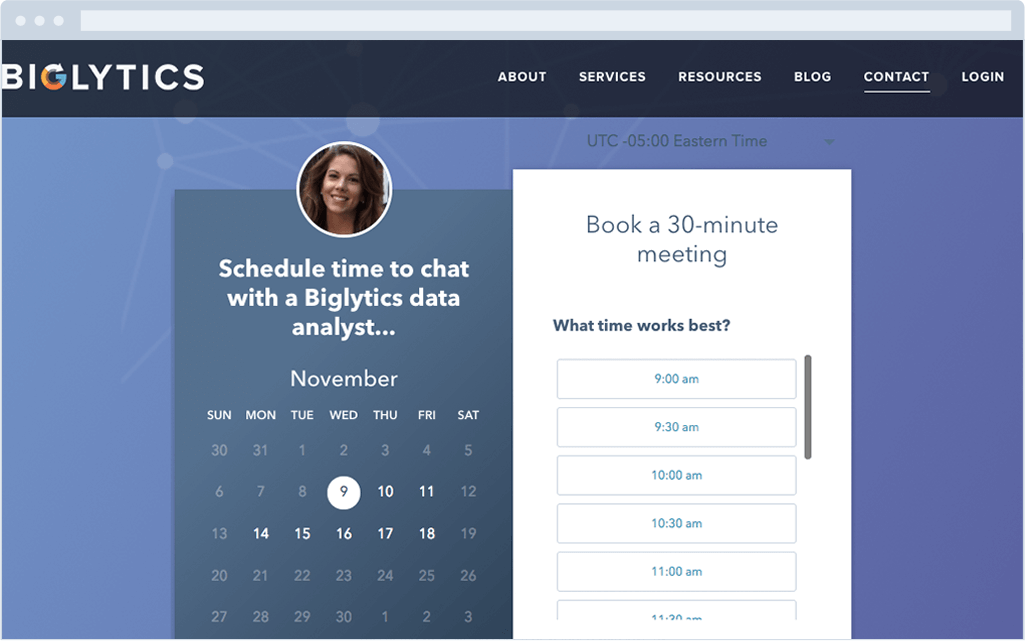
3. Setmore
Setmore is scheduling software that makes bookings more efficient and promises a great customer experience. It enables you to manage all appointments through a simple calendar system with an aesthetically pleasing design.
Setmore also lets you create forms without coding and offers an intuitive design that allows you to create booking web pages for your customers that fit the needs of your business.
You can list your availability online so customers can self-schedule and pay for services 24-7. The software also sends customers automated email or text reminders, while staff receive instant booking updates.
Setmore is one of the best appointment apps for smaller operations. It integrates with leading apps such as Zoom, Square, Google Calendar, Facebook, Instagram, and Zapier. Setmore offers a free tier and two additional pricing options: Pro at $5 per user, per month and Team at $5 per user, per month, billed annually. There’s also an enterprise option.
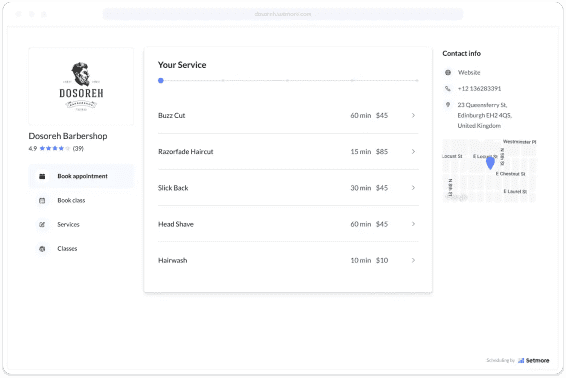
4. Square Appointments
Square Appointments handles administrative work so you don’t have to. Offering integrations with popular software such as Jotform, Wix, and QuickBooks, Square Appointments features include data imports, social media integration, customizable branding, and timekeeping to streamline scheduling and other business processes.
Square Appointments tackles administrative work like tracking employee productivity, client retention, customer history, and payroll exports. The program allows clients to book multiple services with different service providers and easily pay for them all online in one transaction.
Pricing for Square Appointments varies according to the number of staff calendars you’re looking to include. It costs $29 per month, per location for the Plus plan and $69 per month, per location for the Premium plan. Square also charges a small percentage to process in-person transactions.
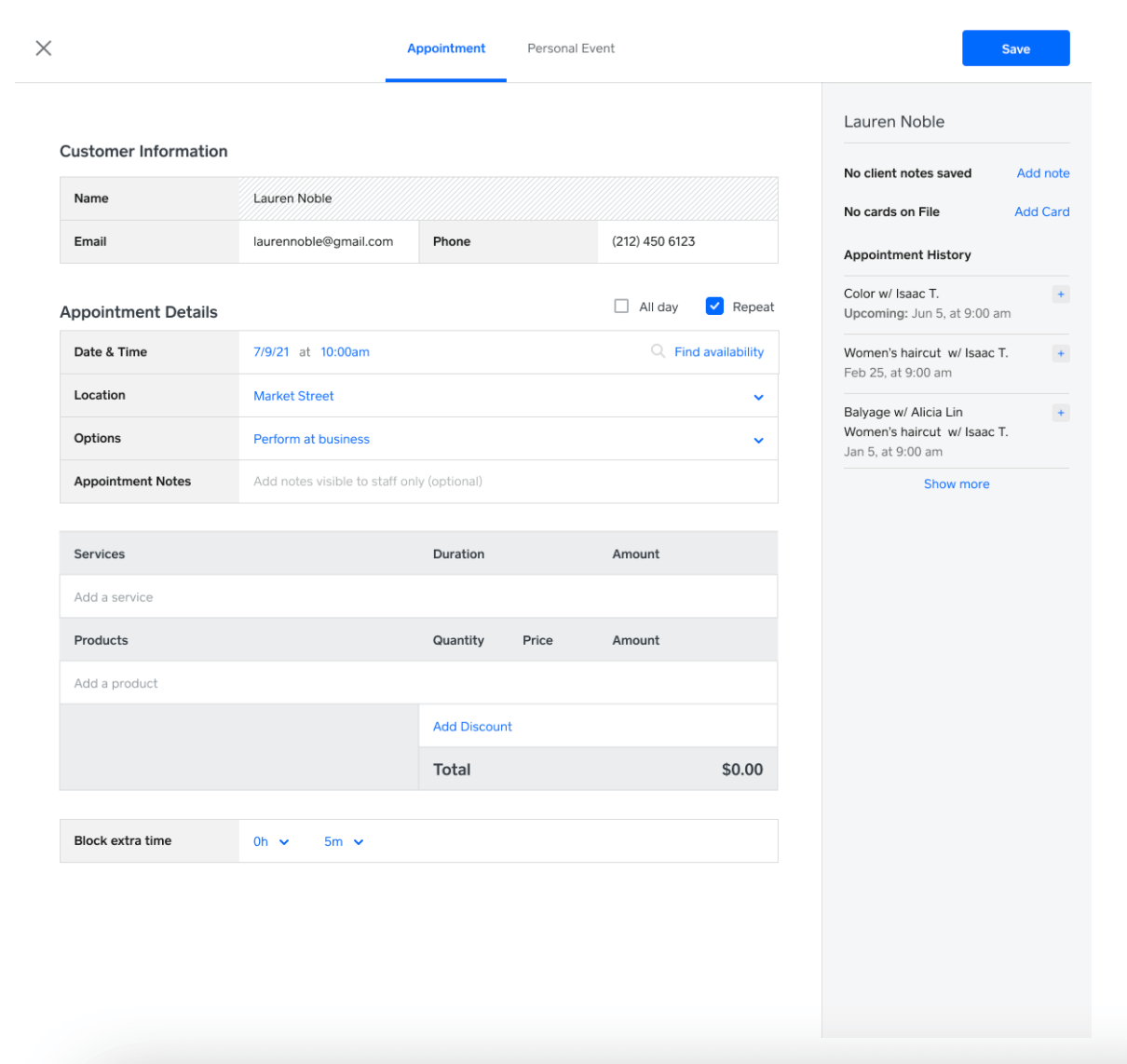
5. Calendly
This online appointment scheduling app is great for teams looking to collaborate internally. Many of the scheduling features unique to Calendly are perfect for internal meetings, like round-robin sessions, one-on-ones, and collective meetings for a whole team.
Colleagues and customers can visit Calendly online to book an appointment (and it doesn’t take much to send a custom meeting link if you reach out first). The Basic plan is free and includes a single calendar to set up meetings. If you want a team-based solution, Calendly offers these starting at around $10 per month.
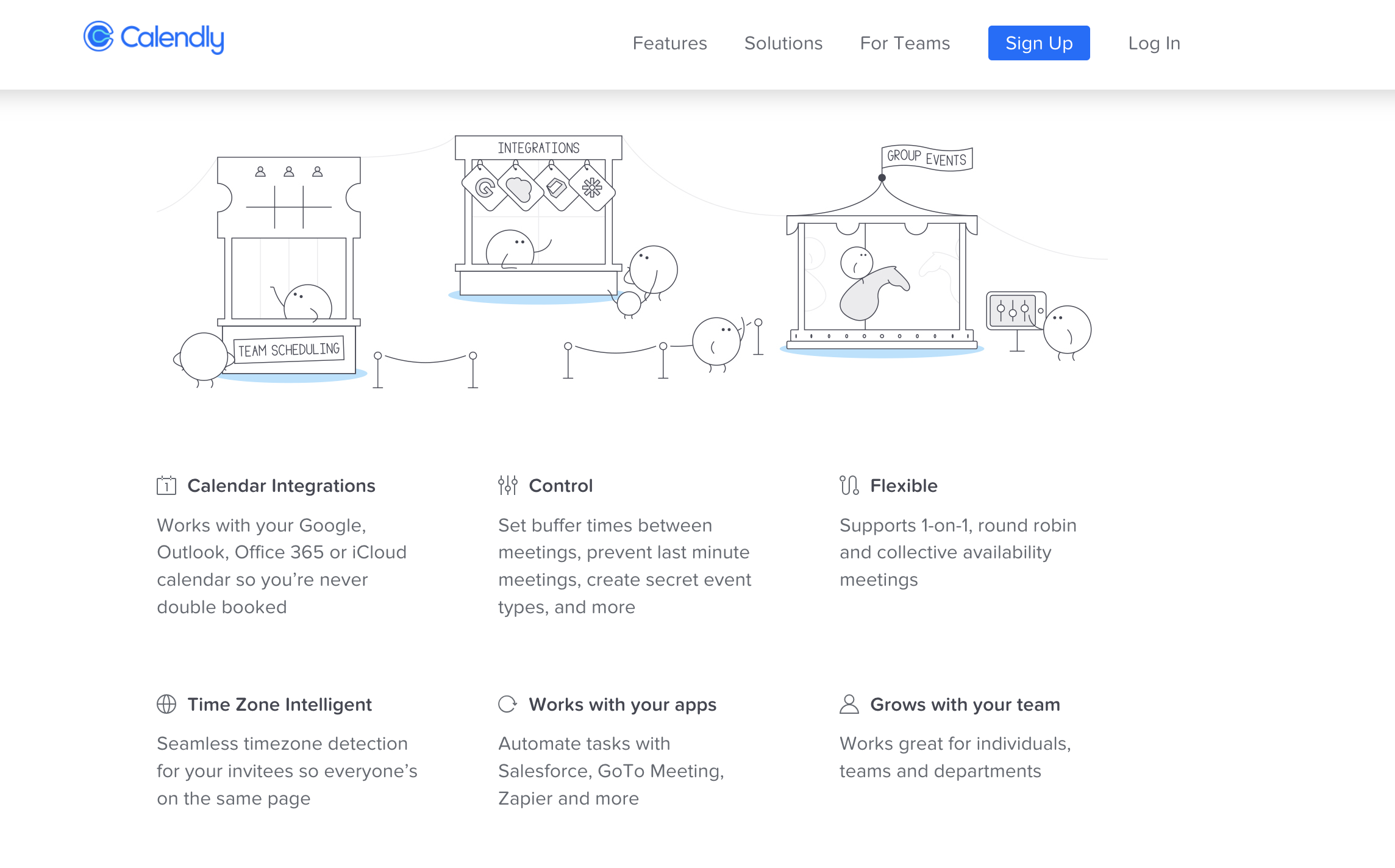
6. Doodle
If you’re looking to set up a meeting with more than two or three people at a time, Doodle is a good option. This appointment scheduling app can help you coordinate medium to large groups across the world, handily managing time zones to keep everyone on the same page.
With Doodle, you can send a poll to all potential invitees and allow them to democratically select the best time to meet. One of the primary advantages to using Doodle is that it eliminates a lot of the back-and-forth communication that’s sometimes necessary to bring everyone together. Doodle plans start at around $6.95 per user, per month (if billed annually).
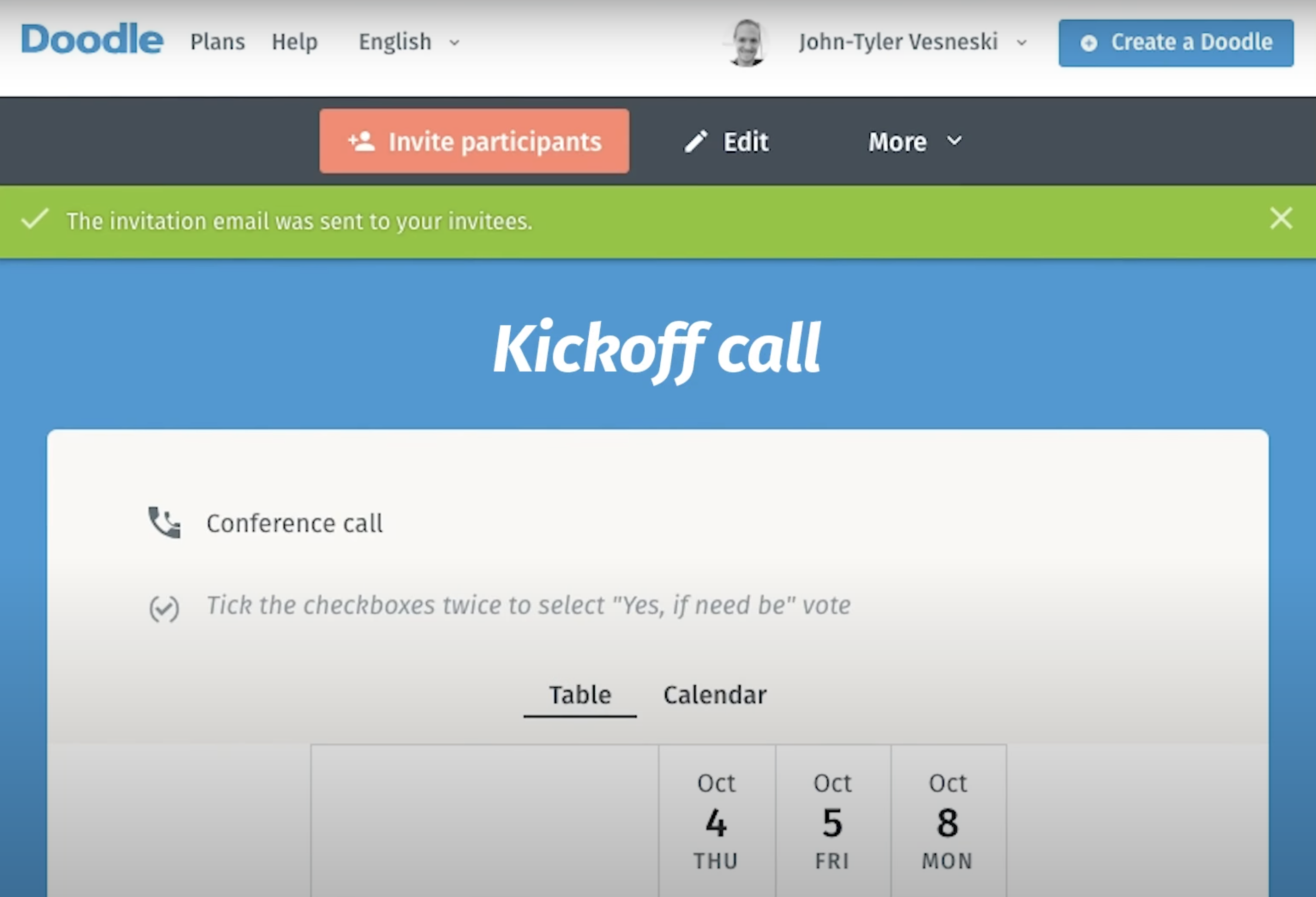
7. Bookafy
Say you’re a small business owner who manages a group of employees with different skill sets — maybe a hairdresser. If you use Bookafy to schedule appointments online, you can easily assign time slots to the employees that are most appropriate for any given customer.
Alternatively, you can use this particular feature to help customers interact with the right part of your business, assigning appointments to your customer service or IT departments.
Bookafy has many of the same features as other apps on this list, making it a good choice for businesses that want to assign meeting requests but still want a full-fledged calendar app. Bookafy offers a free plan. Paid plans start at around $9 per user, per month.
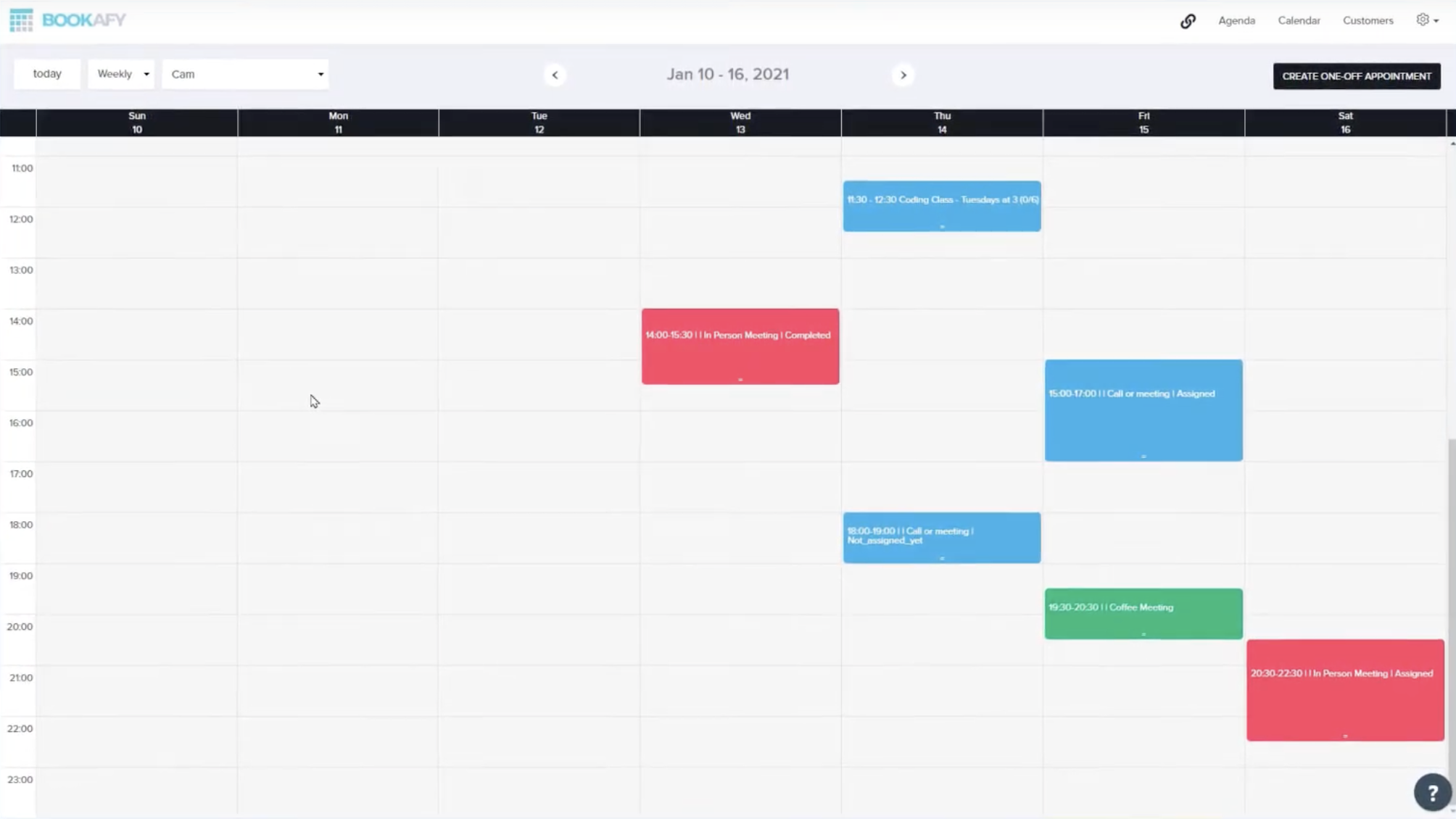
Finding the best appointment app for you and your business will help your employees collaborate and give your clients access to your services without needless hassle. The result? Your business, staff, and clients will have more free time and less stress.
Photo by Andrea Piacquadio from Pexels


















































































Send Comment: