Best apps for restaurant management
Many restaurant owners get into the business because of their passion for food. But creating culinary magic in the kitchen is only a small part of managing a restaurant.
According to the National Restaurant Association, 90 percent of restaurants have fewer than 50 employees, so the burden of running a business often falls on a small number of people who do a little bit of everything. Luckily, there are many tools to help you get the job done, whether it’s setting up a point-of-sale system or managing your inventory and employees.
Benefits of using restaurant apps
Before we get into the details of which restaurant app might be best for your business, let’s start with the basics. A restaurant app can take many forms, but it’s essentially a mobile application designed to help you manage different aspects of running a restaurant, from taking orders to tracking inventory.
A restaurant app can focus on either the consumer or the restaurant owner, but a truly great restaurant app should deliver benefits to both. Here are some of the benefits that restaurant owners can expect from using a restaurant app.
- Streamlined operations: Restaurant management apps automate and centralize tasks such as table management, reservations, and order-tracking, reducing manual errors and saving time for staff.
- Valuable insights: Restaurant owners can gain insights into their business performance, identify trends, and make data-driven decisions using the analytics and reporting features offered by restaurant apps.
- Improved customer engagement: Many restaurant management apps offer customer relationship management (CRM) tools, allowing owners to track customer preferences, manage loyalty programs, and personalize marketing efforts to enhance customer satisfaction and loyalty.
- Greater flexibility: Restaurant management apps often offer customizable features and integrations, allowing owners to tailor the app to suit their specific needs and workflows.
Tips for choosing the right restaurant app
When choosing a restaurant app, restaurant owners should consider several key factors.
First, assess the specific needs and requirements of the restaurant. This involves identifying pain points in current operations — such as order management, inventory tracking, or staff scheduling — and prioritizing features that address these challenges.
Second, it’s important to evaluate the scalability and flexibility of the restaurant management app. As the business grows, the app should be able to accommodate changing needs and support additional features or integrations. Look for solutions that can scale with the restaurant’s growth without requiring a complete overhaul of the system.
Finally, restaurant owners should assess how well the vendor of a restaurant management app ensures reliability and security in addition to how much support they provide. It’s important to choose a reputable provider with a track record of delivering reliable and secure service. The vendor should also offer responsive customer support and regular software updates.
By carefully evaluating these factors, a restaurant owner can choose an app that enhances efficiency, supports growth, and delivers a positive experience for both staff and customers.
Top 15 restaurant management apps
Here’s a list of some of the top restaurant management apps that might be a great fit for your business. We’ve also included the pros and cons of each pulled from user reviews in the app stores and software review sites.
1. UpMenu
App Store user rating: 5/5 (17 ratings)
Play Store user review: 5/5 (109 reviews)
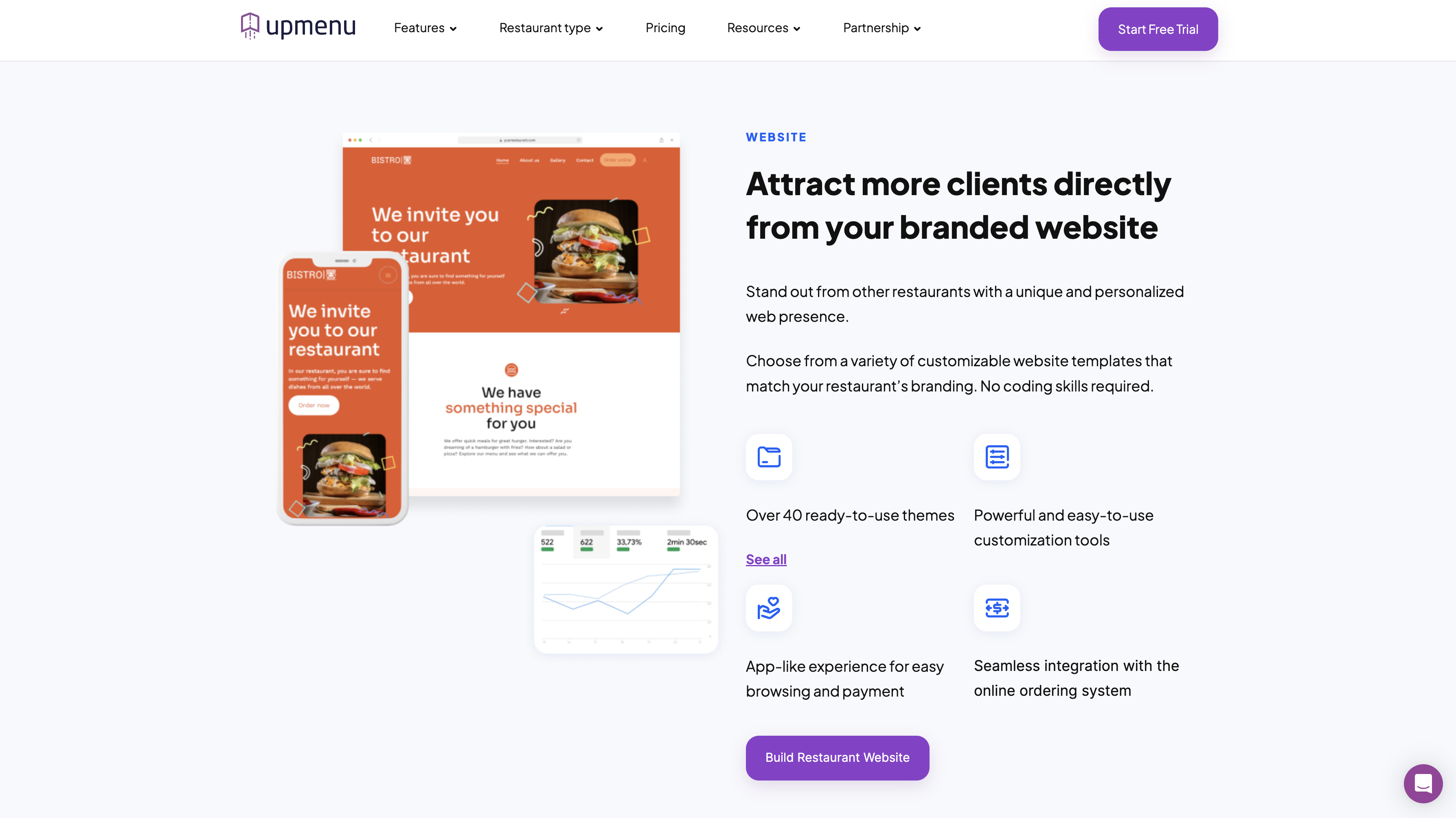
Overview: The UpMenu app is built to help restaurants streamline their online ordering process. You can create customizable menus, manage orders efficiently, and seamlessly track sales. With features such as automated notifications and customer feedback collection, UpMenu can enhance communication with your customers. The app also offers insights through analytics and reporting tools.
Pros: Comprehensive features, customizable templates, integrated payment processing
Cons: Complex interface, limited customer support, potentially costly service
2. Jotform Apps
App Store user rating: 5/5 (30K-plus ratings)
Play Store user review: 4.8/5 (21K-plus reviews)
Overview: Jotform Apps offers a comprehensive solution for restaurant management, allowing users to create their own customized restaurant app without any coding knowledge.
With over 40 restaurant app templates to choose from to get started, users can easily add menus, share them via QR codes, and manage reservations seamlessly. The platform also facilitates food ordering, payment processing, and inventory tracking to streamline restaurant operations. Restaurant owners can tailor app templates to meet their specific needs or create their own app from scratch with Jotform’s drag-and-drop builder.
Pros: Extensive features, premade templates, no coding required
Cons: Not a restaurant-specific platform
3. Square Point of Sale
App Store user rating: 4.8/5 (450K-plus ratings)
Play Store user review: 4.8/5 (224K-plus reviews)
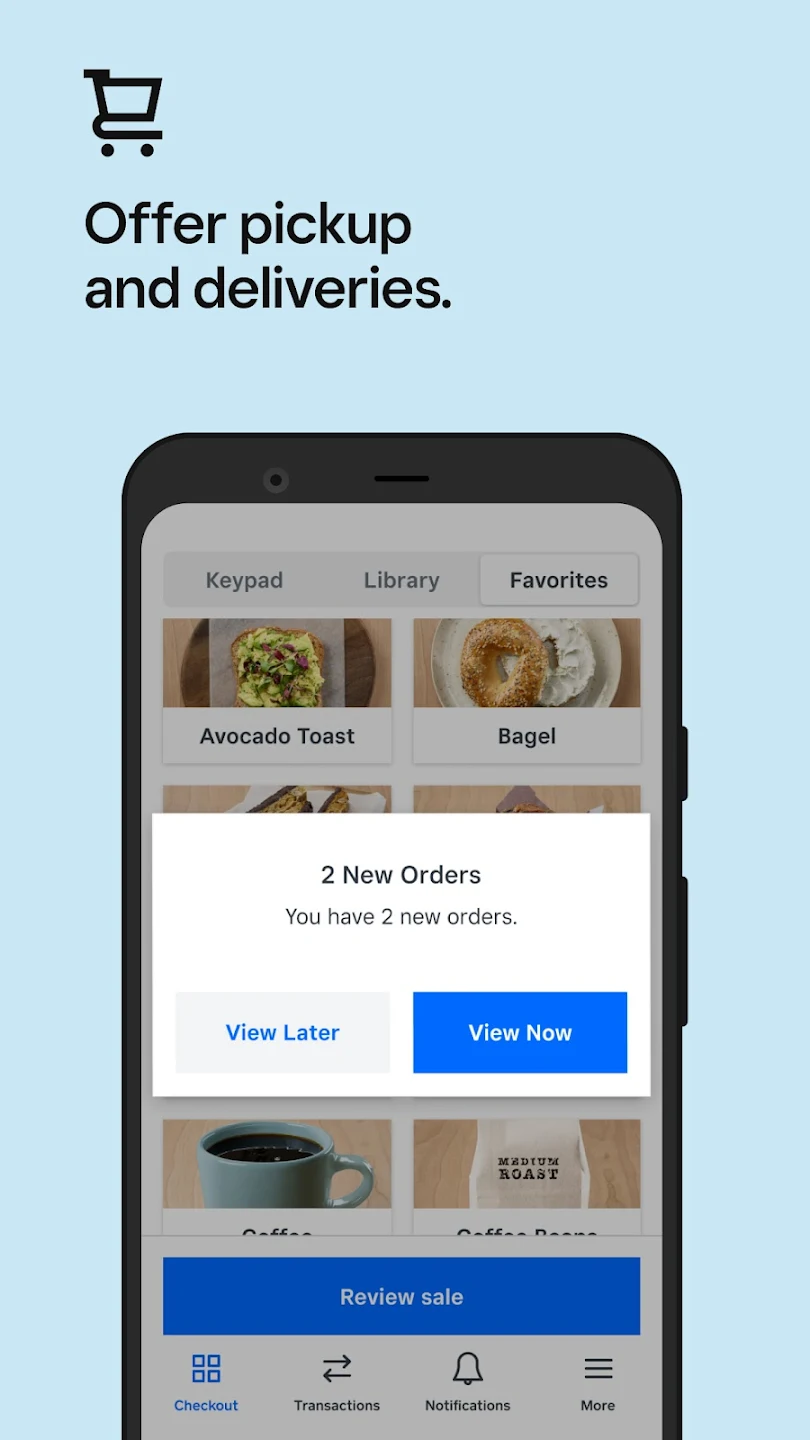
Overview: The Square POS app is a versatile solution for any business, offering seamless payment processing and inventory management. It allows businesses to accept payments quickly and securely, track sales in real time, and manage inventory levels effortlessly. With intuitive features like customizable item libraries and detailed sales reports, the Square POS app empowers businesses to make data-driven decisions.
Pros: User-friendly interface, affordable pricing, integrated with Square ecosystem
Cons: Not restaurant-specific, not available for Windows, doesn’t support multiple languages
4. 7shifts
App Store user rating: 4.8/5 (13K-plus ratings)
Play Store user review: 4.6/5 (6K-plus reviews)
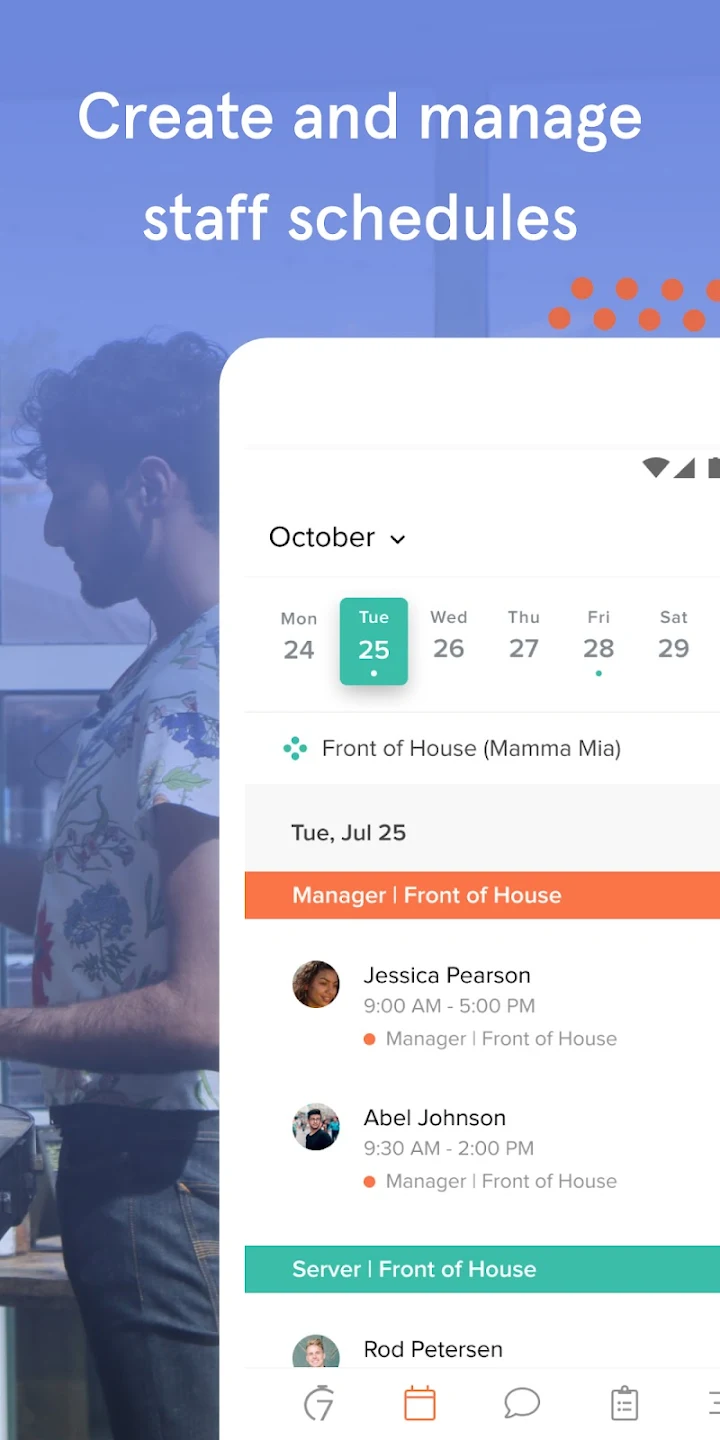
Overview: The 7shifts app is a great solution for scheduling and managing restaurant staff. It allows managers to create and adjust employee schedules easily, reducing scheduling conflicts and labor costs. The app’s communication features enable seamless feedback between managers and staff to improve coordination and efficiency.
Pros: Efficient staff scheduling, communication features, reporting and analytics
Cons: Can be difficult to learn, some technical issues, somewhat busy interface
5. RoyalPOS
App Store user rating: No ratings or reviews
Play Store user review: 4.7/5 (300-plus reviews)
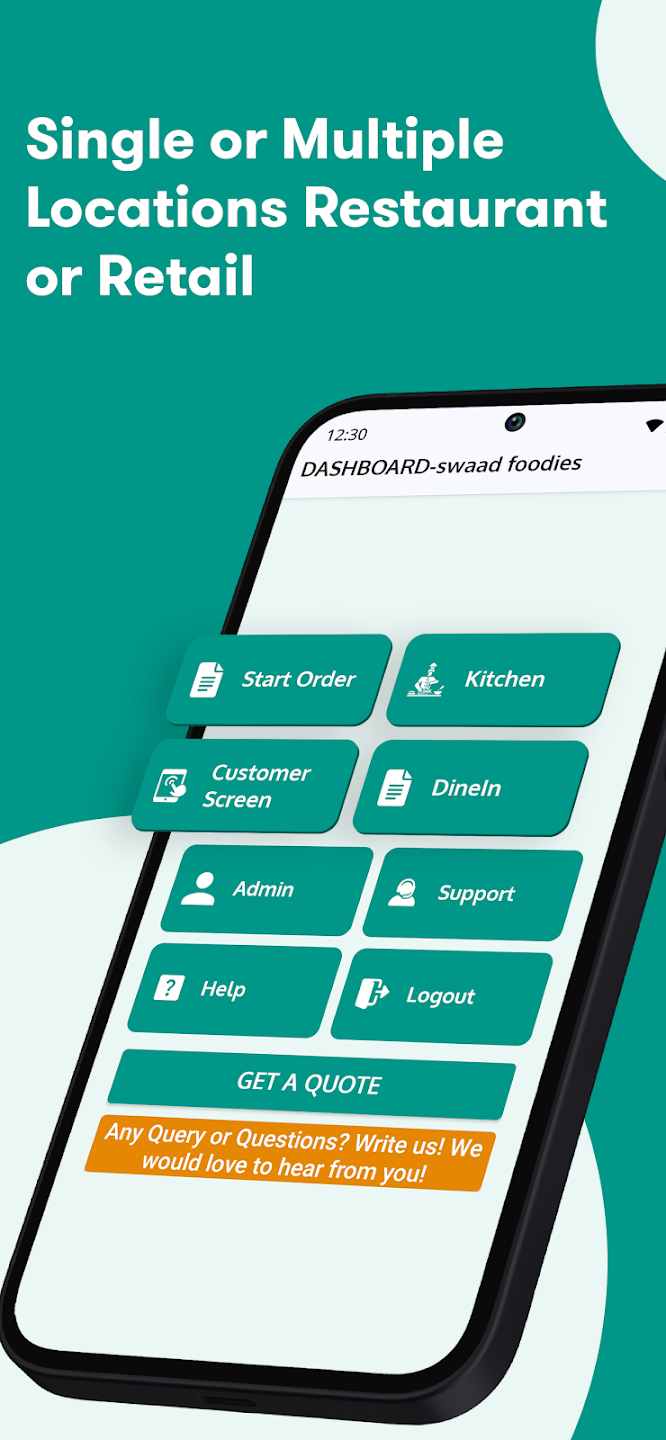
Overview: The RoyalPOS app is a robust tool designed to streamline point-of-sale operations for businesses, including restaurants. It offers features such as order management, inventory tracking, and customer relationship management to enhance efficiency and improve customer service. Restaurants can tailor the Royal POS app to suit their specific needs and workflows with its customization features.
Pros: Robust features, fast customer support, third-party integrations
Cons: Less-intuitive user interface, takes time to learn, issues with bugs
6. MarginEdge
App Store user rating: 5/5 (1 rating)
Play Store user review: 4.2/5 (20 reviews)
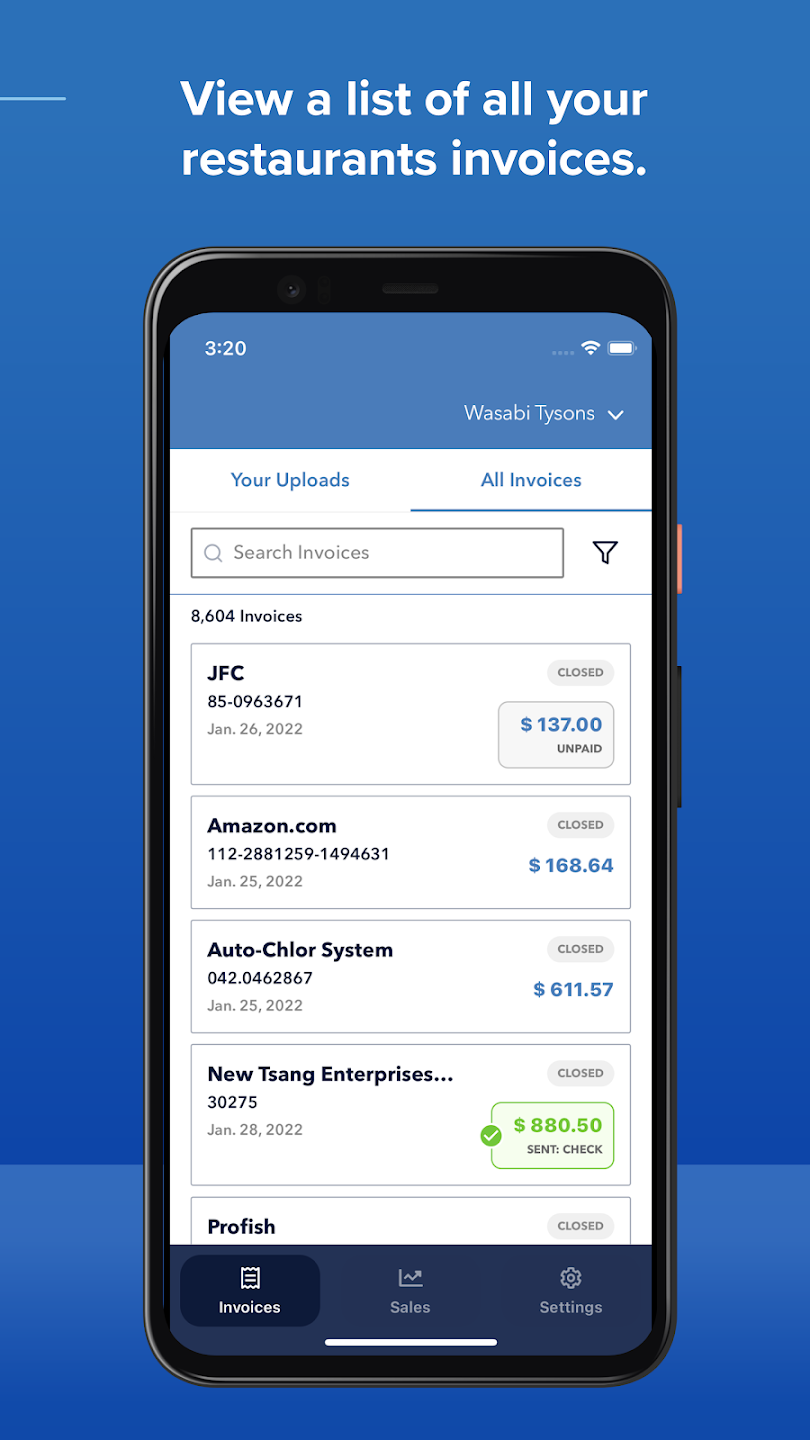
Overview: The MarginEdge app transforms how restaurants handle finances with its user-friendly features and smooth integrations. It simplifies tasks like tracking inventory, managing costs, and handling vendor relationships to save time and minimize mistakes. Plus, it provides instant data insights and customizable reports, empowering restaurant owners to make smart decisions and potentially boost profits.
Pros: Streamlined finance management, real-time data, strong integrations
Cons: Reports from some users about delays with invoices, potential learning curve with integrations
7. InResto Reserve
App store user rating: No reviews
Play Store user review: 4.4/5 (335 reviews)

Overview: The InResto app offers a complete set of tools designed specifically for the hospitality industry. It makes managing tables, reservations, and orders a breeze. With its powerful analytics and tools for engaging customers, restaurants can make smarter decisions and cultivate customer loyalty. Plus, its customizable features cater to the individual needs of each restaurant.
Pros: Wide range of features, customization, robust reporting tools
Cons: Customer service issues, distracting UI, potentially complex pricing
8. Waiterio Restaurant POS
App Store user rating: 4.4/5 (39 ratings)
Play Store user review: 4.1/5 (23K-plus reviews)
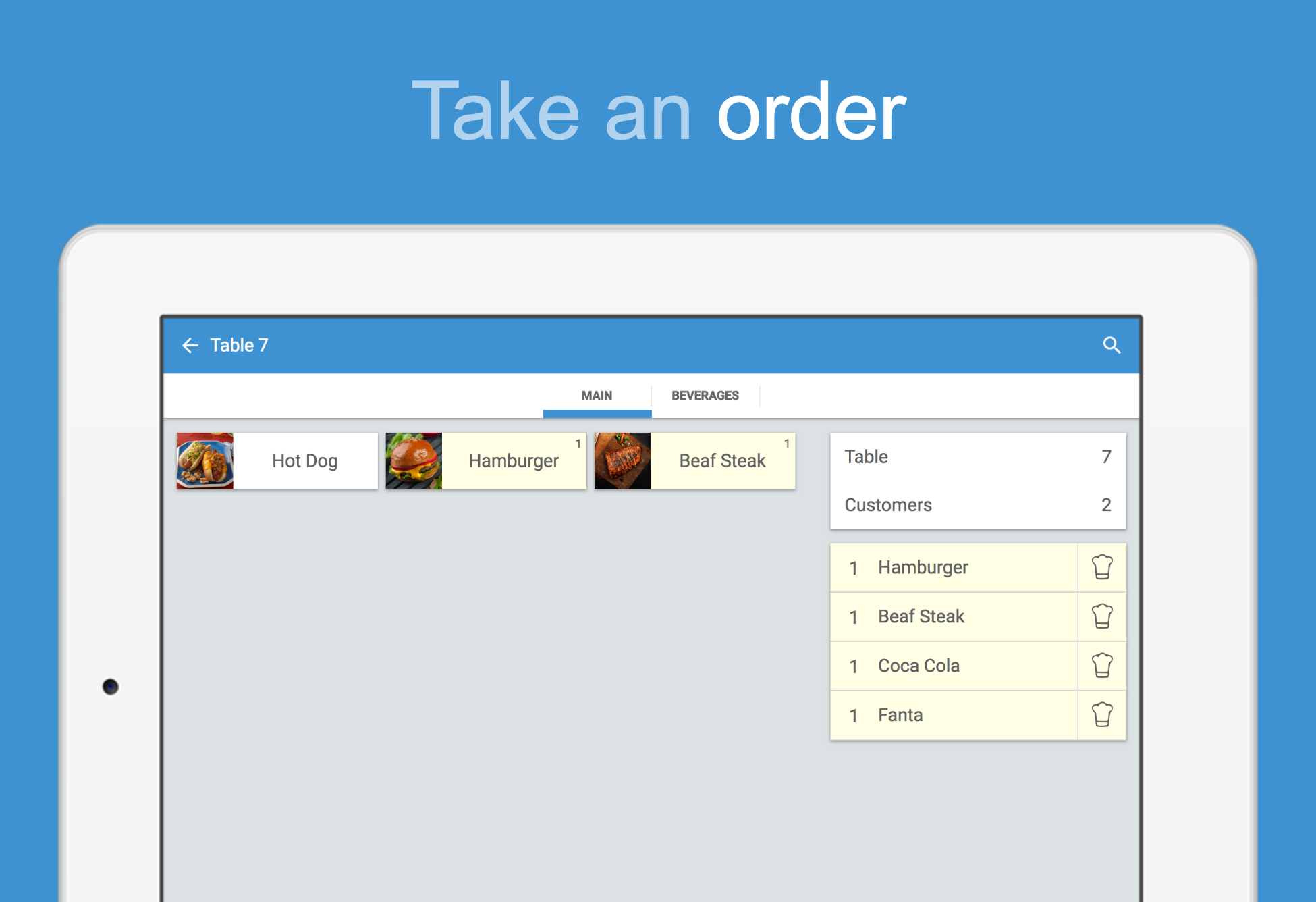
Overview: The Waiterio POS app streamlines restaurant operations by simplifying order management, table assignments, and payment processing. With real-time reporting and analytics, restaurant owners can make informed choices to optimize their business. Plus, since setup is easy and intuitive, you can get your staff up to speed quickly and save time with the training materials provided.
Pros: Strong order management and table features, cost-effective solution, training materials
Cons: Limited features, less-intuitive interface, limited customer support
9. Upserve Inventory by Lightspeed
App Store user rating: 4.3/5 (9 ratings)
Play Store user review: 3.4/5 (5 reviews)
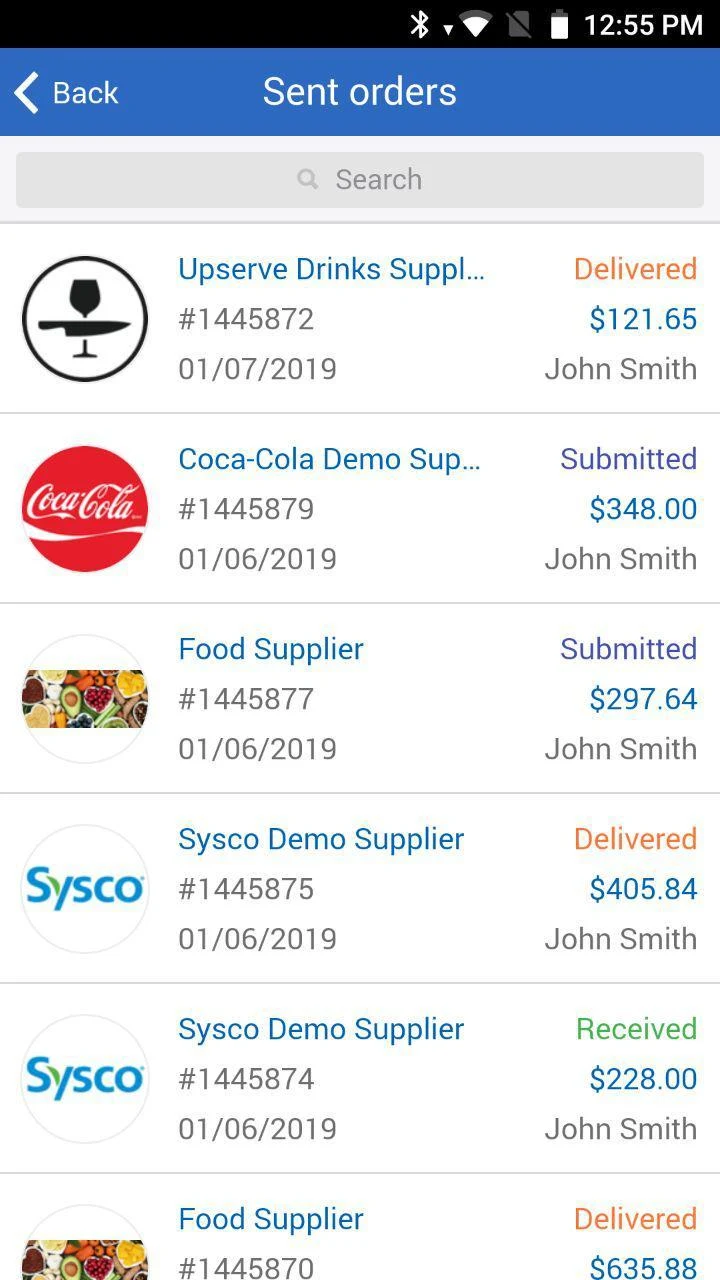
Overview: The Upserve Inventory app by Lightspeed is a popular solution for restaurant inventory management due to its efficient tracking and cost-control features. By simplifying the process of monitoring stock levels, it reduces waste and helps optimize purchasing choices. Restaurant owners can feel empowered to make informed business decisions with Upserve’s intuitive interface and real-time updates.
Pros: Offline mode, real-time inventory management, many integrations
Cons: Expensive option, potentially more features than some restaurants need
10. Toast Tables
App Store user rating: 3.7/5 (33 ratings)
Play Store user review: 3.6/5 (33 reviews)
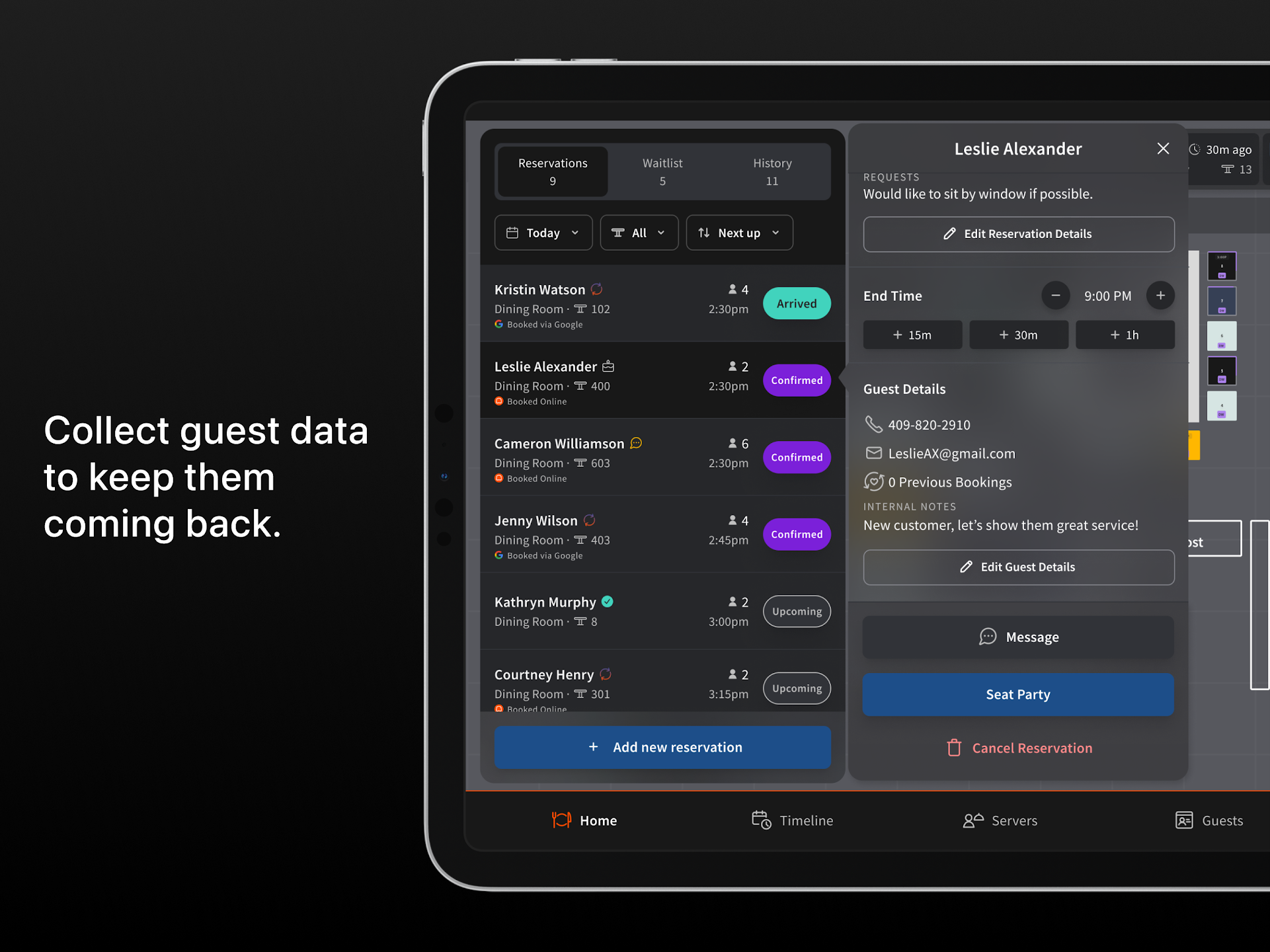
Overview: Toast Tables is a useful tool for restaurant hosts and operators to easily manage waitlists and reservations. It facilitates efficient table turnover and boosts staff satisfaction by seating based on cover counts and server rotations. Additionally, it enhances guest experiences with personalized service options and automated two-way SMS notifications.
Pros: Waitlist management, optimized seating, personalized service options
Cons: Potential learning curve, limited customization options for some features
11. Restoke
App Store user rating: No reviews
Play Store user review: 3.7/5 (7 reviews)
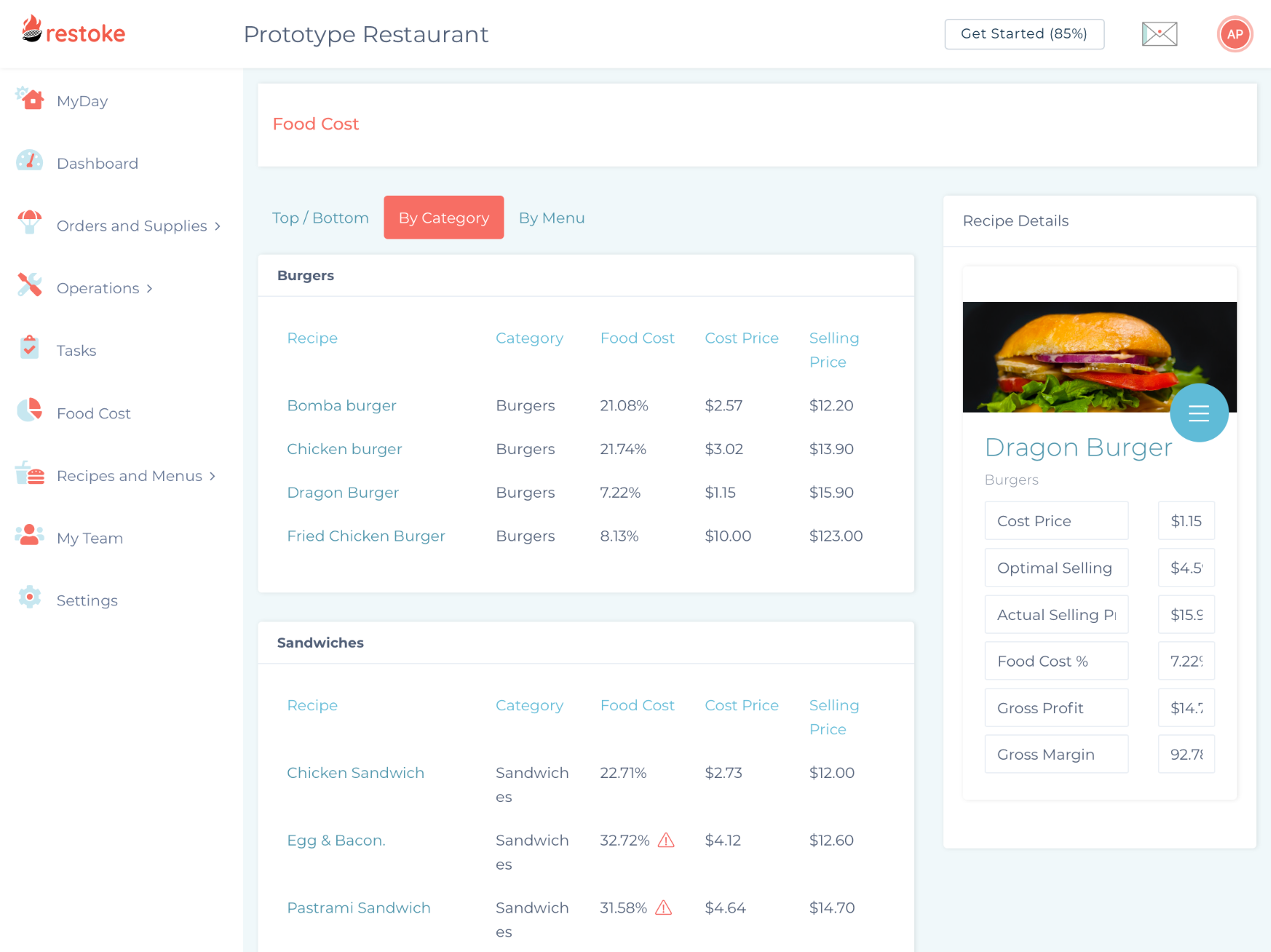
Overview: The Restoke app simplifies tasks such as table management, reservations, and order tracking, enhancing overall efficiency. The app’s robust analytics and customer engagement tools allow restaurants to make data-driven decisions and build customer loyalty. Plus, the app’s automation features and live inventory management take tasks off your plate and make ordering from your favorite suppliers quick and easy.
Pros: Easy-to-use tool, responsive customer support, intuitive invoice features
Cons: Occasional glitches and bugs, generally better experience on desktop
12. HungerRush Hub
App Store user rating: 2.3/5 (15 ratings)
Play Store user review: 4/5 (15 reviews)
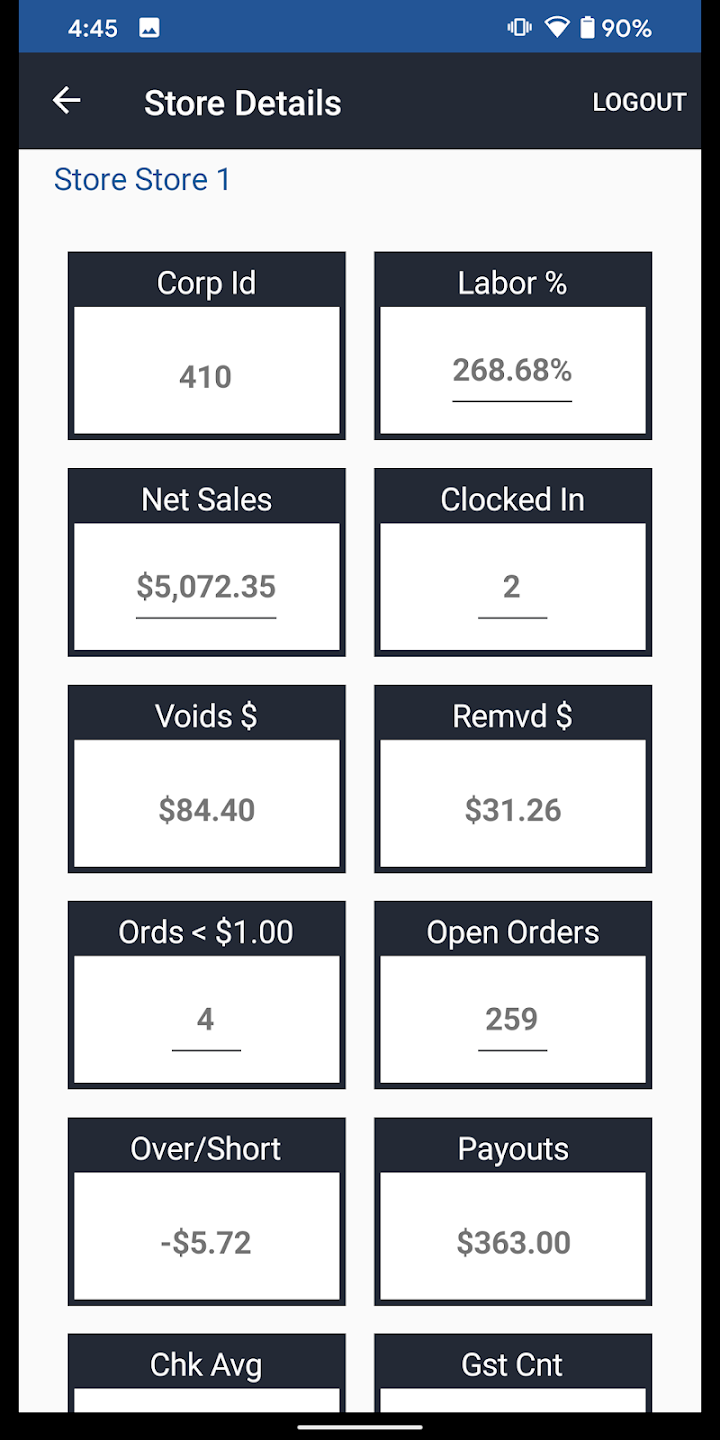
Overview: The HungerRush Hub app works with the HungerRush POS system to help restaurants run smoothly and keep customers happy. It manages orders, processes payments, and organizes kitchen tasks efficiently. With customizable menus and loyalty programs, it boosts brand loyalty and profits. Plus, its reporting tools offer insights to make smarter decisions and improve performance.
Pros: Many built-in features, integrations, employee training tools
Cons: Expensive, slow customer support, somewhat clunky software
13. OpenTable
App Store user rating: 2.9/5 (54 ratings)
Play Store user review: 2/5 (603 reviews)
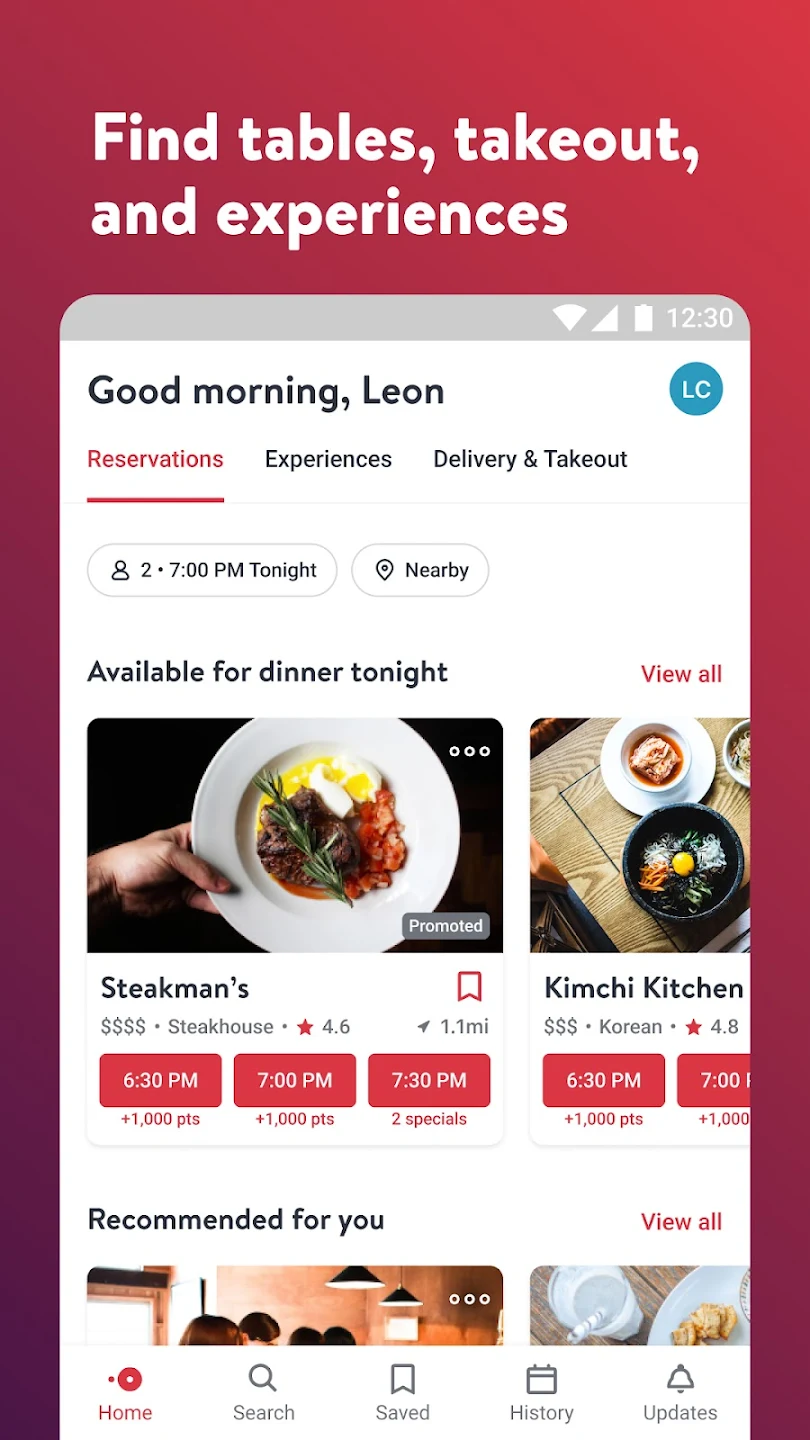
Overview: Diners use OpenTable to book reservations at popular restaurants, but the OpenTable app for restaurant owners also has features that cover everything from customer relationship management to digital marketing solutions. Its intuitive interface and customizable features cater to the specific needs of each establishment.
Pros: Integrations, analytics for identifying trends, marketing tools
Cons: Potentially expensive, more customer-focused than other management apps
14. resOS
App Store user rating: 5/5 (1 rating)
Play Store user review: 3.3/5 (19 reviews)
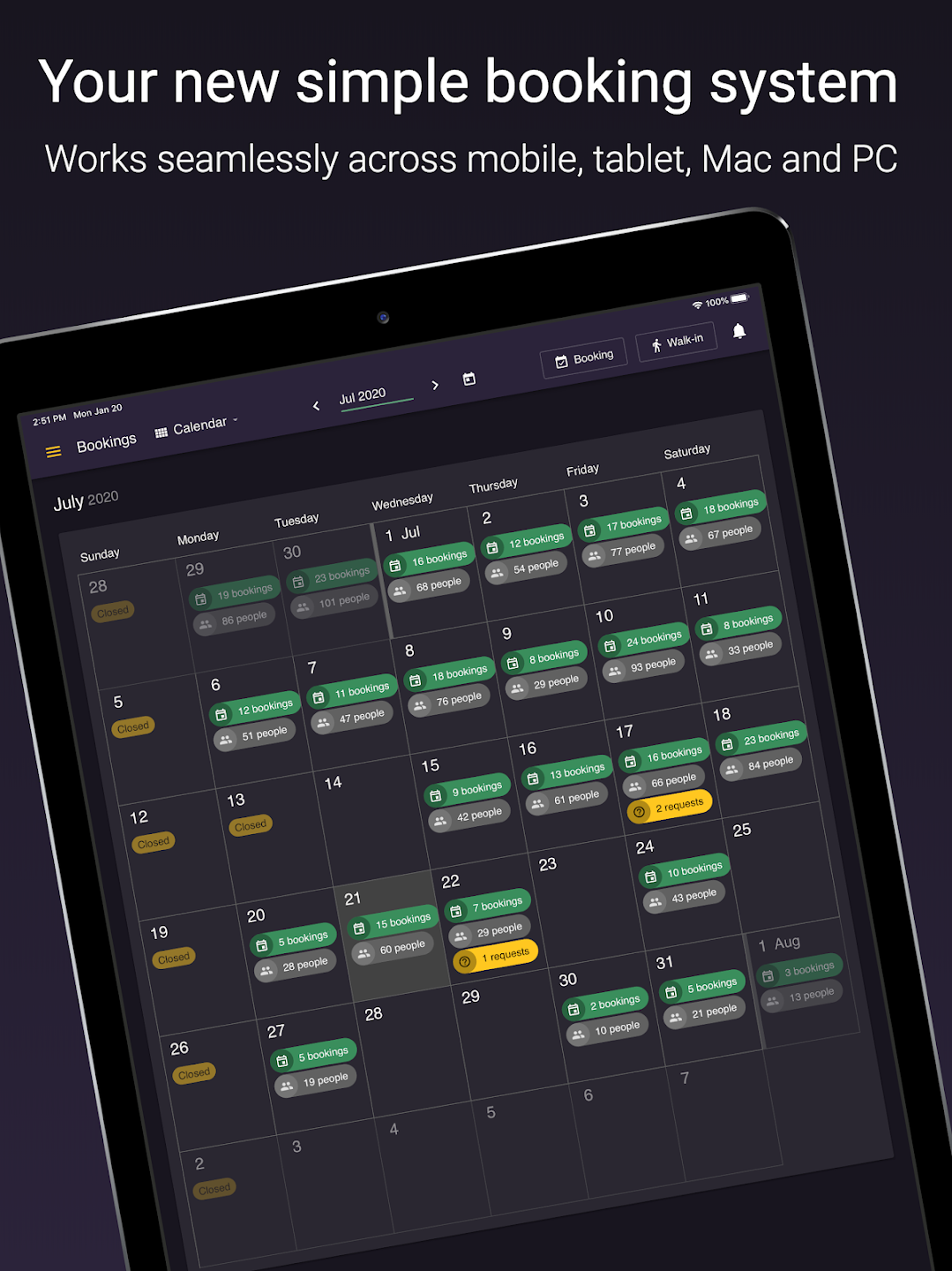
Overview: resOS is a versatile app designed to assist restaurants in efficiently managing reservations. It simplifies the process of organizing seating arrangements and keeping track of bookings, which contributes to smoother operations. With resOS, restaurant staff can stay organized and provide excellent service to customers to enhance the overall dining experience.
Pros: Table-booking tools, regular rollout of new features, solid customer support
Cons: Unappealing design for some users, potentially costly solution
15. Eat App Manager
App Store user rating: 4/5 (5 ratings)
Play Store user review: No reviews
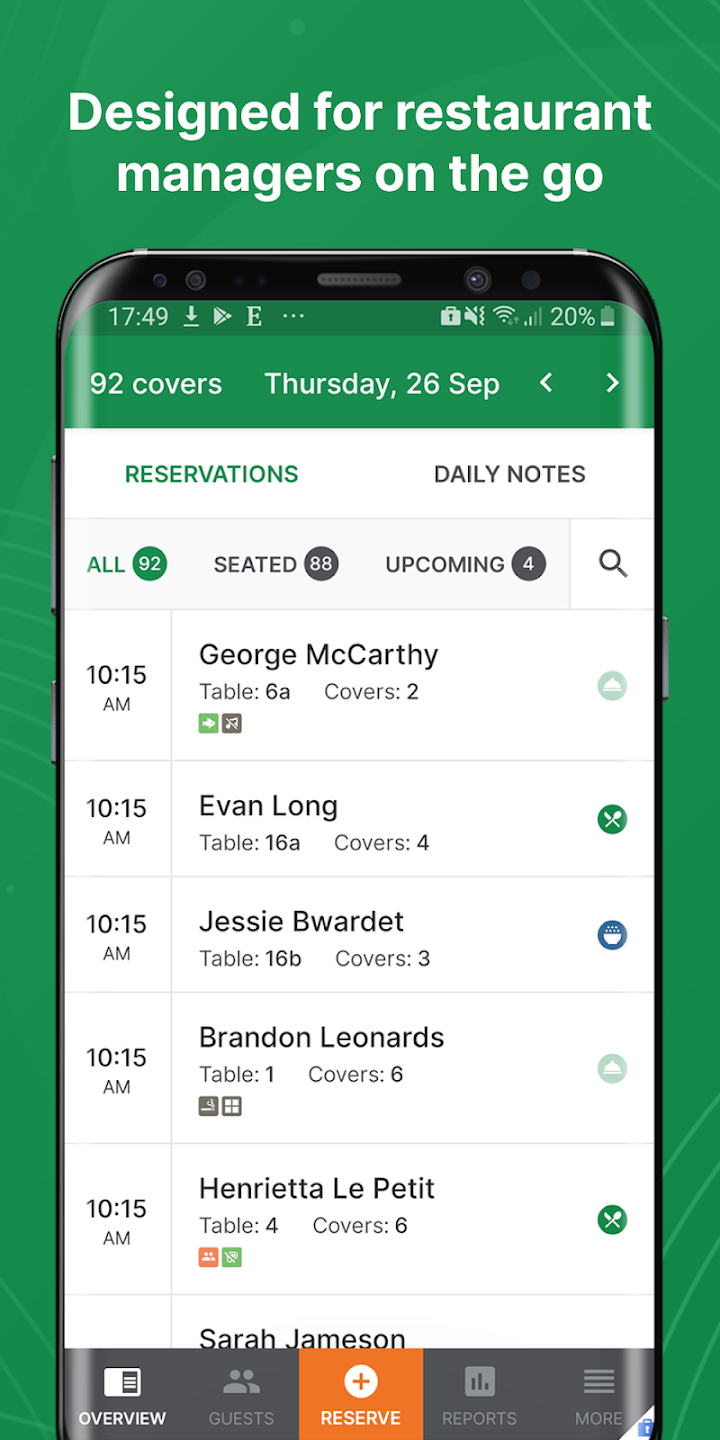
Overview: Eat App Manager stands out as a strong option for reservation and guest management software. It offers a comprehensive suite of features, including advanced customer relationship management, reporting, and automation, and it serves as a one-stop solution for restaurant management needs. Backed by strategic partnerships and significant investments, Eat App Manager empowers restaurants to use guest data to operate more efficiently, boost revenue, and deliver seamless guest experiences.
Pros: Easy-to-use solution, robust CRM tools, table management features
Cons: Sometimes disappointing customer service, limited number of integrations
Photo by Rachel Claire

















































































Send Comment: