How to make a workout app
The COVID-19 pandemic has done a number on us, affecting the way we work, eat, socialize, parent, shop — and exercise. In fact, more than 20 percent of fitness facilities had closed permanently as of July 2021.
During the first pandemic-related lockdowns, many people focused on meditation, grossing Calm, a sleep, meditation, and relaxation app, a cool $7.7 million. Yet, workout apps like MyFitnessPal and Strava started closing in on that figure by June 2021.
To compete, gyms and fitness studios started going digital, offering virtual classes and diet and nutritional telehealth expertise that members could access from the comfort of their homes. Equipment like dumbbells, kettlebells, fitness devices, exercise bikes (Peloton, anyone?), and treadmills began selling out online and showing up in people’s homes.
So, if you want to get in on the workout-app game (projected to be a $15.5 billion industry by 2028), here are six tips on how to make a workout app.
1. Get social
When developing a fitness app, make sure it integrates with major social media platforms so users can share their accomplishments, hold their fellow workout buddies accountable, and even compete in exercise challenges and activities to earn digital badges or trophies.
Research shows that people who work out with friends — by participating in a weight-loss program, for example — are almost 20 percent more likely to go the distance compared to when they’re working out alone, making the power of community vital to a workout app.
2. Get personal
When thinking about how to make a workout app, consider what your users need from your app to crush their exercise and lifestyle goals. One of the best ways to enhance the user experience is through personalization: collecting user data like age, gender, weight, and height and using that data to tailor the experience to their specific needs.
Essentially, your app should feel like each user’s personal (digital) trainer, designed specifically to cater to their bodies, diets, strengths, and weaknesses. Your fitness app can even go a step further by providing customized diet and nutrition plans that best fit your users’ bodies, schedules, allergies, lifestyles, and budgets.
3. Set and track goals
Whether your users hope to run a marathon or climb two flights of stairs without getting winded, your fitness app should allow them to track the total steps they’ve taken, the number of repetitions and sets they’ve completed, and the calories they’ve burned (as well as other health-related measures like hours of sleep, water intake, and diet and nutrition).
By setting up a dashboard in your workout app, users can track their progress — through visual charts or graphs, perhaps — to understand what they’ve already accomplished and what they still need to do. The more your users are motivated by their own goals and progress, the more they’ll continue to push themselves (and use your app).
4. Provide audiovisual tutorials
One of the best things about working out in your home is the lack of an audience. However, working out alone can be scary as well, especially if you’re not 100 percent sure you’re doing exercises correctly.
If you’re wondering how to make a workout app that addresses this training gap, the answer is simple: Include audiovisual tutorials. By providing users with training videos about various ways to lift weights and hold poses — as well as different ways to modify exercises based on experience, injury, or pregnancy — you’re reminding them why they don’t need to go to a gym to get (and stay) in shape. And since many exercise-related injuries occur due to improper form, you’re helping keep them safe as well.
5. Get pushy (but not too pushy)
Like a pesky alarm clock, push notifications are hard to ignore. And though your users may want to disable them on other apps, they’re a must-have on workout apps for two reasons: accountability and engagement. However, don’t annoy or frustrate your users with constant pinging for every workout they’ve completed, glass of water they’ve drunk, or step they’ve taken.
Instead, try setting notifications up to congratulate users after a particular milestone or workout streak or to nudge them if it’s been a few days since they last logged in.
6. Use an app builder
So, now that you know what to include as you learn how to make a workout app, the next step is to actually build it.
Fortunately, with no-code app builder Jotform Apps, you can create a workout app in mere minutes, thanks to Jotform’s fully customizable workout log and fitness app templates. With these templates, you can create an app to host a bundle of forms for your users to track their workouts — everything from sets and reps to how long and intense the session was — to easily view and manage their fitness journeys.
While learning how to make a workout app may seem just as daunting a task as initiating a wellness plan, there are resources to help you through the process. And your workout app, in turn, can serve as a resource for your users looking for fitness guidance.

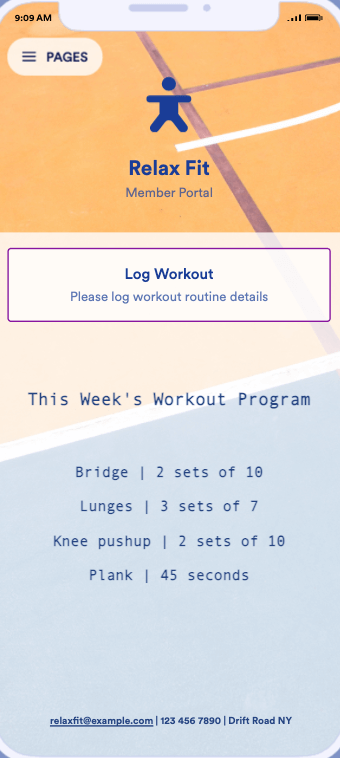

























































































Send Comment: