How to make a church app
- Design thoughtfully
- Offer helpful features
- Spread the word
- Choose software you can trust
When it comes to connecting with a congregation, one of the most important and innovative things churches can do is create a great app. According to one survey, 33 percent of churchgoers found their current church online, while 64 percent said that church websites encourage them to attend and participate. From livestreaming services to finding volunteers, church apps are the perfect way to connect to your congregation and grow a thriving community.
But many don’t know how to make a church app or feel overwhelmed at the thought of trying to build one from scratch. Fortunately, there are software tools that can help. You just need to decide which software to use and how exactly to get started.
Here’s a comprehensive guide for how to make a church app, including what software to use and what features to include.
Design thoughtfully
A good place to start the app-making process is to think of how you want your app to look and function. Consider the following design elements.
- Home screen image: Choose an inspirational image that represents your congregation to display on your app’s home screen. Choose an image of your community, like a group of children, a gospel choir, or a congregation event.
- Church logo: Make sure your church logo is clear and visible. This will help your current and prospective church members connect your app to your church community and branding.
- Tagline: Choose the perfect tagline that welcomes members both old and new. It should communicate what makes your church different. Create a one-sentence message that’s inviting and representative of your mission.
- Contact information: Make sure your church address, email, phone number, and location are easily visible when users scroll down your app’s opening page.
- Portal for new members and visitors: Your app’s visitors may be potential members looking to check out your church. This is a great chance to share information, hours of operation, and frequently asked questions to orient new attendees.
- Color: Choose an overall color scheme for your site and stay consistent.
Offer helpful features
Your church app can be simple or offer advanced features that can help you run your operations more smoothly. Consider including the following features in your app.
- Livestream services: If the COVID-19 pandemic proved anything, it’s that people can’t always attend church in person. Livestream services are a great way for older people or those with illnesses or disabilities to access live or past services they might otherwise not have been able to attend. Giving your church members the ability to access embedded videos of live services will help them feel connected, even if they can’t make it to church.
- Donation collection: Providing a way to make online donations is a convenient solution for those who prefer not to carry cash. App-building software often offers integrations with online wallets like PayPal to facilitate donation collection.
- Volunteer opportunities: Create a forum on your app to help find volunteers for community service (and foster member-to-member communication).
- Messaging: Give members the ability to message each other, encouraging community dialogue.
- Church blog: Do you have thoughts you want to share with your congregation? An active blog is a great way to keep your members informed.
- Prayer requests: Include a form for requesting prayers from the congregation.
- Calendar: Provide a calendar of past and upcoming events and activities on your app to keep your congregation up to date.
Spread the word
Once you’ve thought through your design strategy and the features you’d like to offer, start spreading the word that you’ll soon launch your app. Social media, church newsletters, and even posters and bulletins are a great way to inform your community that they’ll have a new way to get up-to-date information on the happenings of your church. You can even ask your church members for suggestions of what they’d like to see in the app.
Once you launch your app, be sure to keep it updated. The calendar of events and general information should remain relevant.
Choose software you can trust
Once you’ve taken your congregation’s suggestions into account and finalized the design and structure of your app, it’s time to build it. Wondering how to make a church app if you don’t have any coding knowledge? Luckily, a number of software programs allow users to build apps easily through a simple interface.
Jotform, for example, offers a code-free mobile app builder in Jotform Apps, which offers a number of customizable templates — including a church app template — that you can use as-is or change to your liking. With Jotform Apps, you can integrate forms you create with Jotform (like prayer request forms and newsletter signups) and add links and widgets for the ultimate user experience on your app.
With its intuitive interface and low prices — Jotform offers a free Starter plan — you can make an app easily and at little to no cost. If you do choose to upgrade to one of Jotform’s paid tiers, the platform offers a 50 percent discount to all nonprofits.
Learning how to make a church app will help you grow a sense of connection in your church community and ensure that your congregation gets the support it needs — even in the toughest times.

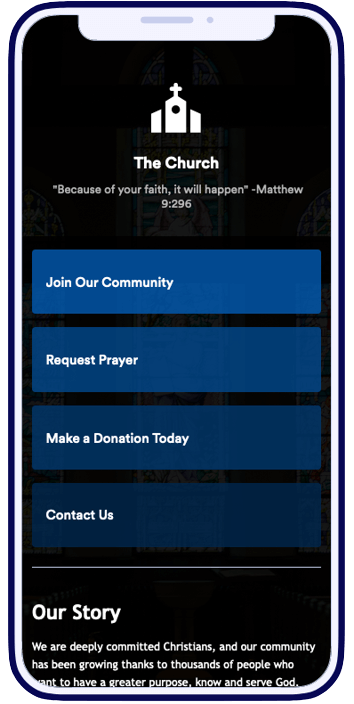

























































































Send Comment: