5 task list apps to get jobs done
At any given time, employees are juggling a multitude of tasks. Whether it’s managing clients, troubleshooting issues, or launching a new product or service, they have a lot of different things to keep track of. Using a task list app can simplify the workday considerably for your team by helping them clearly lay out everything they need to accomplish.
“There are literally thousands of task list apps out there,” says Alex Lefkowitz, founder of video-editing platform Tasty Edits, who has experience in app development and UX/UI. “A good way to start is to think about what kind of view you want. For example, do you want a vertical kanban-style view, a checklist view, a mind-map view, or a calendar-based view?”
He also notes that it’s important to assess what’s included in the free version of an app vs the paid version. “Functionality for setting reminders and timers, which is really important for users, is often only available in the paid versions,” he notes.
Keeping Lefkowitz’s advice in mind, check out these top task list apps that help get the job done.
1. Jotform Apps
If you want a customizable task list app, look no further than Jotform Apps. This no-code app builder is intuitive and easy to use, even for teams who don’t have any mobile app development experience.
Jotform Apps comes with several app templates to help organizations get started, such as checklist app templates, task tracker app templates, and recurring task app templates. Each template is fully customizable, so you can tailor it to meet the needs of your teams as well as add your company’s branding and colors. Plus, you can share the apps with employees by using links or QR codes, and team members can download them directly to mobile devices.
2. Todoist
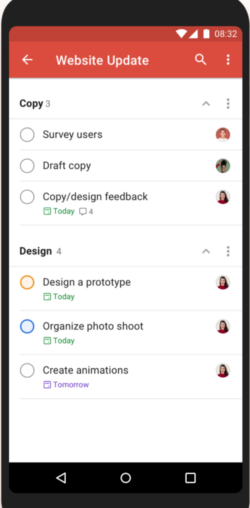
Todoist, one of the leading task list apps in the market, is an effective tool for organizing work, life, and everything else. The goal of Todoist is to help users free up mental space by transferring the to-do list in their head into the app.
It’s simple to create a task, add recurring or one-time due dates, and create subtasks and sections of tasks. Users can prioritize tasks so they get to the most important items first, set reminders for time-sensitive tasks, and add notes. Todoist also gives users the ability to delegate tasks to other users.
3. TickTick
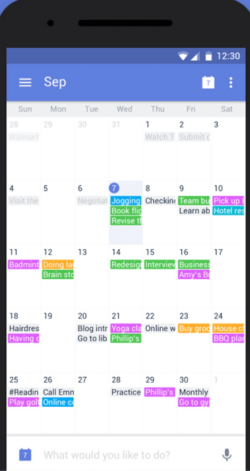
TickTick gives users an intuitive and creative way to organize work and life tasks in one place. Adding tasks is simple, thanks to the platform’s voice input feature. The app also has a keyboard shortcut for adding tasks on a desktop and pinned notifications and widgets for adding tasks on mobile, so you don’t have to interrupt the work you’re doing when you think of something that needs to get done.
TickTick has a built-in Pomodoro timer to help increase focus and productivity in addition to a habit-tracking tool to learn more about how you work and areas where you need to improve.
4. Asana
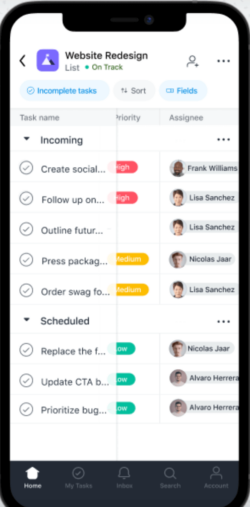
Asana is ideal for teams who need to collaborate and work on projects together. This to-do list app is an effective way to manage tasks and workflows, keeping initiatives on track.
Asana helps centralize task-related communication and provides clear visibility on tasks for managers and team members. Not only that, team members are more accountable when using Asana, ensuring that they complete tasks on time and keep workflows moving forward. Users can also add notes and video messages to tasks to provide more clarity for their teams.
5. Spike
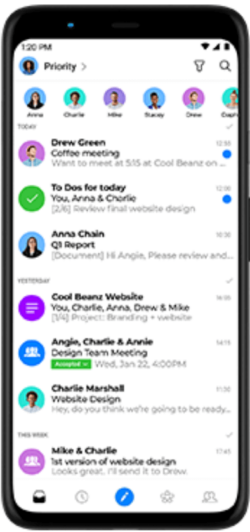
Spike is built for organizations that use email as a primary form of communication. It can turn an email inbox into a task management tool so no task slips through the cracks. Using Spike, organizations can set reminders for tasks, manage projects, and add to individual to-do lists.
Spike also has a real-time communication feature that transforms email into chat, so it’s easier and faster to have a conversation about a specific task. The intelligent priority inbox feature ensures users see important emails before lower-priority ones.
One of the best features to look for in to-do list apps, according to Lefkowitz, is dark mode. Sometimes called night mode or black mode, this functionality displays light-colored text over a black background — making it easier on the eyes for many people. “Every app should have this feature,” he says.
He also suggests users look for apps that track your activity and show how much you’ve accomplished, what you still need to do, and how close you are to reaching your goals.
Have you found a task list app for your business? It’s time to get started and ensure you and your team have the kind of checklist you need to get things done, increase productivity, and enjoy the workday.


























































































Send Comment: