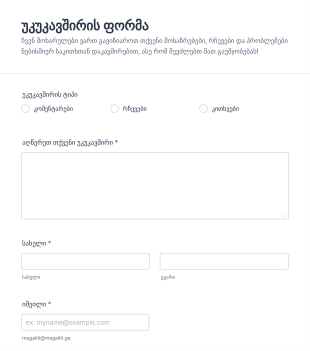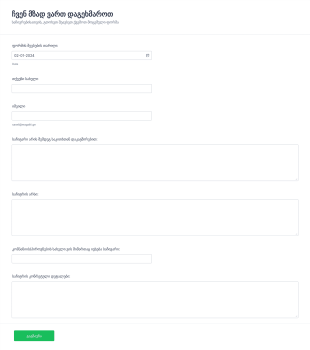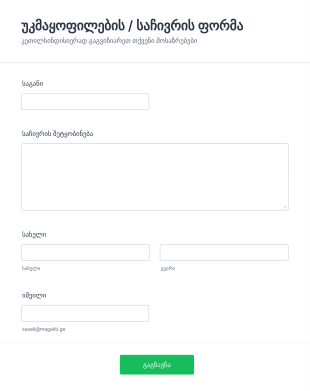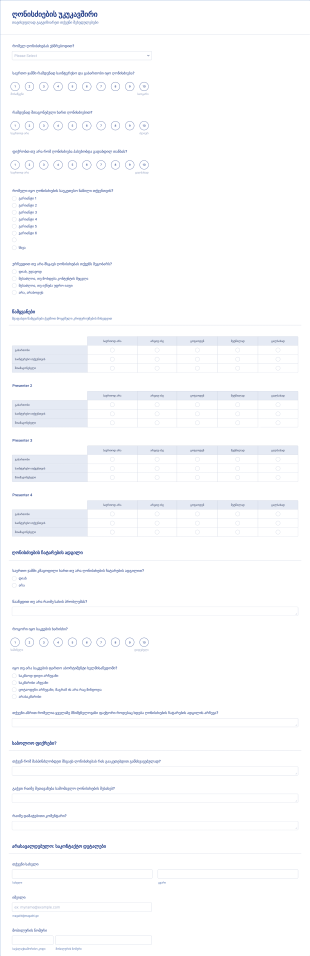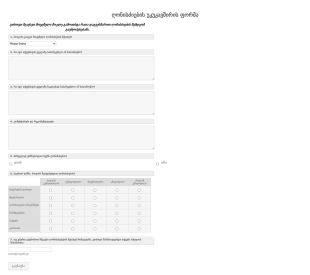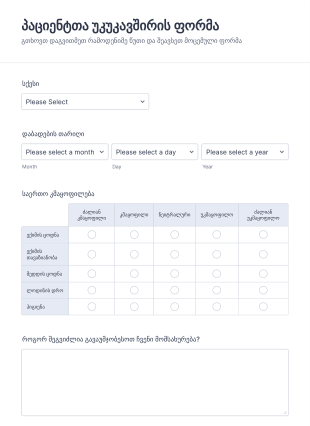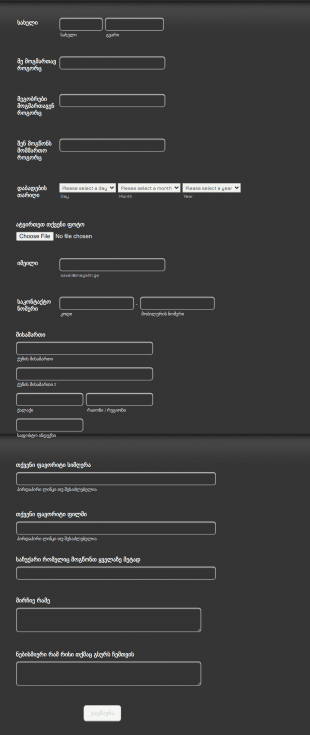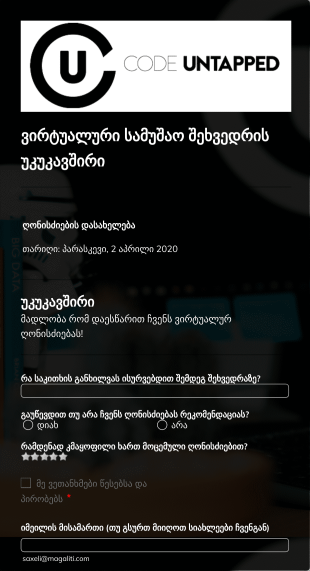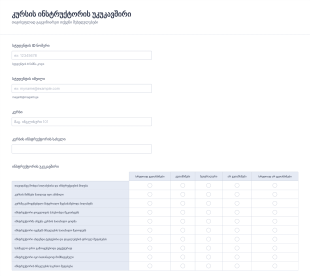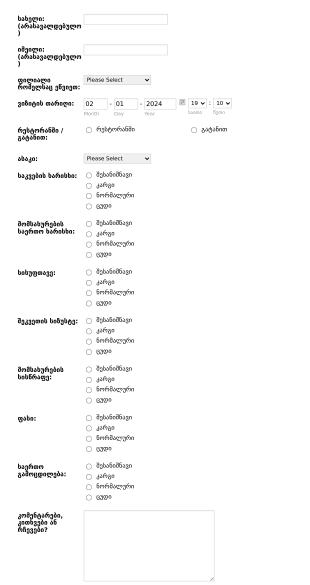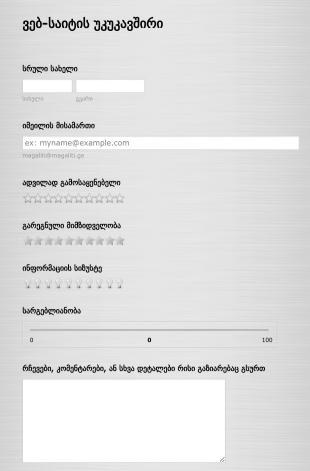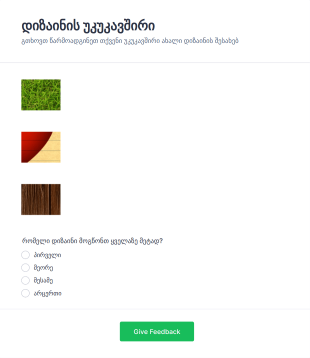უკუკავშირის ფორმები
About უკუკავშირის ფორმები
Feedback forms are essential tools for gathering insights, opinions, and suggestions from customers, employees, event attendees, students, or any target audience. They are designed to collect structured responses about experiences, satisfaction levels, product or service quality, and areas for improvement. Feedback forms can be used in a variety of scenarios, such as after a purchase, following an event, during employee reviews, or as part of ongoing customer support. Their primary purpose is to help organizations and individuals understand what is working well and where changes are needed, enabling data-driven decision-making and continuous improvement.
With Jotform, creating and managing feedback forms becomes a seamless process. Jotform’s no-code Form Builder allows users to quickly design custom feedback forms using a drag-and-drop interface, add relevant fields, and personalize the look and feel to match their brand. Users can choose from thousands of ready-made templates or start from scratch, integrate with popular tools, and set up automated notifications for real-time response tracking. All submissions are securely stored and easily accessible, making it simple to analyze feedback and take action. Whether you’re collecting customer reviews, employee suggestions, or event evaluations, Jotform streamlines the feedback process for any workflow.
Use Cases of Feedback Forms
Feedback forms are versatile and can be tailored to fit a wide range of needs across different industries and scenarios. They help organizations identify strengths, uncover issues, and gather actionable insights. Here’s how feedback forms can be used, who might use them, and how their content can vary:
1. Possible Use Cases:
- Customer satisfaction surveys after a purchase or service interaction
- Employee feedback forms for performance reviews or workplace improvement
- Event feedback forms to evaluate attendee experience
- Product feedback forms for new launches or beta testing
- Course or training feedback for educational institutions
2. Problem Solving Points:
- Identify areas for improvement in products, services, or processes
- Enhance customer loyalty by showing responsiveness to feedback
- Improve employee engagement and workplace culture
- Measure event success and gather suggestions for future events
- Support continuous improvement initiatives
3. Possible Owners and Users:
- Business owners, customer service teams, HR departments, event organizers, educators, and product managers
4. Differences of Creation Methods:
- Content and fields will differ based on the use case. For example:
- Customer feedback forms may include rating scales, open-ended questions, and contact information.
- Employee feedback forms might focus on workplace environment, management, and suggestions for improvement.
- Event feedback forms could ask about logistics, speakers, and overall satisfaction.
- Product feedback forms may include questions about usability, features, and likelihood to recommend.
In summary, feedback forms are adaptable tools that can be customized to suit any feedback-gathering scenario, ensuring relevant data is collected for informed decision-making.
How to Create a Feedback Form
Creating an effective feedback form with Jotform is straightforward and highly customizable, allowing you to tailor the form to your specific use case—whether it’s for customer satisfaction, employee input, event evaluation, or product reviews. Here’s a step-by-step guide to building a feedback form that delivers actionable insights:
1. Define Your Objective:
- Start by clarifying what you want to learn from your audience. Are you seeking to improve a product, assess an event, or gather employee suggestions? Your objective will guide the structure and questions of your form.
2. Choose a Starting Point:
- Log in to your Jotform account and click “Create” on your My Workspace page.
- Select “Form” and decide whether to start from scratch or use one of Jotform’s 10,000+ feedback form templates. Templates can save time and provide inspiration for question types and layout.
3. Select a Layout:
- Choose between Classic Form (all questions on one page) or Card Form (one question per page for a guided experience). For longer or more detailed feedback, Card Forms can help prevent respondent fatigue.
4. Add and Customize Form Elements:
- Use the drag-and-drop Form Builder to add fields relevant to your feedback goals. Common elements include:
- Rating scales (e.g., 1-5 stars)
- Multiple choice or dropdown questions
- Open-ended text fields for comments
- Contact information (optional, for follow-up)
- Conditional logic to show or hide questions based on previous answers
- For specific use cases:
- Customer feedback: Focus on service/product quality, satisfaction, and suggestions.
- Employee feedback: Include questions about workplace environment, management, and professional development.
- Event feedback: Ask about event organization, content, and overall experience.
5. Personalize the Design:
- Click the Paint Roller icon to access the Form Designer. Adjust colors, fonts, and themes to match your brand or event style, ensuring a professional and engaging appearance.
6. Set Up Notifications and Integrations:
- Configure email notifications to alert you of new submissions and send confirmation emails to respondents.
- Integrate with tools like Google Sheets, Slack, or CRM systems for seamless data management.
7. Publish and Share Your Form:
- Click “Publish” to copy the form link or embed it on your website, share via email, or post on social media.
8. Test and Monitor Responses:
- Use the Preview feature to test your form before going live.
- Monitor submissions in Jotform Tables, where you can filter, search, and analyze feedback data.
By following these steps, you can create a feedback form that is tailored to your audience and objectives, making it easy to collect, manage, and act on valuable insights.
ხშირად დასმული კითხვები
1. What is a feedback form?
A feedback form is a structured questionnaire used to collect opinions, suggestions, and evaluations from respondents about a product, service, event, or experience.
2. Why are feedback forms important?
Feedback forms help organizations understand customer or employee satisfaction, identify areas for improvement, and make informed decisions based on real user input.
3. What information should be included in a feedback form?
Typical feedback forms include rating scales, multiple choice questions, open-ended comment sections, and optional contact information for follow-up.
4. Are there different types of feedback forms?
Yes, feedback forms can be tailored for various purposes, such as customer satisfaction, employee engagement, event evaluation, product reviews, and more.
5. Who should use feedback forms?
Business owners, HR professionals, event organizers, educators, and product managers can all benefit from using feedback forms to gather insights from their respective audiences.
6. How is privacy handled in feedback forms?
Feedback forms can be designed to collect anonymous responses or require identification, depending on the purpose. Jotform ensures data privacy and security through encryption and compliance with data protection regulations.
7. Can feedback forms be used for anonymous submissions?
Yes, feedback forms can be set up to allow anonymous responses, encouraging honest and candid feedback without requiring personal information.
8. What are the benefits of digital feedback forms over paper forms?
Digital feedback forms are easier to distribute, collect, and analyze. They offer real-time data access, automated notifications, and integration with other tools, making the feedback process more efficient and scalable.