Online surveys have become an important tool for businesses and organizations to gather valuable insights and make data-driven decisions. With numerous options to consider, you might find it overwhelming to choose the right online survey tool to suit your needs.
In this article, we compare two popular options, Survicate and SurveyMonkey, to help you make an informed decision. And if you’re looking for a free online survey maker with a ton of useful features, stick around to learn what makes Jotform a great alternative to these tools.
Survicate key features
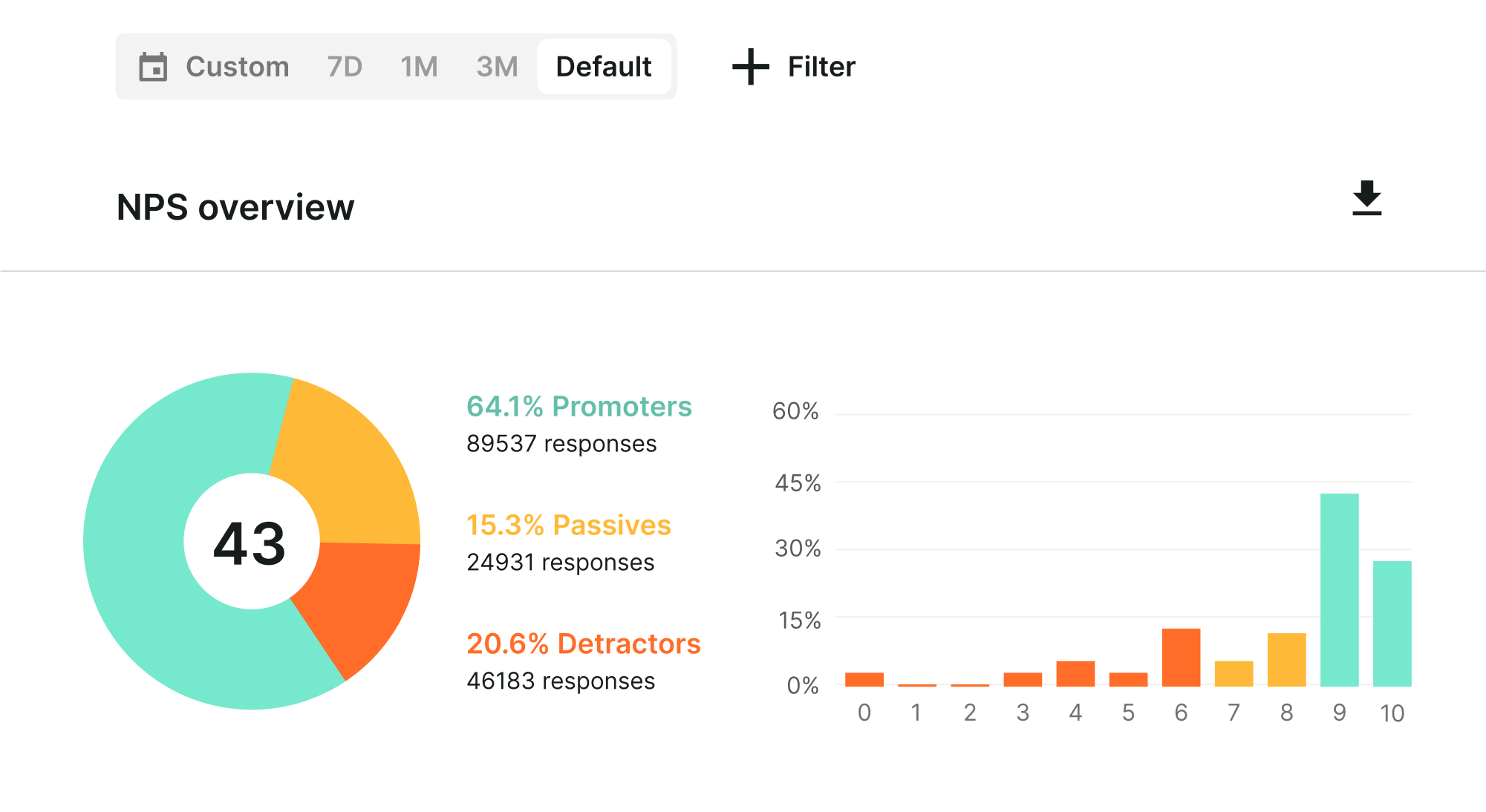
Survicate is a versatile online survey tool designed to help businesses collect customer feedback, conduct market research, and improve user experience. Here are a few of Survicate’s key features.
Survey creation
Survicate offers a user-friendly interface to create surveys using various question types, such as multiple choice, rating scale, open-ended, and more. It provides customization options for branding and design.
Targeting and triggering
You can define specific conditions to target your surveys to particular segments of your audience or website visitors. Survicate enables you to trigger surveys based on user behavior, time on page, exit intent, and more.
Feedback collection channels
Survicate allows you to distribute surveys through multiple channels, including websites, email campaigns, mobile apps, and more. This flexibility helps you gather feedback at different touchpoints.
Analytical insights
The platform offers real-time reporting and analysis of survey responses. You can generate charts, graphs, and statistical data to gain insights into customer opinions, trends, and preferences.
Integrations
Survicate integrates with popular third-party tools such as customer relationship management (CRM) systems, marketing automation platforms, and customer support software to streamline data collection and analysis.
Survicate pricing
Survicate offers three pricing plans: Flexible, Business, and Scale.
Flexible
Cost: Free
Includes:
- AI survey creator or expert-designed templates
- Mobile app surveys
- Skip logic and branching
- 10 days of Business plan for free
- Email and shareable surveys
Business
Cost: $119/month
Includes:
- Web & mobile surveys advanced targeting
- Survicate branding removal
- Real-time Google Sheets data collection
- Surveys scheduling
- Web & mobile surveys advanced targeting
Scale
Cost: $299/month
Includes:
- API, webhooks, and Salesforce integration
- Customization options via CSS
- Custom workspaces for sandboxes or additional products
- Priority live chat support
- Onboarding features, including consultations with a Survicate expert
Pros and cons of Survicate
The suitability of Survicate depends on your specific needs and requirements. Here are some potential pros and cons to using the Survicate platform.
Pros
- Customizability: The platform offers a range of customization options, allowing you to tailor surveys to match your brand’s look and feel.
- Multiple survey types: Survicate supports various types of surveys, including Net Promoter Score® (NPS®), Customer Satisfaction Score (CSAT), and (CES), enabling you to collect different types of feedback.
- Integration options: Survicate can integrate with various popular platforms, such as CRM systems, email marketing tools, and helpdesk software, making it easier to manage and analyze feedback data.
- Real-time analytics: The platform provides real-time survey analytics, allowing you to monitor and analyze responses as they come in.
- Targeted feedback collection: Survicate allows you to target specific segments of your audience, making it easier to gather feedback from the right customer groups and gain valuable insights.
Cons
- Limited features on less expensive plans: While Survicate offers a range of features, some of the more advanced capabilities are available only on higher-priced plans, which might be a drawback for smaller businesses or those on a budget.
- Learning curve for complex surveys: Although it’s a generally user-friendly platform, creating more complex surveys with intricate branching logic might present a bit of a steep learning curve.
- Limited offline capabilities: Survicate primarily operates online, which means it may not be the best choice for gathering feedback from customers in offline environments.
If you are interested in exploring alternatives to Survicate, you can check out our article that delves into various survey tools and their features.
SurveyMonkey key features
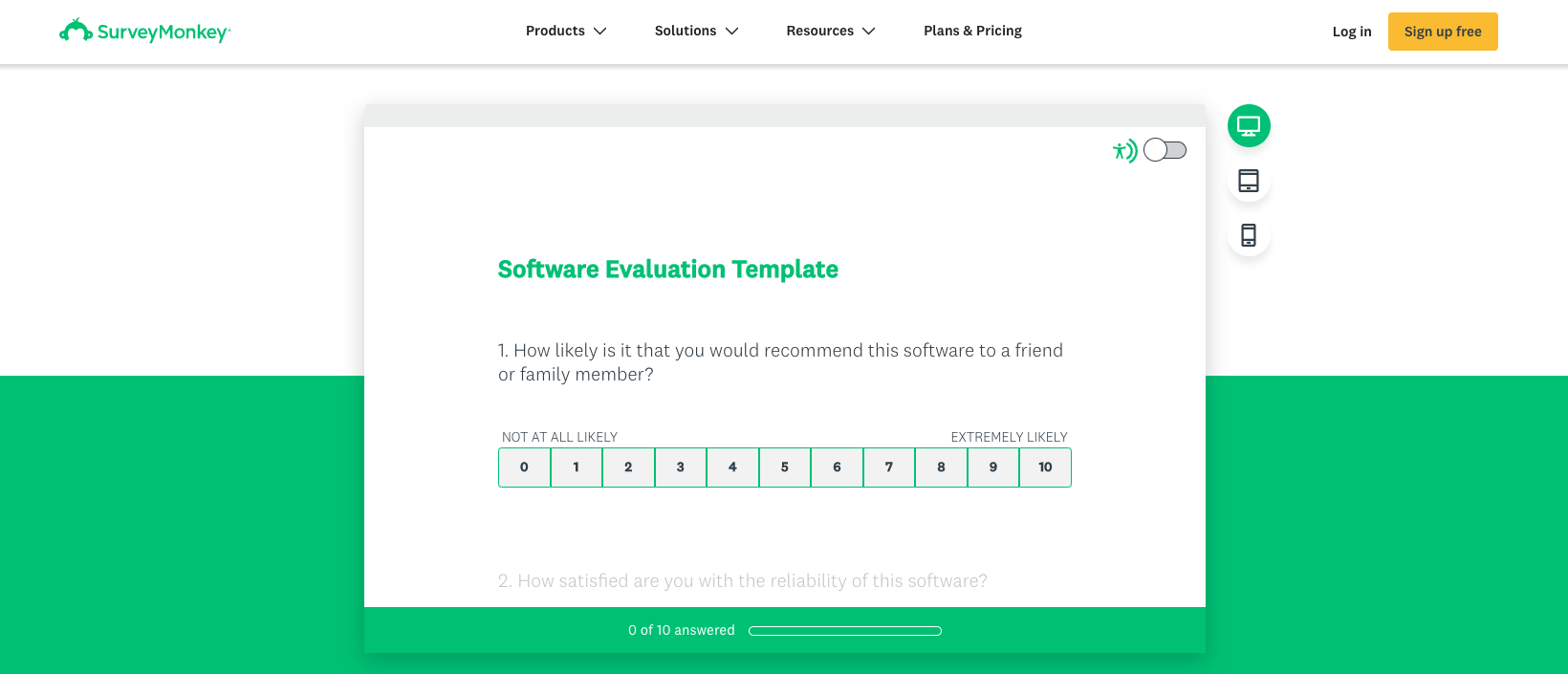
SurveyMonkey is a popular online survey platform that enables users to create, distribute, and analyze surveys. Here are some of the key features that SurveyMonkey has to offer.
Survey creation
The SurveyMonkey platform provides an easy-to-use interface for designing surveys. Users can choose from a variety of question types, including multiple choice, open-ended, rating scale, and more.
Distribution
Once a user creates a survey, they can distribute it through various channels, such as email invitations, social media, website embeds, and even QR codes. This flexibility makes it a convenient way to reach a wide audience.
Data analysis
The platform offers built-in tools for analyzing survey data. Users can view responses in various formats, such as graphs and charts, and filter and segment data to gain valuable insights. Additionally, SurveyMonkey offers some basic statistical analysis features.
Collaboration
SurveyMonkey enables team collaboration, allowing multiple users to work together on survey creation and analysis.
Integrations
The platform integrates with other popular tools and services, such as Microsoft OneDrive, Google Sheets, and Salesforce, making it easier to import and export data.
SurveyMonkey pricing
SurveyMonkey plans range from a basic free account to plans for both individuals and teams, which include the following.
Standard Monthly
Cost: $99/month
Includes:
- Unlimited surveys and questions
- 1,000 responses per month
- Data exporting via CSV, PDF, PPT, or XLS
- Quizzes with feedback
- 24-7 support
Advantage Annual
Cost: $39/month
Includes:
- 15,000 responses per year
- Custom colors, logo, and URL
- A/B testing and text analysis
- Payment collection through Stripe
- File uploads
Premier Annual
Cost: $119/month
Includes:
- 40,000 responses per year
- Multilingual surveys
- Advanced survey logic
- Custom feedback and variables
- Click map data visualization
Team Advantage
Cost: $25/user/month
Includes:
- 50,000 responses per year
- Data export in several file formats
- Question and page skip logic
- Survey viewing and editing control
- Ability to add contributor seats
Team Premier
Cost: $75/user/month
Includes:
- 100,000 responses per year
- Advanced survey logic tools
- Complete customization and branding
- Redirects on survey completion
- Automatic response and sentiment analysis
SurveyMonkey also offers custom plans for large enterprises.
Pros and cons of SurveyMonkey
SurveyMonkey may not be the ideal choice for everyone, particularly those with limited budgets or specific data control concerns.
Here are some pros and cons to consider.
Pros
- User-friendly interface: SurveyMonkey is known for its easy-to-use interface, making it accessible to both beginners and experienced users.
- Wide range of question types: The platform offers a diverse selection of question types, including multiple-choice, open-ended, and rating scale.
- Survey distribution: The platform provides multiple options for survey distribution, such as email invitations, social media integration, website embedding, and more.
- Data analysis and reporting: SurveyMonkey offers robust data analysis and reporting features. You can access real-time results, create charts and graphs, and export data for further analysis.
- Support and resources: The platform provides customer support and extensive resources like tutorials, webinars, and guides to help users make the most of their survey projects.
Cons
- Limited features in free version: While SurveyMonkey offers a free version, it comes with limitations on the number of questions and responses as well as restricted access to advanced features.
- Pricing: The platform’s paid plans could be relatively expensive for some businesses or individuals, especially if they require more advanced functionality.
- Data control: With the free version, SurveyMonkey has the ability to delete your data and any responses over your limits. This might be a concern for users who value data ownership and control.
Jotform as a survey alternative
If you haven’t checked out Jotform for your survey needs yet, there are many reasons why you might consider it as a great alternative. Here are some of Jotform’s key features:
- Free Starter plan: Enjoy five forms, 100 monthly submissions, and 100 MB of storage space — all free of charge. To check out the many other features included in the free plan, head to the Jotform pricing page.
- Hundreds of templates: Jotform offers more than 900 survey templates on topics ranging from marketing, healthcare, education, and everything in between.
- Easy sharing and embed options: Sharing your surveys is a breeze with Jotform’s collaboration tools. You can send shareable links, embed your form in any web page, generate QR codes, and more.
- Data storage with Jotform Tables: All Jotform users get access to Jotform Tables, an easy-to-use workspace for organizing, managing, and sharing data quickly and easily.
- Kiosk mode: Kiosk mode is a great option for users who’d like to set up a public survey station from a phone or tablet. It allows for continuous survey submissions with automatic refresh — and the data is dropped right into your Jotform account.
- Offline surveys: Need to collect responses without Wi-Fi access? It’s no problem with the Jotform Mobile Forms app. Collect responses offline and have everything saved and synced automatically once you’re back online.
There are numerous other features that might make Jotform a better fit than Survicate or SurveyMonkey for your surveymaking needs. You can give Jotform a test drive with a free account, or you can sign up for one of four paid options that you can cancel at any time. Plus, if you happen to work in the education or nonprofit sectors, you can get a 50 percent discount on your subscription price.
Net Promoter®, NPS®, NPS Prism®, and the NPS-related emoticons are registered trademarks of Bain & Company, Inc., NICE Systems, Inc., and Fred Reichheld. Net Promoter ScoreSM and Net Promoter SystemSM are service marks of Bain & Company, Inc., NICE Systems, Inc., and Fred Reichheld.



















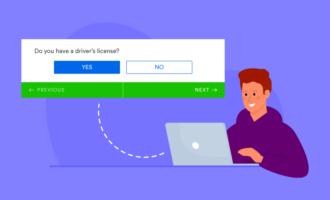















































































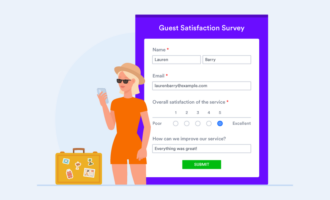


Send Comment: