Top UX survey tools for user experience
When was the last time you evaluated the user experience (UX) of your website, app, or software product?
If it’s been a while — or if there are any perceived problems from your users’ point of view — statistics show you could be at risk of losing business.
Despite that, however, only 55 percent of businesses conduct user experience testing, even though every dollar they invest in user experience delivers a return of $100. Why don’t businesses focus more on user experience? It’s hard to say, but not having the right tools to conduct user experience testing is likely a factor.
UX survey tools help website, app, and digital product developers understand their audience’s sentiments regarding the user experience. Through surveys, polls, interviews, and in-app questions, developers can understand how their audience feels about the design, content, structure, navigation, and many other aspects of a digital product.
We’ve rounded up the top five easy-to-use UX survey tools in this article so you can choose from the best of the best.
5 of the best UX survey tools
1. Jotform
As one of the most popular survey tools available, Jotform is a natural choice for conducting UX surveys. Intuitive and easy to use, Jotform makes it possible to create a survey in minutes. It comes with a customizable survey template and a website UX survey template, so you don’t have to start from scratch.
You can also use Jotform to organize and analyze the responses. Jotform works well for organizations of any size, from small businesses to enterprises.
Key features include
- Hundreds of survey templates
- A simple, drag-and-drop survey editor
- Conditional and branching logic
- Multiple closed- and open-ended question types
- High-grade security measures
- 100-plus integrations
Pricing: Jotform has a free plan and four paid plans starting at $34 per month.
2. UserZoom
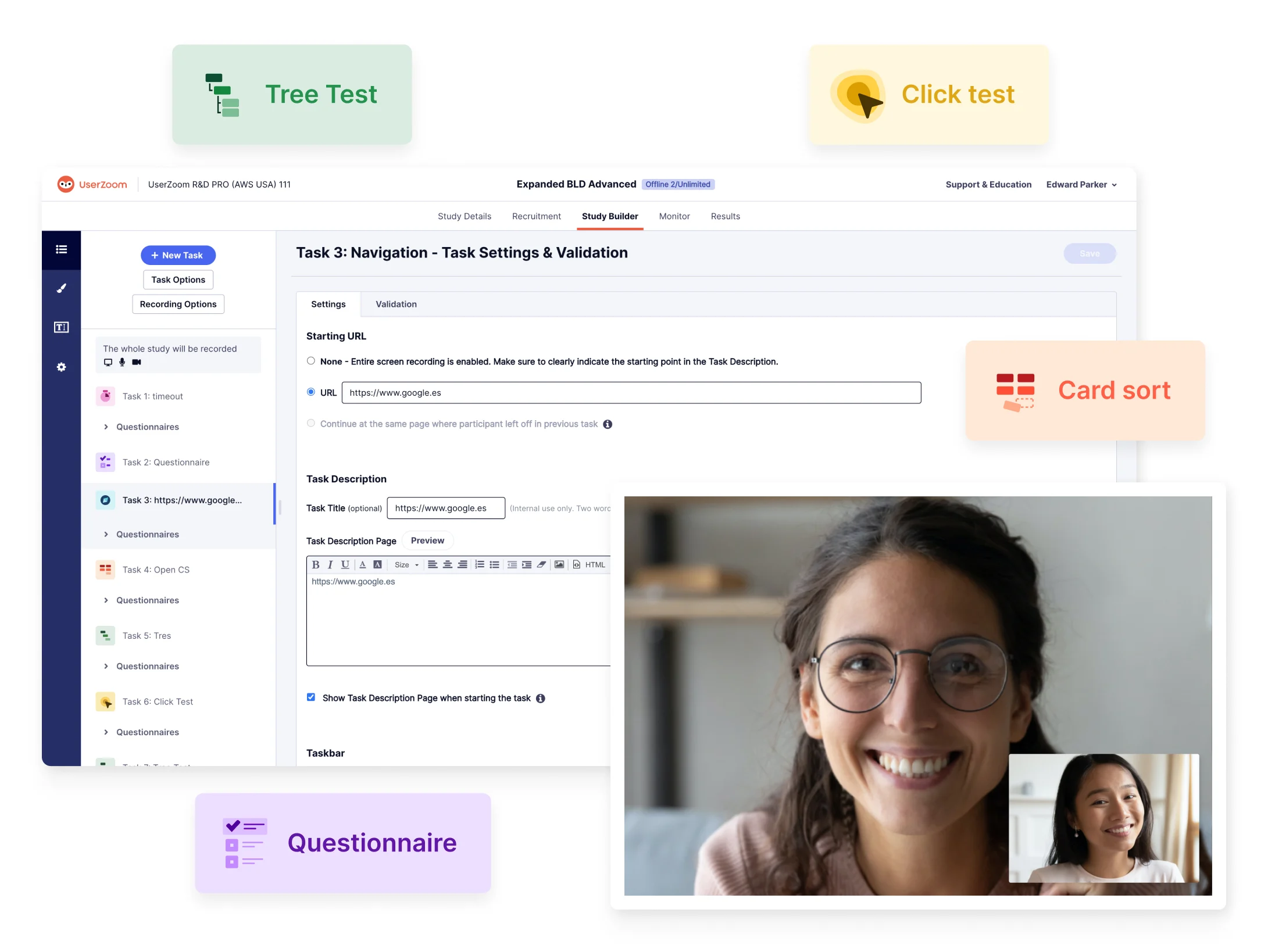
UserZoom is a full user-experience platform that helps you gather sophisticated user experience insights and analyze them to make better design and development decisions. It supports UX study design, participant recruitment, and survey tracking all in one place. UserZoom is best for large organizations looking to implement a systematic user experience process.
Key features include
- Click testing
- Tree testing
- Participant recruiting
- Remote usability testing
- Moderated and unmoderated surveys
- Strong security measures
Pricing: Contact the UserZoom sales team for pricing information based on your needs.
3. Qualtrics CoreXM
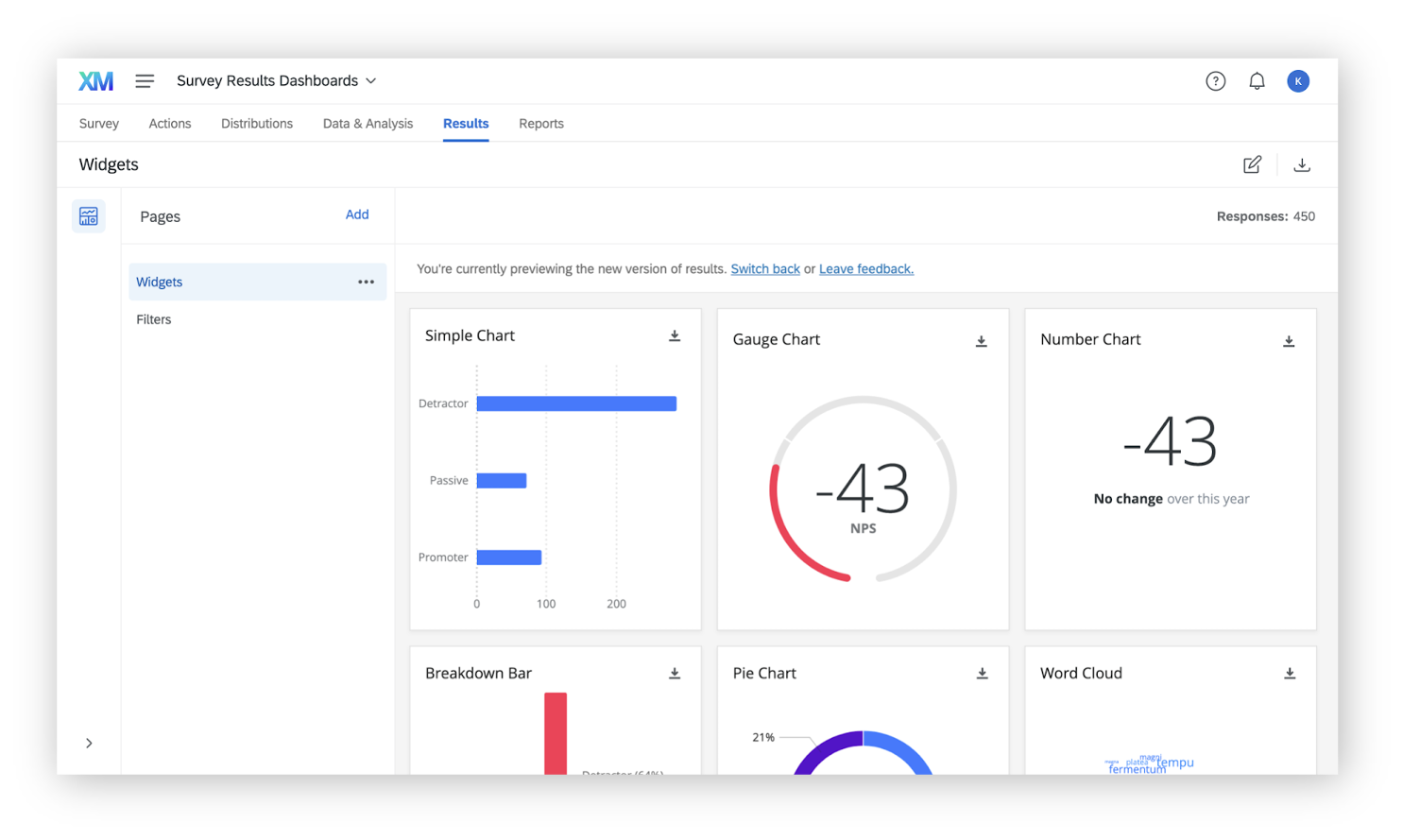
Qualtrics CoreXM is an enterprise-level research tool that’s useful for UX surveys. It’s incredibly flexible, so you can adapt it to the research needs of your project, budget, or organization. Plus, Qualtrics comes with a suite of comprehensive research and analysis solutions that you can also apply to your user experience study.
Key features include
- Survey templates built by industry experts
- 22 question types
- Skip and branching logic
- Enterprise-grade security
- AI-powered analytics
Pricing: Qualtrics CoreXM is available with custom pricing. Contact Qualtrics for more details.
4. Hotjar
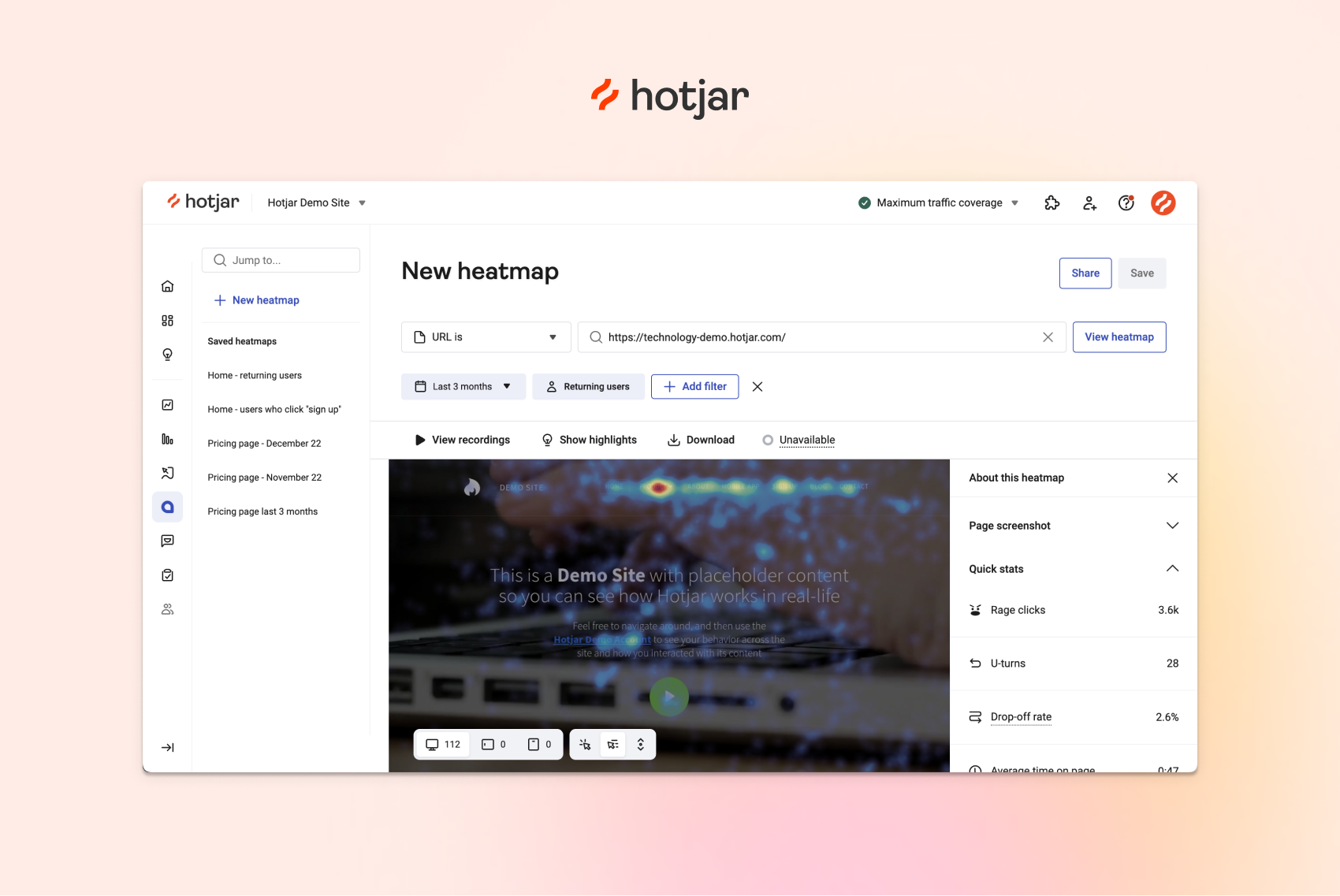
Hotjar is a customer and behavior analytics solution you can use to learn more about how website visitors behave on your site and why. It comes with a number of behavior analysis tools, such as heatmaps, session recordings, user interviews, and surveys.
Key features include
- On-site surveys for in-the-moment feedback
- Auto-generated survey questions with AI
- Summary reports of survey responses
- Prebuilt survey templates
- Easy installation
- No storage limits
Pricing: Hotjar has a free plan, as well as various paid tiers starting at $32 per month when paid annually.
5. dscout
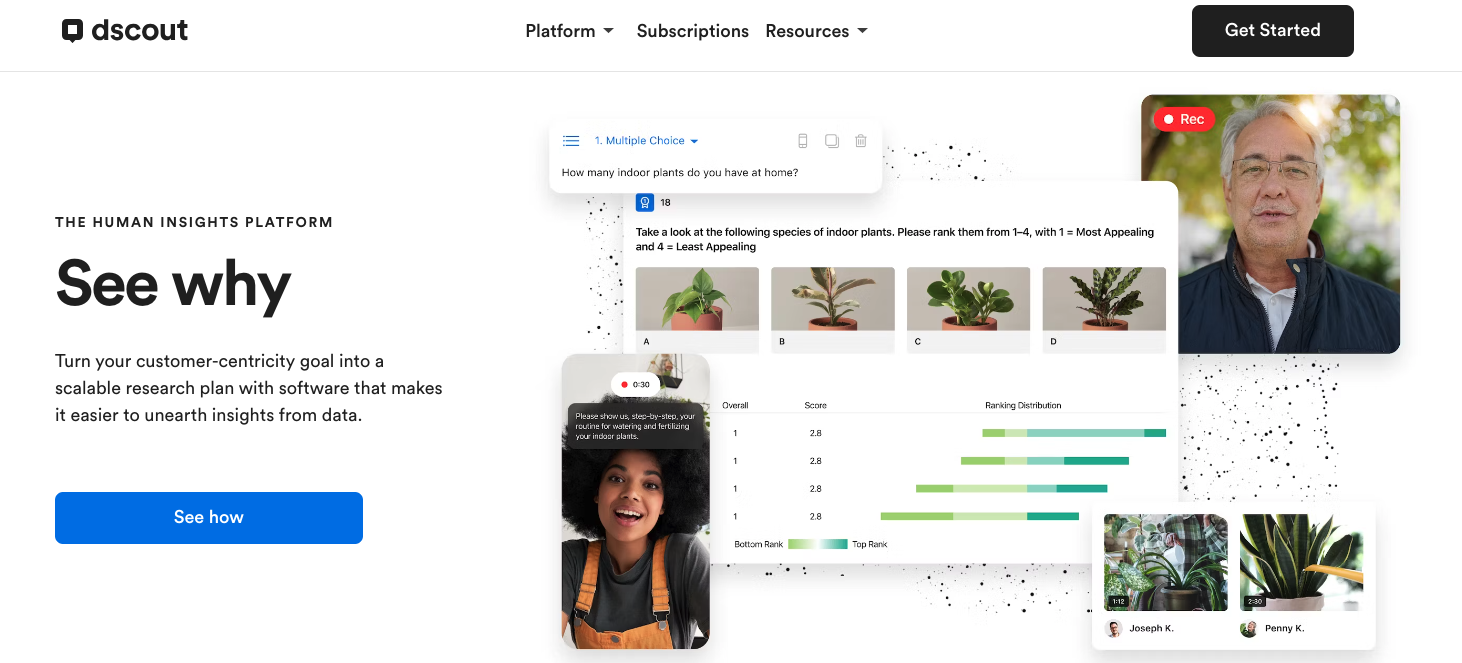
Need to recruit participants for an in-depth examination of your product’s or app’s user experience? dscout can help you find the right people and collect their insights via live interviews and recorded “diary” entries. You can also automate the administrative tasks related to participant management.
Key features include
- Vetting of UX research participants
- Customized UX research surveys, interviews, and longitudinal studies
- Collaboration tools for team research projects
- Iterative research methods
Pricing: Contact dscout for custom pricing information.
Jotform: A powerful UX survey tool
For many website, app, and software developers, Jotform is their go-to UX survey tool.
It’s highly intuitive, easy to use, and doesn’t require any coding. Jotform comes with ready-to-use UX survey templates, which you can customize down to the text, structure, and design — you can even add your own branding elements. Plus, Jotform helps you analyze UX survey results with tools such as Jotform Report Builder, which you can use to convert responses into insights to guide future product development.
When you want to know what your users think of your website, app, or software user experience, try Jotform.













































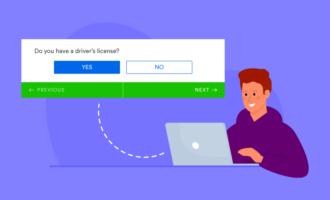
























































Send Comment: