In the digital era, gathering feedback and conducting surveys have become essential aspects of market research, customer satisfaction analysis, and data collection. Online survey tools simplify the process, allowing businesses and individuals to create, distribute, and analyze surveys with ease. Two popular survey tools are SurveyMonkey and SurveySparrow.
In this article, we’ll compare these two leading online survey tools and evaluate their common use cases, key features, and pricing to help you make an informed choice. We’ll also take a look at how Jotform might be a great alternative for you.
SurveyMonkey overview
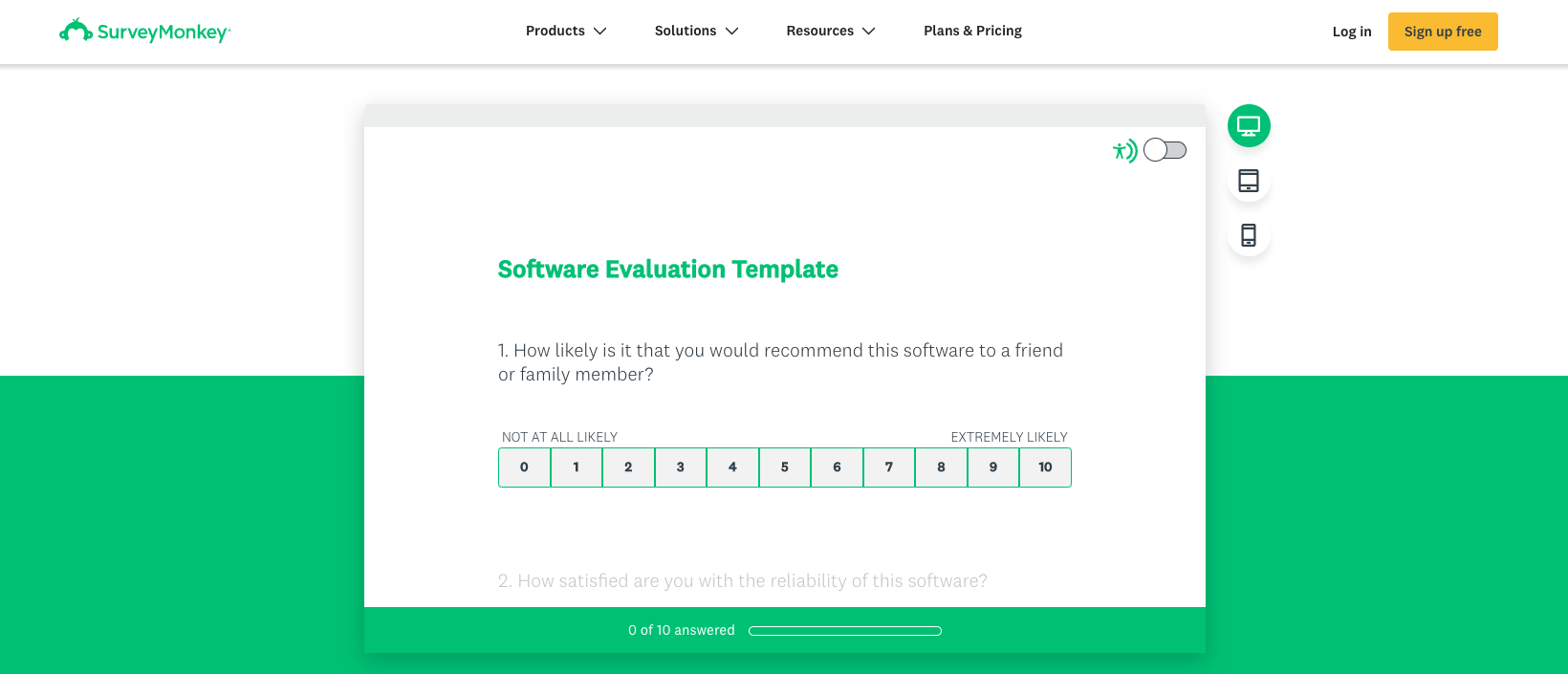
SurveyMonkey is a web survey platform that allows customers to create and distribute surveys and analyze the results. It launched in 1999 and has since grown to become one of the most popular survey tools available.
SurveyMonkey offers a user-friendly interface that enables individuals and organizations to gather valuable feedback and insights from their target audience.
Common use cases of SurveyMonkey
Market research: SurveyMonkey allows businesses to gather market insights, conduct customer satisfaction surveys, analyze consumer behavior, and collect data for market research.
Customer feedback: Many companies use SurveyMonkey to collect feedback from their customers. This can include using post-purchase surveys, customer satisfaction surveys, and feedback surveys for products or services.
Employee engagement: Organizations can use SurveyMonkey to measure employee satisfaction, gather feedback on workplace culture, conduct employee engagement surveys, and identify areas for improvement within a company.
Event planning: SurveyMonkey offers features that help event planners gather information from attendees, such as event registration and post-event experience feedback.
Nonprofit organizations: Nonprofits can use SurveyMonkey to conduct surveys for fundraising campaigns, gather feedback from donors and volunteers, and assess the impact of their programs.
SurveySparrow overview
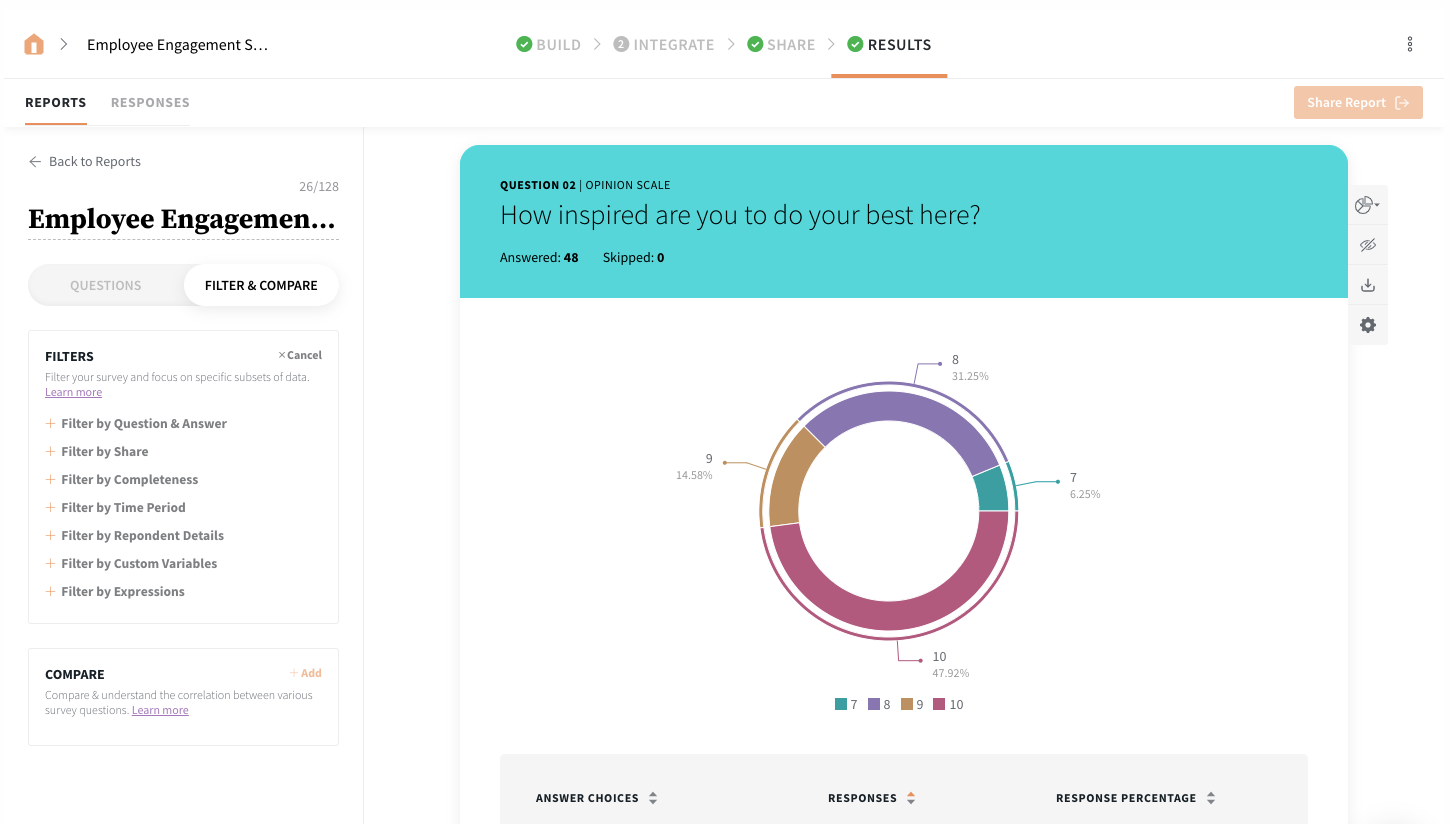
SurveySparrow is online survey software that enables businesses and individuals to create engaging and interactive surveys. With its user-friendly interface and advanced features, SurveySparrow is known for creating the “world’s first chat surveys.”
Common use cases of SurveySparrow
Customer satisfaction surveys: SurveySparrow allows businesses to measure customer satisfaction by creating interactive surveys. Businesses can send these surveys after a purchase or customer support interaction or at regular intervals to gather feedback on various aspects of the customer experience.
Employee feedback and engagement: Organizations can use SurveySparrow to collect feedback from employees, conduct employee satisfaction surveys, measure engagement levels, and identify areas for improvement within the workplace.
Event feedback: Event organizers can leverage SurveySparrow to gather feedback from attendees, sponsors, and participants. Post-event surveys can help identify areas of improvement, collect testimonials, and gauge overall event satisfaction.
Product development: Businesses can use SurveySparrow to gather user feedback during the product development process. By creating surveys to test product features, usability, and overall user experience, organizations can make data-driven decisions to improve their products or services.
Education and academic research: Educators and educational institutions can use SurveySparrow to conduct student feedback surveys, course evaluations, and research surveys, as well as to gather data for academic studies. It provides features to ensure anonymity and confidentiality.
Key features
Key features of SurveyMonkey
Survey creation and distribution: Users can choose from a variety of question types, including multiple-choice, rating scale, open-ended, and more. The platform also offers customizable survey templates to help users get started quickly. Once a user creates a survey, they can share it via email, social media, website embeds, and even offline methods like QR codes.
Response collection: SurveyMonkey allows users to collect responses in real time. It provides features such as response quotas, skip logic, and randomization to ensure accurate and meaningful data collection. The platform also supports multiple languages, making it accessible to a global audience.
Data analysis: Once responses come in, SurveyMonkey offers powerful tools for analyzing the data. It provides various options for filtering, cross-tabulation, and visualizing survey results. Users can generate reports, charts, and graphs to gain insights and make informed decisions based on the collected data.
Integrations and add-ons: SurveyMonkey integrates with several third-party applications and services, allowing users to streamline their workflows. It offers integrations with popular tools like Salesforce, Microsoft Teams, HubSpot, and more. Additionally, users can extend SurveyMonkey’s functionality by using various add-ons and plug-ins.
Collaboration and team management: SurveyMonkey offers features for collaboration and team management. Users can invite team members to collaborate on survey creation and analysis. The platform provides options to control permissions.
Key features of SurveySparrow
Conversational surveys: SurveySparrow offers a chat-like survey experience, where surveys are presented in a conversational format. This makes them more engaging and interactive for respondents.
Multichannel distribution: Users can distribute surveys through multiple channels, such as email, SMS, web links, and social media as well as by embedding them on websites, allowing businesses to reach their target audience through their preferred channels.
Conditional logic: This feature enables the creation of dynamic surveys where subsequent questions or pages are displayed based on the respondent’s previous answers. It helps tailor the survey experience and makes it more relevant to each respondent.
Customization options: SurveySparrow provides extensive customization options, allowing users to brand their surveys with company logos, colors, and custom themes to fit their branding.
Real-time analytics: The platform offers real-time survey analytics and reporting, providing insights into survey responses. Users can generate visual reports, export data, and share reports with stakeholders.
Pricing
SurveyMonkey pricing plans
SurveyMonkey offers plans for both individuals and teams in addition to a free Basic account.
Individual plans
Standard monthly: $99/month
Includes
- Unlimited surveys
- Unlimited questions
- 1,000 responses per month
- Data exporting
- Quizzes including custom feedback
- Text analysis
Advantage annual: $39/month (billed annually)
Includes
- 15,000 responses per year
- 24-7 expedited email support
- Skip logic plus Q&A piping
- A/B testing, quotas, and randomization
- Custom variables
- File uploads
- Payments
Premier annual: $119/month (billed annually)
Includes
- 40,000 responses per year
- Multilingual surveys
- Phone and 24-7 email support
- Advanced survey logic
- Unlimited filter and compare rules
- White label surveys
Team plans
Team advantage: $25/user/month (minimum of three users)
Includes
- 50,000 responses per year
- Shared asset library
- Custom logo, colors, and survey URL
- Data export in several file formats
- Multiple integrations with popular collaboration apps
- Extensive team management features
Team premier: $75/user/month
Includes
- 100,000 responses per year
- Advanced survey analysis tools
- Redirection upon survey completion
- Ability to flag poor-quality responses
- Block randomization logic
- Email notifications for new responses
Enterprise: custom pricing
Includes
- Enterprise-grade admin and security tools
- Dedicated customer success manager
- Custom HTML email invitations
- Custom subdomain
- Unlimited API access
SurveySparrow pricing plans
SurveySparrow offers four tiers of plans in addition to its “forever free” account.
Basic plan: $19/month
Includes
- 2,500 responses
- 1 admin user
- 10,000 contacts
- Payments
- 1 GB of storage for file uploads
- Survey scheduling
- Advanced embed options
- 5,000+ Zapier integrations
Starter plan: $39/month
Includes
- 15,000 responses
- 1 admin user
- 20,000 contacts
- User location tracking
- Manual translation
- Default workflows
- Password protectd surveys
Business plan: $79/month
Includes
- 50,000 responses
- 200,000 email shares
- 3 admin users
- 200,000 contacts
- Customizable logo and favicon
- Editable survey responses
- Email share with customizable templates
Professional plan: $249/month
Includes
- 100,000 responses
- 5 admin users
- 200,000 contacts
- Custom SMTP
- 2-factor authentication
- Email white labelling
Enterprise plan: Contact SurveySparrow for pricing.
Includes
- Custom response limits
- Unlimited contacts
- Multi-language translations
- Executive dashboards
- URL white labelling
- Tableau integration
Jotform as a survey platform alternative
Jotform is a great alternative for survey creation if SurveyMonkey and SurveySparrow don’t quite work for you. Jotform offers a free drag-and-drop survey maker plus over 800 premade templates that are sure to fit your business needs. Just add your questions, set up conditional logic, and start sharing and collecting responses in no time. Once your responses start rolling in, track and analyze your survey data with real-time reporting and the analysis tools you need to make informed decisions.
You can try Jotform for free or take advantage of exclusive discounts for nonprofits and educational institutions. Your Jotform account will also get you access to other useful features like an app builder, PDF editor, Jotform Tables, and more.
Photo by cottonbro studio


















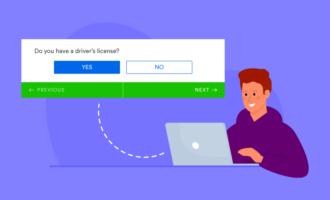

















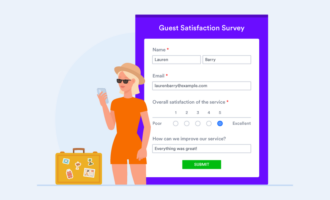
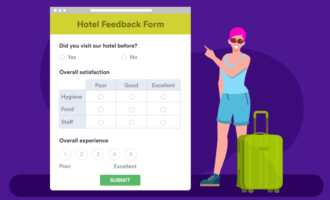
































































Send Comment: