Survey distribution methods
Surveys are an excellent way to gather information in order to make smarter business decisions. “You can receive good, honest feedback via surveys,” says Mick Essex, growth marketing manager for POWR, a global software company. “Surveys also show you care about your audience’s opinions.”
Running a survey can be challenging, though, especially when it comes to getting it in front of the right people — whether it’s those who are most likely to respond or members of a specific group that’s germane to your research goals. In order to maximize your survey responses and collect helpful data for your business goals, it’s important to choose the right survey distribution methods. The method you choose will depend on who your target audience is for the survey and what’s most convenient for them.
In this article, we share the top survey distribution methods and explain the best way to create and share your surveys.
Survey distribution methods
1. Email
Email is a popular survey distribution method because, in both the business-to-business (B2B) and business-to-consumer (B2C) sectors, email is often the primary way that organizations communicate with their audiences. What’s more, 77 percent of marketers surveyed said they saw an uptick in email engagement over the course of 2023, which means audiences are still keen to interact with emails.
Best use case
Sending surveys via email works best in corporate settings where email is the primary communication method. Audiences can include employees, customers, and partners.
Pros
- Email is the main method of internal communication for most organizations. Sending surveys through email makes sense because recipients are used to communicating with organizations this way.
- Businesses can use automation to automatically include an element of personalization, like adding a custom greeting or other data field, to help increase a survey’s response rate.
- Email marketing systems can provide insights into how many recipients opened the email and clicked through to the survey itself.
- People can access email on any device, such as desktop, mobile, or tablet.
- It’s easy for email recipients to respond to the surveyor using their email address.
Cons
- Messages can end up in a recipient’s spam folder, which makes it less likely the recipient even sees them.
- Emails may have delivery issues, depending on the system they’re being sent from or delivered to.
- “You risk having a possible low open rate with email,” says Essex. “It’s important to have an email strategy in place and target the right audience list.”
Best practices
- Embed the survey within the body of the email, if possible. This will eliminate a step for the recipients and may increase the survey completion rate. If you can’t embed the email, ensure the link to the survey is prominent.
- Keep it short and direct. Avoid sending lengthy surveys. Your audience won’t want to spend a lot of time filling them out.
- Explain the purpose of the survey. In the body of the email, outline why you’re sending the survey and how you’ll use the data.
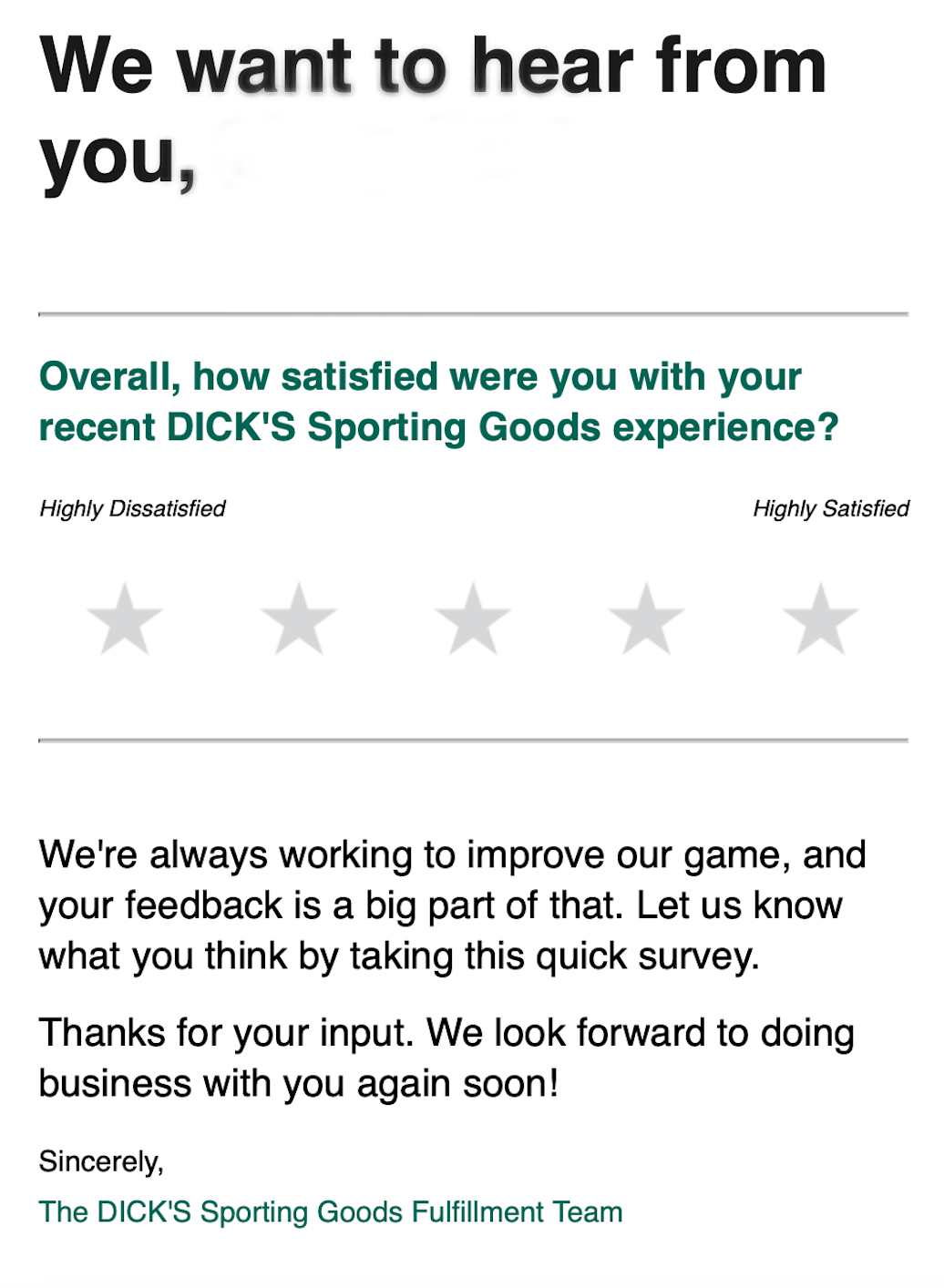
2. Website
Many organizations embed surveys on a website or landing page, especially if the survey pertains to other information on the site. However, the average time spent on a web page is 54 seconds, so you need to strategically determine the layout, format, and content of a website survey.
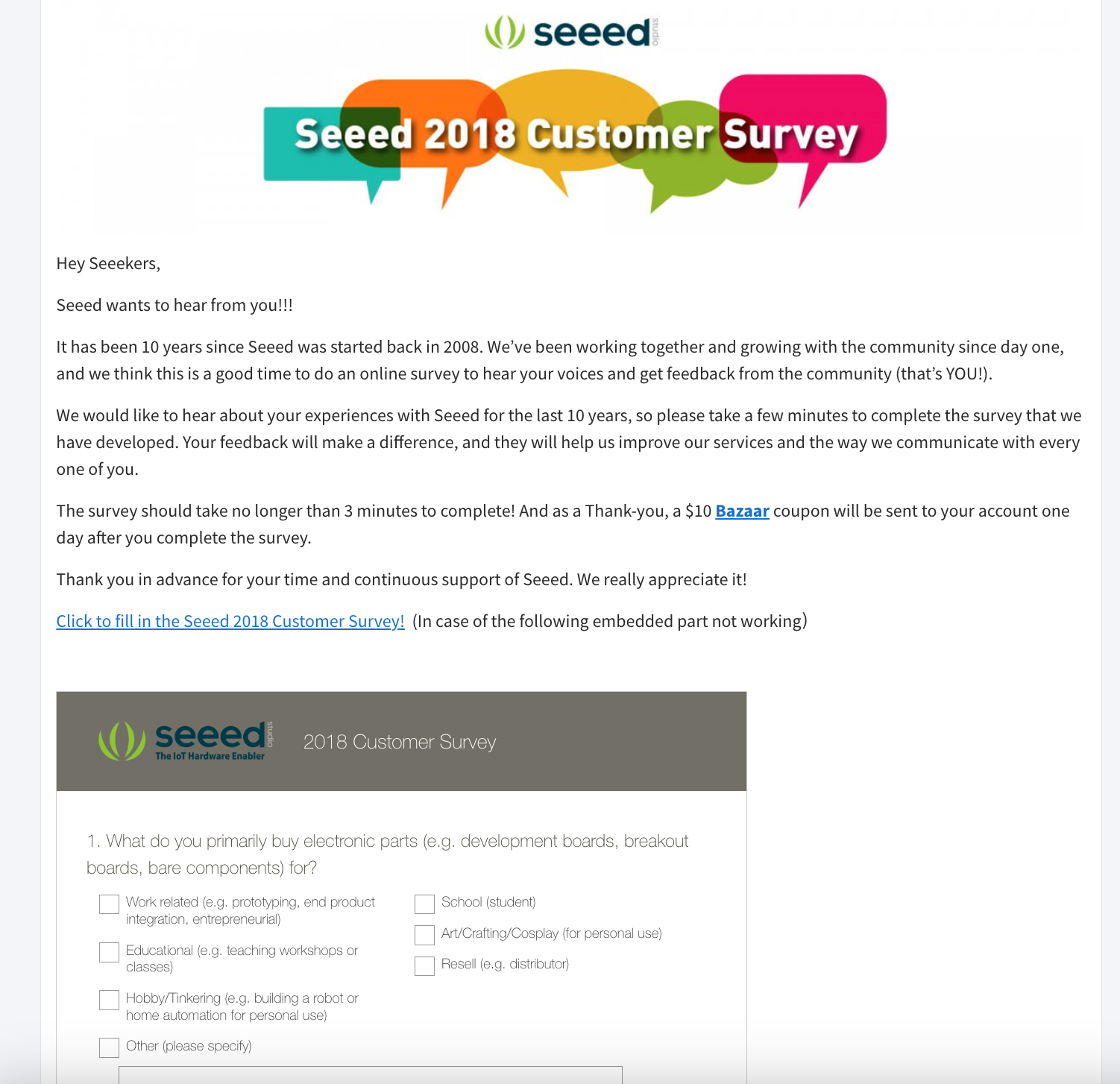
Best use case
This approach works well in instances where the audience already knows the brand, such as customers or employees.
Pros
- Website-based surveys are intuitive and easy to use.
- Using a website as a survey distribution method is a great way to get more information on a specific area of the business. For example, organizations can include a survey as part of a blog post to understand how many website visitors are interested in that specific topic.
- Surveyors can gather deep insights on survey participants using web analytics and cookies.
- It’s easy to tie web surveys to trigger events, such as when a customer abandons a cart or clicks on a product page.
Cons
- Because anyone who visits your website can fill out the survey, it can be difficult to target specific segments of your audience with website surveys (much like with social media), but they can increase visibility and engagement and garner more responses.
- If you embed the survey in a website pop-up, it may frustrate website visitors who simply want to browse or shop.
Best practices
- Don’t make the survey mandatory for accessing content on the website. This practice can annoy website visitors and may affect their decision to revisit your website.
- Make the form sticky in a corner of the website. That way, website visitors can always find it if they want to fill it out, but they can also close it if they don’t.
- Test the survey to ensure it works well in all formats. Sometimes, pop-ups or sticky forms can produce glitches on mobile devices or tablets. Test and retest your survey’s functionality until it’s perfect.
3. Social media
While surveys sent through email go to a targeted list, surveys shared through social media represent the opposite approach: Anyone who follows the social media account can fill out the survey. And that’s a lot of people! In fact, 62.3 percent of people worldwide use social media.
Best use case
Social media works well when you want responses from a wide and diverse audience.
Pros
- You can get a high response rate from varied market and demographic segments.
- This method provides more visibility for the brand and can enable greater engagement.
- It’s easy for followers to share the survey with others with the click of a button.
- Hashtags help to increase the visibility of the survey posts with little effort.
- Paid social posts are a great way to reach a wider audience and gain additional visibility for the survey.
Cons
- “If you send surveys via DMs (direct message), you have the potential to be unfollowed or blocked,” says Essex. “Proceed with caution. The success will depend on what your follower list looks like.”
- There’s a lot of noise on social media already, so it can be difficult to make your survey’s social posts stand out to your audience.
Best practices
- Choose the social channel strategically. Consider the topic and goal of the survey when deciding which social channels to post on. For example, work-oriented surveys may fare better on LinkedIn than TikTok.
- Use in-app tools if needed. Many social media platforms offer the ability to create simple surveys and polls, with analytics, so you don’t need to use additional software if you don’t want to.
- Use your words wisely. There are character limits on most social media channels, so carefully explain the purpose of the survey and how you’ll use the data in your social post while ensuring the information is engaging and clear.
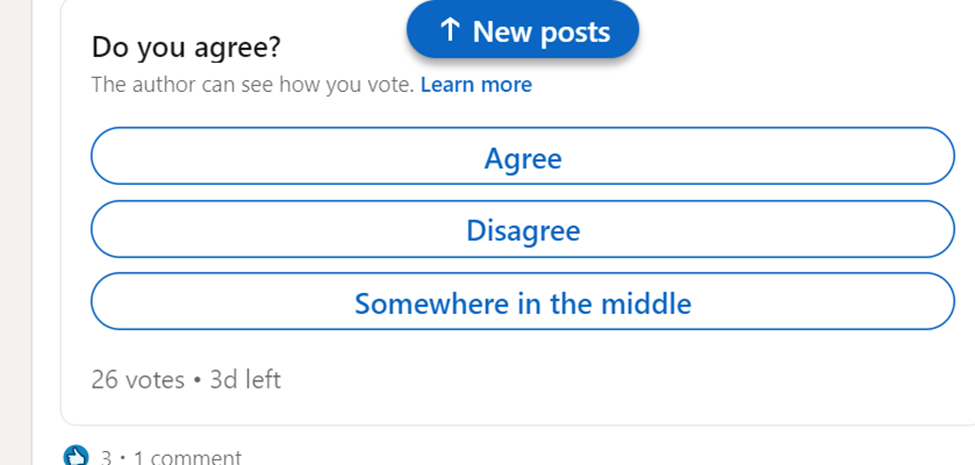
4. QR code
Sharing a survey via a QR code is a great way for a business to expand its reach because QR codes are easy to share both in print and online. QR codes are exploding in popularity — in fact, QR code usage for marketing grew 323 percent between 2021 and 2023!
Best use case
QR codes work well in industries where print marketing is as common as online marketing. Organizations can print QR codes that link to the survey on items such as flyers, business cards, posters, and other marketing materials or include them online on websites, in online ads, and more.
Pros
- QR codes work well for in-person events, such as trade shows, conferences, meetings, and more. Surveyors can share the QR code with attendees to send them to the survey.
- Most QR code generators are free and easy to use.
Cons
- Respondents need to be familiar with how to use them — if they aren’t, you could get a lower survey response rate.
- QR codes require a smartphone to read them. If someone doesn’t have their phone with them, they can’t access the survey.
- If the paper the QR code is printed on is torn or crumpled, it may not be possible to scan the barcode.
Best practices
- Specify what the QR code leads to. Clearly indicate where the code will take the user. For example: “Scan to complete the survey.”
- Offer instructions for those who are unfamiliar with QR codes. While they’re immensely popular, some people may not know how to access QR codes with their smartphones.
- Provide a link as a backup. Many organizations write a URL near the QR code as an alternative method for accessing the survey.

5. SMS
SMS, or short message service (another term used for a text message), is a good survey distribution method thanks to the high open rate for texts. A whopping 90 percent of people open a text message within three minutes of receiving it.
Best use case
Organizations that collect the cell phone numbers of customers, employees, and other stakeholders can benefit from using SMS for their surveys.
Pros
- Organizations can closely target their audience using this survey distribution method.
- SMS is ideal for trigger-based surveys, such as after a customer has completed an appointment or purchase.
- Many survey respondents fill out the survey right away, so organizations can get data within minutes.
Cons
- If you don’t have someone’s cell phone number, you can’t use this survey distribution method. Many customers are wary of sharing this information.
- There are character limits for SMS messages on some platforms, so you may not have a lot of space to explain the purpose of the survey.
- People can opt out of receiving SMS messages from businesses. They may also consider your message spam and block your number.
Best practices
- Avoid using this channel too frequently. Strategically plan when you’ll send surveys or other messages via this channel so you don’t overwhelm your audience.
- Carefully time your text. If you use a trigger-based survey, be sure to determine the optimal time to send it in order to increase your response rate. If you wait too long after the trigger, the respondent may not fill it out. If you do it too soon, they may find it inconvenient.
- Start a conversation. Create auto-response texts that offer your audience a more engaging experience. For example, you can ask them if they want to complete a survey and send the link if they respond yes.
6. In-app distribution
If your organization has its own app, consider using it to distribute surveys. After all, consumers spend about 90 percent of their mobile internet time in mobile apps and slightly less than 10 percent in mobile browsers.
Best use case
Organizations that have a strategic focus on branded apps and want more feedback from their customers, employees, or other stakeholders will benefit from in-app surveys.
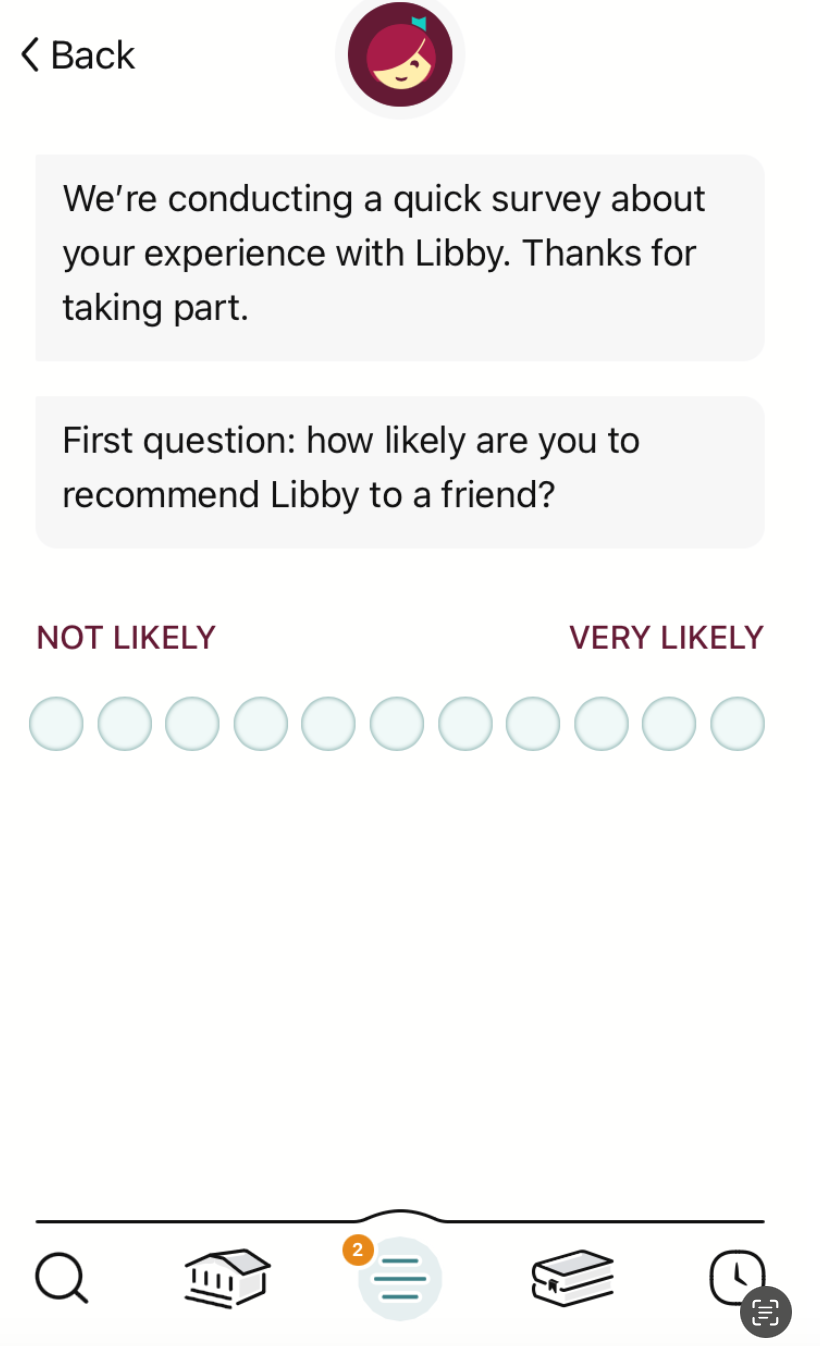
Pros
- You can use a wide variety of surveys in apps to ask for feedback on the UX of an app, specific products and services, brand loyalty, and more.
- This survey distribution method can also support gamification. For example, the user could fill out the survey to unlock other areas of the app. This provides an excellent incentive that can increase response rates.
Cons
- The audience for the survey is limited to those who have the app installed and actually use it.
- If there’s an incentive provided to fill out the survey, respondents may answer quickly but not carefully in order to get to the incentive. This can skew the results.
Best practices
- Strategically plan survey content based on the type of app you have. It’s important that the content aligns with the nature of the app to increase response rates.
- Don’t go overboard. People didn’t come to the app to fill out your survey. Avoid making the survey lengthy or complex. Limit it to a handful of questions at most.
- Consider providing an incentive or reward. This survey distribution method lends itself to gamification, which can help increase your chances of collecting more data from users.
7. Digital workspaces
In many organizations, digital workspaces like Slack, Microsoft Teams, and ClickUp are where a lot of the communication happens. Over 70 percent of organizations say their digital workspace is “very important” to their business, so it makes sense to use it as a survey distribution method.
Best use case
This solution works well for organizations that primarily want to survey internal team members.
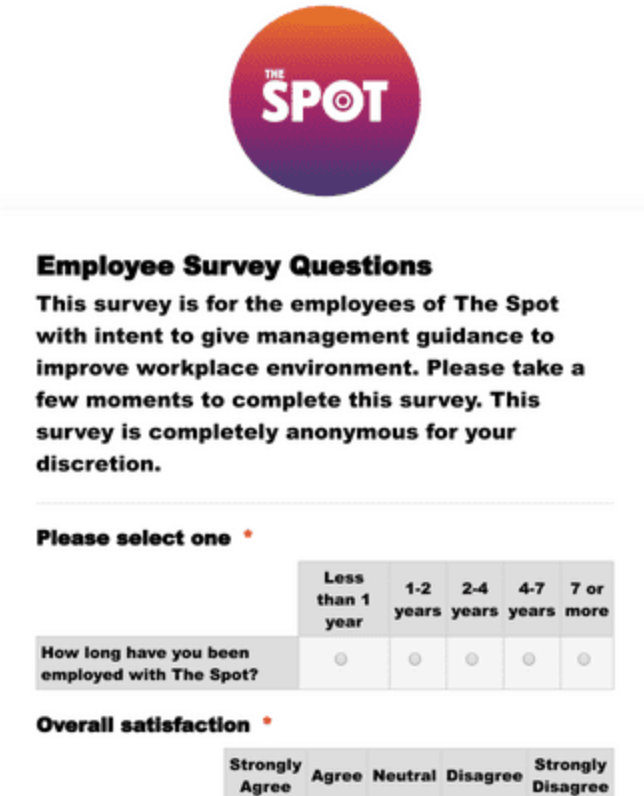
Pros
- Employees use the digital workspace on a daily basis, so it’s easy to share the survey with them using this method.
- Many digital workspaces come with built-in survey and poll functionality, saving organizations time and resources.
Cons
- It can be difficult to use this method to share surveys with people outside your organization, such as customers or prospects.
- Surveys may distract employees from their core functions, especially if they’re long and time-consuming.
Best practices
- Home in on your audience. Typically, only employees use digital workspaces, so you need to target your surveys specifically to that segment. For example, you can share surveys on employee engagement via this distribution method.
- Keep it succinct. In order to ensure employees don’t spend too much time on the survey and less time on their work, keep questions short and concise.
- Mark the calendar. If the survey is mandatory, provide a deadline by which employees need to complete it.
The importance of choosing the right survey distribution method
The way you share a survey with your intended audience affects whether the right people will see it and actually complete it. Even if you get lots of responses, if many of them aren’t from the audience you want to hear from, your data will be skewed.
For example, if you have a survey that’s meant to collect ideas about new products, you may want to share it with a broad audience so you can reach people other than your existing customers. In this case, social media would be a better distribution method than email. Similarly, if you’re opting to send a survey to get feedback on a manager’s performance, sharing via a digital workspace is probably more effective than putting it on a company website.
How to create and distribute surveys with Jotform
Jotform is a great tool for creating and distributing surveys. With hundreds of survey templates for just about every purpose you can think of, Jotform makes creating surveys a breeze. Each template is fully customizable, from the visuals to the text, so you can fully align the survey with your brand.
Essex offers these tips to keep in mind as you create your survey: “Always be intentional and honest about the purpose of the survey, and be as brief as possible. Offer multiple choice questions, as most people don’t want to provide detailed answers. You can offer a free area for comments at the bottom for those that have more to add.”
With Jotform, organizations can share their surveys via email, QR codes, or links in social media, as well as by embedding them in websites and landing pages.
Although Jotform makes surveys easy, Essex offers one last bit of advice: “Don’t overdo it. Send out surveys sparingly.” The right frequency for distributing surveys will depend on your business.
When you’re fielding a survey — no matter what it’s about — include the survey distribution method as part of your strategic planning. This will ensure you get the highest response rate and the highest-quality data.


























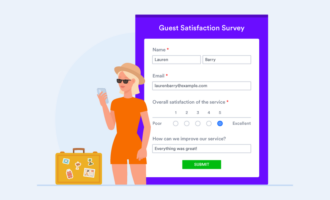





















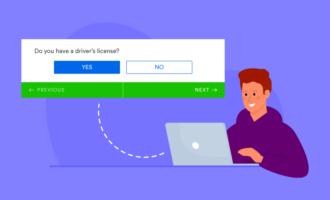















































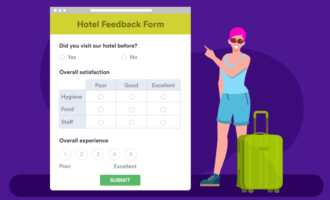






Send Comment: