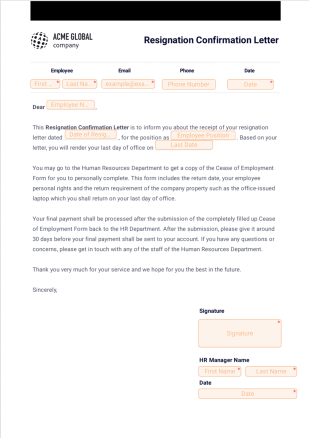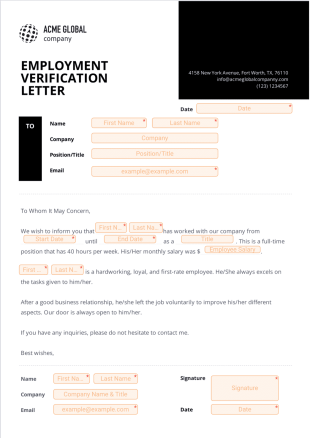Trustee Resignation Letter FAQs
1) What is a trustee resignation letter?
A trustee resignation letter is a formal declaration that an individual intends to relinquish their current role as a trustee. This role could be within a board, trust, charity, or other organization where they hold fiduciary responsibilities.
2) What is the purpose of a resignation letter?
A resignation letter gives a clear timeline for the trustee’s departure, enabling the organization to make necessary arrangements for a successor. It also provides an opportunity for the trustee to express their appreciation for the experience of serving on the board and leave on good terms.
3) What should you include in your resignation letter?
- Letterhead: The letterhead gives the document a professional appearance and immediately identifies the sender for the recipient.
- Full name: Including your full name ensures there’s no ambiguity about who’s resigning, and it ensures the validity of your document.
- Current trustee position: Your title clarifies the position you’re resigning from, which is helpful if you intend to stay in another capacity.
- Work email address: Including your work email address provides a reference point for further communication during your notice period.
- Address: Including your address adds another layer of formality to the document and provides a record for official correspondence, if necessary.
- Name of recipient: Addressing your letter to a specific contact helps ensure it reaches the right person promptly.
- Current organization: Mentioning the name of your current organization provides clarity, particularly if the board oversees multiple organizations.
- Today’s date: The date is essential for establishing when the notice period begins, as this typically starts from the date you submit the resignation letter.
- Statement of resignation and end date: A clear statement of resignation, along with the proposed end date, leaves no ambiguity about your intention to resign and the timing of your departure.
- An expression of your gratitude: Expressing gratitude for the opportunities and experiences you’ve had during your tenure helps maintain a positive relationship with the board, which can be beneficial for securing future references and maintaining your professional network.
- An offer of help during the transition: Offering assistance during the transition period shows goodwill and professionalism. It helps facilitate a smoother changeover and leaves a positive impression.
- Signature: Signing your resignation letter makes it official and provides a personal touch.
4) How do you write a resignation letter?
To write a resignation letter, create a document using your favorite text editor or digital form creator, including the points previously mentioned. Conclude with a polite closing remark and your signature. You can use this trustee resignation letter template from Jotform or a similar template. Not only will it help you draft the letter in a timely manner, but it will also alleviate some of the stress of the resignation process.
5) When should you write a letter of resignation?
As a trustee, you should write a resignation letter once you’ve made the decision to step down from your role and you’re prepared to formally announce it. Giving reasonable notice is customary, allowing the organization time to identify a replacement and ensure a smooth transition.
6) How should you submit your trustee resignation letter?
You should first verbally notify the board chair or president about your intent to resign, and then you can submit your formal resignation letter. You can present it in person at a board meeting, send it by mail, or email it, depending on what the organization considers appropriate. Ensure the method aligns with the organization’s norms and culture.