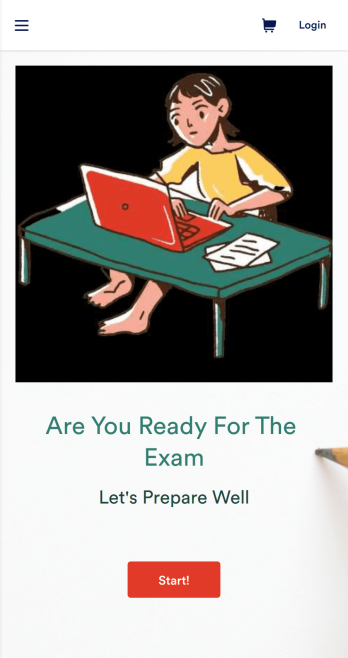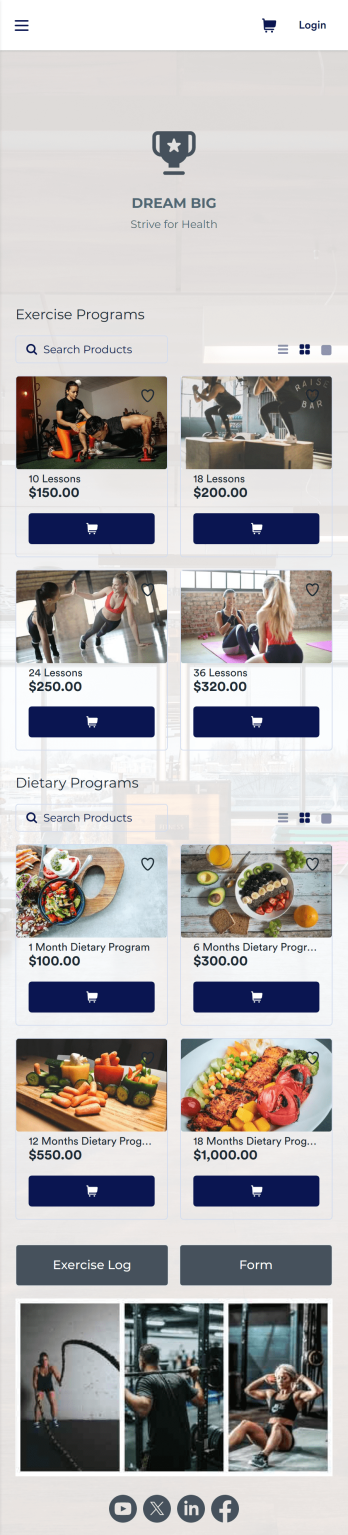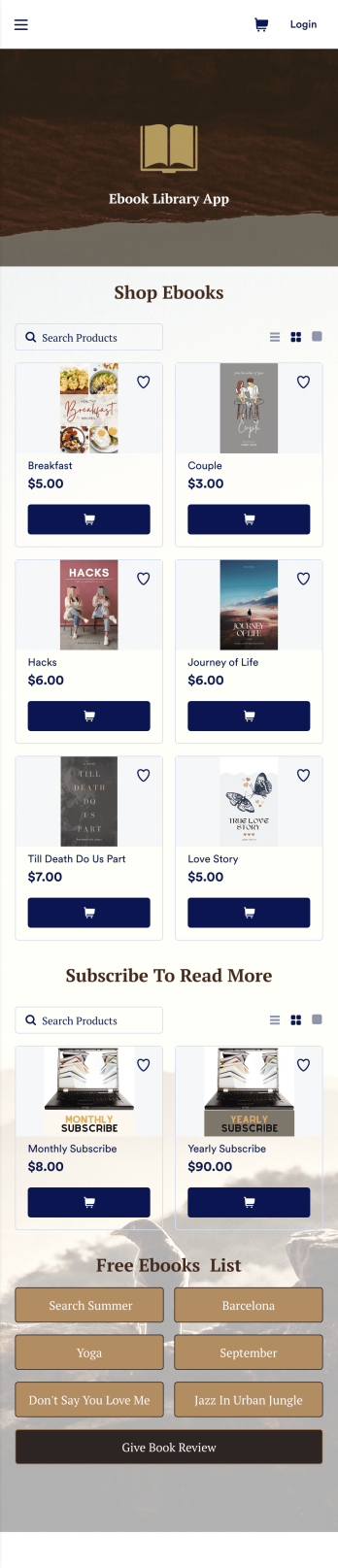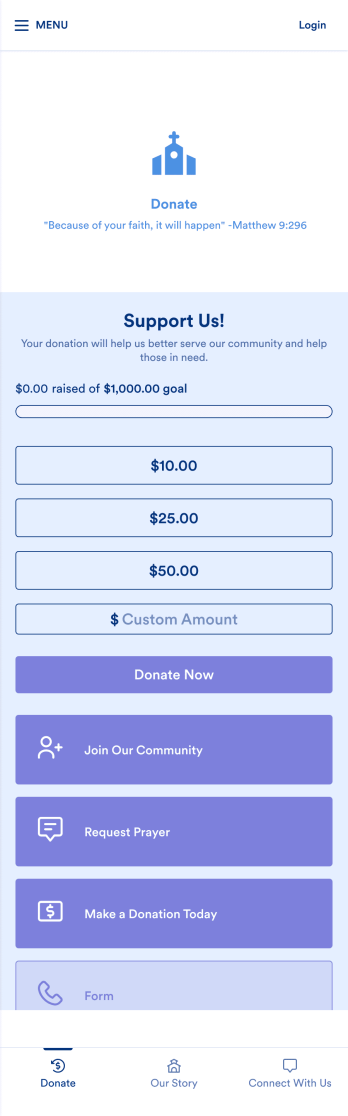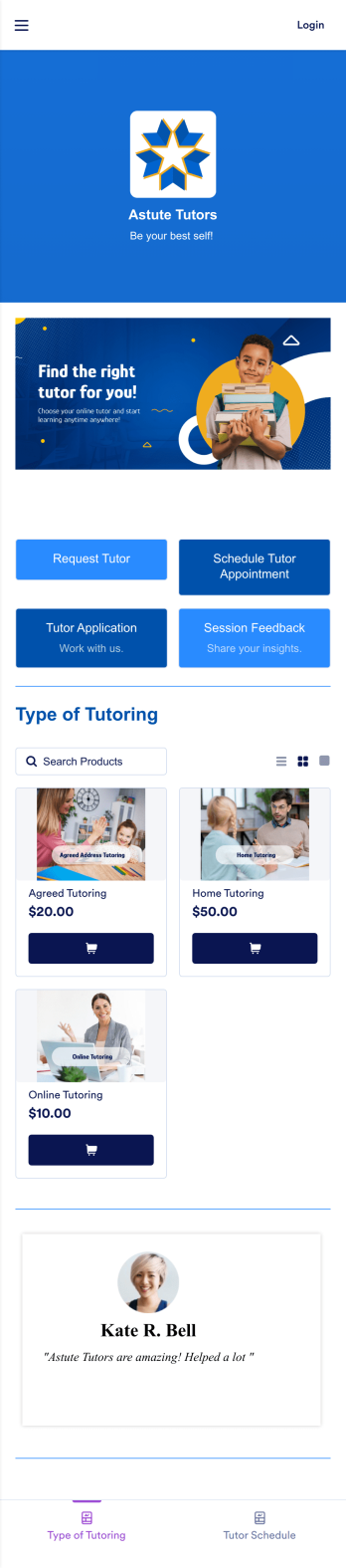Rent Payment App
Rent Payment App
Make an app to collect rent payments for free with Jotform. Integrate with payment processors. No coding required. Works on all devices. Drag and drop builder.

See app in action
Use your camera to scan the QR code and preview the app on your device.
A rent payment app is a mobile application created by property management companies or landlords and used by tenants who need to pay rent. Create your own custom Rent Payment App with Jotform Apps to collect rent and other payments in a timely manner. Add a rent payment form, contact form, maintenance request form, and more depending on your needs — all with no coding knowledge required.
Customizing your Rent Payment App is easy with our intuitive online builder. Drag and drop to add or remove forms, change fonts and colors, pick an app logo, upload property images, and more. You can even integrate with 250+ platforms to send renter data and payments to your other accounts instantly. Collect rent seamlessly with your very own Rent Payment App from Jotform.
Exam Preparation App
Whether you’re a teacher or a tutor, help students prepare for their exams with Jotform’s free Exam Preparation App. This fully customizable mobile app includes an exam registration form, sample exam questions, and contact buttons for students to easily access from any computer or mobile device. All submissions will be instantly synced to your Jotform account — ready to view, download, share, and approve.You won’t need to take a coding class to customize this Exam Preparation App. Simply drag and drop to add forms, images, documents, links, buttons, pages, and other app elements. Then share your app with students by posting the app link on your website or sending email invites to newly registered students. With a fully custom Exam Preparation App your students can easily access from any device, you can ensure they’ll be ready for their next exam!
Go to Category:Course & Training Registration AppsPersonal Trainer App
A personal trainer app is used by personal trainers to keep track of information about their trainees. With Jotform’s Personal Trainer App — which can be downloaded on any smartphone, tablet, or computer for easy access — trainees can record their workouts, keep a daily food log, and request appointments for training sessions. All form submissions are instantly stored in the personal trainer’s Jotform account, ready to view instantly on any device.Every trainer does things differently, so be sure to customize your app to add new forms, remove existing ones, include your logo, and add other helpful links, documents, and information. Once you’ve got your app working great for your needs, share the app link so trainees can start recording their workouts. Give clients an easier way to log their training details with this free Personal Trainer App!
Go to Category:SportsEbook Library App
An e-book library app is used by teachers, schools, and small libraries for sharing free e-books with others. Need to know how to sell e-books online? With Jotform’s E-book Library App, you can upload multiple e-books as PDF documents to the app, and display them in a list of available titles on the main page. Users can browse and read e-books directly through the app’s interface, or download them onto their device with the tap of a button. This app template can also be used by individuals who wish to create a private library for storing their e-books in one convenient location.Want to make changes to this app template? Jotform's intuitive app builder makes it easy for anyone to customize the look and feel of their app with just a few clicks. No coding required — just drag and drop to add or change form elements, choose custom color schemes and backgrounds, add widgets, upload images, and more. Once you’re satisfied, share your app with others by sending email invites or the app link, and they can then access and download your app on any smartphone, tablet, or computer right away. Create a digital library of downloadable e-books with Jotform’s E-book Library App that works anywhere.
Go to Category:EducationFitness App Template
Recording your workouts is a great way to measure progress and achieve fitness goals. This Fitness App is designed for gyms to distribute to customers and includes an intake form for general information and medical history, a consent form with a digital signature box, and a workout routine log. Entries are compiled and stored in a Workout Log in your online account, where you can easily sort, group, and filter your workouts to track your daily and weekly progress.Your Fitness App can be fully customized to your liking with no coding. Just use our drag-and-drop interface to add and change forms, choose fonts and colors, upload your logo, update the app name, text and splash page, and more. After you’re done customizing, your app can be shared with a link and opened on any device. Help your customers keep track of their progress with this free Fitness App!
Go to Category:SportsChurch Donation App
No matter what type of church you run, create your own online application with our free Church Donation App! You can share all your church forms—such as donation forms, contact forms, prayer request forms, and more—through your app, making it easier to stay connected with your community. Current and new members of your church can open the app from any smartphone, tablet, or computer and even download it for future use.Want to customize this Church Donation App to better represent your church? Your prayers have been answered—using our drag-and-drop builder, you can easily make this ready-made template your own! Jotform’s List Element feature lets you connect Tables and add actions, making it easy to organize data and manage your app’s flow. Feel free to create and add new forms, update the app name and icon, change the background image or splash page, embed links, and much more. When it’s ready, share your app with members of your church via link. Keep in touch with members of your church on the go with a custom Church Donation App for your congregation.
Go to Category:Community & Engagement Portal AppsTutoring App
A tutoring app is used by tutoring agencies for hiring tutors and scheduling appointments with students. This free Tutoring App includes a Tutor Request Form for students to fill out general contact information and specify their area of study, and a Tutor Appointment Form for scheduling appointments once a tutor has been assigned. There is also a Tutor Application Form for hiring new tutors, as well as an E-Learning Session Feedback Form where students can rate a tutor’s performance.Want to customize your app to match your agency’s branding? Jotform’s drag-and-drop interface makes it easy to add or swap out form elements, upload your logo, personalize your splash page, and more—no coding required. With Jotform’s Role-based feature, you can control access so tutors, admins, and other users see only the parts of the app relevant to them. Share your app with a link, and students can access and download it on any smartphone, tablet, or desktop. Help connect students with tutors in no time with this fully customizable Tutoring App.
Go to Category:Course & Training Registration Apps