During the fourth quarter of 2023 alone, data breaches exposed over 8 million data records worldwide. That’s definitely cause for concern if your organization wants to protect its data — and its reputation.
If you collect data using Google Forms, as many organizations do, it’s important to know whether that data is secure. This is especially relevant for companies that use Google Forms to collect personally identifiable information (PII) or personal health information (PHI).
So, are the forms you use with Google Forms secure?
In this article, we examine the strengths and potential weaknesses of Google Forms software and, if you’re concerned about meeting HIPAA standards, whether they’re HIPAA-friendly. We also compare the security features of Google Forms to those of other form generators to see which ones have the best data security. Finally, we offer a number of useful tips to increase the security of your data within Google Forms.

Looking for the best alternative to Google Forms?
Jotform’s full-featured form-building solution is mobile-friendly and has the most integrations in the industry. Use it to collect payments, automate workflows, gather leads, and more.
What are Google’s security protocols?
Privacy and security are foundational tenets of Google; that’s why the company works proactively to identify and prevent threats. These are some of the layers of security protocols that apply to all Google Workspace apps, including Google Forms:
- Advanced encryption: Google protects your data with HTTPS and Transport Layer Security when it’s moving between your device, Google Services, and their data center.
- Proactive alerts: If Google notices anything that seems out of the ordinary, such as a suspicious login, it will let you know right away.
- Blocked threats: Google blocks access to any websites that seem like a security threat, and this technology is available for other browsers as well, including Apple’s Safari and Mozilla’s Firefox.
- Updates and patches: Security efforts are ongoing at Google; it continuously searches for and identifies security threats and updates the software to address them.
Google also acknowledges that it’s important for its users to practice responsible data storage and sharing, and it offers a number of training resources so people can be more informed about how to protect their data.
Are Google Forms secure on closer inspection?
While Google as a whole is highly secure, what about the data you collect through Google Forms?
“Google Forms, as part of Google’s suite of products, benefits from robust security infrastructure,” says Ankit Prakash, founder of Sprout24, a software intelligence solution. “They employ HTTPS encryption, ensuring data in transit remains confidential.
“Additionally,” he says, “Google has proactive measures like automatic detection and blocking of forms soliciting sensitive data. However, the security of a Google Form also depends on its creator’s settings. For instance, a form can be made public or restricted to specific users.”
As part of Google Workspace, Google Forms has a number of security features to prevent data theft and data breaches:
- In-transit and at-rest encryption: Whether your Google Forms data is simply stored on Google’s servers or being transmitted to someone else, Google keeps it encrypted.
- Secure data storage: The data you collect through Google Forms is stored on Google’s servers, which are protected by Google’s comprehensive security protocols.
- Access control: Google enables the form’s creator to determine who has access to their form by requiring all users to sign in to their Google account to open it. If you’re using Google Forms as part of an organizational account, you can restrict access to members of your organization only.
- Two-factor authentication: To sign into your Google account, you must provide your password and complete a second verification step as well, such as providing a code. This reduces the chances of someone else logging into your Google account.
- Audit logs: If you suspect unauthorized login activity associated with your Google Forms account, you can check the audit logs in Google Workspace.
- Compliance requirements: Google offers features to help users adhere to several global compliance regulations, including GDPR.
In addition to the features provided by Google Forms out of the box, users can also make their forms even more secure by taking additional steps.
For example, you can require people who fill out the form to log in to their Google account as a way to authenticate their identity. You can also validate answers by setting up rules in the Google Form for what types of answers are acceptable, such as the length of answer or the type of characters used. Some users also like to restrict responses to one per person to limit the amount of data they have to collect and secure.
Considering the combination of the security features provided by Google and the optional measures you can take on your own, it’s safe to say there are many layers of security available on Google Forms.
What are the potential security concerns with Google Forms?
Security features aside, Google Forms — or any software for that matter — is only as secure as its ability to respond to the latest security threat. Bad actors are constantly coming up with new ways to attack platforms, steal data, and cause issues. That’s why it’s important to stay on top of the different types of security threats that are present for Google Forms, especially if you collect sensitive data.
“While Google Forms offers a secure platform, there are concerns,” says Prakash. “Phishers can exploit the trust users place in the ’google.com’ domain, creating deceptive forms to harvest information.
“The ease of creating a Google Form can sometimes be its Achilles heel, as cybercriminals can quickly generate forms to impersonate legitimate entities. Moreover, if form creators aren’t careful with sharing settings, sensitive data can be unintentionally exposed. Lastly, while Google warns against submitting passwords through its forms, not every user heeds this advice, leading to potential data breaches.”
Here are some potential security concerns with Google Forms:
- Phishing: Cybercriminals can create a fake Google sign-in page that resembles the actual Google Forms page, and victims may enter in their Google Forms login credentials. With the login data in hand, cybercriminals can steal Google Forms data, run spam campaigns, and more.
- Data theft: Attackers can use fake Google Forms to request sensitive information from users and steal their personal data for nefarious actions. Attackers can also use real Google Forms pages to replicate other types of sites, such as an e-commerce page, where victims enter in sensitive data such as credit card details.
- Data removal: Cybercriminals can use software programs to push data collected from Google Forms to their own Google Sheet, rather than having the data go to the intended Google Sheet.
These are just a few of the security issues that exist today, but cybercriminals’ tactics continue to evolve. That’s why it’s important to choose a form software that’s dedicated to proactively fighting security threats and constantly updating its security protocols.
Does Google Forms enable HIPAA compliance?
If you work in the healthcare industry, you know how important it is to make certain your technology suite enables the Health Insurance Portability and Accountability Act (HIPAA).
This law is in place to ensure that sensitive patient data is protected and not released without patient consent. It stipulates that any organization that deals with protected health information (PHI) must have specific security measures in place regarding how the data is collected, stored, and shared. It applies to covered entities within healthcare that are involved in providing medical care, collecting payments, and working in healthcare operations.
So, does Google Forms enable HIPAA compliance? Google Forms offers security and privacy configurations that could be enabled to comply with HIPAA regulations. By taking certain measures, you can enable HIPAA compliance.
In order for software that helps you with HIPAA compliance, it must meet specified criteria in several areas of security, including
- Data encryption
- Data backup and storage
- Identity and access management
The software company must also have a signed business associate agreement (BAA).
Google Forms doesn’t meet the HIPAA compliance criteria out of the box, but if you’re a covered entity, you can take certain measures to enable Google Forms HIPAA compliance, such as by
- Setting the sharing permissions to manage data visibility and access
- Disabling third-party applications that don’t meet HIPAA standards
- Adjusting privacy settings
- Encrypting sensitive information
- Ensuring user authentication
- Employing audit controls to track information access
- Obtaining a signed BAA that covers Google Forms and Google Workspace
After these HIPAA compliance measures are in place, Google Forms helps you comply with HIPAA compliance.
Are Google Forms as secure as other tools?
Another piece of the puzzle is understanding how Google Forms’ level of security stacks up to similar apps and software you might use to collect data.
Take a look at the table below to see how the other leading form makers compare to Google Forms.
| Google Forms | Jotform | Microsoft Forms | SurveyMonkey | Typeform | |
|---|---|---|---|---|---|
| SSL encryption | Yes | Yes | Yes | Yes | Yes |
| Secure data storage | Yes | Yes | Yes | Yes | Yes |
| Two-factor authentication | Yes | Yes | Yes | Yes | Yes |
| Access control | Yes | Yes | Yes | Yes | Yes |
| Spam protection | Yes | Yes | No | Yes | No |
| PCI DSS certification | Yes | Yes | Yes | Yes | No |
| GDPR compliance | Yes | Yes | Yes | Yes | Yes |
| Features that help with HIPAA compliance | Yes | Yes | Yes | Yes | Yes |
Google checks all the boxes, but so do other survey makers like Jotform and SurveyMonkey. Microsoft Forms and Typeform aren’t far behind in their security, privacy, and compliance offerings.
“Google Forms is on par with many competitors in terms of basic security features,” says Prakash. “However, specialized survey tools or enterprise-grade form solutions might offer advanced security features, such as data residency options, granular access controls, or industry-specific compliance certifications. It’s essential to evaluate each tool based on the specific security and compliance needs of the task at hand.”
What are some ways to keep your data secure in Google Forms?
Data security isn’t only up to the software vendor; some responsibility also falls on the users of the software. If you collect sensitive information through Google Forms or want to ensure that any information you collect remains in the right hands, there are several strategies you can implement to further protect your data.
1. Use strong and unique passwords
While this may seem like a basic data security tip, its importance can’t be overstated. Your password for your Google account, which you use to access Google Forms, is the first line of defense for protecting your content. If your password is easy to hack, someone can access all your content in the app.
Make sure to choose a password that contains all of the following:
- Both uppercase and lowercase letters
- At least one number
- At least one special character
Don’t use a password that contains content that’s easy to guess, such as your birthdate or name. Also, be sure to create a new password every few months, and avoid using the same password across platforms and applications. This practice will help you enhance data security in Google Forms.
2. Implement two-step verification
Two-step verification, also called two-step authentication, is a great way to add another layer of security to Google Forms. It requires users to provide two types of identification in order to see your Google Form, such as their password and a special Google verification code. Anyone who can’t provide two forms of identification won’t be able to view your Google Form.
To enable two-step verification in Google Forms, select the Security option in the navigation panel. Under “How you sign in to Google,” choose Two-Step Verification and then click Get Started. There will be a series of steps you have to complete from here to enable this feature. Once you’ve enabled it, Google will ask you to complete the two-step verification process.
3. Use a password manager
A password manager is a software tool that allows you to create, store, and manage all your application passwords. It helps you increase the security of their data by protecting your passwords in various ways. For example, many password managers create long, random, and complex passwords that are difficult to guess.
Password managers also store your passwords, so you don’t have to remember each one. You can enable the password manager in your web browser and allow it to automatically input the correct password for different login forms.
There are many options for password managers, such as LastPass, Bitwarden, 1Password, and Dashlane. Some come offer free plans, while others have tiers of paid plans. Before selecting one to use, be sure to look into the security features each password manager provides — such as encryption, two-factor authentication, biometrics, and facial recognition.
4. Use secure networks
Regardless of the type of network infrastructure you connect to (whether it’s wireless or wired), make sure the network has several layers of security to prevent unauthorized access to your data. Secure networks use firewalls, password protection, data encryption, anti-virus software, and many other security measures.
Keep in mind that this applies when you’re working on Google Forms in a location other than your home or office. For example, if you’re in a shared workspace or library and you’re connecting to their network, check to see how secure that network is before you expose your data.
If the shared network doesn’t have basic security protections, such as password protection to limit access, it’s best to avoid using Google Forms via that network to keep your data safe.
5. Stay vigilant when filling out Google Forms
Hackers have created sophisticated phishing scams that use Google Forms to capture key information from unsuspecting users, such as login credentials, passwords, and personal identification information.
Whenever you’re asked to provide any sensitive information via Google Forms, check to see if it could be a scam. For example, check to see if the email is coming from a legitimate Google account. Is the request for information coming from someone you know? Were you expecting to receive this request for information?
If the answer to any of these questions is no, be wary of filling out the form. An easy way to check if the information request is legitimate is to reach out to its source through another method, such as a phone call or text, to confirm that they did indeed send it.
If you suspect that the information request via Google Forms is a phishing attempt, you can report it to Google. In every form receipt email, there’s an option to “Report Abuse.” Click on it and follow the prompts. You can also mark the email as spam in your email provider and delete it.
6. Restrict access to your Google Forms
When sharing your Google Form with recipients, you can better protect your data by restricting who can view or interact with your form. One way to do this is to ask users to log in to Google when they fill out the form so you can always see who the respondents are. Another way to do this is by asking for a password from each user before they can access the form.
While Google Forms doesn’t have a built-in option to request a password to see a form, there’s a simple workaround. You can split the form into two sections and use the Response Validation feature to ask for a password. The question in the first section of your form will ask for the password, and the answer should be the password you’ve set for the form.
Once the user inputs that password, Google will validate it via the Response Validation feature and grant access to the second section of the form, which contains the rest of the form questions.
While you can use these data security tips on Google Forms, many of them also apply to other data-gathering tools. Keep in mind that data security is an ongoing task. You must continually update your security measures to ensure your information isn’t at risk.
Additionally, it’s important to always use multiple layers of security. This way, if one security method is compromised, other layers can still keep your data safe.
What makes Jotform an excellent Google Forms alternative
Whether you collect personal identifiable information, personal health information, credit card data, or any other type of data through your forms, you’re right to be concerned about security. After all, you don’t want your organization to become a data breach statistic in the next news cycle.
However, security isn’t the only criteria that matters when it comes to collecting form data. The most useful form-building tools have an array of features that simplify data collection and help you store, manage, and analyze it.
Jotform is a great Google Forms alternative because it offers the same level of security — and a lot more features. In addition to safely collecting data via Jotform, you can
- Use it to manage and analyze the data with Jotform Tables
- Create reports from the data with Jotform Report Builder
- Establish automated workflows with Jotform Approvals
- Collect electronic signatures with Jotform Sign
- Create data-gathering mobile apps with Jotform Apps
Try it out for free!
See also Jotform’s detailed guide about: Google Forms
Photo by Vlada Karpovich


















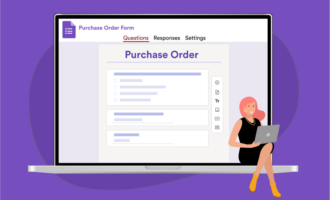

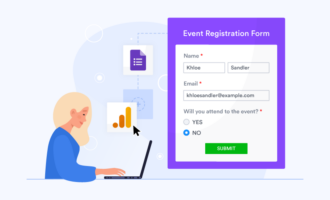




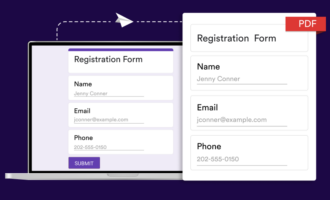


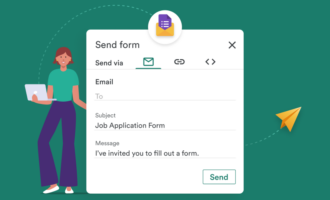
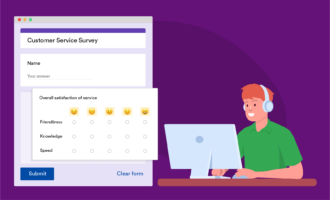




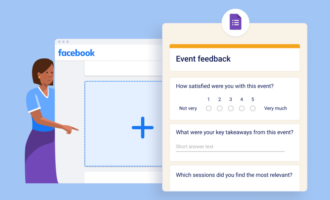




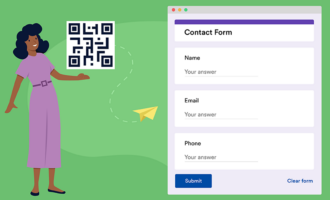











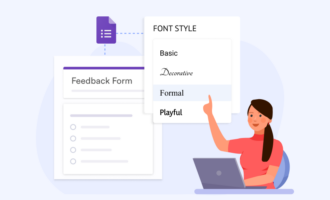
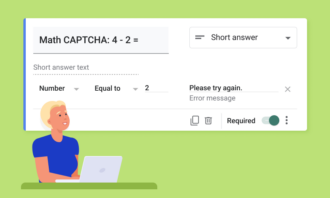














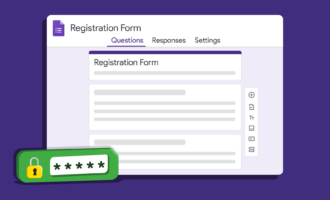

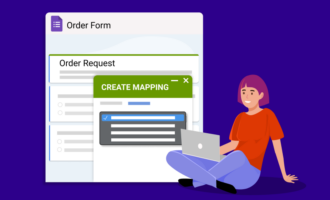

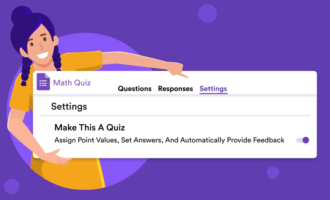






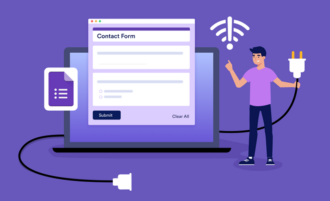

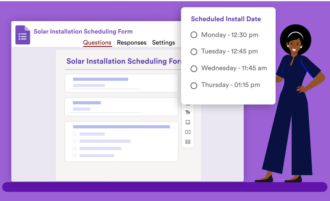
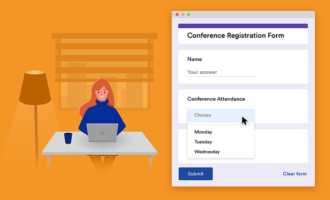













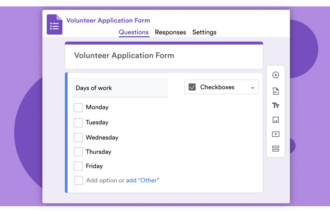

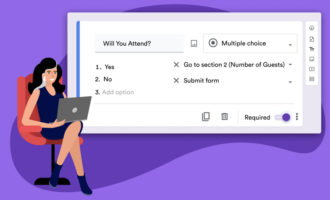
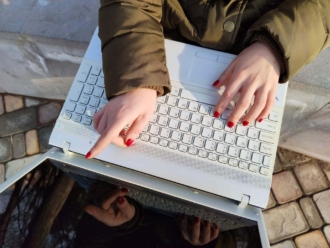


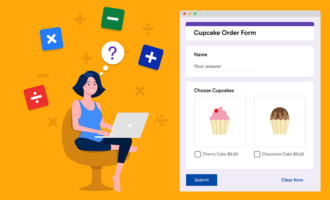
Send Comment: