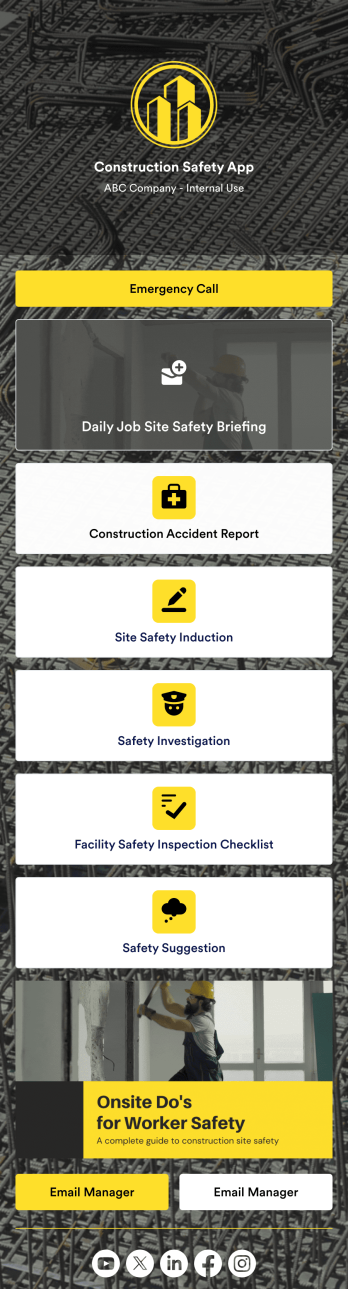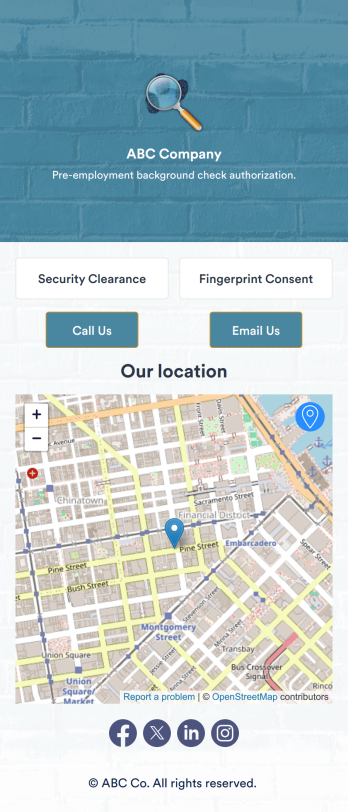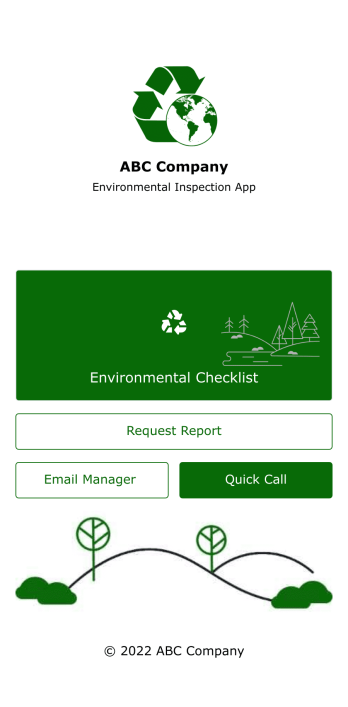Officer Reports App
Officer Reports App
Free app for security companies. Works great on any device. Easy to customize with no coding. Officers can report incidents, submit patrol reports, and more.

See app in action
Use your camera to scan the QR code and preview the app on your device.
An officer reports app is used by security companies to track and manage reports from their security officers. Downloadable on any device, this free Officer Reports App from Jotform makes it easy for officers to report security incidents, submit a patrol report, or complete a daily shift form. As the company manager or owner, you can then view their submission securely from your online Jotform account.
Need to customize this app’s template? Drag and drop to include more forms or spreadsheets, personalize visual elements like the icon or splash screen, and make other changes with no coding. Submissions are protected with Jotform’s advanced security features, so you can rest easy knowing your data is kept safe. Save time by switching from paper forms to online forms with this free Officer Reports App.
Incident Reporting App
Reporting workplace incidents helps address safety hazards and prevent future accidents. Create a custom Incident Reporting App for your company with our free readymade template. This app features report forms for general incidents, fraud, and corrective and disciplinary actions. You’ll be able to customize and share your form with other managers or supervisors, who can then access, download, and interact with your app from any device. This Incident Reporting App is ready to use as if — but feel free to make modifications using our drag-and-drop interface. Without coding, you can add new report forms, update text, upload images, and change the name, icon, and splash page of your app. When it’s ready, you can access your app from any smartphone, tablet, or computer and share it with others via link. Make it easier to record, report, and respond to incidents at your workplace with a custom Incident Reporting App!
Go to Category:Report AppsLaw Firm App
Need an efficient way to manage your law firm? Keep track of your associates and fellows, manage your case documents, review client forms, and more with our Law Firm App – free from Jotform. With your custom app, you’ll be able to receive and manage all types of internal information. All your data will be stored on your Jotform account in one accessible place – go paperless and manage your firm in a centralized place. Want to give your Law Firm App a professional, polished touch? Jotform’s no-code drag-and-drop app builder allows you to customize your app just the way you want. Use your logo or pick an app icon and background image that represents your firm the best. Your lawyers can access the app through direct messaging, email, or via a scannable QR code. Relieve some of your daily stress and try Jotform’s free Law Firm App today.
Go to Category:Management AppsConstruction Safety App
A construction safety app is a mobile application used by construction companies to help their employees report incidents, track job sites, fill out safety checklists, and more. With a free Construction Safety App template from Jotform Apps, you can consolidate your safety processes and collect incident reports in a matter of minutes from any job site. Choose the template that best suits your needs, customize it to your liking, and share it via link, email, or QR code.With our drag-and-drop app builder, you can add your logo, change fonts and colors, rearrange app elements, and make other design changes in just a few clicks — all without any coding. Once your custom app is ready to go, you can integrate with 150+ popular integrations to manage your data, like Google Sheets, Slack, or Asana. Make safety your number one priority with a free Construction Safety App from Jotform.
Go to Category:Company Portal AppsCriminal Records App
A criminal records app is used by companies and HR departments to perform background checks on new job applicants. This free Criminal Records App by Jotform includes both a fingerprint and security clearance consent form. Job applicants can fill out general contact information, answer criminal background questions, upload photos of their IDs, and provide a consent and authorization signature. There is also a place for parents and guardians to sign if the applicant is under 18.Need to customize this Criminal Records App? With our drag-and-drop form builder, you can easily swap out forms, change fonts and colors, upload images, and more — no coding required. Afterwards, just send job applicants a link to your app and have them access or download it on any smartphone, tablet, or desktop. Streamline background checks for new hires with this customizable Criminal Records App.
Go to Category:Report AppsContract App
A contract app is used by contractors to manage contract status, contract content, and approval status. Contractors can download this ready-made Contract App on any device and record details such as customer contact information, job request description and status, cost estimate, and more. This app template comes bundled with a Contract Approval Form as well as an easy-to-read Contractor Estimate Table for keeping track of contract details in one secure location.Want to make changes to this app template? No problem — just use Jotform’s drag-and-drop app builder to add form elements, edit text fields and checklist items, choose fonts and colors, upload your brand’s unique logo, install widgets and templates, and much more. Once you’re finished, share your custom app with employees by sending email invites or the app link, and they can begin filing contracts right away. Create a mobile-friendly Contract App for documenting and fulfilling job requests with this free app template from Jotform.
Go to Category:ConstructionEnvironmental Inspection App
An environmental inspection app is used by government agencies and other environmental organizations to conduct inspections from their mobile devices. With Jotform’s free Environmental Inspection App, your agency can switch from paper forms to online forms to reduce messy paperwork and create a secure database of all your inspection information. Just customize and share the app to download it onto any device — no coding required!Customize the app design with our drag-and-drop no-code builder. Choose a new app icon and splash screen, add or remove forms, include your unique logo, and make other changes in seconds. You can then send your personalized Environmental Inspection App to your teammates with a copy-paste link that they can use to download the app onto their iOS or Android device.
Go to Category:Checklist Apps