Top Google Forms add-ons
If you’re already familiar with Google products, chances are you’ve tried Google Forms — whether to collect your own data or provide it to someone else. But unlike many of Google’s other tools, Google Forms is actually much more useful when you add on other features.
The great thing about add-ons is that they allow you to customize your Google Forms experience in a variety of ways. For instance, some add-ons work best for teachers, while others may work best for salespeople or small businesses. Real users in the Google community have created the add-ons, which means many of them have already experienced similar pain points and have created work-arounds to solve them.
We’ll give you some recommendations for the best Google Forms add-ons to enhance your user experience. And if your overall experience with Google Forms has been lacking, you might want to check out Jotform as an alternative — it already offers many of the features below.
1. formLimiter
The formLimiter is a pretty essential feature, so you’ll want to add it to your Google Forms right away. This Google Forms add-on stops users from submitting forms once specified criteria have been met.
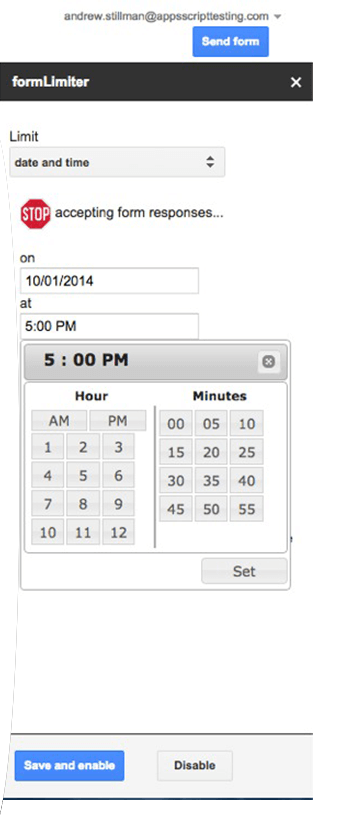
For example, if you’re selling a product and using Google Forms to take orders, you can use formLimiter to stop anyone from placing additional orders once you’ve received the maximum amount you can fulfill.
You could also use this add-on to handle time-specific restrictions. If you’re having a flash sale and won’t be offering your product after 11:59 p.m., you can set formLimiter to cut off your orders at that time.
Did you know?
With Jotform, you can access the same feature without installing any add-ons. Follow this guide to learn how to limit submissions in a form.
2. Choice Eliminator 3
Choice Eliminator 3 is the perfect add-on if you’re hoping to pare down response choices. This can be especially helpful if you ask respondents to choose an option that you have in limited quantities.
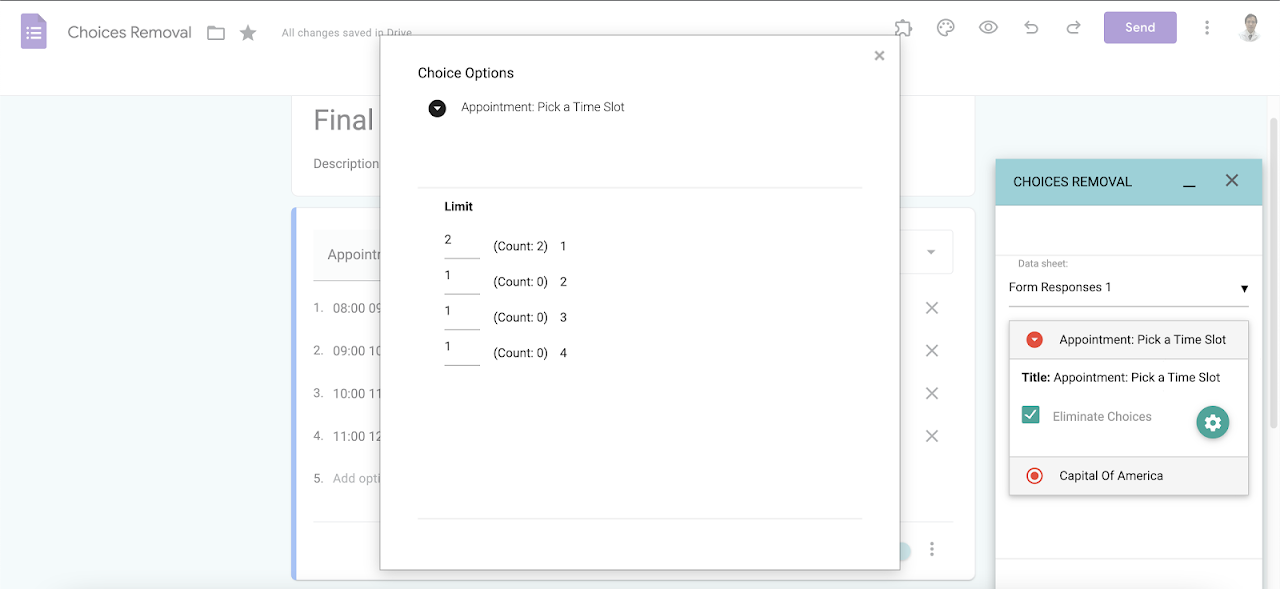
For instance, say you’re asking donors to choose from a list of free gifts they can receive for donating to your cause. Once you run out of a specific item, you can easily remove that gift from the list automatically without having to close out the entire form. This functionality can save you a lot of headaches — no more emailing respondents to ask them to resubmit the form with a new choice from the updated list.
Just so you know
Thanks to Jotform’s Inventory widget, you can avoid overselling your products or overbooking your events.
3. Booking Calendar
If you’re using Google Forms to book meetings and appointments, the Booking Calendar add-on is a great tool for you. You can easily add events from your calendar as appointment choices, so when a respondent fills out a form, they can see which time slots are available. You get to set up the rules, which means you have the power to select which appointments show up in the form.

Just so you know
Jotform’s Appointment Slots widget enables you to easily book meetings and appointments.
4. Doc Appender
The Doc Appender add-on can be especially useful for teachers. This tool allows you to take some or all of the data you’ve collected through your Google Form and automatically add it to a separate Google Doc.
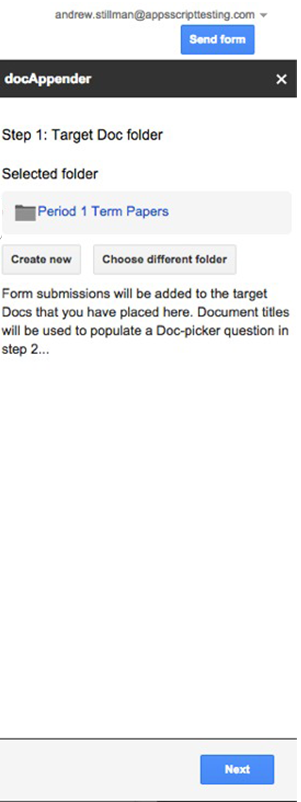
This feature can be helpful for compiling data on each student throughout the school year, keeping it in easy-to-read documents that are unique to each student. It’s also helpful if you’re trying to get a good sense of how each student responded to a specific question on an evaluation form without sifting through all the other responses.
Just specify in the Doc Appender where you’d like the specific data to be recorded, and this document will update as responses come in.
Did you know?
You can integrate Jotform with Google Sheets to automatically sync form submissions to your spreadsheets and update your data in real time.
5. Dynamic Fields
Dynamic Fields is the perfect add-on for those looking to incorporate data from an existing spreadsheet into their forms. This can be incredibly useful when your clients are booking event dates.
For example, let’s say you’ve set up your class schedule for next month in a Google Sheet and you’re collecting registrations for those classes. You can use the Dynamic Fields add-on to automatically add the dates from your spreadsheet as choices in your form.
And if you want to remove dates once they’ve hit the maximum number of students, you can use the Choice Eliminator 3 add-on described above to do that.
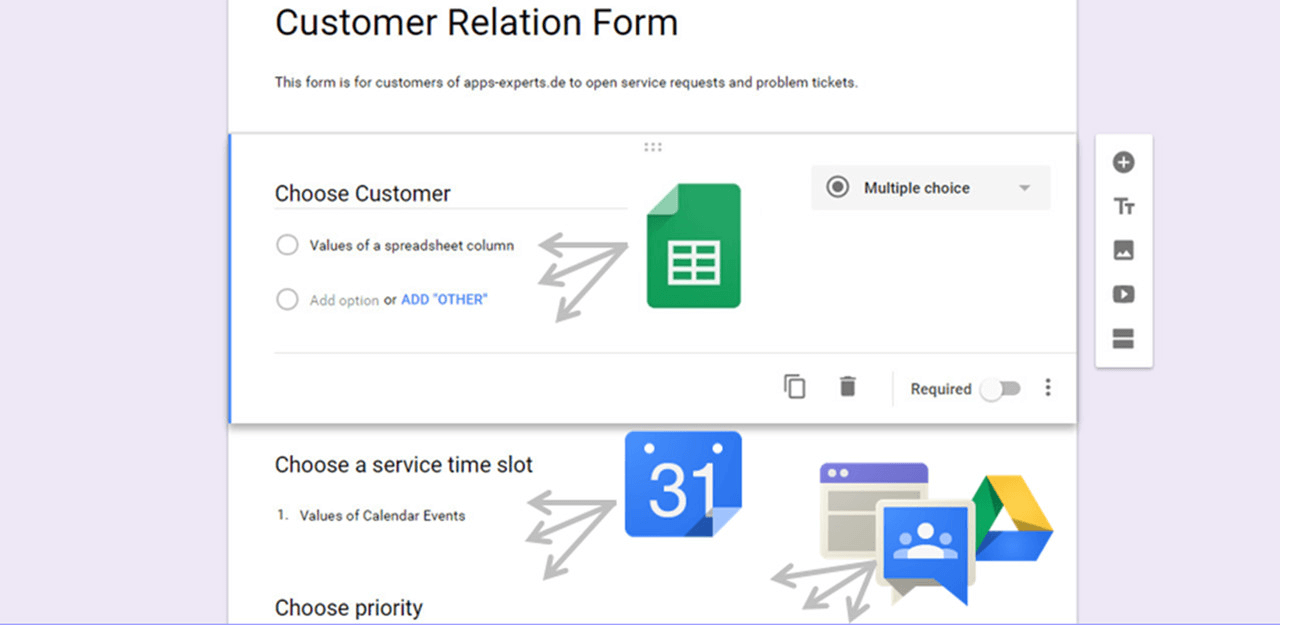
6. Certify’em
Certify’em is an awesome tool for teachers or administrators who are looking for an easy way to give students proof they’ve completed a course. With this add-on, you can use your Google Form as a certification exam, and when someone passes the test, they’ll get an official PDF certificate as an email attachment.
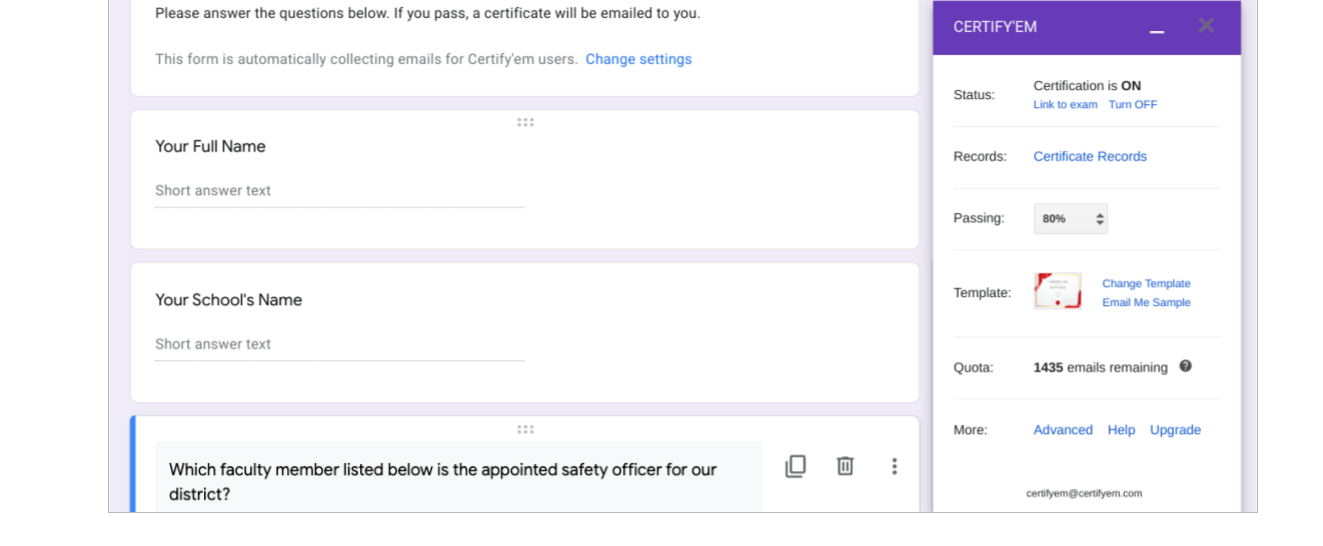
Each certificate comes with a unique serial number. You can create your own certificates, but if your design skills aren’t up to snuff, you can use one of the professionally designed templates that come with the add-on.
Plus, Certify’em keeps a record of everyone who passes the test (and anyone who doesn’t) in a built-in spreadsheet.
Just so you know
Jotform offers 30+ certificate templates to choose from. You can automatically turn collected form submission data into PDFs and easily share them with your students.
7. Google Analytics
Google Analytics is a powerful tool on its own, but when you pair it with Google Forms, you gain more control over the data you collect.
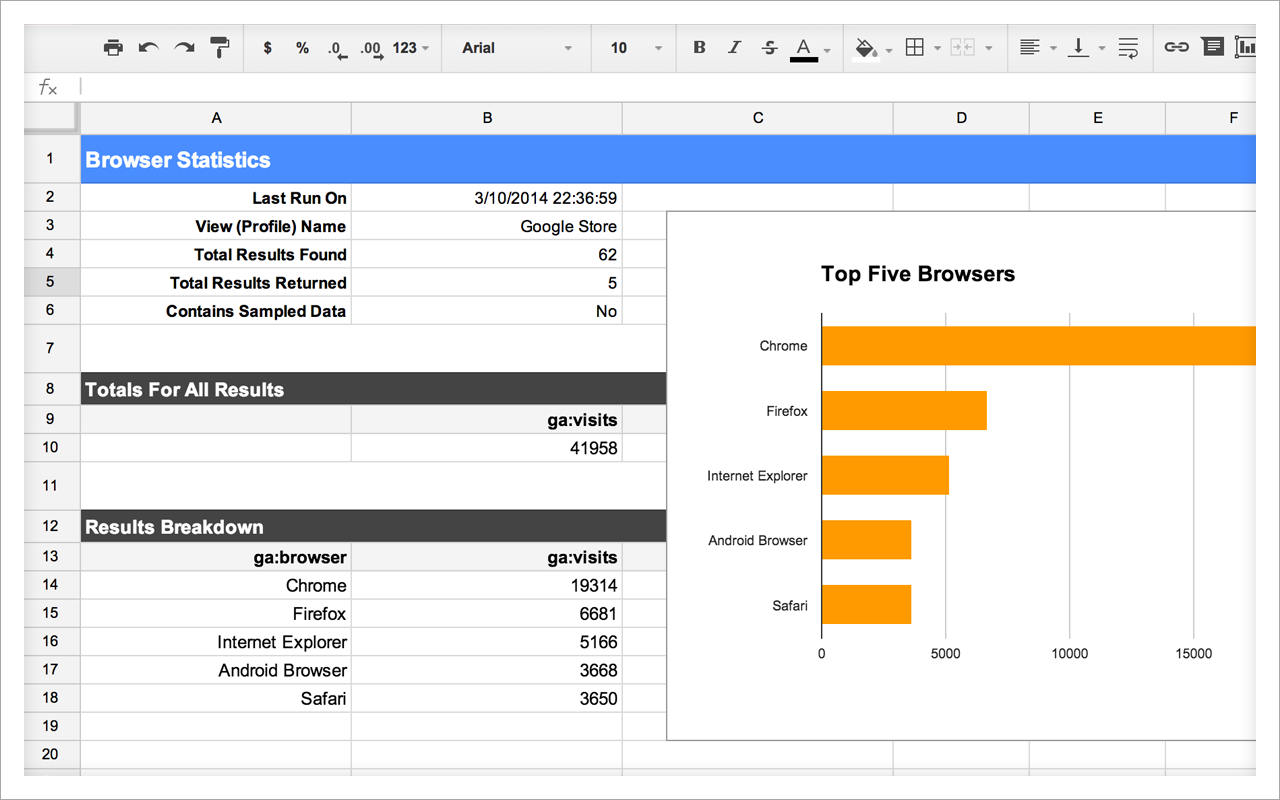
Integrating Google Analytics into your form allows you to create custom calculations, unique dashboards with helpful visuals, and automatic reports to make sure you’re putting all that data you’re collecting to good use. Everything is compiled in an easy-to-read spreadsheet, so you won’t get too bogged down in data science — unless that’s your thing, of course!
Pro Tip
Jotform’s Google Analytics widget lets you analyze visitor activity and include form data in your website analysis.
8. QR Code Generator
Manually typing in links can be inconvenient, so QR codes are a great way to make your form easily accessible. The QR Code Generator add-on will generate a code that people can use to immediately access your form. That way, you’re more likely to get responses.
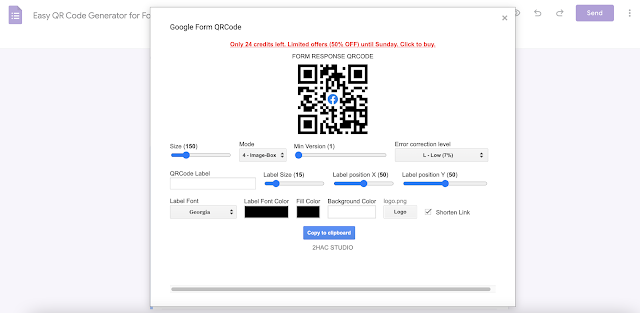
QR codes are especially useful for sharing links in person. For example, if you’re looking for feedback on a presentation, you can share a QR code that links to a feedback form. All you have to do is paste the code into a slide, and people can use their mobile device cameras to access your form. You’ll get responses in no time.
Pro Tip
Enhance your form’s accessibility with the Jotform’s QR Code widget, a user-friendly tool that generates QR codes for easy scanning and form access, streamlining the response collection process.
9. Form Notifications
Some submissions are important to act on quickly. Form Notifications, built by Google, will automatically notify you and any other form editors when your form gets a submission.
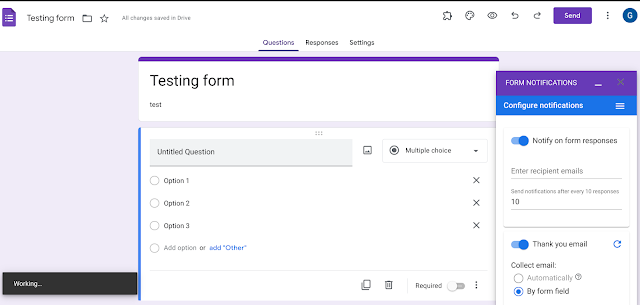
You can adjust the settings so you’ll only get a notification at specific intervals, like every 10 submissions. This add-on also enables automatic notification emails to your users, so you can thank them for participating and also confirm that you received their submission.
Pro Tip
Streamline response management with Jotform’s Notification Emails feature, offering instant submission alerts and customizable email settings for efficient communication.
10. Form Approvals
For tasks that involve other stakeholders, approval flows help streamline your work. With Form Approvals, users can send their response to an approval request with just a click from their inbox.
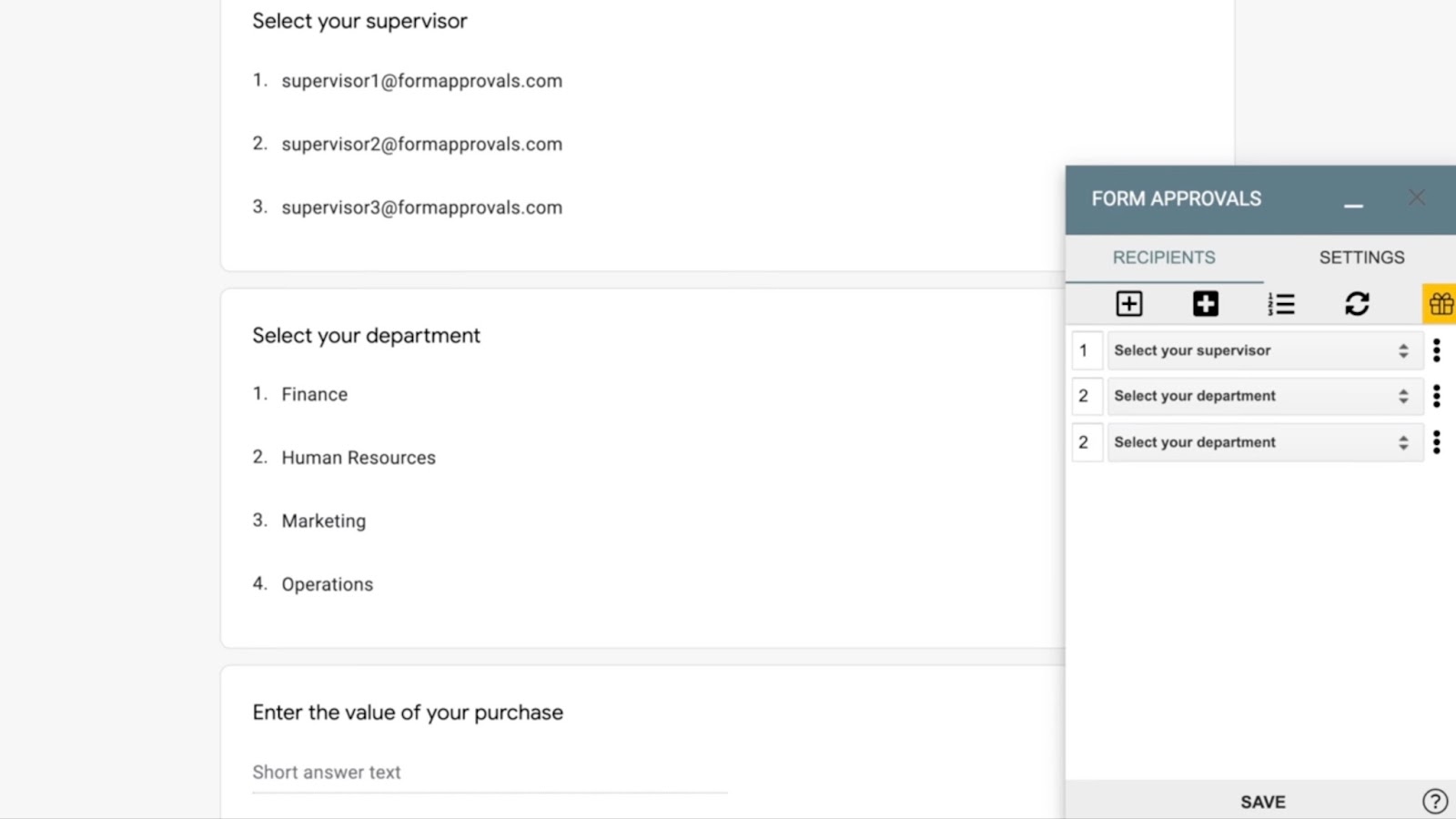
You can also create multistep workflows and specify which conditions require an approval request, letting the automation do most of the work for you.
Pro Tip
Improve efficiency with Jotform Approvals by automating approval workflows, ensuring fast and organized response handling for any form submission.
11. Form Publisher
Add Form Publisher to your form to generate documents from your submissions. With this add-on, you can generate documents in different file formats, design your own templates, create approval workflows, and request e-signatures. Whether you want to create an invoice or a certificate, Form Publisher can carry out the job.
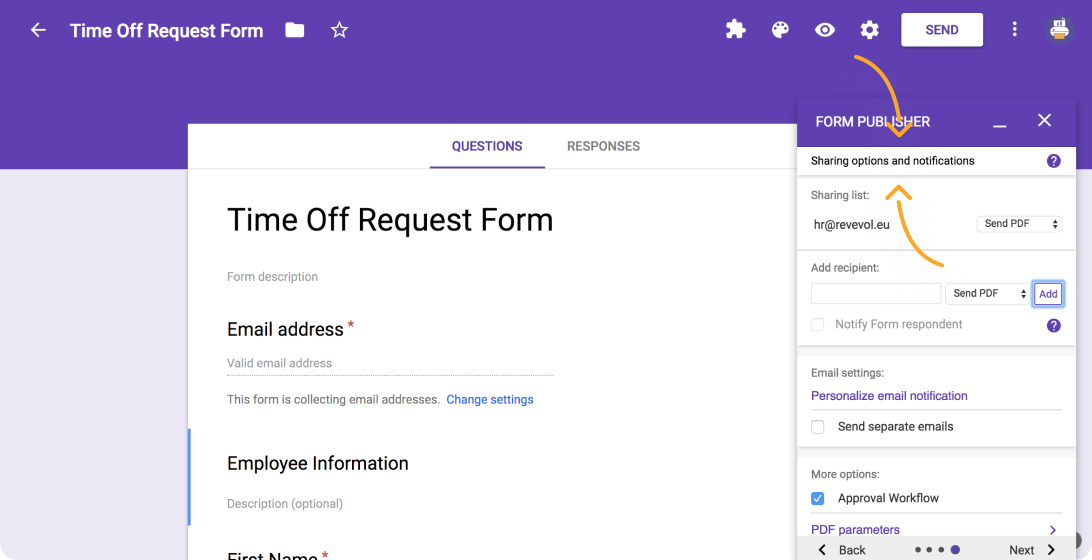
Form Publisher also works with Google Sheets and can generate documents in bulk from your spreadsheet.
12. Payable Forms
While Google Forms itself doesn’t allow you to add payment processors, you can still easily take payments straight from your form with the Payable Forms add-on. This add-on will calculate a total price and process payments with systems like Stripe, PayPal, and Square.
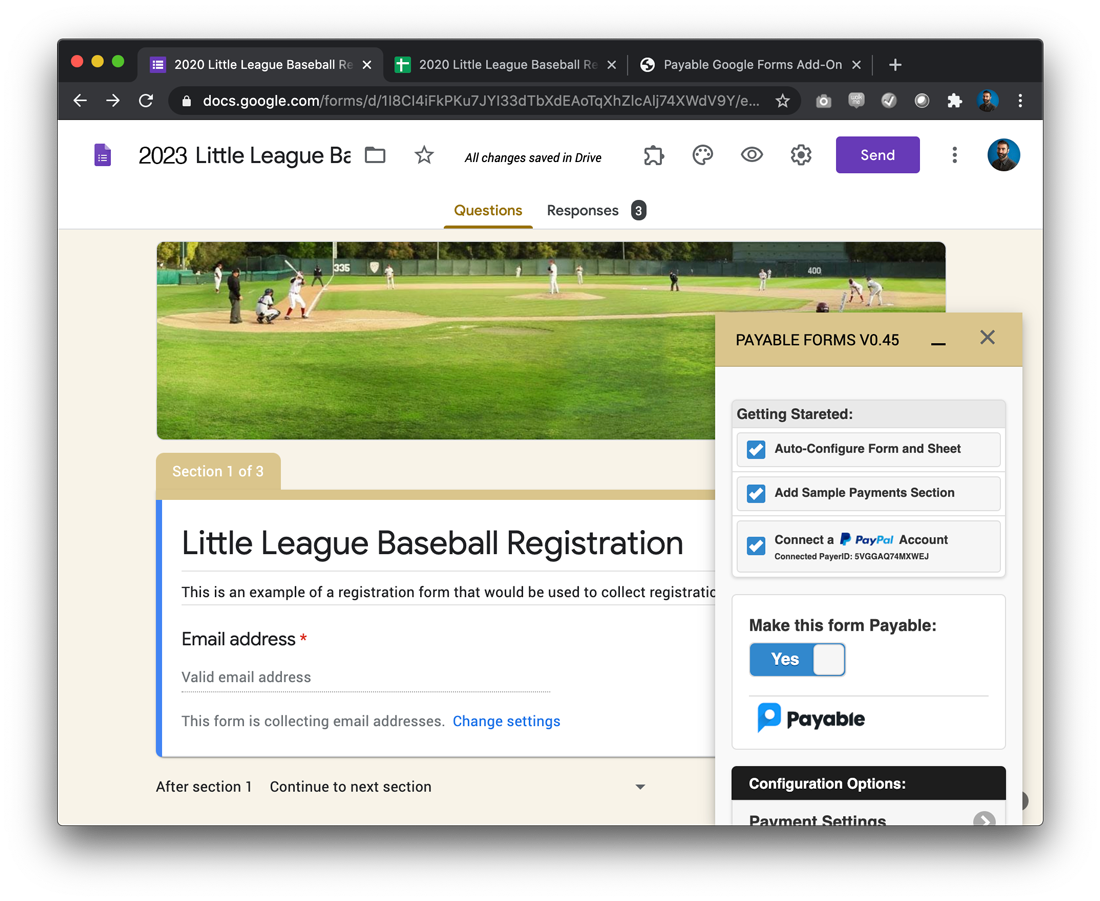
Payable Forms will even fill out someone’s payment status in your form’s corresponding Google Sheet for you, so that’s one less thing to worry about.
Pro Tip
Simplify transactions with Jotform’s Online Payments, offering a streamlined, secure way to process payments directly through your forms.
13. Form to Chatbot
With this add-on, you can make the user experience more personable by turning your form into a chatbot. Form to Chatbot allows you to transform your Google Form into an interactive bot, which you can add directly into your website or link to on a separate web page.
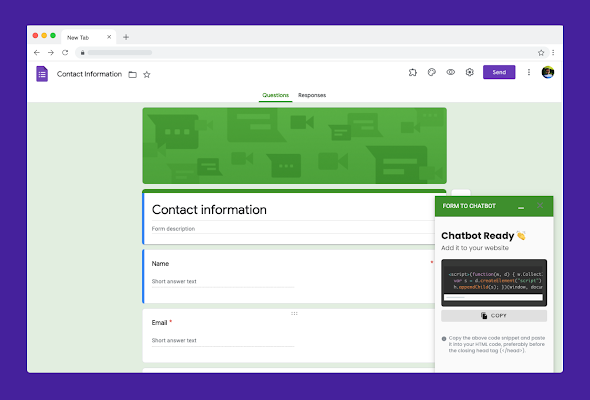
All you have to do is open the add-on in a form, choose how you’ll be using it — whether as a widget, embed, or web page — and then you can copy and paste the code or link. From there, respondents can answer questions from the bot and even access an FAQ section you provide.
14. Snip
Designed primarily to help teachers design quizzes with ease, Snip lets you crop an uploaded image in Google Forms and insert it into a question. Snip makes it easy to isolate certain elements like charts or images from scanned documents and add them to your form, without needing to use a completely separate app.
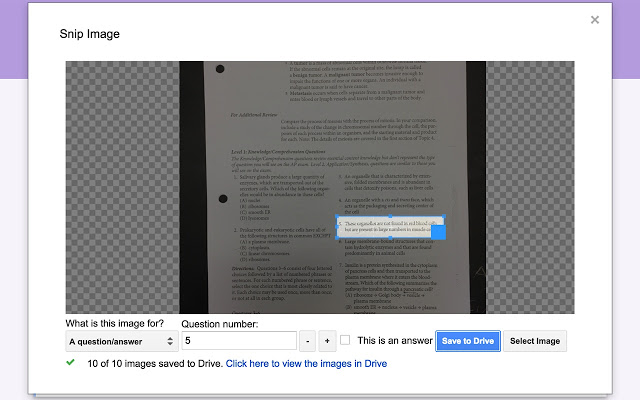
15. Formfacade
If you’re a business owner who’s concerned about your branding, then customizing your form’s look is key. That’s where Formfacade comes in. Formfacade gives you the power to modify a Google Form so that it matches the aesthetics of your business.
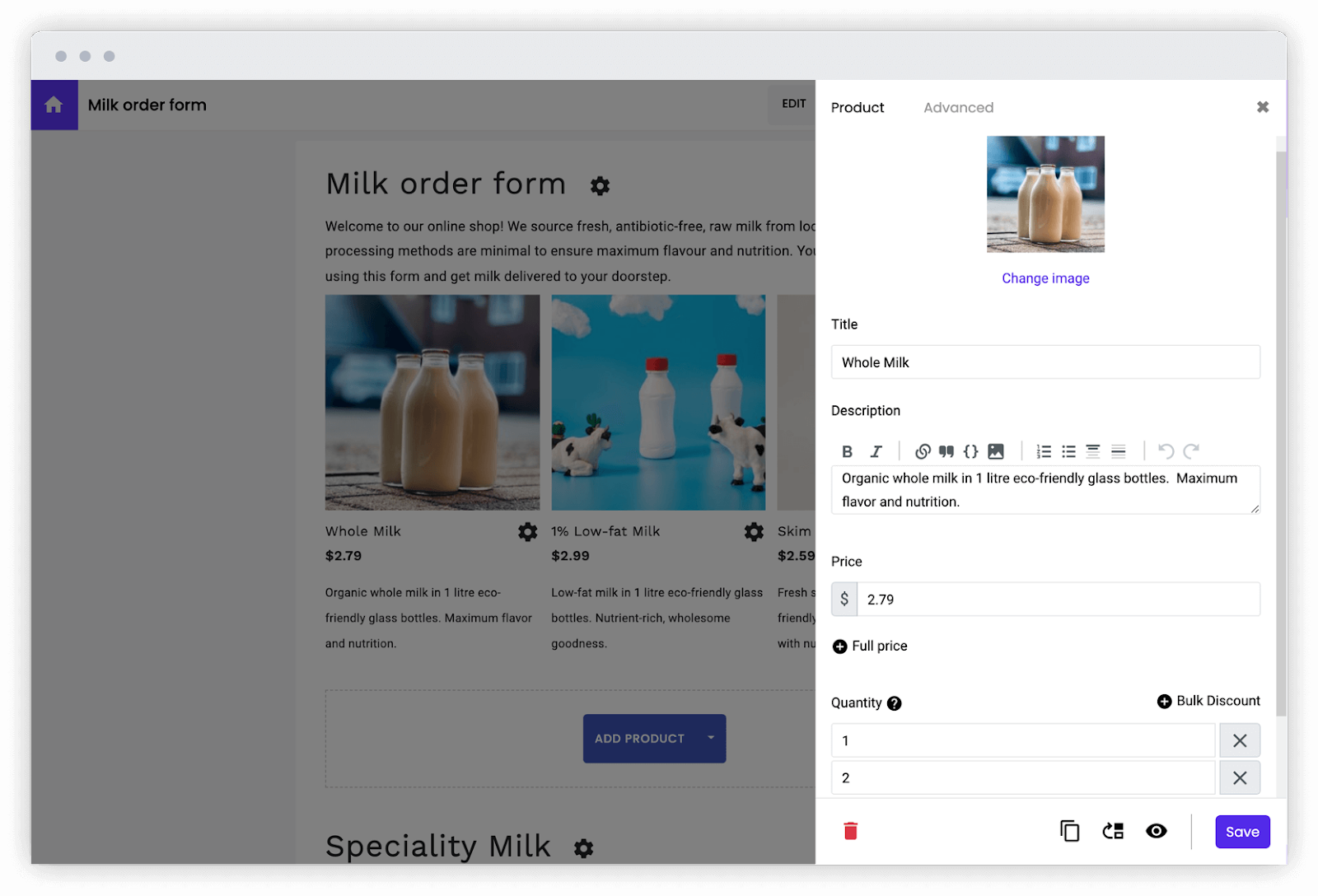
Formfacade also works with content management systems like WordPress and Squarespace. You can embed your custom-branded form into your website, making your site look seamless and professional.
Pro Tip
Personalize your forms with ease using Jotform’s Theme Store, providing a wide selection of ready-to-use, designed templates for every need.
16. Form Ranger
Form Ranger add-on enables you to automatically populate the options in list, multiple choice, checkbox, or grid questions using data from columns in any Google Sheet. It is excellent for confirming that form options correspond to values in an existing database of records, such as students, inventory items, expected attendees, or workshops.
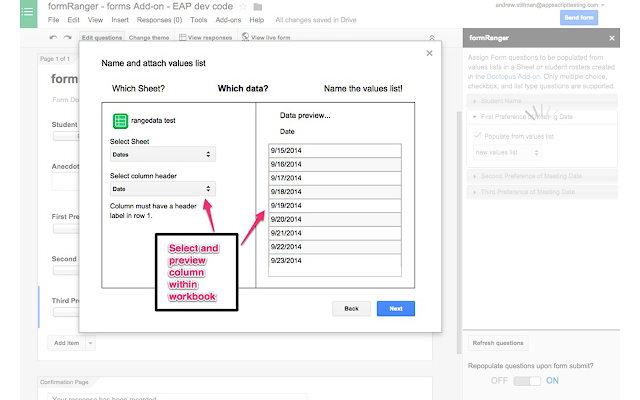
Jotform, together with its Spreadsheet to Form widget, is an excellent alternative to Form Ranger. You can seamlessly integrate the widget into your forms to enjoy intuitive controls and a user-friendly interface that streamlines your workflow.
Just so you know…
Jotform, together with its Spreadsheet to Form widget, is an excellent alternative to Form Ranger. You can seamlessly integrate the widget into your forms to enjoy intuitive controls and a user-friendly interface that streamlines your workflow.
No need for add-ons with Jotform
Did you know that Jotform already comes equipped with most of these features? Our form builder covers a variety of needs that will make your workday much smoother, and we’re always open to exploring our community’s requests for new features.
If you need an online form with customizable email notifications, appointment booking, approval workflows, payment integrations, and more, then Jotform has you covered.

Looking for the best alternative to Google Forms?
Jotform’s full-featured form-building solution is mobile-friendly and has the most integrations in the industry. Use it to collect payments, automate workflows, gather leads, and more.
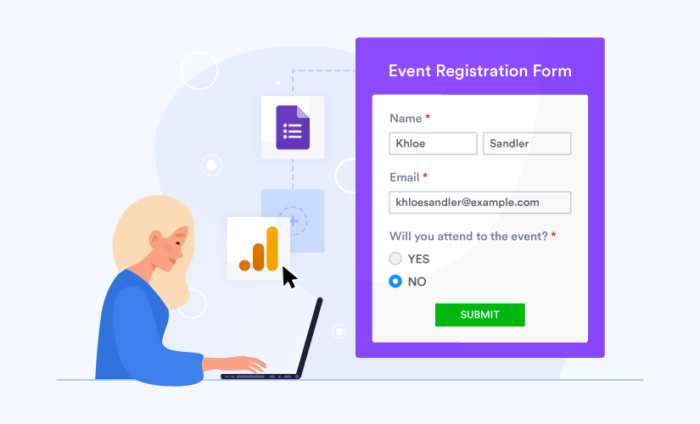


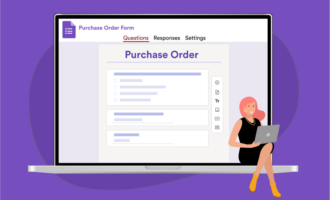





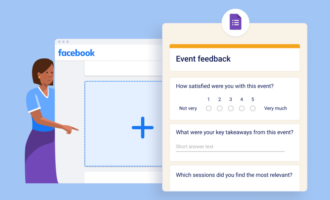









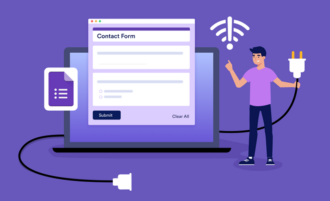


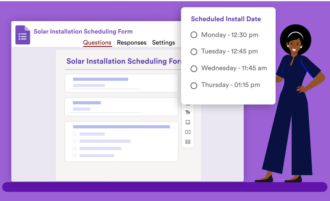



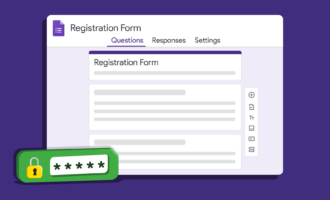




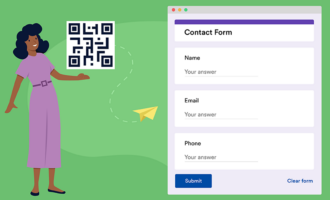














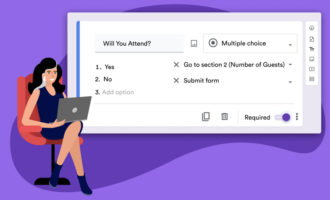



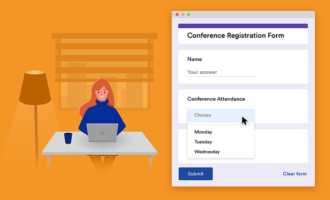

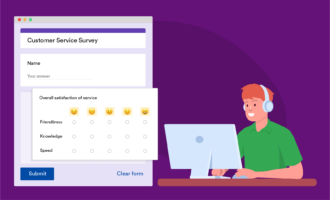

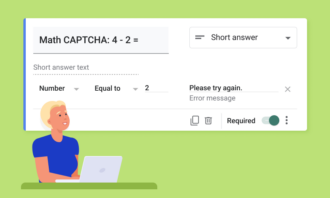








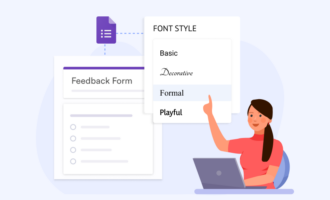




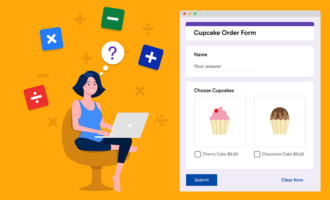


















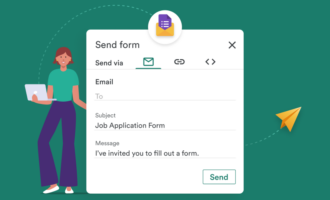
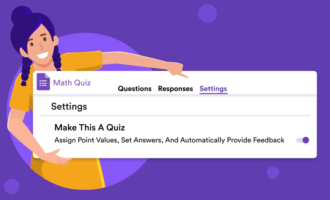






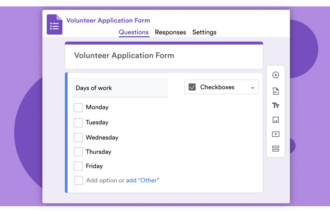
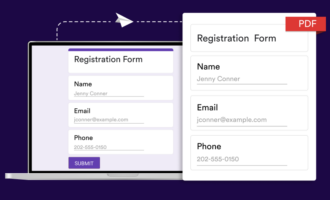

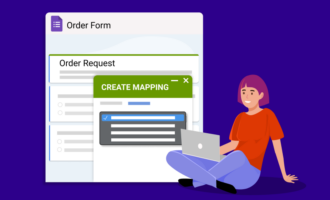



Send Comment: