Field service managers work in a variety of industry sectors, and they all require the same critical access to information to thrive. That’s why they trust Jotform Enterprise to keep them connected and informed about mission-critical systems spread across countries and continents. Here are just a few of the reasons why field service managers love Jotform Enterprise.
Jotform Enterprise Mobile lets you collaborate from anywhere
Communication is critical to running a successful business. With the Jotform Enterprise Mobile app, teams only have to fire up their devices to view the forms and submission data they need to complete their work.
Using the app to respond to requests for approval and view the status of Sign documents is a snap. Toggle between Forms, Submissions, Sign Documents, and Approvals to view your inbox and notifications, and stay on top of all the latest requests and information.
In addition to digging into project details, Enterprise admins can access the Admin Console to get a big-picture view of their server activity. They can also manage users and teams, adjust organizational settings, or contact support. Jotform Enterprise Mobile truly puts the power of the platform in the palm of your hand.

No internet connection? No problem! If you’re reporting from the far-flung corners of the earth, you can use Jotform’s mobile functionality to collect data without an internet connection.
To confirm which forms are available offline, navigate to the Forms menu in the Jotform Enterprise Mobile app. Click the Settings gear icon in the top right corner, and then click the Offline Forms option for a list of form statuses that you can toggle on or off.
Offline forms will store the data you collect on your device and sync to your server once you restore your connection.
Our previous solution didn’t allow us to send out an update to everyone who needed the update in real time. These inspections need to be performed daily before we open the trails, so it has a huge impact on our customer experience.
Simon Morgan, Senior Manager of GIS and Business Applications, Three Rivers Park District
QR codes make communicating convenient
Sometimes simplicity wins the day. If you’re navigating traffic snarls, supply chain hiccups, or just hustling to meet the day’s demands, the last thing you need is to waste time searching for an email or document. QR codes are a great way to provide instant access to forms and prompt data collection on the spot.
Getting a QR code for your form is easy. Navigate to the Publish tab where you’ll see the Quick Share options. A QR code is automatically generated for each form for you to easily download, post, and share.
Here are a few ideas where a QR code can come in handy:
- Next to machines that require routine inspections
- In vehicles to record rental information or maintenance performed
- On inventory bins and boxes to prompt reorders
- In employee common areas to encourage compliance reporting
- On posted signs in remote areas to inform employees and customers

I love the QR code creation for onsite, quick access to our forms.
Amy Lester, Project Coordinator, Ventures Team, Arbor Day Foundation
Seamless integrations keep data flowing
With hundreds of widgets and integrations to choose from, field service managers have myriad ways to automate work and keep data moving throughout the organization. Minimizing the number of times your team has to forward, file, or process data improves efficiency across the board.
Here are a few ways you can put integrations to work for your organization:
- Generate support tickets or product orders with email and data management integrations
- Create a map from submitted location data with geolocation and mapping integrations
- View and analyze poll results with reporting integrations
- Add new items and updates to project boards with project management integrations
We’ve been very pleased with how easy it was to integrate Jotform Enterprise into our workflow. We have teams with tablets out in the field collecting survey results, and the data is immediately sent to our SQL database.
Jiku Park, IT Manager, County of Marin
Jotform Teams gets everyone on the same page
“Out of sight out of mind” isn’t an option for field service managers. Knowing where everything is and being able to direct people to the right resources is a critical function of their job. Thankfully, Jotform Teams helps keep everyone on the same (virtual) page.
Jotform Teams provides shared workspaces where colleagues can store and share all their forms for real-time collaboration and easy access to submission data. The activity tracker enables team members to quickly scan recent updates. Role-based access can be set for each team member to protect sensitive information that may not be appropriate for everyone to see.
The shared workspaces of Jotform Teams remove a huge maintenance burden for us and give us a whole new way to create, maintain, and organize our clients’ forms and data.
Jessica Wessel, Grant Street Group
If you’re responsible for managing people, projects, or properties, we encourage you to consider how Jotform Enterprise can help you and your organization. Contact our sales team to learn more or schedule a personalized demo.






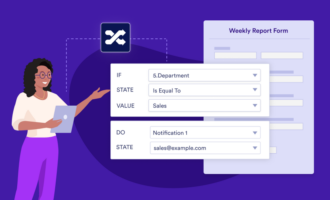






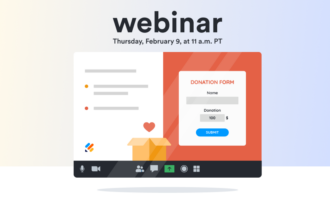




















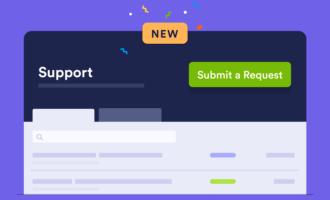













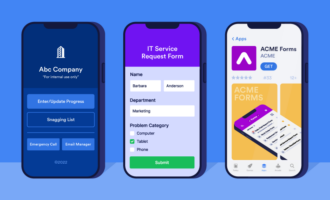


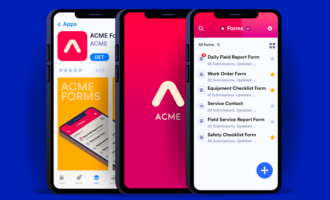






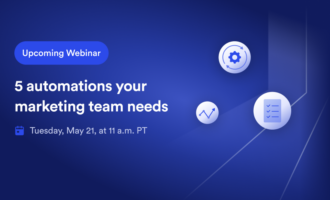






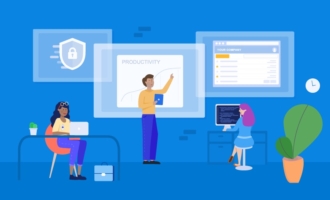

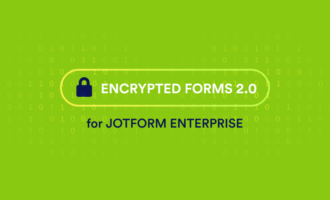



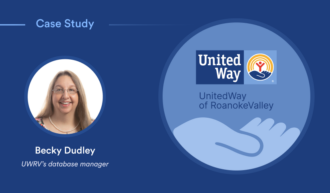
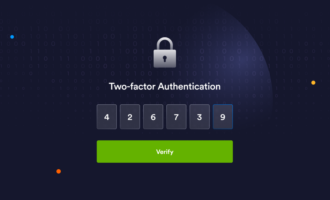









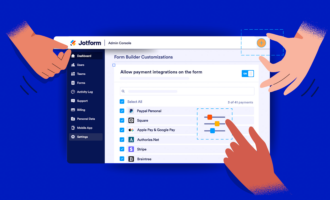
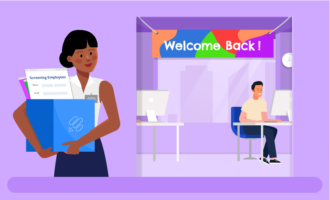
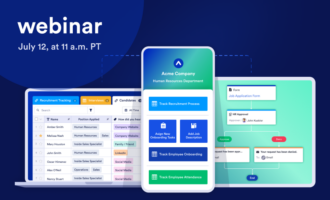













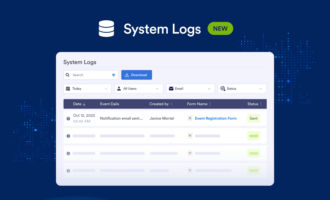



Send Comment: