Hacking your workflow is all the rage right now, and for good reason. With productivity-boosting tools like Jotform Enterprise, you can automate away routine tasks that once took ages to complete.
From sending fewer emails to eliminating manual data entry and automating workflows, we’ve got you covered. Today, we’re looking at five productivity hacks from Jotform Enterprise to help save you time and money.
Integrate with your project management platform
Project management platforms have made staying organized at work easier than ever. These platforms let you track projects, map out internal processes, and collaborate with team members — all in one central location.
While project management platforms are essential for staying organized, they can also be time-consuming to constantly update. That’s where we come in. Jotform Enterprise has integrations for multiple project management platforms, including Asana, Trello, monday.com, and more.
With these integrations, you can automatically send form submissions, supporting information, and file uploads straight to your project management platform of choice. You can also use forms to create new projects and add to existing projects with ease. Integrating in this way allows you to spend less time manually entering data, giving you more time to focus on important projects.

Integrate with your CRM platform
In addition to a project management platform, a customer relationship management (CRM) system is another vital part of any organizational ecosystem. However, CRM platforms are designed to store and retrieve data efficiently, not collect it. That’s why we created integrations for CRM platforms.
With integrations for over 15 different platforms, including Salesforce and HubSpot, you can automatically flow form submission data to your CRM to create new contacts, capture new leads, update existing records, and more. Integrating your CRM with Jotform Enterprise allows you to create a front line for all your organization’s data and eliminate the need to enter information into your CRM manually.
Alternatively, cut out the middleman entirely by creating your own CRM solution with Jotform Tables. Natively integrated with all of our Jotform Enterprise apps, Tables is a tool for not only storing form submission data, but also for storing e-signatures, tracking approvals, housing file uploads, organizing projects, and more.
Instead of moving a process to our CRM, we built an in-house solution with Jotform Enterprise, saving us about $10,000 in CRM professional services and $5,000 in CRM licenses.
Simon Morgan, Senior Manager of GIS & Business Applications, Three Rivers Park District
Automate team communications
Keeping your team in the loop is imperative to the success of any project. Though necessary, it can be time-consuming to draft emails, compile reports, and deploy updates. Luckily, there are tons of ways to automate away these tasks with Jotform Enterprise.
Leverage Digest Emails to routinely and automatically send email reports to team members. With charts and statistics automatically generated from form submission data, Digest Emails are great for tracking form performance and keeping your team informed without requiring manual data entry or compilation.
Digest emails help me track form completions at the height of campaign season.
Becky Dudley, Database Manager, United Way Roanoke Valley
Another excellent tool for keeping your team informed is the Slack integration for Jotform Enterprise. With the Slack integration, you can automatically send form submission data to your organization’s Slack channels. With this functionality, you can immediately notify your team of critical new leads and submissions.
Streamline form-filling processes
Your productivity and that of your clients go hand in hand. Helping your form-fillers navigate and complete forms faster will not only garner you better response rates (and happier clients), but also save you time on analyzing form submission data. Here are some tools from Jotform Enterprise that you can use to streamline your form-filling processes:
- Conditional logic. Show users only the fields that are relevant to them for a tailored, streamlined form-filling experience.
- Form prefill. Import user data from your CRM, SSO, or other database to pre-populate form fields and save users time by eliminating repetitive form-filling.
- Widgets. Automate numerical calculations, scheduling, and other tasks by leveraging smart, in-form widgets.
- E-signatures. Collect user e-signatures and information all in one form, saving time and money by eliminating third-party e-signature providers.
The conditional logic in Jotform Enterprise helps us perfect our registration process. Students can skip up to 18 questions.
Melanie Dunlop, Educator & Jotform Enterprise Project Manager, Odyssey Charter Schools
Leverage approvals
Picture this: A city government wants to build a referral program where referrals need to be completed in a certain period of time and pass through HR before approval. Traditionally, a system like this would require constant back-and-forth emailing and lots of time. But what if there was an easier way? Spoiler alert: There is.
With Approvals from Jotform Enterprise, the city of Chandler, Arizona, automated its public safety referral program from end to end. From automatically sending referral submissions to HR to scheduling reminder emails for incomplete forms, the bottom line here is automation.
With our native, drag-and-drop approval system, you can program your workflow to send emails, generate PDFs, and collect approvals automatically. Less time manually coordinating and sending emails means more time to focus on substantial projects.
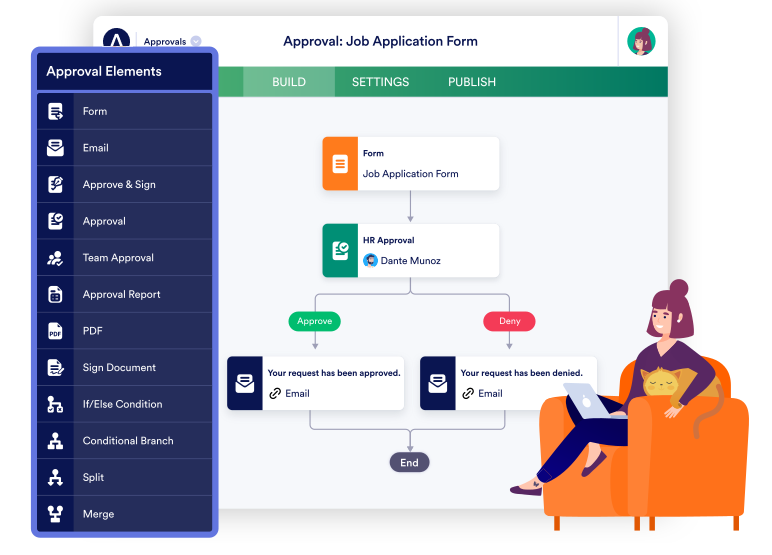
Make your workflow work for you
Everybody knows that time is money. But more than just money, time is also energy. Optimizing your workflow to work better will not only help your bottom line, but also help prevent burnout and keep team morale high.
We hope you can use some of these tips to hack your workflow for maximum productivity. If you would like to learn more about Jotform Enterprise, get in touch with a sales representative or check out a demo of our platform.





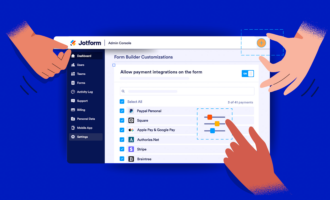





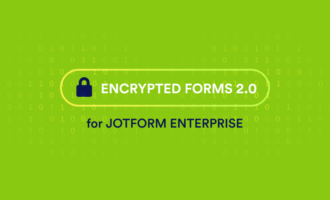









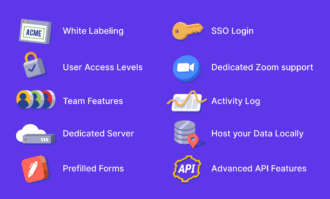

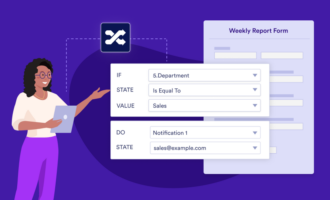











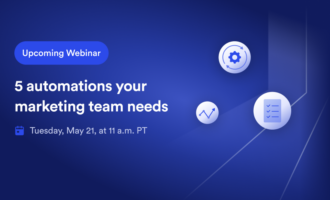





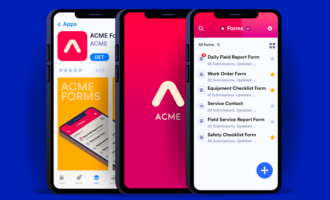
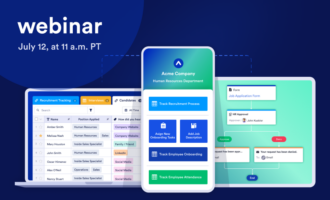



























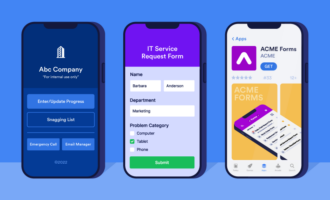






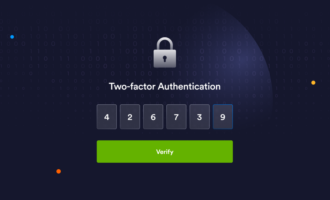



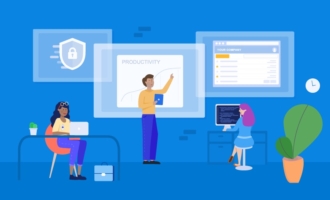


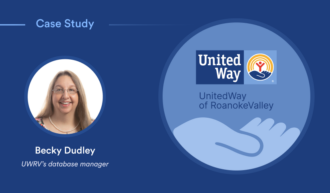










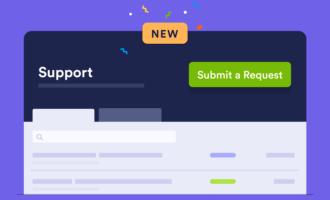




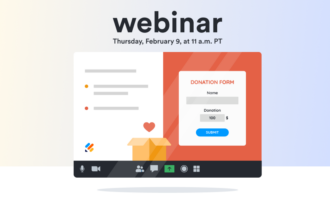

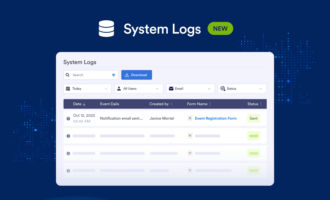
Send Comment: