A new year often ushers in a renewed focus on personal and professional goals. But staying focused on your goals takes intentional effort, whether you’re trying to shed holiday pounds or manage a new strategic project. By automating tasks that don’t require your direct attention, you create more space for important work.
Here are a few ways that Jotform Enterprise can help you leverage automation and focus on what matters this year.
Automate data entry to gain efficiencies, inform decisions, and maintain data integrity
Manually inputting data — especially by hand — is tedious work. It also invites errors into your database, which can create a ripple effect of problems down the line. Digitizing and automating data input not only reduces the likelihood of errors, but it also allows you to access that data and put it to work faster.
One way to improve data collection, accuracy, and security is through a single sign-on (SSO) integration. Requiring an SSO login to view or submit your forms promotes data security and improves the user experience by allowing form fillers to save and complete a form later. Using SSO to prefill user data can also speed submission time and accuracy by completing certain form fields with existing data.
If your organization is still shuffling paper forms, you can convert them into fillable digital PDF forms quickly and easily. Another advantage of fillable PDF forms is that they can be filled out from any device, anywhere, anytime. Whether you use your digital forms for onboarding, rentals, sales, registration, or something else, they can be shared and filled out in advance, streamlining processing, ordering, and wait times for you and your customers.
Once you’ve collected data from an individual, you can use that information to tailor experiences, products, and care to their needs. But to help drive automation further, you can also use that data to prefill additional forms. In fact, you can prefill forms using data from several other sources, including Salesforce, HubSpot, monday.com, your single sign-on (SSO) integration, and more.
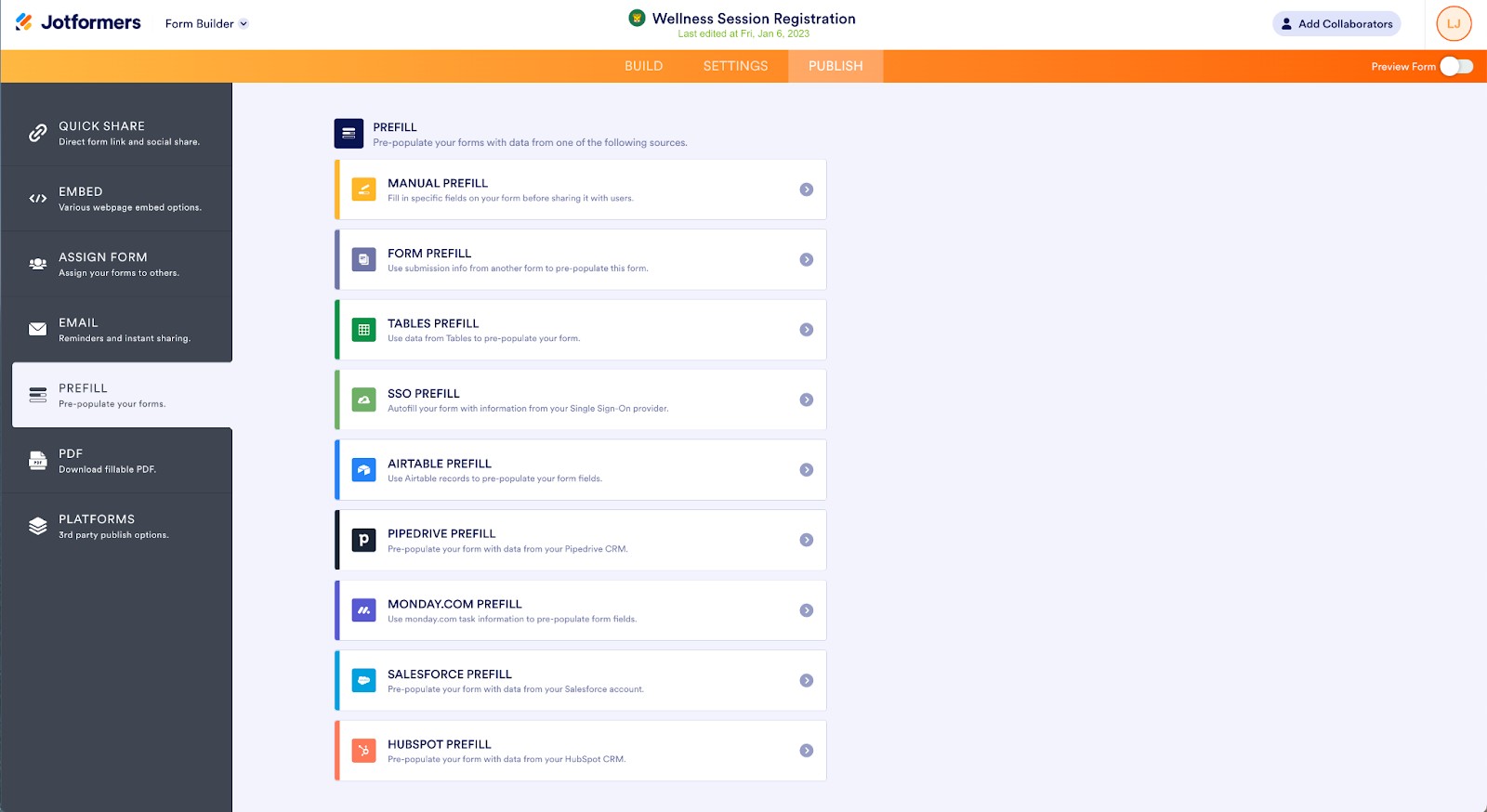
Minimizing distractions is another way to ensure you stay focused. Recognizing the things that routinely disrupt your flow and finding ways to reduce or automate those tasks can help you apply consistent effort for years to come.
5 ways to automate emails
While necessary, checking email, responding to emails, and emailing updates and reminders are not the best ways to spend your valuable time. By automating emails, you can communicate important information without taking away time from focusing on your goals. Here are five email automation tips to get you started.
- Use autoresponder emails to let individuals know you received their form submissions and edited responses. Take advantage of customization options to tailor the email’s appearance, subject line, and body content. You can also opt to include PDFs or other file attachments with your email autoresponder and determine when you want the email sent.
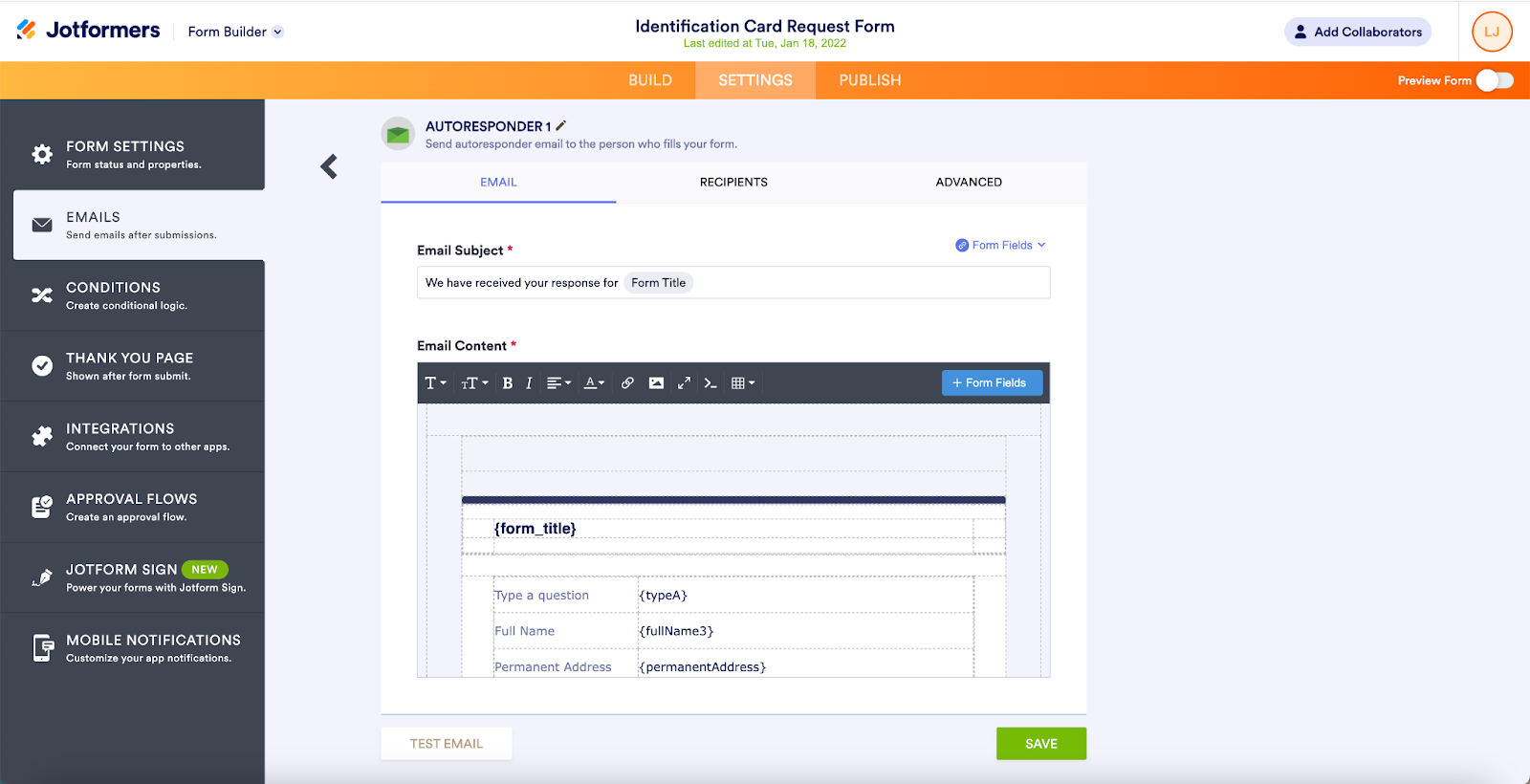
- Add notification emails to keep yourself and other form collaborators aware of submissions. Use the available form fields and customization options to tailor the email subject line, body copy, sender, and recipients. You can also include file uploads from form responses as attachments to speed response time and analysis of the information collected. Here’s a handy explainer on how to customize your emails.
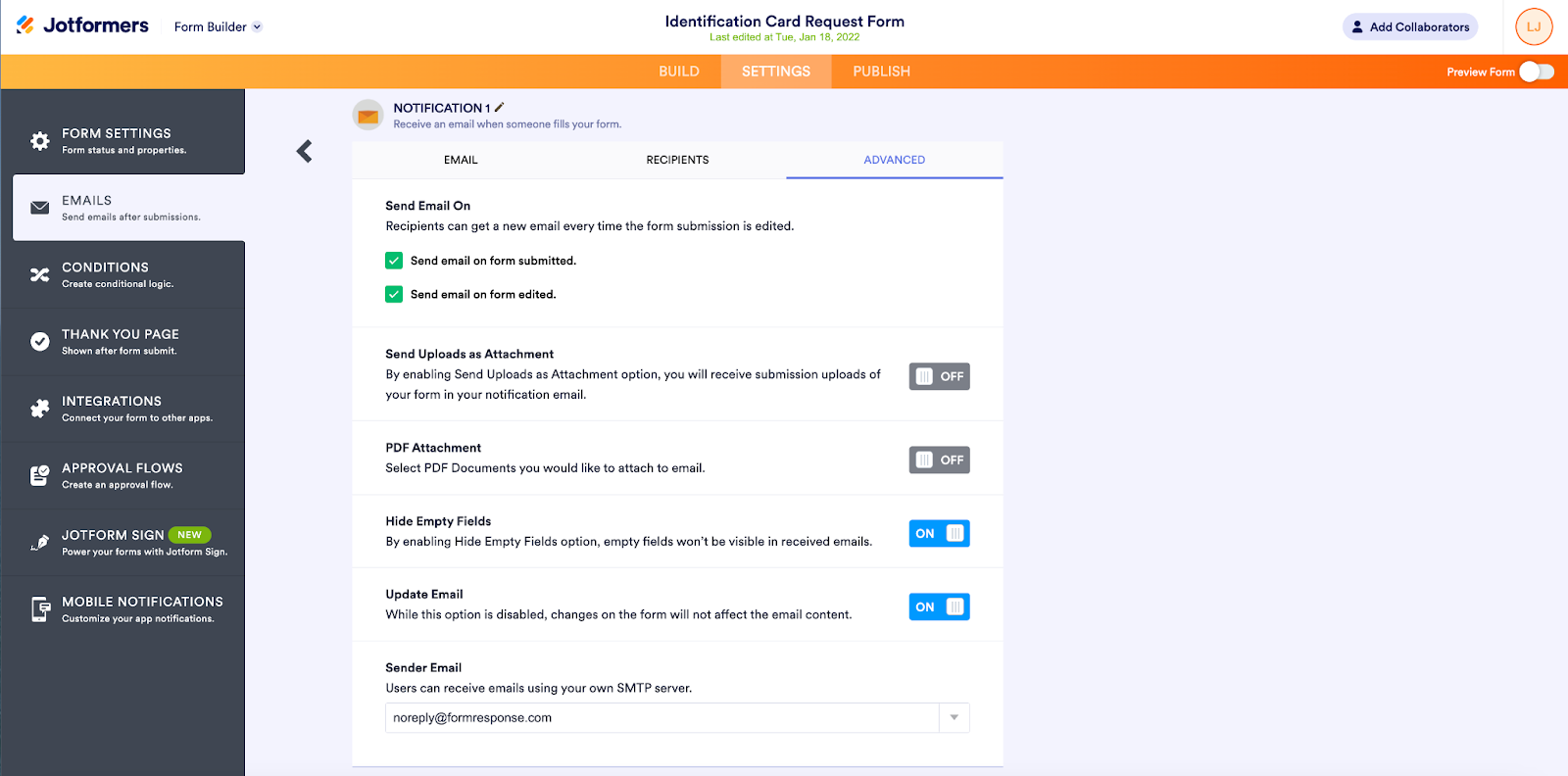
- If you manage projects or review processes, design Jotform Approval workflows to send administrative emails. With an approval workflow, you set up where you want your forms and documents to be routed, who needs to sign off on them, when to bypass or restart a process, and when to declare victory (approval received!).
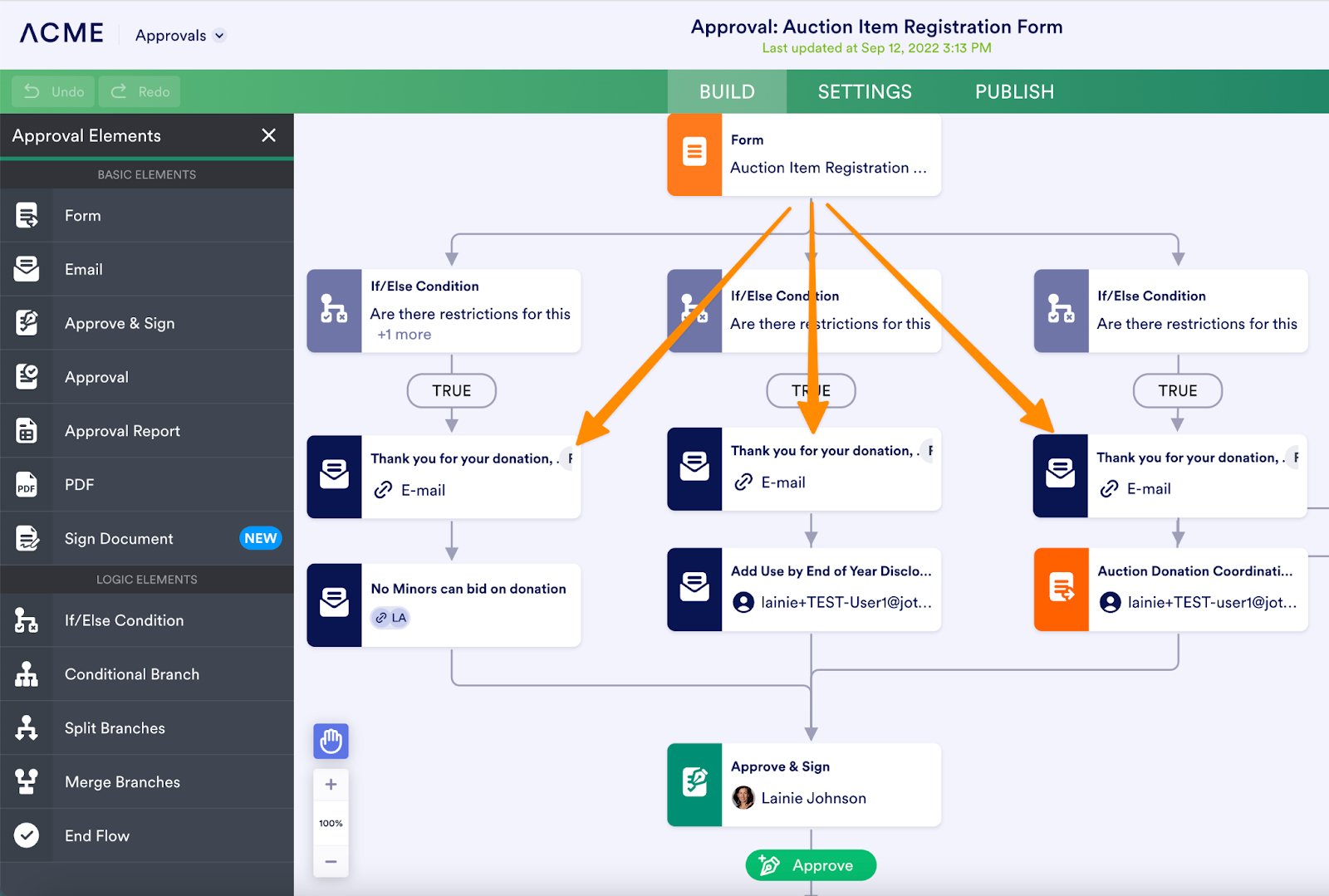
- Create conditional logic to route requests to specific individuals or departments based on form responses. For example, you could have a feedback form asking customers if their complaint is regarding a sales associate, website experience, or the product purchased. The answer selected would then determine where to route the submission to address the issue.
- Use Jotform Sign to automate signature requests on contracts, agreements, proofing sign-offs, disclosures, and more. Enable Jotform Sign for your existing online documents or use Jotform’s PDF-generation capabilities to create digital versions of existing paper files.
Once you’ve enabled Jotform Sign, indicate who needs to sign the document and in what order to route your file automatically. There’s even an option to allow signer delegation to help you avoid bottlenecks. Take advantage of more than 30 Jotform Sign integrations, including Box, monday.com, OneDrive, Salesforce, Slack, and Zapier to further automate your e-signature processes.
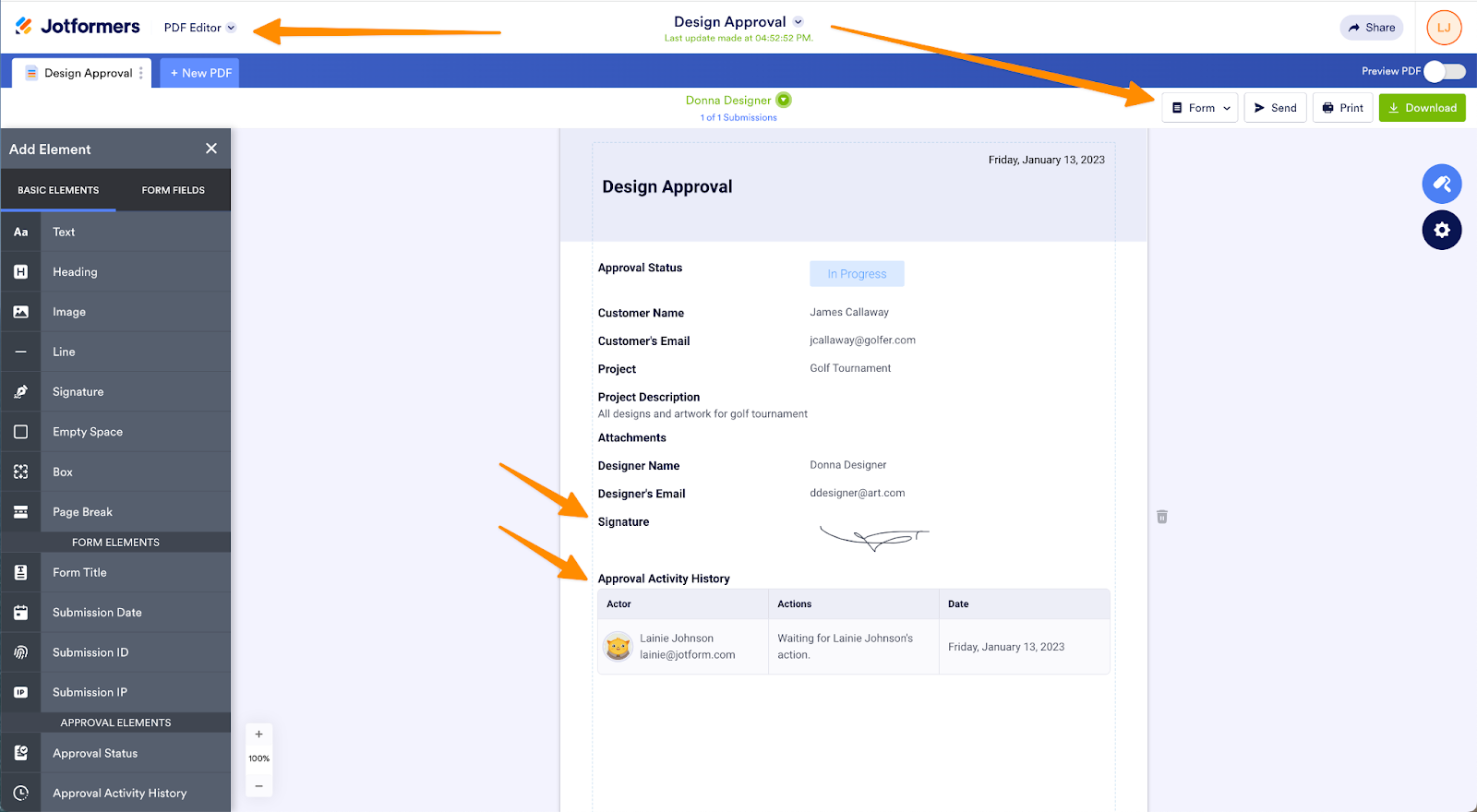
Replace manual status updates with automated reports and self-service tools
To optimize team projects, team members should have access to the resources they need to do their jobs effectively and efficiently. With Jotform Teams, you can create shared workspaces to house forms and related resources, organizing information in one secure, shared location.
Team members can monitor activity within the team workspace to see new team member additions, updates to forms and tables, and more. Moreover, you can protect sensitive information with role-based access controls, so private and personal information isn’t accidentally shared with the wrong person.
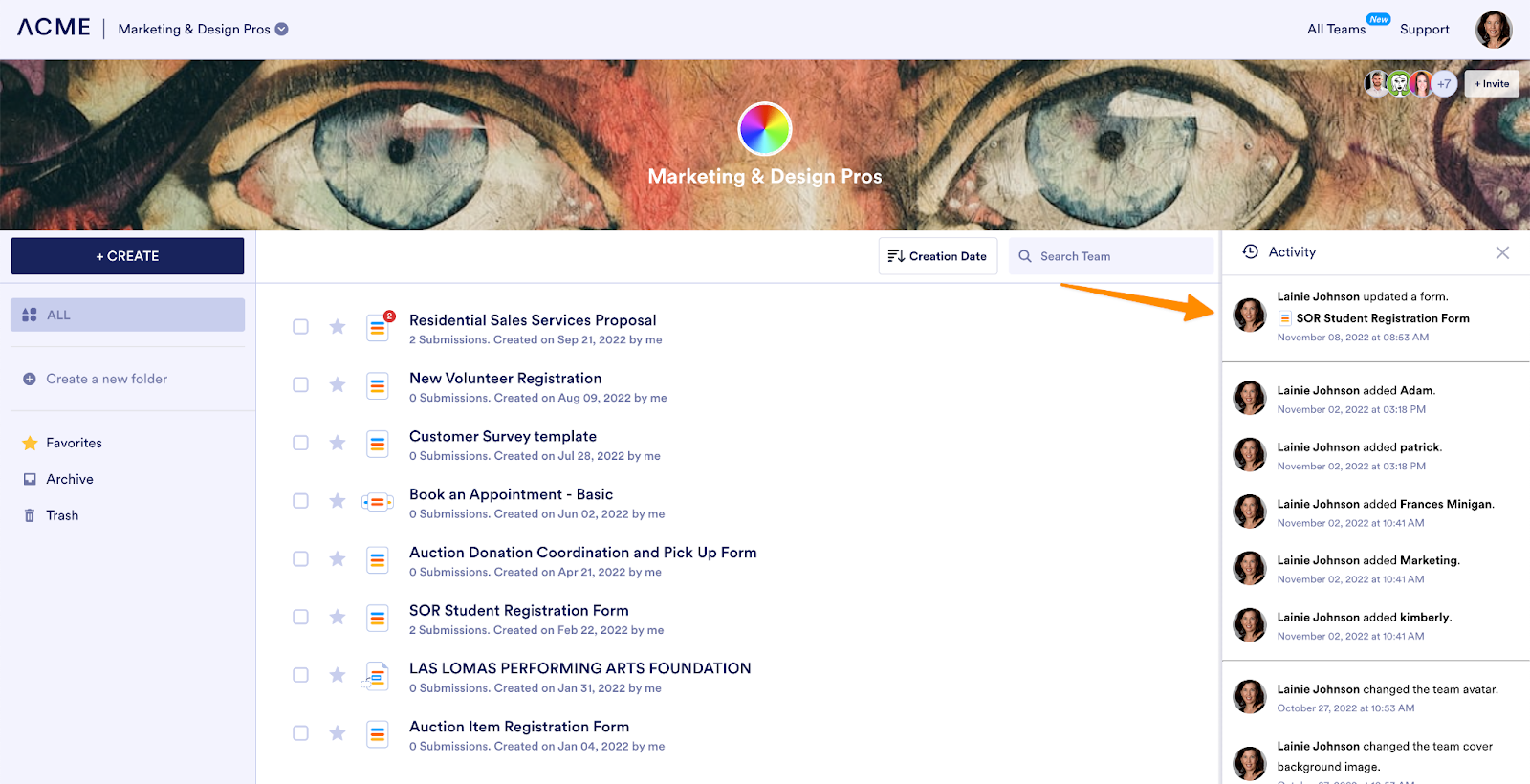
Tracking your progress on key initiatives is critical to informed decision-making. With Jotform Report Builder, you can automate reporting and share a detailed analysis of submission data in a snap. Sharing your results with others can help align efforts and lead to additional insights that inform other work.
Reports display up-to-the-minute information and are easy to tailor with your choice of chart types, images, brand design, and a drag-and-drop customization tool. You can share your report with a link, as slides, with an embed code for your website, or by downloading and sending it as a PDF.
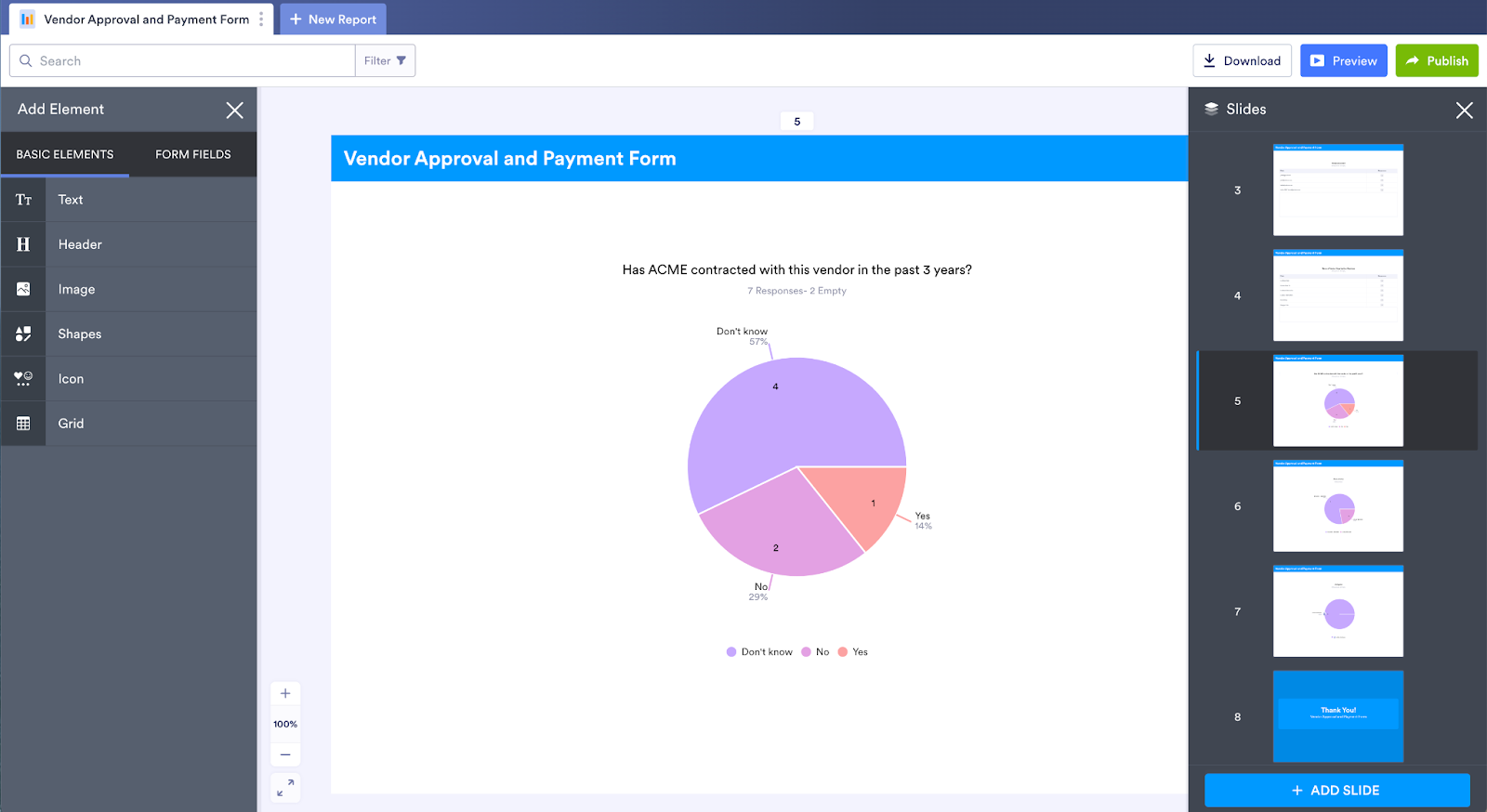
Automate in 2023 to maintain work-life balance and deliver more to your organization
The challenge for employers in 2023 is to make the most of their workforce. Maximizing your use of Jotform Enterprise’s no-code platform can help upskill workers and automate processes to enable more value-added work.
Your time is valuable. By alleviating distractions, enabling self-service, and making the best use of your data, you’ll have more time to focus on the work that matters.








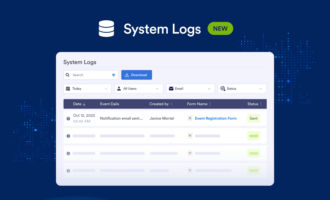
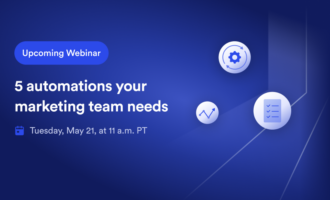







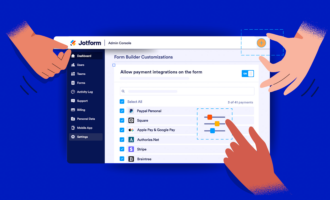






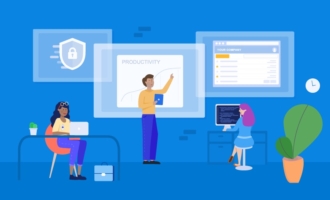




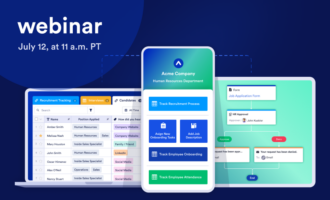















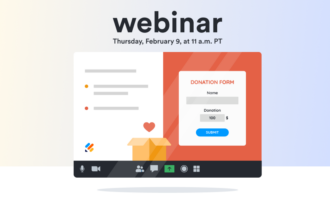



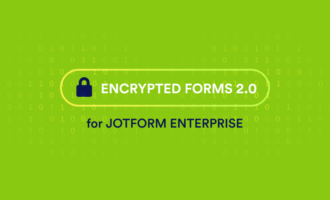



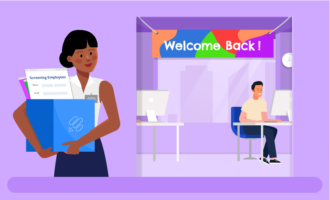














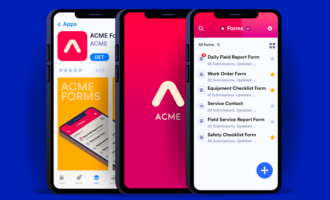


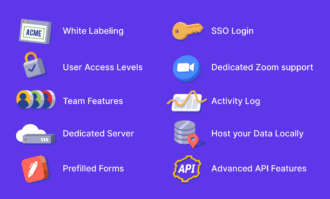







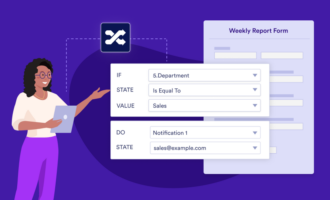








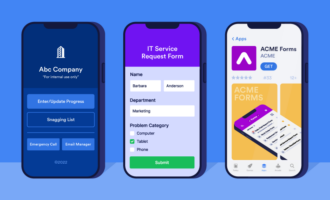








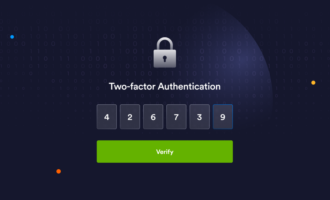
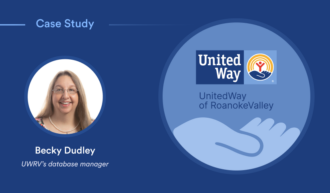



Send Comment:
1 Comments:
More than a year ago
Great article!