As Jotform’s products continue to evolve, we thought it would be helpful to provide an overview of products designed to support work in mobile environments. Here’s a quick rundown of Jotform White-Labeled Apps, Jotform Apps, and Jotform Mobile Forms.
Jotform White-Labeled App
What is Jotform White-Labeled App?
A Jotform White-Labeled App is a completely white-labeled, native iOS or Android app that you can publish on the Apple App Store or Google Play store. Enterprise customers can have an app designed with their organization’s brand or white label an app as a service to a client. A Jotform White-Labeled App offers an enhanced experience, with direct access to your Jotform Enterprise account and forms. No additional login or navigation steps are required.
You have several options for publishing your Jotform White-Labeled App on the App Store or Google Play store:
- Publicly viewable and searchable on both the App Store and Google Play store
- Unlisted and not searchable on both the App Store and Google Play store, for discrete audiences
- Publishable via Apple Business Manager or Apple School Manager programs for apps specific to organizations or schools
- Publishable via an over-the-air (OTA) server for private, in-house use (This option requires an Apple Enterprise Developer Account.)
How are Jotform White-Labeled Apps used?
A Jotform White-Labeled App makes it easy to access your Enterprise forms, submissions, and approvals from anywhere, on any device. It’s ideal for collecting and viewing form submissions offline and at remote work sites. It also provides a perfect solution for reaching employees, customers, and clients on mobile devices.
Here are a few examples of how clients use White-Labeled Apps:
- Field service management. Gather information on fleets or inventory, or manage your supply chain with an app dedicated to gathering the latest data from the field.
- Conferences and industry events. Collect prospect data using a mobile form in kiosk mode without relying on spotty service or your hotspot.
- Connecting remote teams. Access your Jotform Enterprise account with your mobile device to fill out, edit, assign, publish, or disable forms; respond to, edit, and share approvals; view submission data; and more.
How is the Jotform White-Labeled App different from Jotform’s other mobile offerings?
The Jotform White-Labeled App is built by Jotform for our Enterprise clients. You can request an app to serve your organization directly or request a fully white-labeled app to resell to a client.
Each Jotform White-Labeled App can be published on the Apple App Store and Google Play store. You can make your app searchable and available to the public for expanded reach or use unlisted and private publishing options for specific audiences.
To learn more about White-Labeled Apps, visit our dedicated product page, read our blog, or watch our webinar.
Jotform Apps
What is Jotform Apps?
Jotform Apps is a no-code, drag-and-drop app builder that allows businesses to quickly build an app from scratch.
With Jotform Apps, businesses can bundle forms, links, and widgets in one place to create a seamless customer experience with appointment booking, payment collection, and more.
Once an app is created and published through Jotform Apps, users can instantly download it to a desktop or mobile device without going through an app store.
How is Jotform Apps used?
Jotform Apps is a do-it-yourself product with vast customization options and templates. Below are a few frequent use cases for Jotform Apps:
- Build an app for your small business. Small businesses can benefit from Jotform Apps by quickly creating an app to handle light business operations. For example, a restaurant can use Jotform Apps to collect takeout orders, payments, and customer feedback.
- Bundle forms and links. Another common use case of Jotform Apps is bundling multiple forms and links in one place. Social media influencers commonly do this by adding a link in their bio that points to a compilation of forms and links followers can browse.
- Create company portals. Jotform Apps can also be used to build an internal company portal quickly and easily. For example, Jotform’s marketing team uses Jotform Apps for our marketing-specific forms, so our teammates have a centralized place to access them. Note that limits apply, so consider upgrading to Jotform Enterprise, our multiuser platform with unlimited forms, single sign-on (SSO) integrations, and more.
How is Jotform Apps different from Jotform’s other mobile offerings?
The biggest differentiator of Jotform Apps is that it’s an app you build yourself. There’s a dedicated App Builder where you can drag and drop desired elements and choose branded colors. Because anyone can directly download the app onto a mobile or a desktop device, you’re able to skip the app stores altogether.
Learn more about Jotform Apps by visiting its dedicated landing page.
Jotform Mobile Forms
What is Jotform Mobile Forms?
Jotform Mobile Forms is our mobile app most suitable for non-Enterprise, single-user plans. If you go to the Apple App Store or Google Play store and search for “Jotform,” you’ll see Jotform Mobile Forms available to download. Once you’ve downloaded it and logged in, you’ll be able to access all your forms and submissions from the app.
How is Jotform Mobile Forms used?
Jotform Mobile Forms is commonly used to
- Collect data offline and on the go. Jotform Mobile Forms makes it easy to manage your forms, submissions, and more without Wi-Fi. For example, workers in the field may have zero Wi-Fi at an inspection site but will still be able to collect information through Jotform Mobile Forms.
- Collaborate with your team. Teams working in different locations can assign forms, send notifications, and stay connected wherever their work takes them.
- Take advantage of mobile-specific features. Ideal for trade shows, polling places, and inspection sites, kiosk mode helps you collect multiple responses on one device.
How is Jotform Mobile Forms different from Jotform’s other mobile offerings?
Unlike Jotform White-Labeled Apps, Jotform Mobile Forms has Jotform branding and cannot be white-labeled. It allows you to collect data from anywhere, on any device, without an internet connection, and is most suitable for users on non-Enterprise plans.
Learn more about Jotform Mobile Forms or take one of the many tutorials available.
So there you have it — a quick breakdown of Jotform White-Labeled Apps, Jotform Apps, and Jotform Mobile Forms. If you need further clarification, feel free to reach out to our support team at support@jotform.com.
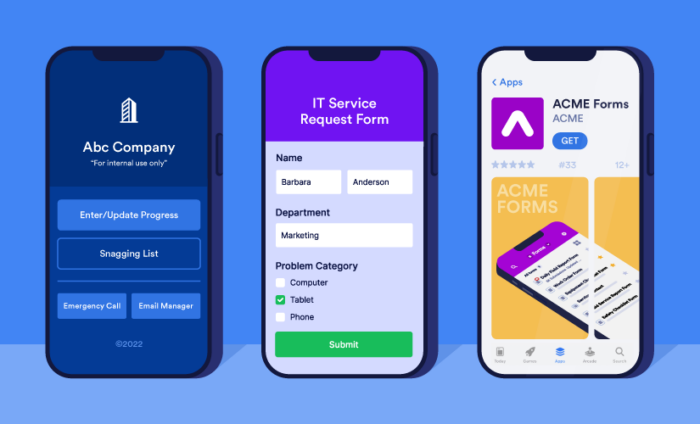









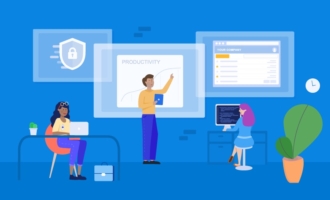








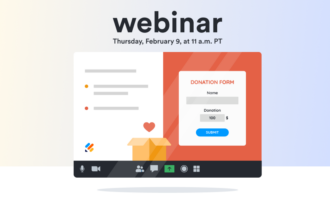











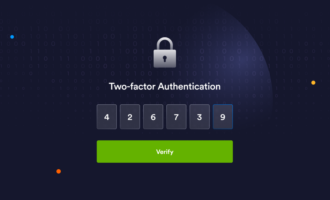







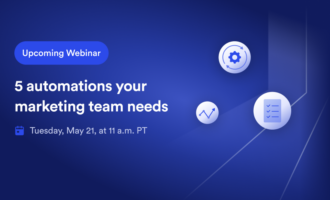

















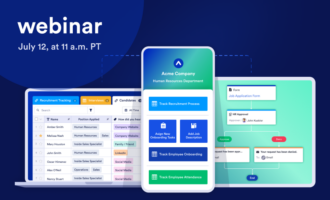
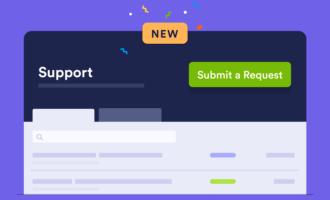















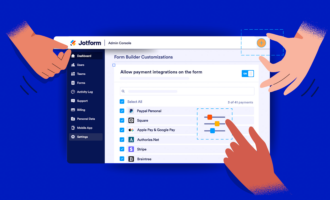
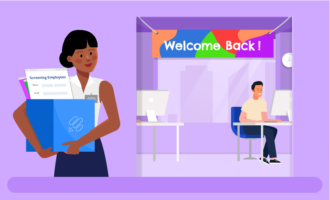

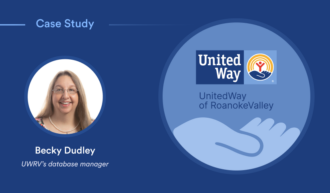






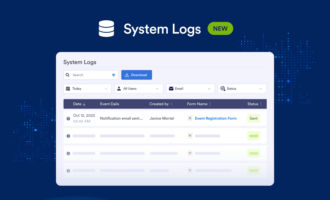















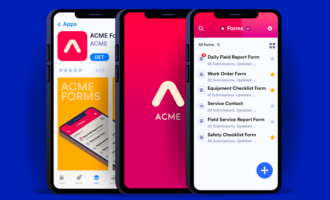


Send Comment: