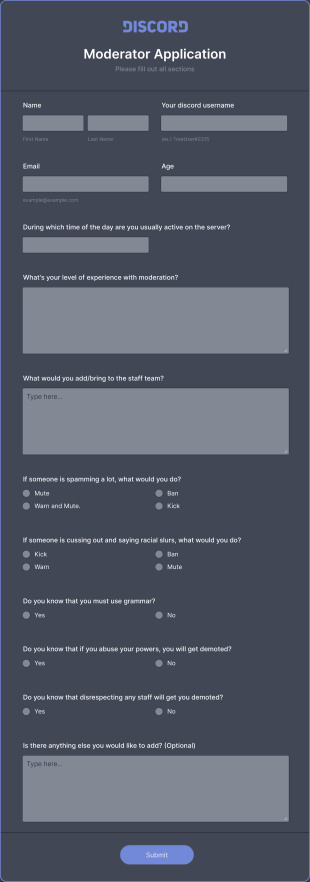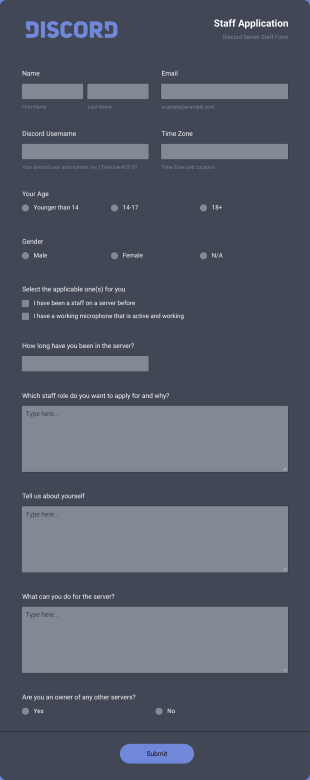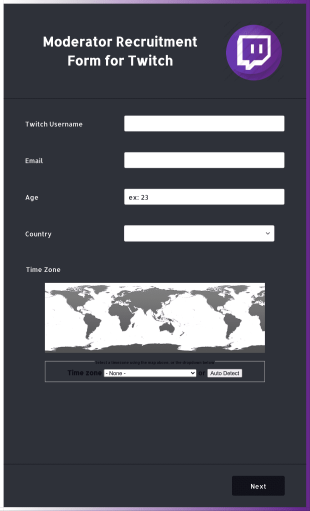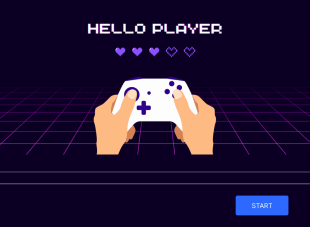Gaming Forms
About Gaming Forms
Whether you’re hosting an esports tournament, developing the next big video game, or getting started in streaming, level up the way you collect data online with our free online Gaming Forms. Simply select one of the readymade templates below and customize it to best meet your each and every need — then embed it in your website or share it via social media, form link, or email invite to start accepting form submissions. You’ll receive responses instantly in Jotform Tables, ready to view, download, and organize as a collaborative spreadsheet-database.
From character creation to modding capabilities, any gamer knows that customization is key — which is why we’ve made it easy to customize our Gaming Forms however you want. Using our Form Builder, you only have to drag and drop to add form fields, change the form layout and design, and more. Power up your form even further with advanced widgets — including our Twitch widget, which lets you embed your live stream into your form — or with our 100+ app integrations. You can even connect your form with Discord to instantly send submissions right to your server. With our game-changing Gaming Forms in your item inventory, you’ll save time better spent doing what you love — playing, watching, or creating video games!