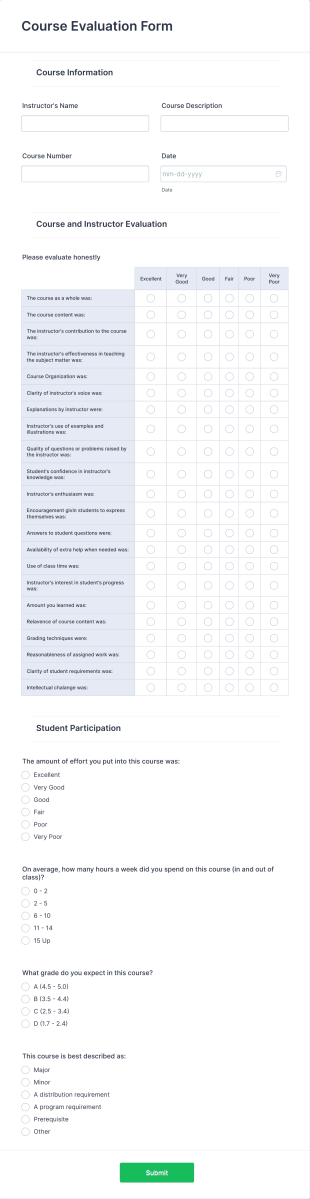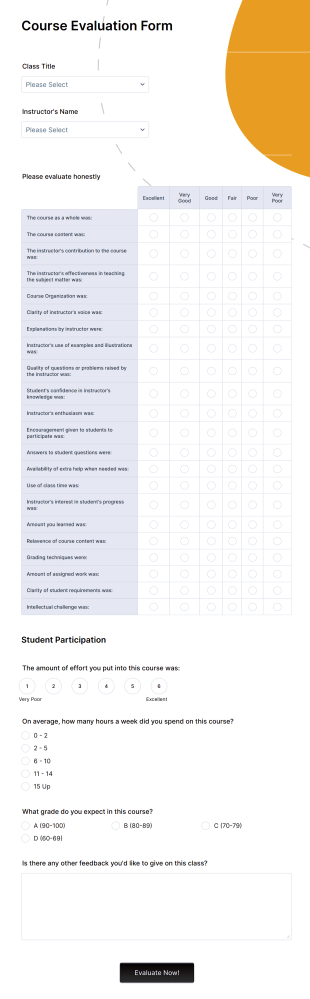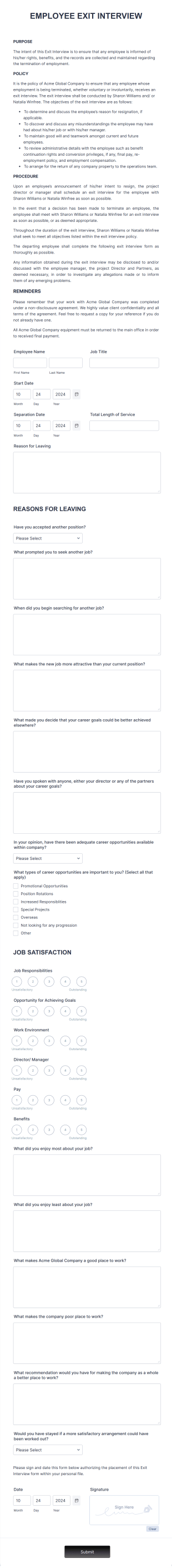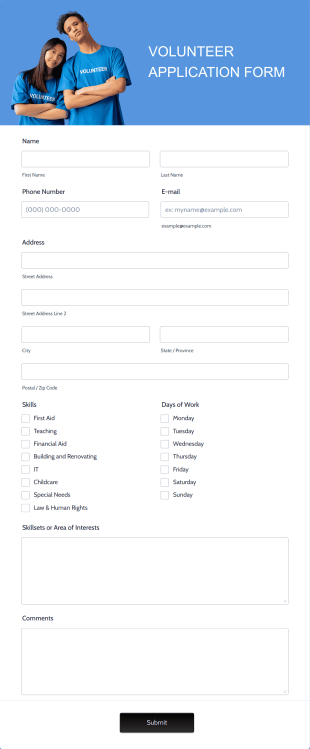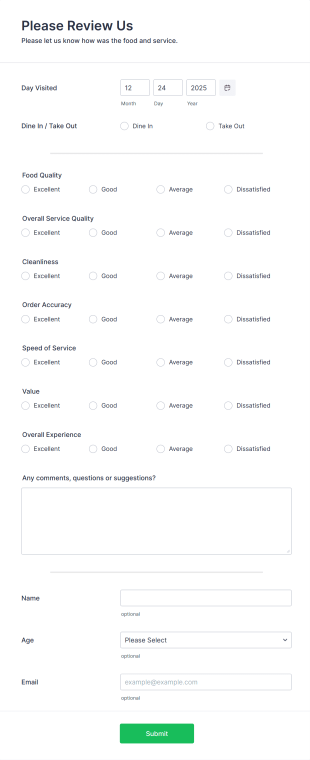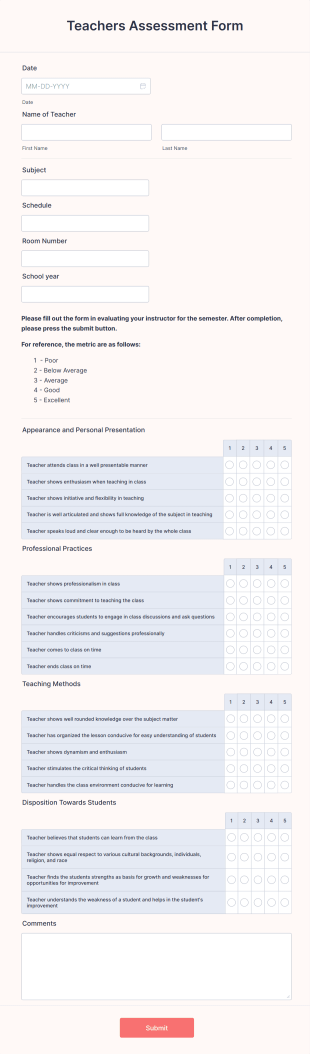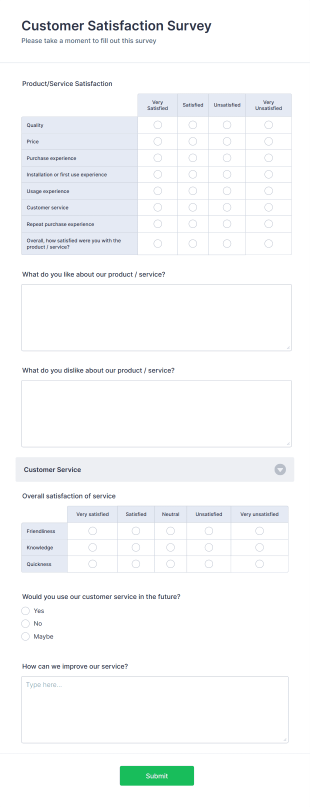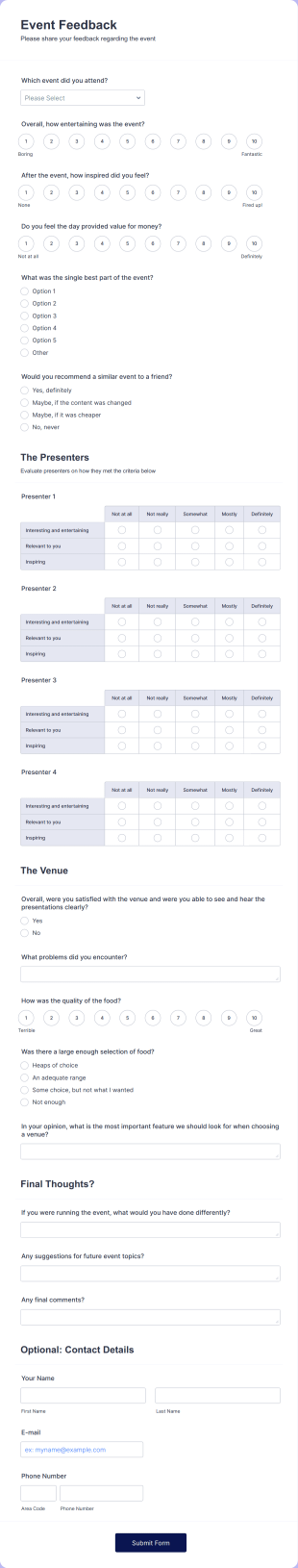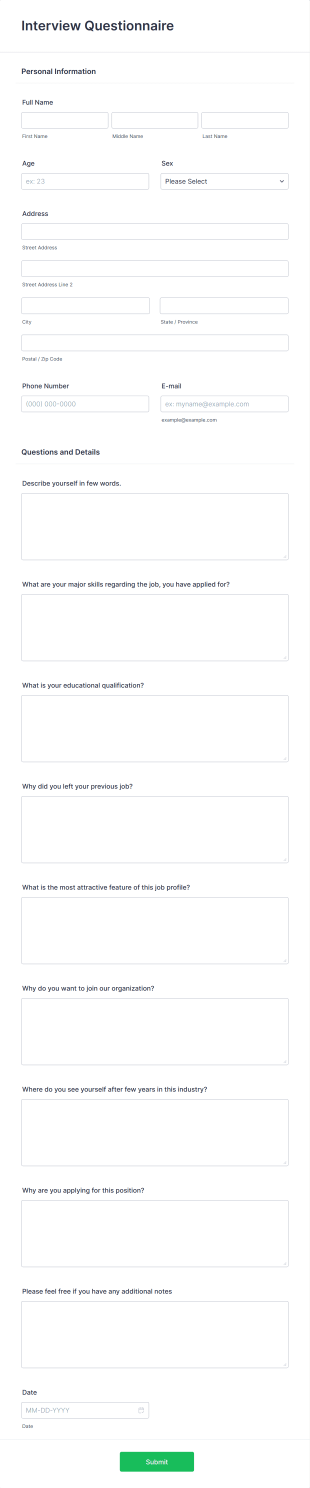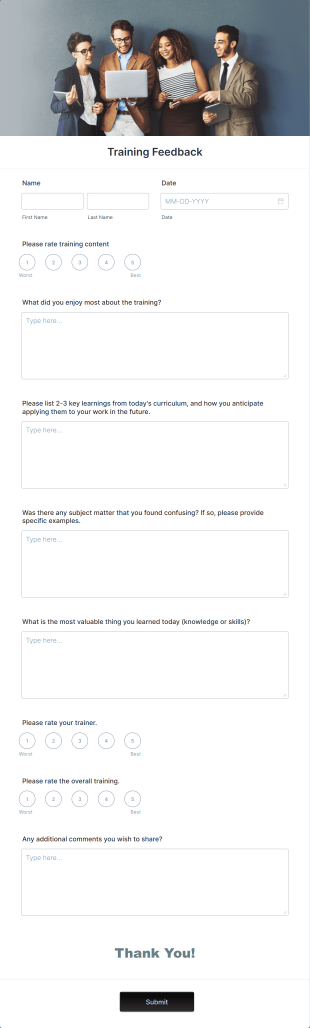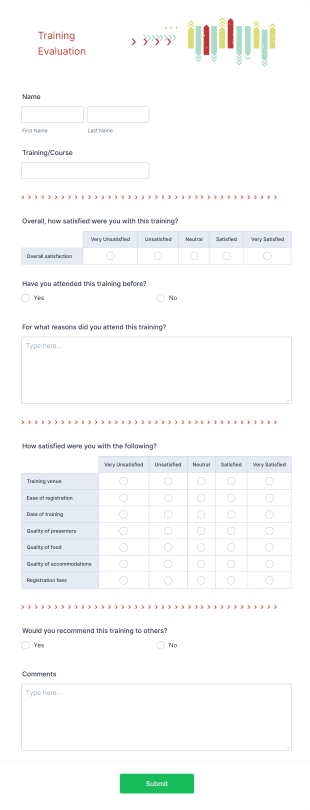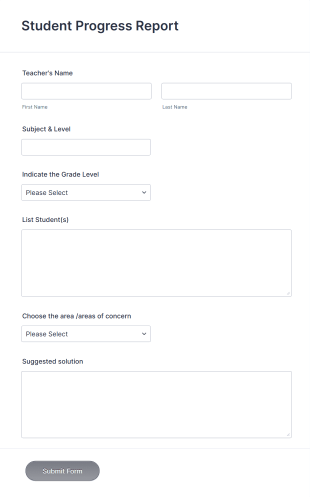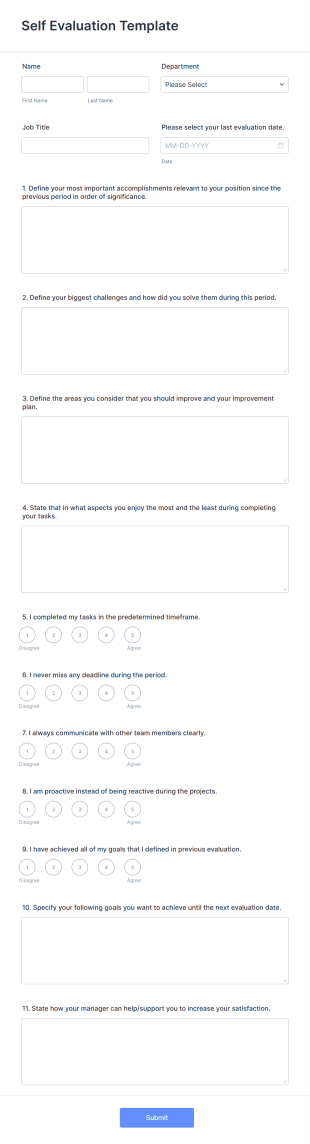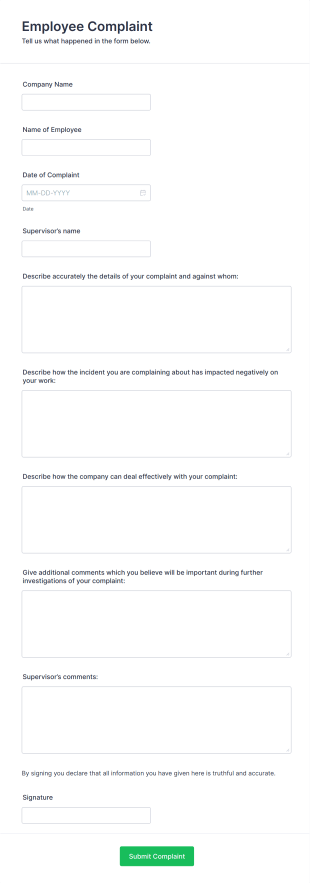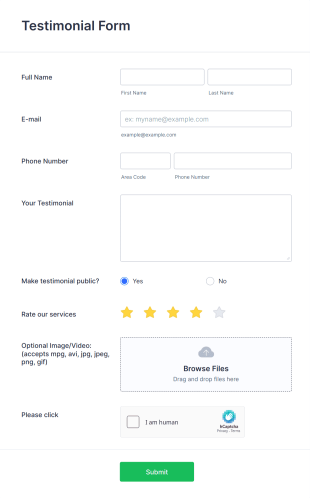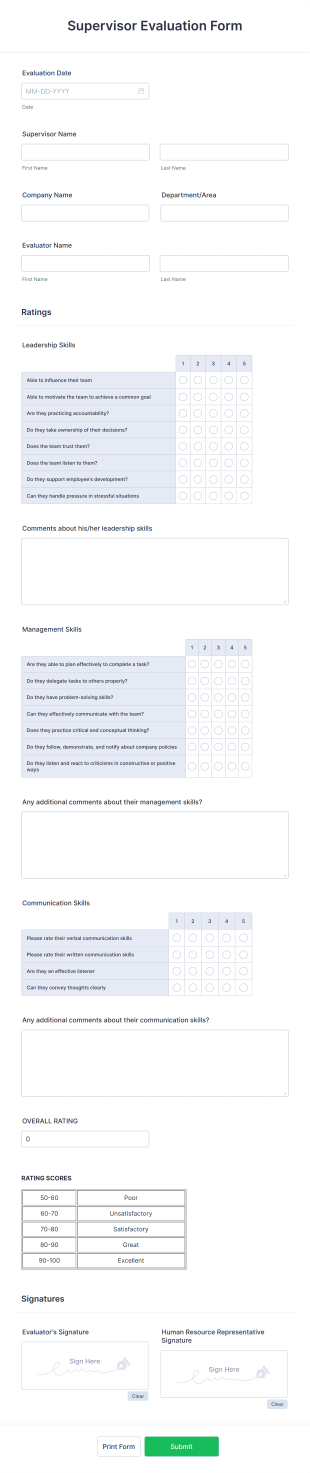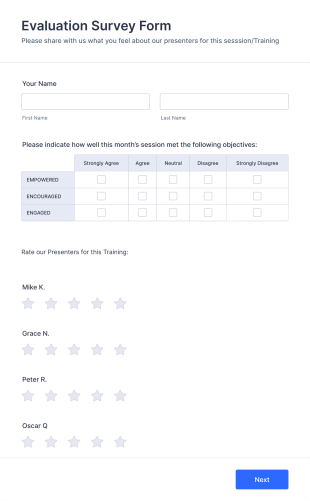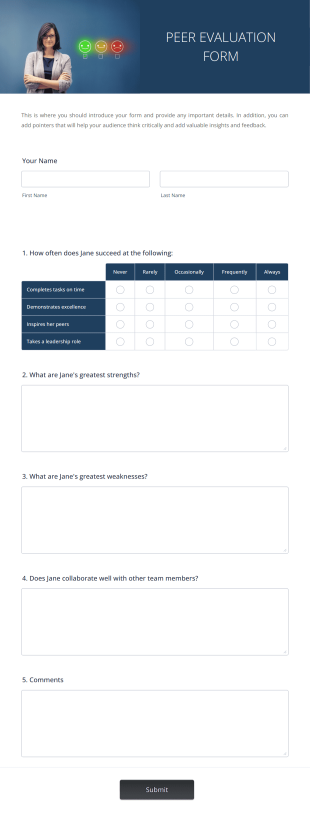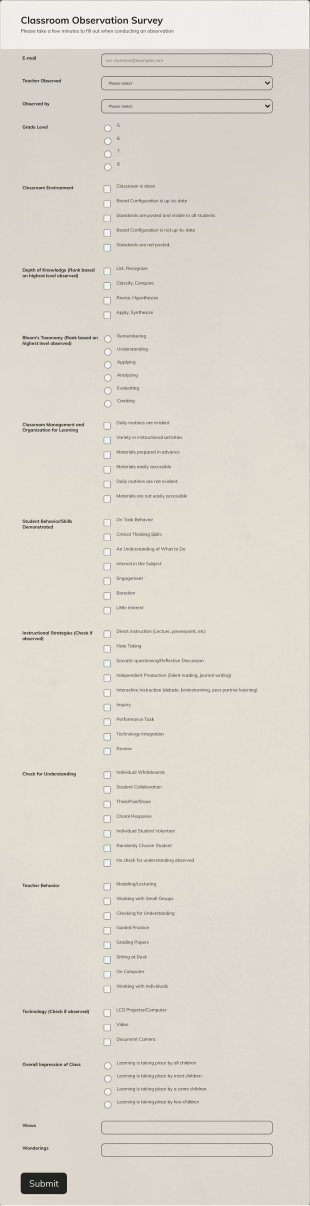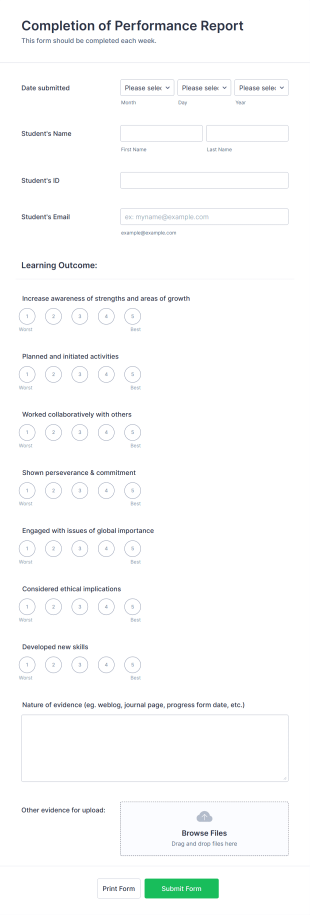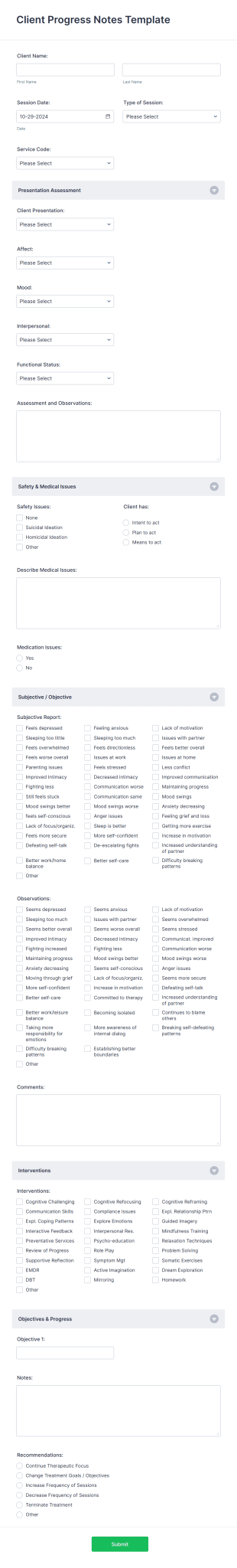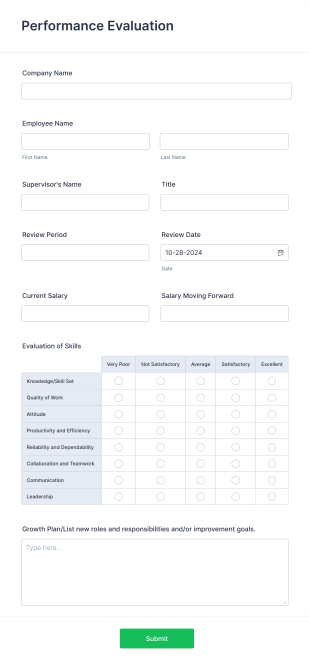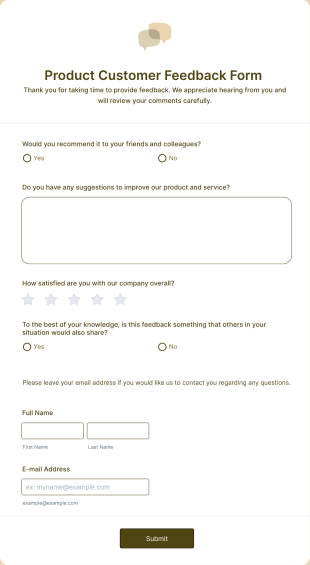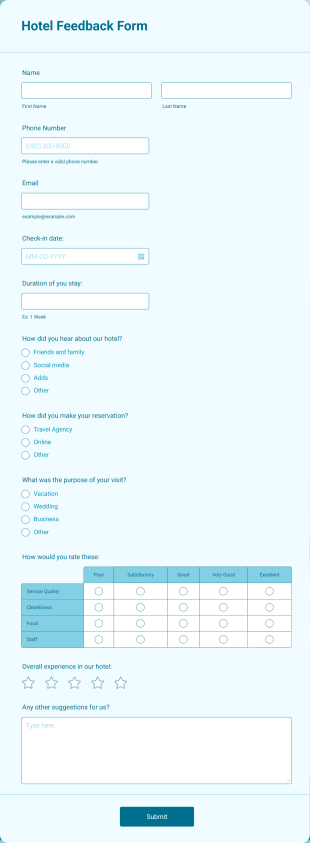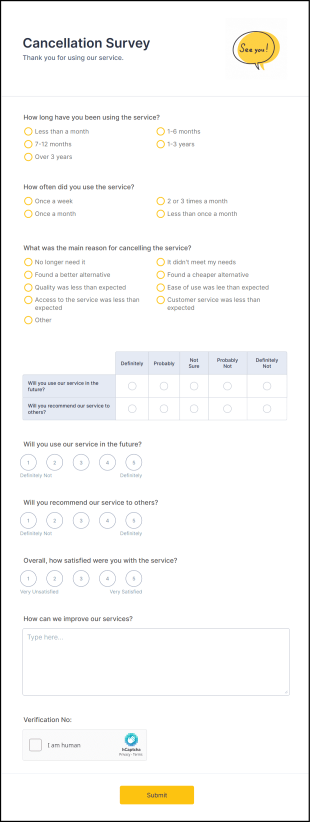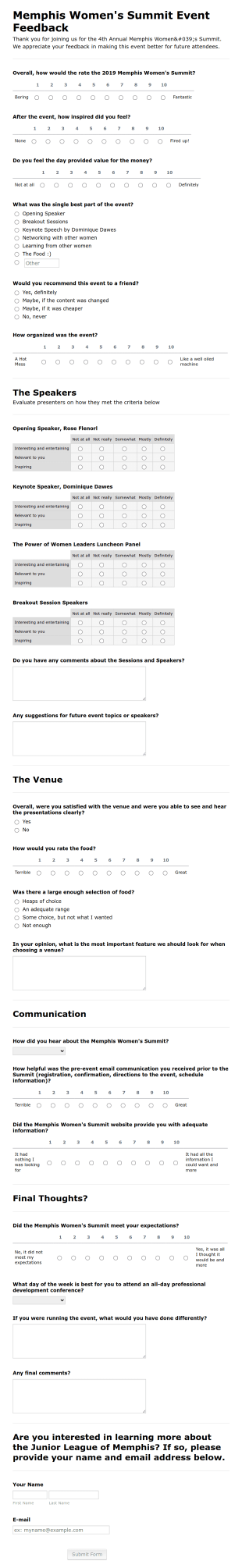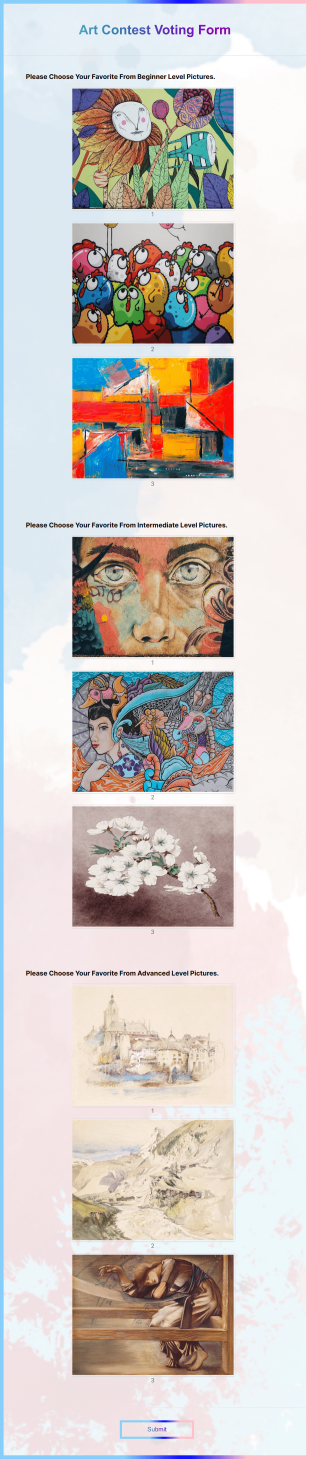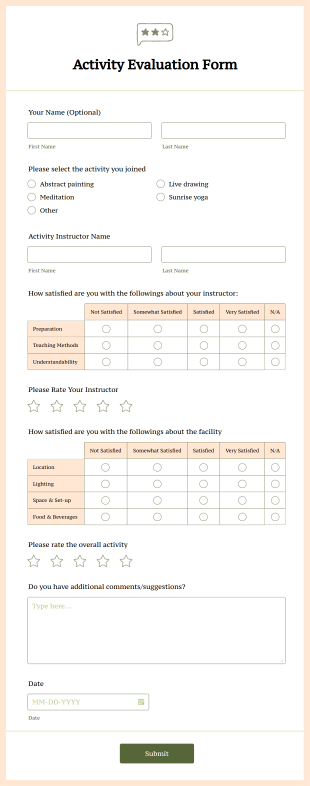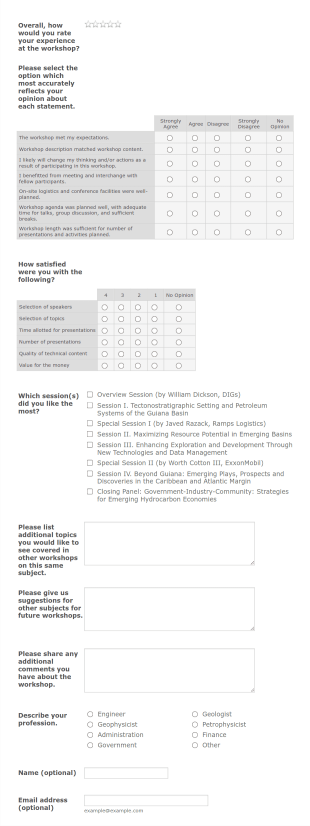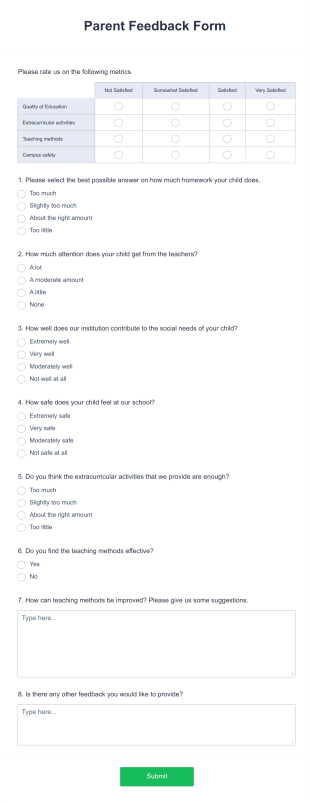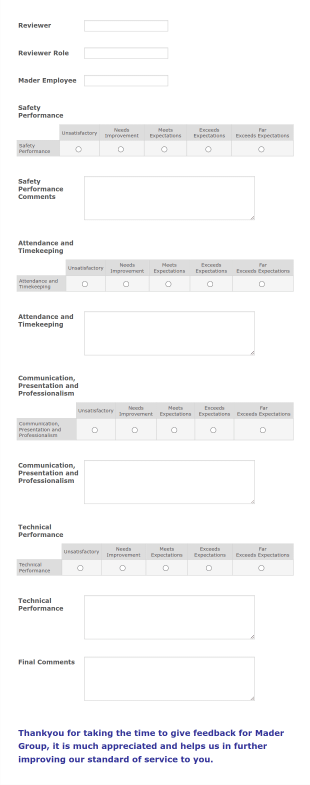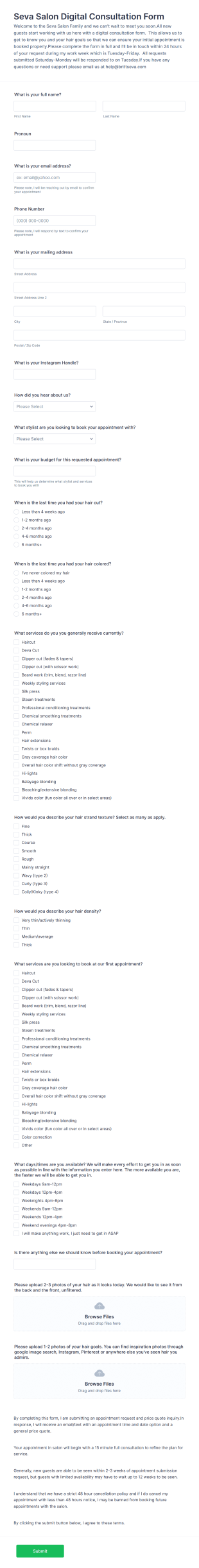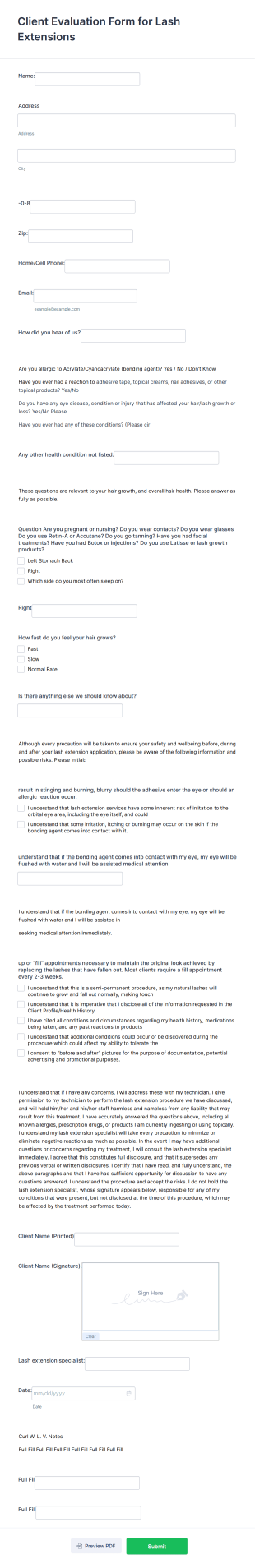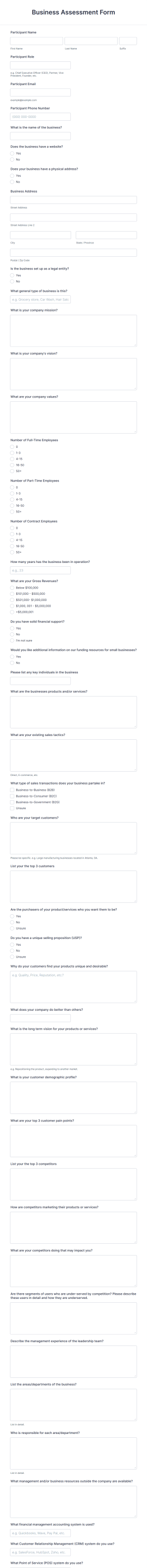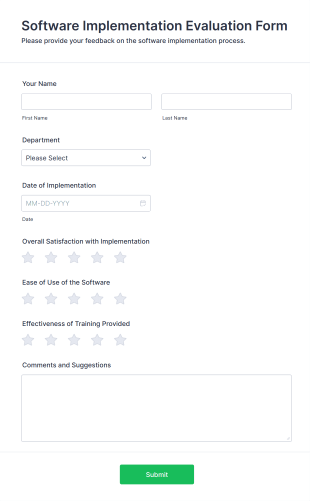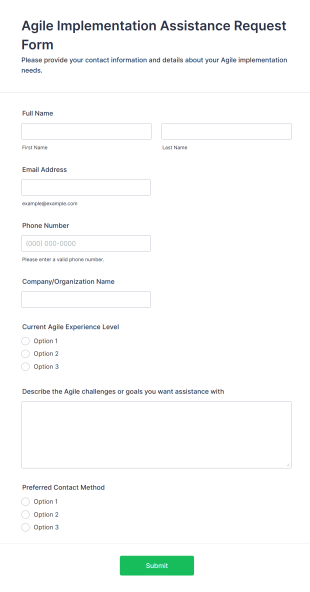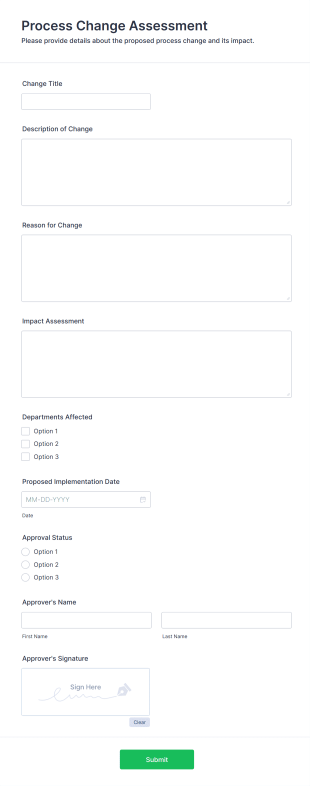Evaluation Forms
About Evaluation Forms
Evaluation forms are essential tools used to gather structured feedback, assess performance, and measure satisfaction across a variety of settings. Whether you’re collecting feedback on a training session, evaluating employee performance, reviewing student progress, or assessing customer satisfaction, evaluation forms help standardize the process and ensure that all relevant criteria are considered. These forms can be tailored for educational institutions, businesses, event organizers, healthcare providers, and more, making them highly versatile for any scenario where objective assessment or feedback is required.
With Jotform, creating and managing evaluation forms becomes a seamless experience. Jotform’s intuitive drag-and-drop Form Builder allows users to design custom evaluation forms without any coding knowledge. You can choose from thousands of ready-to-use templates or build your own from scratch, add conditional logic to personalize the form experience, and integrate with other tools for efficient data management. Jotform’s features—such as real-time notifications, automatic data storage, and advanced filtering—help streamline the evaluation process, making it easier to collect, analyze, and act on feedback.
Use Cases of Evaluation Forms
Evaluation forms can be adapted to a wide range of scenarios, each with unique requirements and benefits. Here’s how they can be used, who might use them, and how their content may differ:
1. Possible Use Cases:
- Employee performance reviews in HR departments
- Student assessments in educational settings
- Event feedback for organizers and attendees
- Customer satisfaction surveys for businesses
- Training session evaluations for trainers and participants
- Product or service quality assessments
2. Problem Solving Points:
- Standardizes feedback collection for objective analysis
- Identifies strengths and areas for improvement
- Enhances transparency and accountability in assessments
- Facilitates data-driven decision-making
3. Possible Owners and Users:
- HR managers and team leaders
- Teachers, professors, and school administrators
- Event coordinators and trainers
- Business owners and customer service teams
- Healthcare professionals and patient coordinators
4. Differences of Creation Methods:
- Employee Evaluations: May include rating scales, open-ended feedback, and competency checklists.
- Student Assessments: Often require grading fields, attendance records, and progress tracking.
- Event Feedback: Typically use satisfaction scales, comment boxes, and multiple-choice questions.
- Customer Surveys: Focus on product/service ratings, NPS (Net Promoter Score), and suggestions for improvement.
In summary, evaluation forms are highly adaptable and can be customized to fit the specific needs of any organization or scenario, ensuring relevant data is collected efficiently.
How to Create an Evaluation Form
Creating an effective evaluation form with Jotform is straightforward and highly customizable, allowing you to tailor the form to your specific use case—whether it’s for employee reviews, student assessments, event feedback, or customer satisfaction. Here’s a step-by-step guide to help you design, customize, and manage your evaluation forms for optimal results:
1. Define Your Evaluation Purpose and Audience
- Identify the goal of your evaluation (e.g., performance review, training feedback, customer satisfaction).
- Determine who will be filling out the form (employees, students, customers, event attendees).
2. Choose a Starting Point
- Log in to your Jotform account and click “Create” on your My Workspace page.
- Select “Form” and decide whether to start from scratch or use one of Jotform’s 10,000+ evaluation form templates.
- Pick a layout: Classic Form (all questions on one page) or Card Form (one question per page).
3. Add and Customize Form Elements
- Click on the “Add Element” menu to access basic fields (Name, Email, Rating Scales, Multiple Choice, Long Text, etc.).
- For employee or student evaluations, include rating scales, comment boxes, and checklists.
- For event or customer feedback, add satisfaction scales, NPS questions, and open-ended feedback fields.
- Use the “Widgets” tab for advanced features like e-signatures, file uploads, or progress bars.
4. Personalize the Form Design
- Click the Paint Roller icon to open the Form Designer.
- Adjust colors, fonts, and themes to match your organization’s branding.
- Add your organization’s logo and customize the form URL for a professional touch.
5. Set Up Conditional Logic and Notifications
- Use conditional logic to show or hide questions based on previous answers, ensuring a personalized experience.
- Set up autoresponder and notification emails so both you and respondents receive instant updates upon submission.
6. Publish and Share Your Form
- Click “Publish” and copy the form link to share via email, social media, or embed it on your website.
- Use Jotform’s flexible sharing options to reach your intended audience easily.
7. Test and Manage Submissions
- Preview your form and submit a test entry to ensure everything works as intended.
- Monitor responses in Jotform Tables, use advanced search and filtering, and export data for further analysis.
By following these steps, you can create tailored evaluation forms that streamline feedback collection, improve assessment accuracy, and support data-driven improvements in any context.
Frequently Asked Questions
1. What is an evaluation form?
An evaluation form is a structured document or online tool used to collect feedback, assess performance, or measure satisfaction in various settings such as workplaces, schools, events, or customer interactions.
2. Why are evaluation forms important?
Evaluation forms provide a standardized way to gather feedback, identify strengths and weaknesses, and support continuous improvement in processes, services, or individual performance.
3. What information is typically included in an evaluation form?
Common fields include rating scales, multiple-choice questions, open-ended comment sections, checklists, and sometimes demographic or identifying information depending on the context.
4. Are there different types of evaluation forms?
Yes, evaluation forms can be tailored for employee reviews, student assessments, event feedback, customer satisfaction, training sessions, and more, each with unique fields and criteria.
5. Who should use evaluation forms?
Anyone seeking structured feedback or assessment can use evaluation forms, including HR professionals, educators, event organizers, business owners, and healthcare providers.
6. How do evaluation forms help organizations?
They help organizations collect actionable insights, improve decision-making, enhance accountability, and foster a culture of continuous improvement.
7. Are responses to evaluation forms confidential?
Confidentiality depends on how the form is set up. Jotform allows you to control privacy settings, ensuring responses are secure and only accessible to authorized personnel.
8. Can evaluation forms be used for both quantitative and qualitative feedback?
Absolutely. Evaluation forms can include both quantitative fields (like rating scales) and qualitative fields (like open-ended comments) to provide a comprehensive view of feedback.