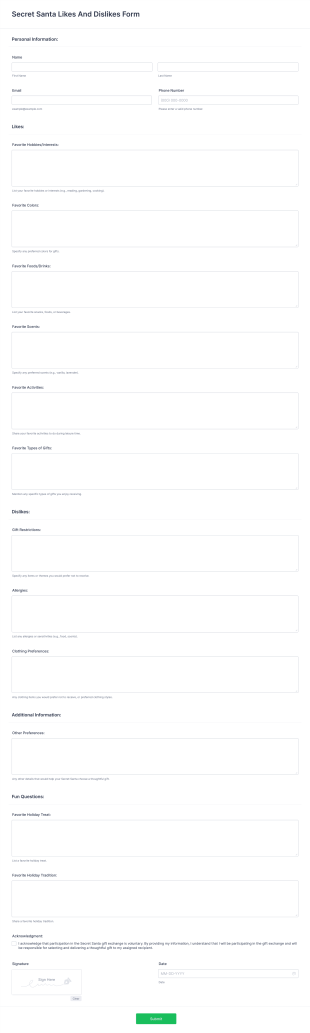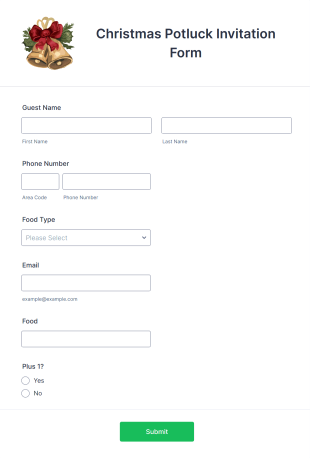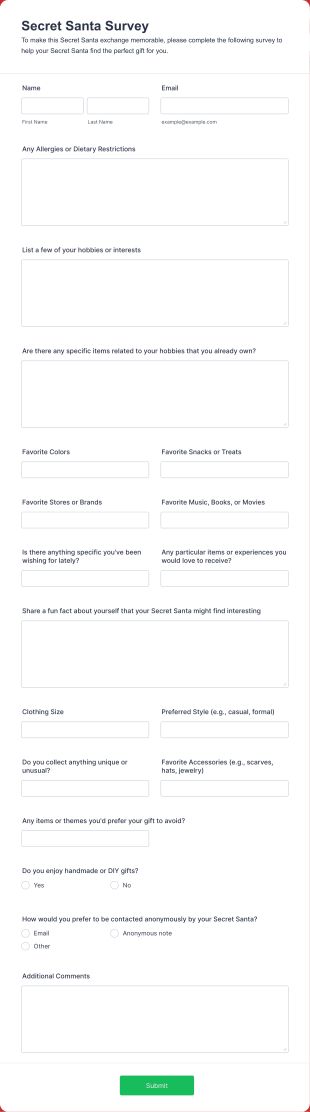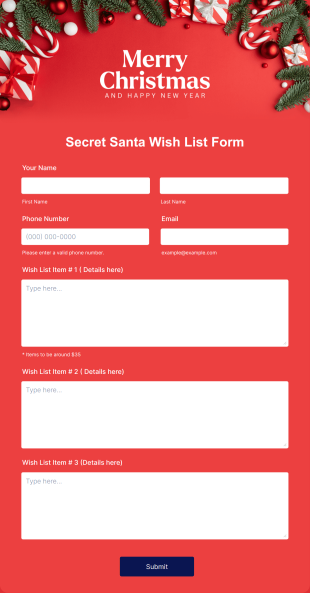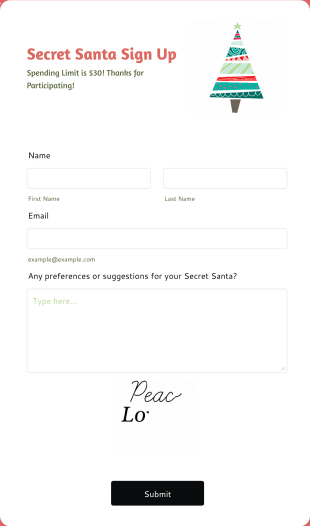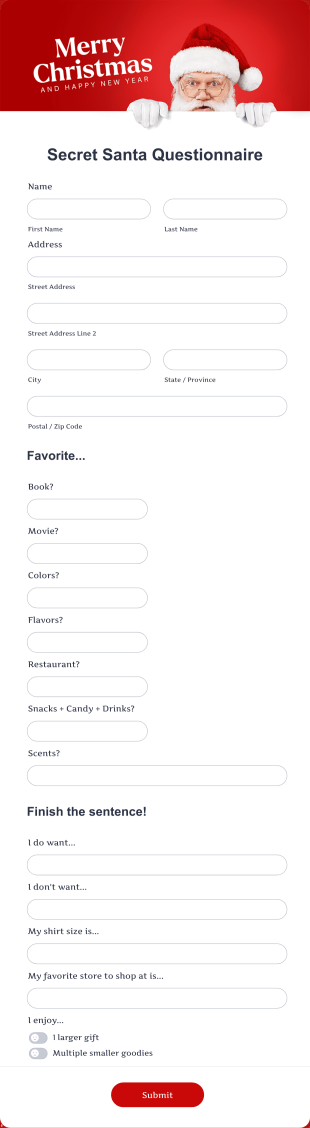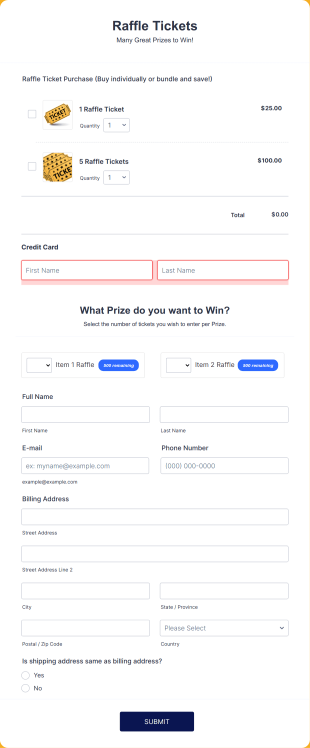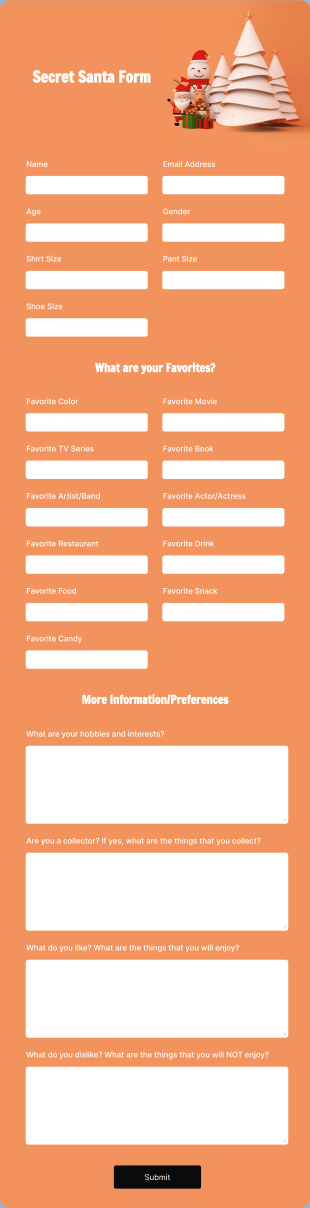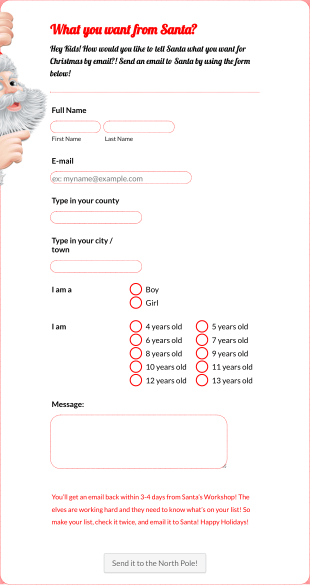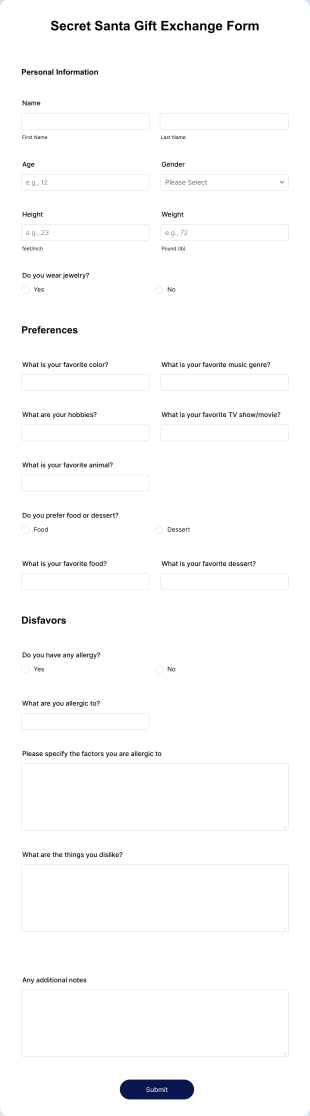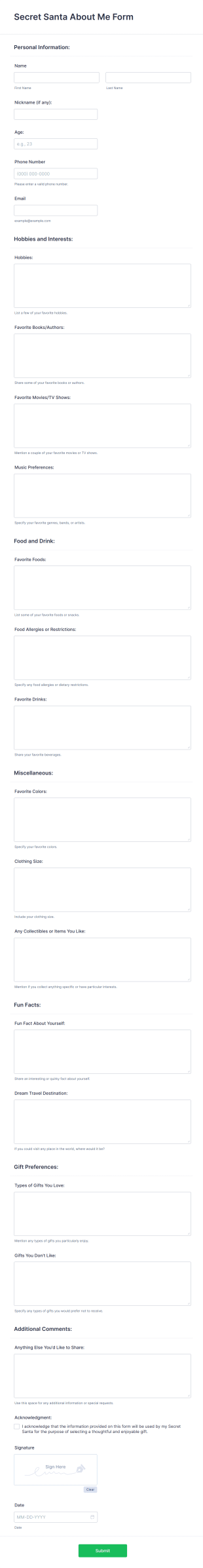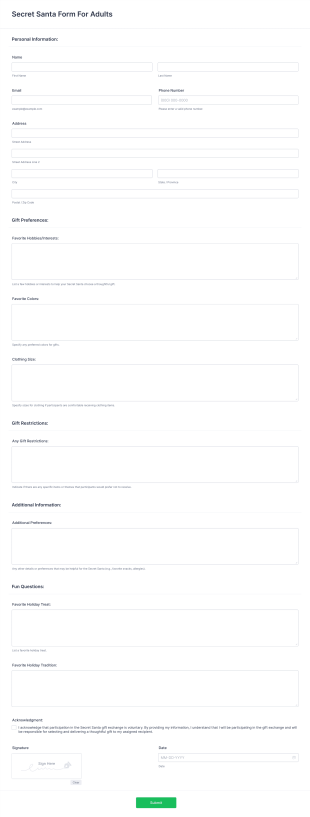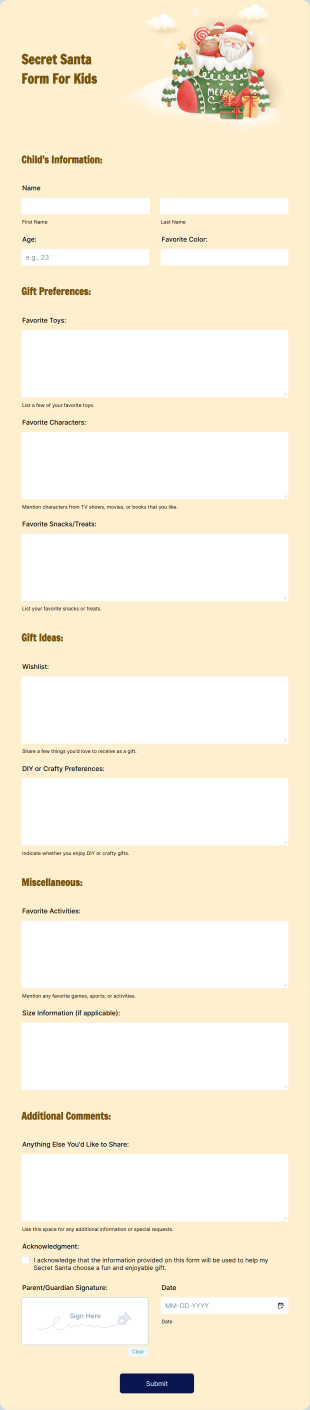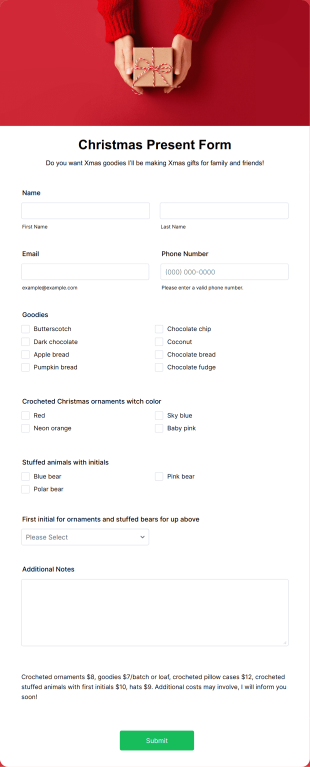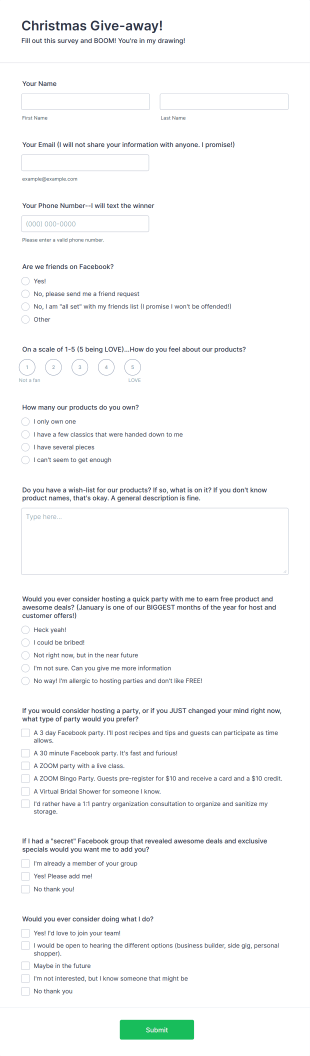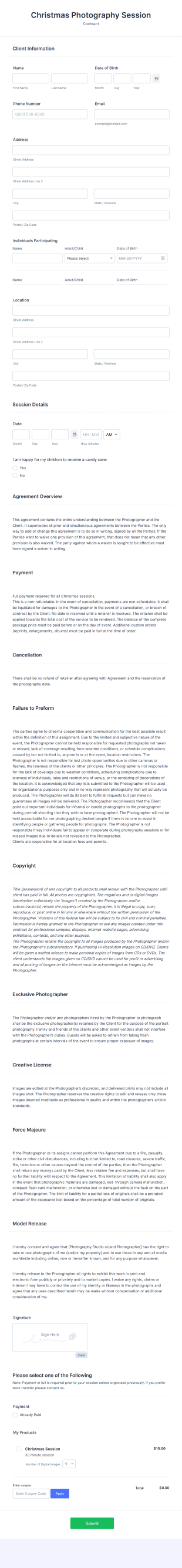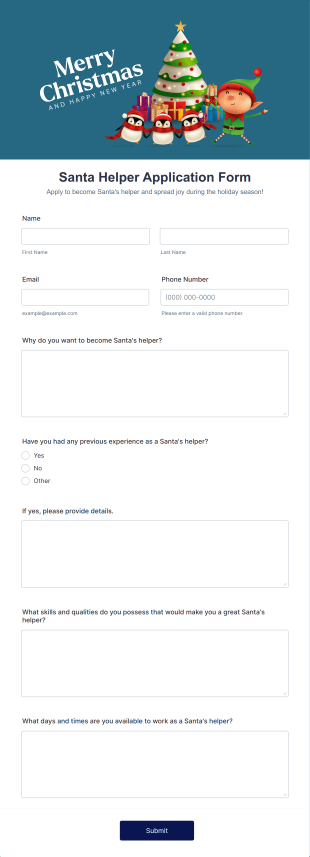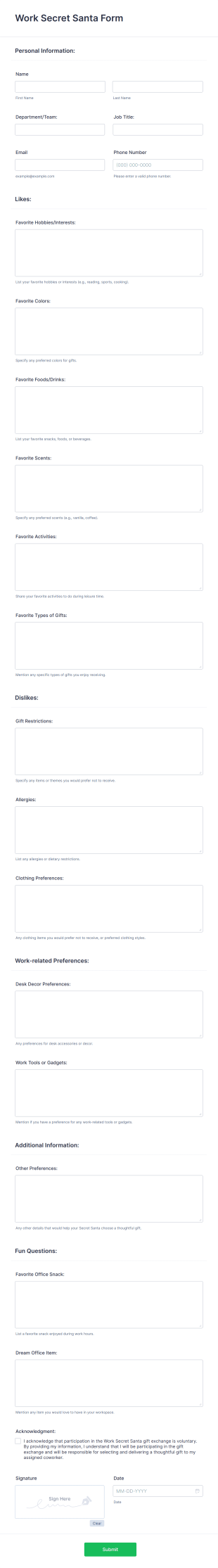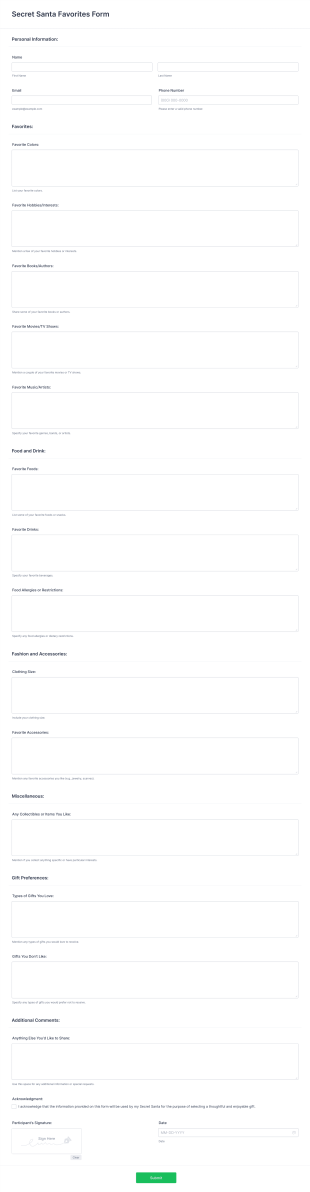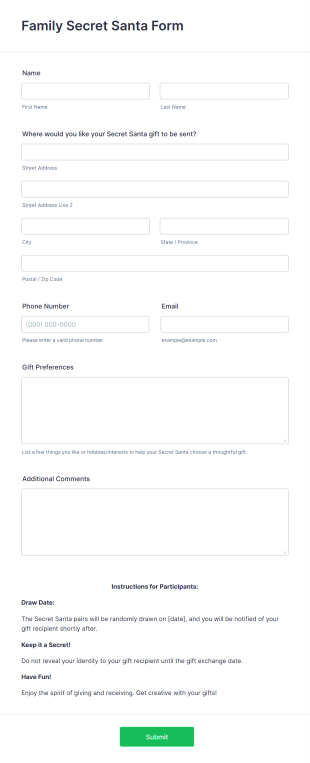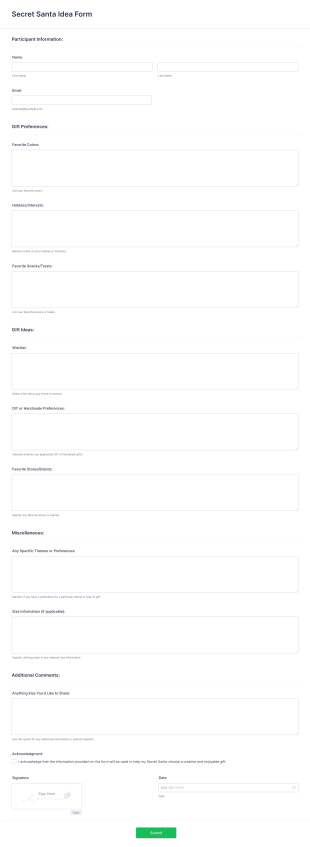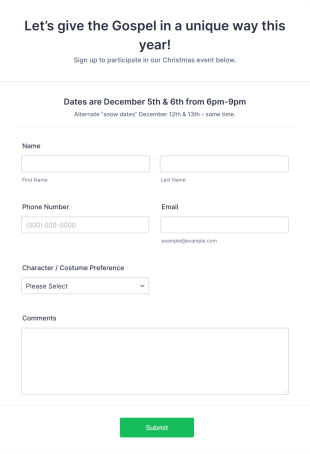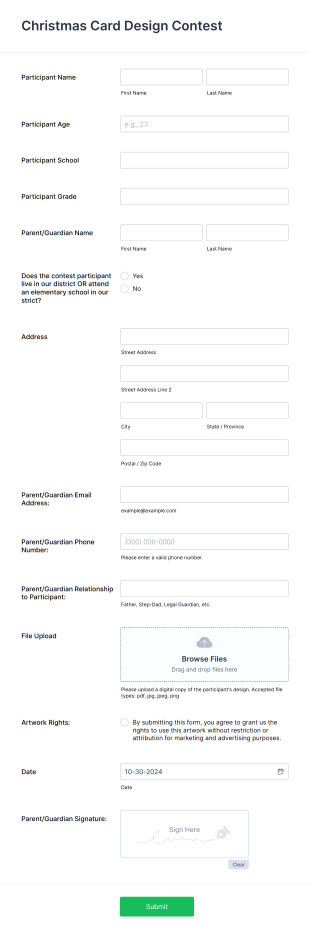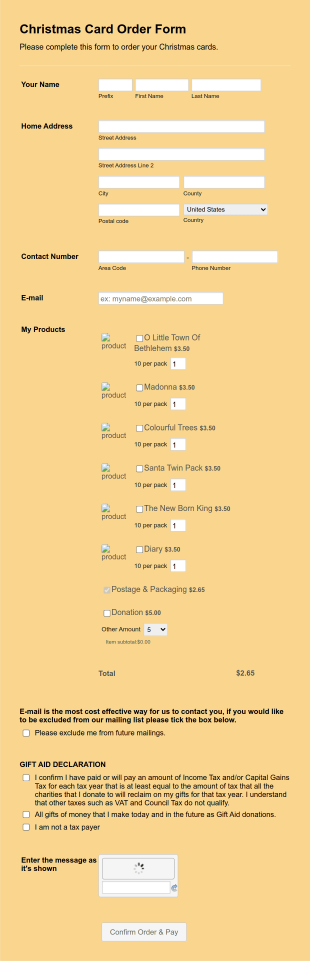Secret Santa Forms
About Secret Santa Forms
Secret Santa Forms are digital tools designed to streamline the process of organizing Secret Santa gift exchanges, whether for offices, classrooms, families, or social groups. These forms help coordinators collect participant information, manage preferences, set spending limits, and automate the random assignment of gift recipients. By using Secret Santa Forms, organizers can ensure a fair, anonymous, and enjoyable experience for everyone involved, while minimizing the administrative hassle and confusion that often comes with manual coordination. Use cases range from small team-building events to large-scale holiday parties, making these forms versatile for any group size or setting.
With Jotform, users can easily create, customize, and distribute Secret Santa Forms without any coding knowledge. Leveraging Jotform’s intuitive drag-and-drop Form Builder, organizers can add fields for names, email addresses, wish lists, and more, while also integrating features like conditional logic and automated notifications. Jotform’s extensive template library and seamless data management tools make it simple to collect responses, randomize assignments, and keep participant information secure. Whether you’re planning a festive office exchange or a virtual holiday event, Jotform’s Secret Santa Forms help you save time and create a memorable experience for all.
Use Cases of Secret Santa Forms
Secret Santa Forms can be adapted to a variety of scenarios, each with unique requirements and benefits. Here’s how these forms address different needs and how their content may vary:
1. Possible Use Cases:
- Office holiday parties, where HR or team leads coordinate gift exchanges among employees.
- School classrooms, allowing teachers to organize fun, inclusive activities for students.
- Family gatherings, making it easy to include relatives near and far in the festivities.
- Online communities or remote teams, enabling virtual Secret Santa events with automated assignments.
2. Problem Solving Points:
- Eliminates manual tracking and reduces the risk of errors in participant assignments.
- Ensures anonymity and fairness in the gift exchange process.
- Collects preferences, wish lists, and restrictions to improve gift satisfaction.
- Automates notifications and reminders to keep participants informed.
3. Possible Owners and Users:
- HR professionals, office managers, or team leaders.
- Teachers or school administrators.
- Family event organizers.
- Community group leaders or online moderators.
4. Differences of Creation Methods:
- Office forms may include fields for department, dietary restrictions, or work location.
- Classroom forms might request student names, parent contact info, and age-appropriate gift ideas.
- Family forms could include shipping addresses for remote participants.
- Online community forms may focus on usernames, digital wish lists, and privacy preferences.
In summary, Secret Santa Forms are highly adaptable, allowing organizers to tailor the form’s content and structure to fit the specific needs of their group and event.
How to Create a Secret Santa Form
Creating a Secret Santa Form with Jotform is a straightforward process that can be customized to fit any group or event scenario. Whether you’re organizing an office party, a classroom activity, or a virtual exchange, Jotform’s flexible tools make it easy to gather participant information, manage preferences, and automate assignments. Here’s a step-by-step guide to building your own Secret Santa Form:
1. Start Your Form:
- Log in to your Jotform account and click “Create” on your My Workspace page.
- Choose “Form” and decide whether to start from scratch or use one of Jotform’s Secret Santa templates.
- Select your preferred layout: Classic Form (all questions on one page) or Card Form (one question per page).
2. Add Essential Fields:
- Use the drag-and-drop Form Builder to add fields such as:
- Name and email address (for participant identification and communication).
- Department, class, or group (to help with assignment logic).
- Gift preferences or wish list (to guide gift selection).
- Spending limit agreement (to set expectations).
- Opt-in/opt-out options (for voluntary participation).
- Shipping address (for remote or virtual exchanges).
- For office or classroom forms, consider adding custom fields like dietary restrictions or favorite colors.
3. Customize the Form:
- Click the Paint Roller icon to open the Form Designer.
- Adjust colors, fonts, and themes to match your event’s branding or holiday spirit.
- Add your organization’s logo or a festive image for a personalized touch.
4. Set Up Conditional Logic and Notifications:
- Use Jotform’s conditional logic to show or hide fields based on participant responses (e.g., only display shipping address if “remote” is selected).
- Set up autoresponder emails to confirm participation and notify users of their assigned recipient (if you plan to automate assignments).
- Enable notification emails for the organizer to track new sign-ups.
5. Publish and Share:
- Click “Publish” and copy the form link to share via email, chat, or social media.
- For private groups, restrict access or require authentication as needed.
6. Manage Submissions and Assignments:
- Monitor responses in Jotform Tables, where you can filter, sort, and export participant data.
- Use the collected information to randomize assignments manually or with a third-party tool, or integrate with Jotform’s available widgets for automated matching.
- Send out assignment notifications and reminders as the event date approaches.
By following these steps, you can create a seamless, enjoyable Secret Santa experience for your group, ensuring everyone is included and the process runs smoothly from start to finish.
Frequently Asked Questions
1. What is a Secret Santa Form?
A Secret Santa Form is an online form used to collect participant information, preferences, and manage the random assignment of gift recipients for a Secret Santa gift exchange.
2. Why are Secret Santa Forms important for organizing gift exchanges?
They simplify the coordination process, ensure fairness and anonymity, and help organizers collect all necessary details efficiently.
3. What information should be included in a Secret Santa Form?
Typical fields include participant names, contact information, gift preferences, spending limits, and any special instructions or restrictions.
4. Are there different types of Secret Santa Forms?
Yes, forms can be tailored for offices, schools, families, or online communities, each with unique fields and requirements.
5. Who can use Secret Santa Forms?
Anyone organizing a Secret Santa event—such as HR managers, teachers, family members, or community leaders—can use these forms.
6. How is participant privacy protected in Secret Santa Forms?
Jotform offers secure data collection and storage, and organizers can limit access to sensitive information to maintain participant privacy.
7. Can Secret Santa Forms be used for virtual or remote events?
Absolutely. Forms can include fields for shipping addresses and digital wish lists, making them ideal for remote or hybrid exchanges.
8. What are the benefits of using an online Secret Santa Form over traditional methods?
Online forms reduce manual errors, save time, automate assignments, and provide a more organized and enjoyable experience for both organizers and participants.